get 500+ free images, templates & marketing strategies! You're one click away, Don't Miss It.
The 8 ways to use just one stock photo
This post may contain affiliate links. Please read the disclaimer

We are giving away stock photos by the plenty! If you haven’t received yours, you can sign up any time here. Its possible you won’t find a use for them all since there are so many. Have you ever consider how many different ways you can use just one of our stock photos to create your entire brand?
Below, we’ve listed 8 different ways you can use one single stock photo, with examples! Using a single stock photo multiple times might seem like a bit much, but it is one way you can select an amazing photo that you love to create the brand image you want, and then use it to spread a consistent brand theme through all platforms.
Keep in mind that there are probably 8 more and that we’re just skimming the surface!
Create a cute Facebook Cover
(851 px by 315 px)

Create a pretty Pinterest graphic
(735 px by 1102 px)
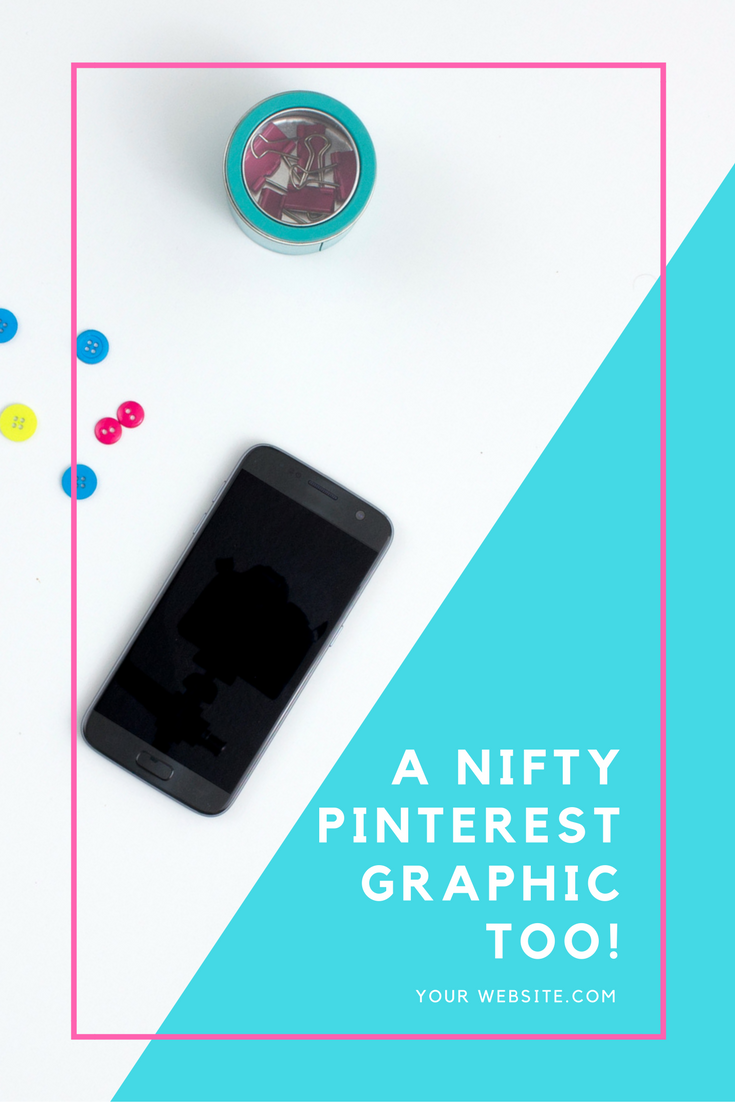
Create an effective Etsy Banner
(760 px by 100 px)

Create an image for a Facebook / Social Media Post
(940 px by 788 px)

Create a hot little Ebook cover
(size as needed)
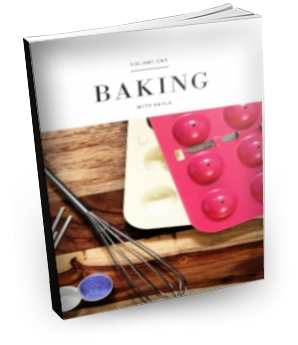
A perfectly cropped Instagram pic
(1 x 1)

Use as a button on your blog (size as needed)

Crop and filter for any use!

There you have it – 8 different ways you can crop, filter, and edit a single stock photo for multiple uses. Do you have any new ideas on how you could use a stock photo? Let us know in the comments!

Included Free:
550+ Templates, Photos, & Strategies
Get New Free Downloads Monthly
Unlimited Downloads
Special offers & Trends Newsletter
Save and sort your favorites
Access 500+ Free Templates, Photos, & Strategies With A Free Account
Free User Creation for Popup
By creating an account, I agree to Ivory Mix's Website terms, Privacy Policy and Licensing Terms
Already have an account? Log in
14 Comments
Leave a Comment
You must be logged in to post a comment.




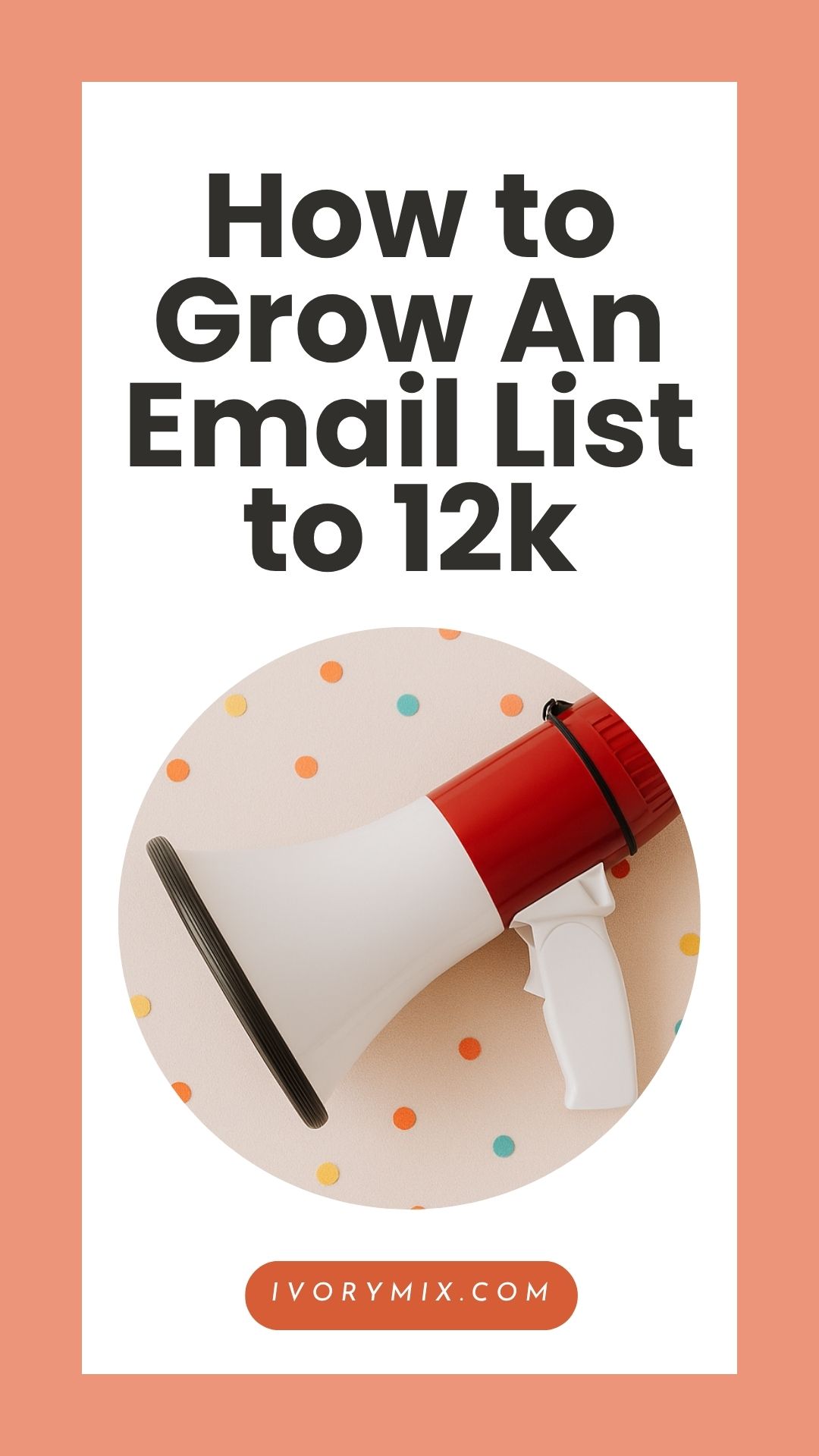




Really useful ideas! Thanks!
Love it, it looks so put together when the same picture is used. I m trying to figure out how to do this with my blog post. Any tips?
Of course! Great question! For blog posts, keep images the same size (or at least the same width). This creates a justified look to your blog posts and keeps images in line with eachother. Some other tips would be to use images that are in the same family of colors or color scheme. If you haven’t already done so, I would develop your blogs color scheme and try to keep blog post images in that range. This should help keep it consistent looking.
This is good. I will be saving it for future use. Thank you so much for sharing this useful piece of information
great ideas..I love using them and writing text over them for instagram and blog posts
AWESOME!!! Stumbled and Pinning!
Wow! Bookmarking this and pinning it!
Hey, thanks Corinne!!
Great ways to use one photo! I love that you give the sizes for the different uses.
Thanks Jann!
This is a very informative post on Photo sizes as well as pointing out the differences between all the necessary photo adjustments for different social media! Thanks for sharing!
http://maryangela.in/50-things-your-blog-needs-before-it-goes-public-free-printable-checklist/
I love it! Just the kind of beginner’s tutorial that I love sharing with my followers! Thanks for sharing and creating a post that will speak to the newbies out there 😀
Never would have thought of some of these!! Thanks for sharing
These are great ideas! I am in the process of trying to figure out how to improve the aesthetic of my instagram account, and I think creating my own instagram posts using Canva using your stock images will help.