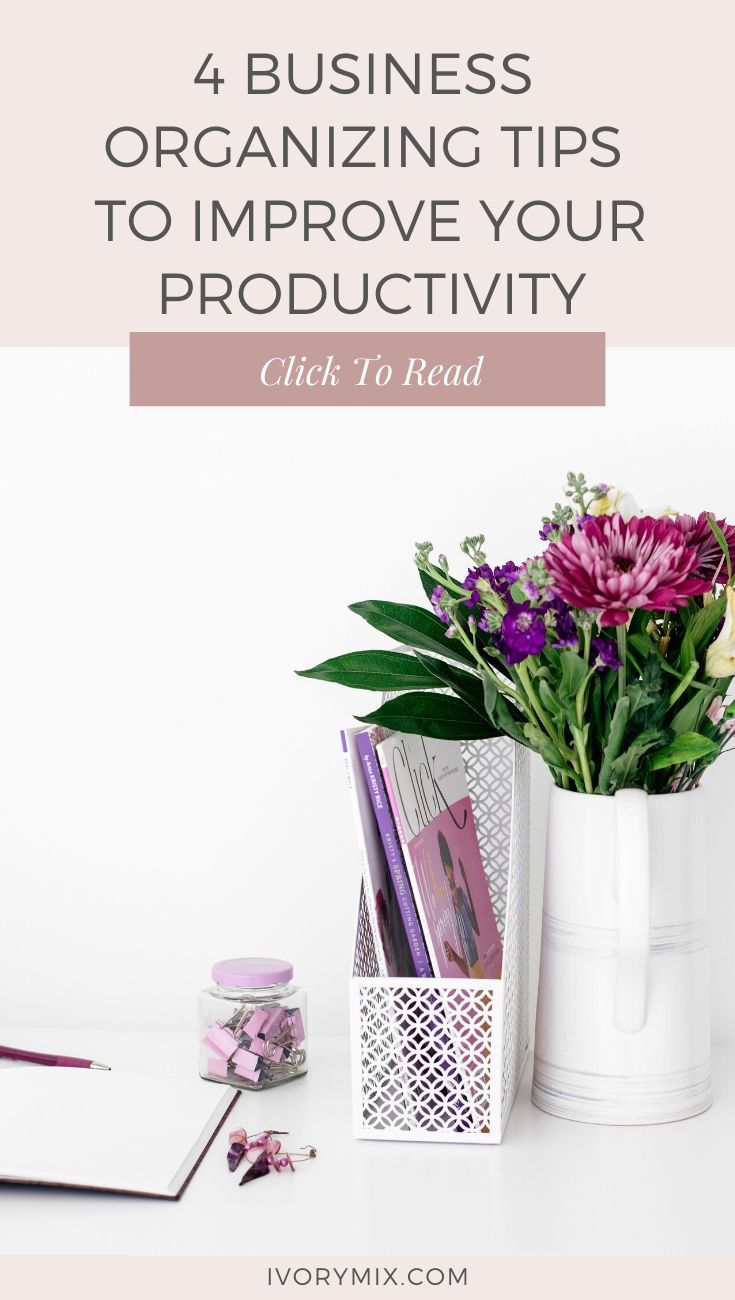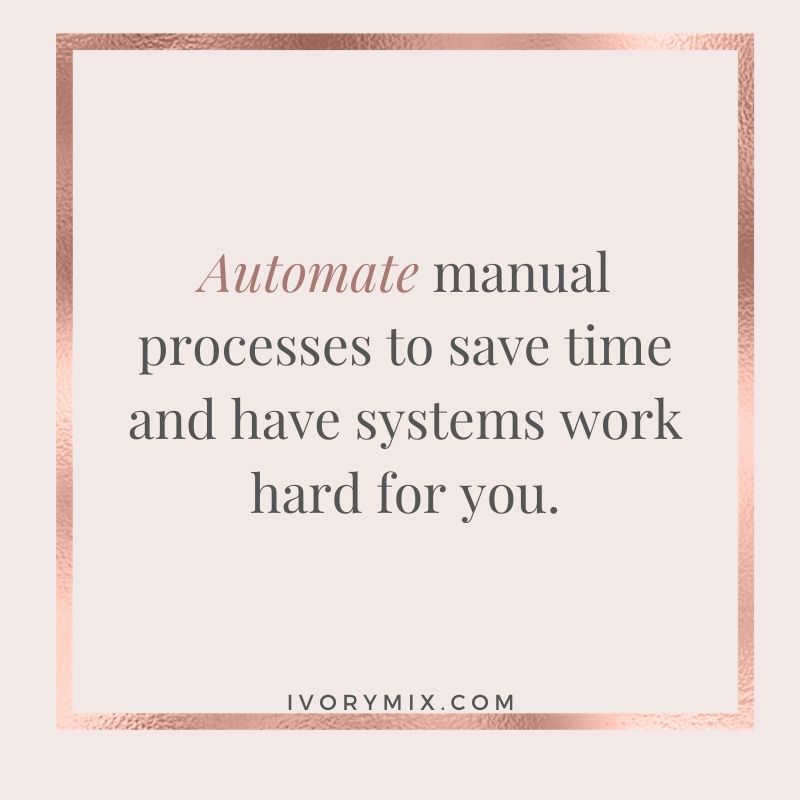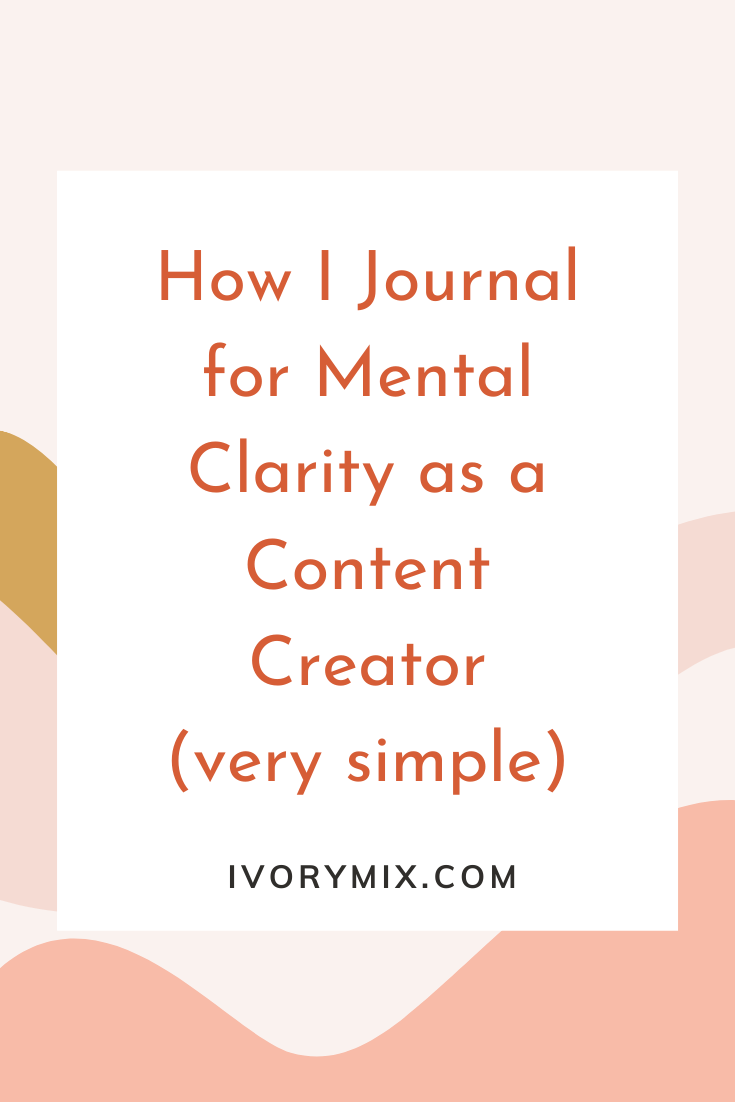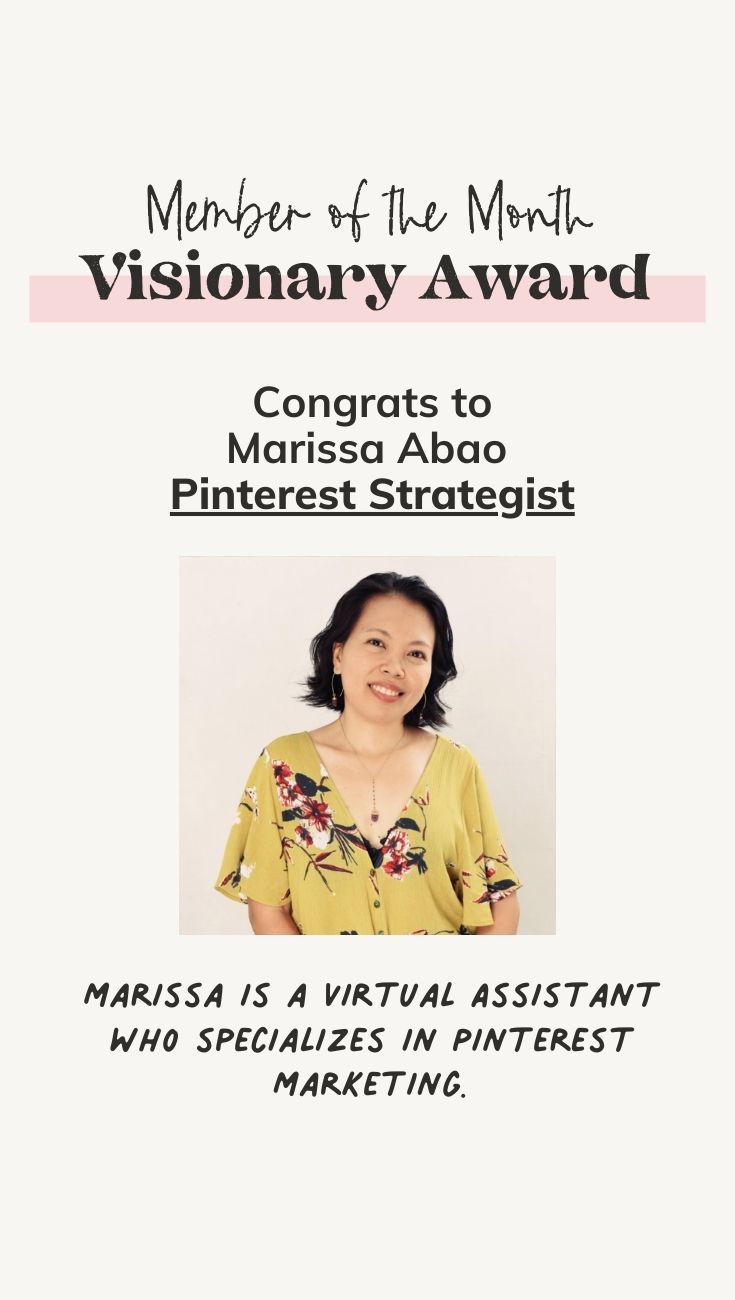get 500+ free images, templates & marketing strategies! You're one click away, Don't Miss It.
4 Business Organizing Tips to Improve Your Productivity
This post may contain affiliate links. Please read the disclaimer
As a small business owner, you’re required to wear lots of different hats: boss, manager, accounting, and HR. Doing it all yourself is stressful and overwhelming.
It’s easy to get distracted by all the different tasks there are to complete and everything you need to tackle. With all that going on, it’s so important to find a way to focus and be intentional with your time and energy.
By organizing your space, you can cut out all the distractions in your business and your life.
Automate Your Workflow
Cutting out manual processes will save you a boatload of time. Sites like Dubsado and Honeybook can do menial tasks for you so you don’t have to.
These automated business processing sites have systems and tools that will run by themselves. All you have to do is set up the sequence of events and then let it go; only checking on it once in a while.
Create Templates for Your Business
Instead of starting from scratch every time you begin your day, create a collection of templates. They’re a great way to keep your work consistent and organized.
And once your business is big enough to start hiring employees, you can give them your tried and true templates. That way you’ll continue to deliver the same work without too much hand-holding.
The templates can be used for anything: web pages, emails, proposals, invoices, and much more.
Start Working in the Cloud
It might seem scary to leave the paper trail behind and expand into the Cloud, but 94% of businesses use it now. And with good reason.
The Cloud allows you and your team to access any platform from anywhere. You can seamlessly work together without having to be in the same room or even the same country.
Use it for:
- Tracking your time on a site like Toggl
- Collaborating with team members on documents, presentations, and spreadsheets through Google Docs
- Filing your documents remotely. You can use sites such as OneDrive and Dropbox
Manage Your Emails Efficiently
Shuffling through emails is the least favorite part of anyone’s day. But sadly it must be done. Thankfully there are ways to make this faster and easier.
Start using some online tools like Sanebox. It’ll go through your emails for you and prioritize them automatically. And with Gmail, you can schedule emails to be sent at a specified time.
If your email is filling up with spam from online sign-ups, just make another free email account to send them to. That way you can start prioritizing your emails before they even make it into your inbox.
There are lots of tools and resources available to help you declutter your work life and increase productivity. Even though you might feel like you’re drowning in responsibilities and tasks, there’s hope! Just take a few minutes to streamline your workflow, and you’ll be amazed at how efficient you are!
Erin Neumann is a Professional Organizer in St. Louis, MO. She’s also a Veteran, West Point graduate, and holds her Masters in Business Administration. Her life mission is to inspire others to get organized and live an intentional life with more freedom and less stuff.

Included Free:
550+ Templates, Photos, & Strategies
Get New Free Downloads Monthly
Unlimited Downloads
Special offers & Trends Newsletter
Save and sort your favorites
Access 500+ Free Templates, Photos, & Strategies With A Free Account
Free User Creation for Popup
By creating an account, I agree to Ivory Mix's Website terms, Privacy Policy and Licensing Terms
Already have an account? Log in