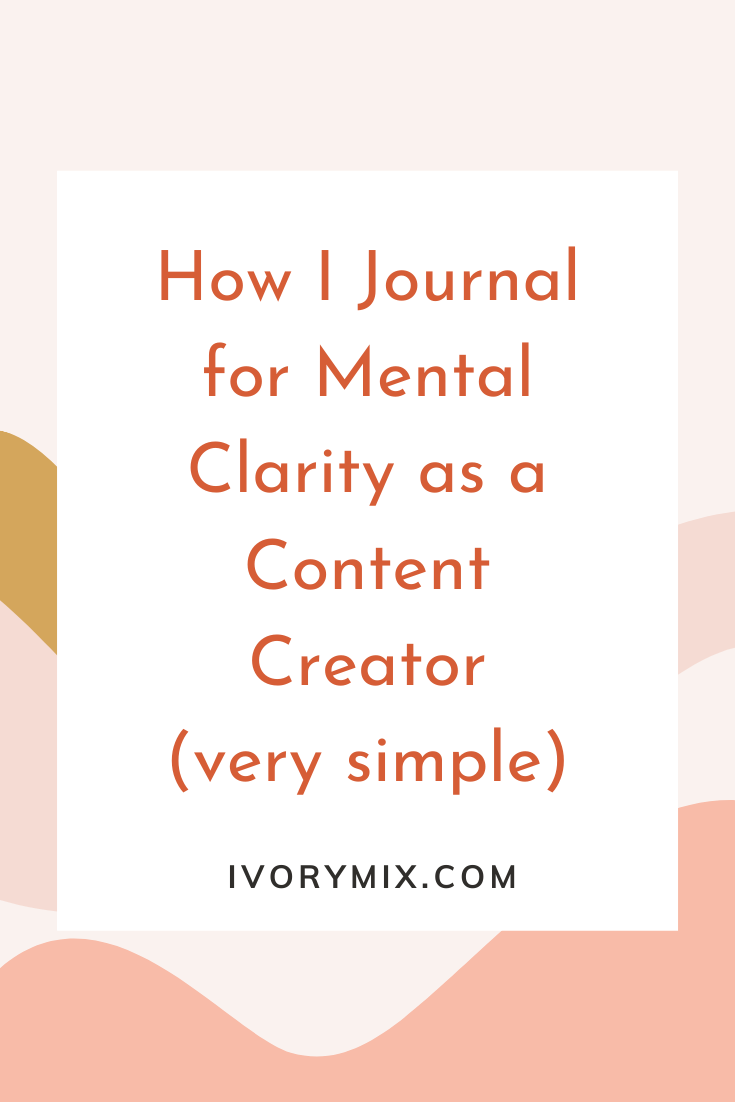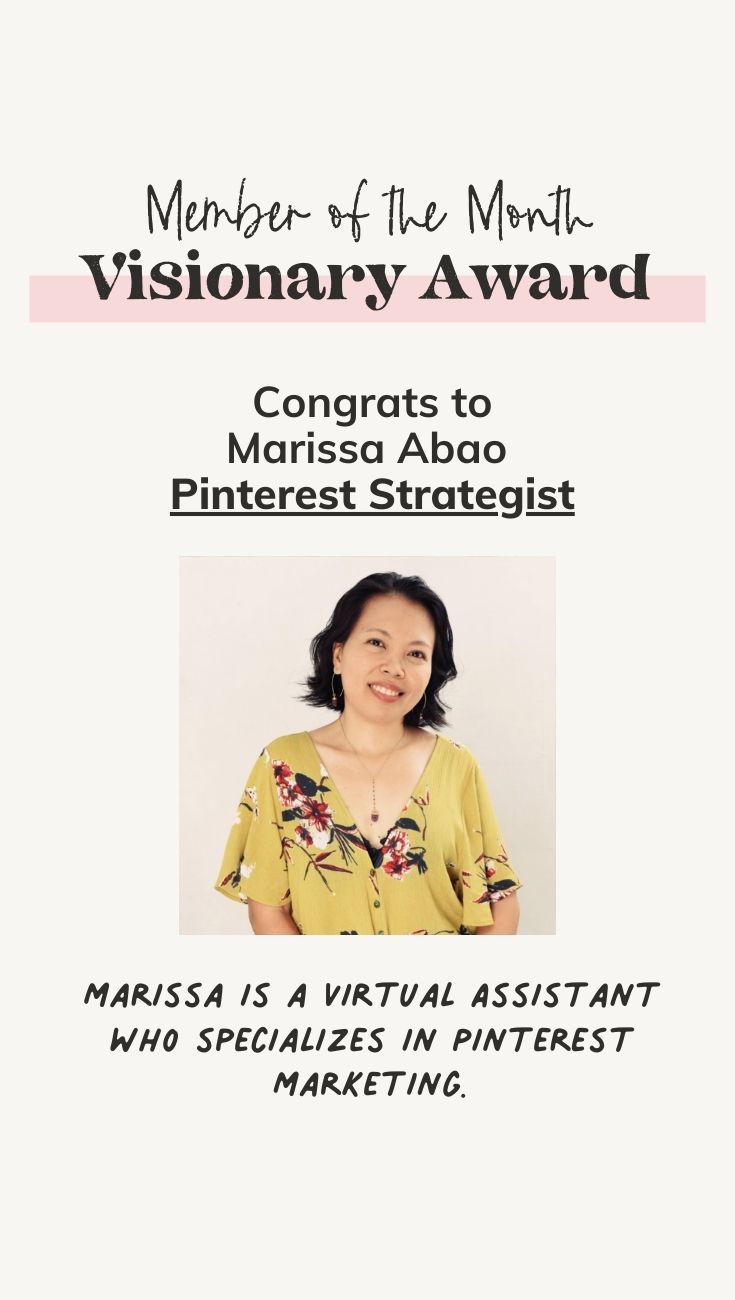get 500+ free images, templates & marketing strategies! You're one click away, Don't Miss It.
2 Things You Can Do Today (and Every Day) to Organize Your Home Office
This post may contain affiliate links. Please read the disclaimer
Getting your home office organized (and keeping it that way) doesn’t have to be an overwhelming, exhausting process. By completing two simple tasks each and every workday, you can improve and maintain the organization in your home office. And getting your office organized means that you can focus on the important work of building your business!
In today’s post, I’m walking you through 2 things you can do today (and every day) to organize your home office. These tasks are simple and doable but are powerful ways to make your home office an organized haven for focused productivity!
#1 Clear Your Desk at the End of the Workday
It’s stressful and irritating to sit down to work at a cluttered desk. Shuffling piles, notebooks, writing utensils, and yesterday’s projects just to find a spot to work is a recipe for poor focus and low productivity. Not a good way to use your valuable (and likely limited) business building time!
But you can avoid this stress and frustration by spending a few minutes at the end of each workday clearing off the top of your desk or workspace.
This simple habit revolutionized my ability to keep my office organized and make the best use of my work time!
To clear your desk at the end of the workday, simply block out the last 15 minutes of the day and:
- Put writing utensils away
- File papers and folders
- Return books and binders to their shelves
- Throw away or recycle items
- Return items that belong in other rooms to their homes
By clearing off your desk today (and at the end of every workday) you’ll start the following day in a positive, clutter-free way that will allow you to get down to business (instead of spending half your work time shuffling the remains of previous day’s projects)!
Clearing your desk at the end of every workday is one thing you can do today (and every day) to organize your home office. Now, let’s talk about another thing you can do!
#2 Effectively Use an Office Inbox
The keyword here is “effectively.”
The office inbox has a bad reputation, but don’t write this organization tool off just yet.
Effectively using an office inbox provides many benefits, it’s quick and easy to set up, and all you need to make this tool work is a simple management routine!
Why You Need an Office Inbox
Imagine your office inbox as a funnel surrounding your workspace or covering your office entrance. Anything entering your office is directed through the “funnel” and into your inbox. This keeps paper piles off your desk and controls the flow of information into your office, so you stop missing things.
No more searching for the business card of that potential client you met last week.
No more rummaging through paper piles for your child’s school forms.
And say buh-bye to tearing apart your office to find that bill that’s due TODAY!
When used correctly, an office inbox:
- Acts as a catch-all filter for items entering your office
- Helps you control incoming information
- Eliminates desk paper clutter
- Helps you find unprocessed items quickly
Plus, it’s easy and inexpensive to set up, and it’s a straightforward tool for family and team members to use.
That’s a lot of positives from something as simple as an office inbox!
Ready to put this amazing tool to work in your home office? Well, you’re in luck, because you can set it up in 5 minutes or less!
How to Set Up an Inbox in 5 Minutes or Less
You can use just about anything that will hold standard-sized paper as an office inbox:
- Empty boxes
- Magazine sorters
- Trays
- Bins
- Baskets
- Or file boxes
Simply grab one of these options that you have hanging around and set it on the corner of your desk. Voila! You’ve got yourself an office inbox.
But, you can’t just set your inbox on the corner of your desk and call it done.
In order to make this tool work effectively, you have to empty your office inbox and process the items in it. This is your office inbox management routine. But it’s not as difficult as it sounds!
The Office Inbox Management Routine
In order to really make your office inbox work, you have to complete a regular and consistent management routine.
An office inbox management routine is simple and time- saving when done on a daily basis. It requires emptying your inbox and acting on, recording, or filing the items in it.
First, decide when you’ll empty your inbox each day. I like to deal with my inbox at the end of the day before I clear my desk. But you can do it in the morning, before or after lunch, or at a specific time during the day. The important thing is to pick a time and STICK TO IT! Write yourself a note and put it on your desk and set alarms on your phone, so you don’t forget to complete this task each day!
Now that you’ve scheduled a consistent time to complete your inbox management routine, let’s walk through the steps in the routine.
*In the beginning, it’s helpful to use a timer to ensure you stay focused and so that this process doesn’t take too much of your time. Ideally, you want to empty your inbox each day, but especially when you first start using this tool, you might not be able to do that. Using the timer gives you a definitive end time, but you still make progress towards emptying your inbox.
To begin, start a timer for 15 minutes, then grab the top item in your inbox and “process” it by completing the tasks the item requires.
For example, if the first item I pick up is the business card of a potential client, I might add calling that potential client to my to-do list and put the contact information into my client management software or contacts app.
Then, grab the next item in your inbox and process it.
If the next item in my inbox is a piece of unopened mail, I’ll open it then decide what to do next. If the item is a bill, I’ll either pay it or file it in my financial binder so I see it on payday. If it’s junk, I’ll shred or recycle it.
If you have time to go through all the steps required to completely process an item, do it. If the tasks required to process an item are more time-intensive, you can add the actions to your task list, then file the item in a general task file, an action file.
To learn more on action files and how to use these to manage your to-dos, click here
To learn more about how to get organized with a tickler file click here
Continue processing the items in your inbox until your timer goes off or your inbox is empty.
By completing this routine each day you’ll keep paper piles off your desk, control incoming information, and improve the organization in your home office!
Take Action & Build Habits
Ready to improve your home office organization and make the most of your valuable business time?!
Here are your action steps based on the recommendations in today’s post:
- Block out the last 15 minutes of your workday and set an alarm to remind you to clear your desk.
- Find a box, bin, or basket around your home that you can use as an office inbox.
- Place the box, bin, or basket on the corner of your desk.
- Talk to your family and team members about your office inbox and explain how anything they want you to see goes into it.
- Decide on a time to complete your office inbox management routine each workday.
- Set alarms to remind you to complete your office inbox management routine at the specified time.
- When your inbox management alarm goes off, start a timer for 15 minutes, and process the items in your inbox.
- Complete your office inbox management routine each workday!
- Clear your desk at the end of every workday!
Creating habits around clearing your desk and using your office inbox will make these tasks an automatic part of your day, which will save you even more time and energy!
If you’d like to track your progress with creating habits for these tasks, you can use this handy Habit Tracker Printable . Simply write in “office inbox management routine” and “clear your desk,” then mark each day you complete the tasks. Try not to break the chain by completing these two tasks each and every workday!
About the Author
As a kid, Tiffany VanderSchaaff loved spending time decluttering, sorting, and organizing. She’d arrange her books by color, tidy her Barbies’ closet, sort her stuffed animals by size, and rearrange the kitchen cabinets (much to the chagrin of her mother: Where did you put the measuring cups this time?!).
Now, she channels her love of organizing into helping small business owners make the most of their business building time by teaching home office organization tips, tricks, and techniques.
Learn more about organizing your home office at her website, Calyx and Corolla
And learn simple, actionable home office organization tips by following Calyx and Corolla online:

Included Free:
550+ Templates, Photos, & Strategies
Get New Free Downloads Monthly
Unlimited Downloads
Special offers & Trends Newsletter
Save and sort your favorites
Access 500+ Free Templates, Photos, & Strategies With A Free Account
Free User Creation for Popup
By creating an account, I agree to Ivory Mix's Website terms, Privacy Policy and Licensing Terms
Already have an account? Log in