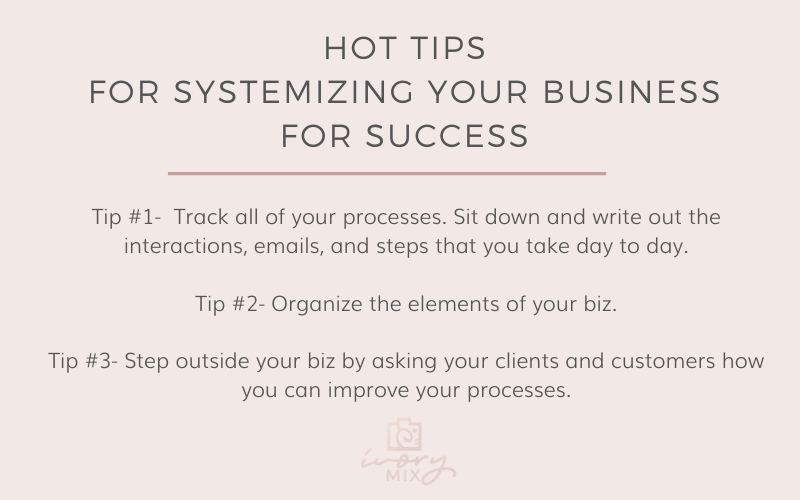get 500+ free images, templates & marketing strategies! You're one click away, Don't Miss It.
How to Create Systems for Your Online Business
This post may contain affiliate links. Please read the disclaimer

Tell me – was this the dream of entrepreneurship you initially had?
A glamorous life filled with travel, coffee dates, and an overflowing bank account.
Shall we talk about reality?
Eating pita chips for lunch straight from the bag in the corner of your messy office as you frantically attempt to plow your way through your endless to-do list.
I get it. As a busy entrepreneur, there’s SO much to do. The tasks never really end. But eventually, the hustle has to be tamed.
Living in a frantic state of busyness may be sustainable in the short term, but it will lead to burn out in the long run.
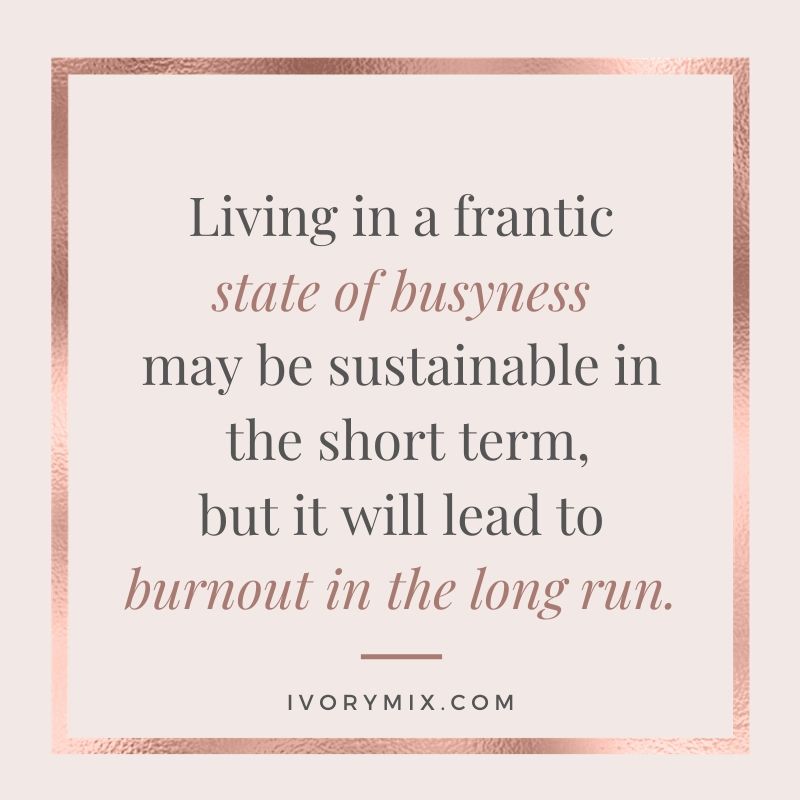
With a new year and decade just beginning, there’s no better time to get your routines in order and systems in place to streamline your business and bring you a little relief.
What does it mean to Systematize my business?
To systematize means to make systematic, which sounds a lot like “automatic”. What do you think of when you hear the term automatic? I think about things happening without the need for me to interfere and, I don’t know about you, but that is my goal!
hallelujah – amen to getting more done!
The sooner you can systemize and delegate a process in your business, the quicker you can grow your next big idea.
Just like people, businesses thrive on routines and systems. To scale and grow your empire and reach your goals for the year, you must create processes that make your business easier to manage.
Stick with me because, in this post, I’m going to nerd out on systems for your business. We’ll talk about why you need processes in place and how to choose the right system to organize those processes.
Why Are Systems So Important for an Online Business?
Setting up processes and systems in your biz are so important because:
- Systems help you stay ORGANIZED and quickly DELEGATE
- Systems provide CONSISTENCY across the board (a key to great branding!)
- Systems are attributed to GROWTH
How can you use systems to make your business better?
Reason #1 Systems Give You a Place of Reference
Having all of your systems and processes organized and sorted in one location is important If you hire a VA, a ghostwriter, or web designer, you’ll already have a place to point them — a location where your business elements are stored and accessible.
Reason #2 Systems Give You Organization
As a business owner, you wear a LOT of hats. Having everything in its place brings relief and a sense of peace. Making sure your biz ducks are in a row can help you feel less anxious and scattered as you plow through the day trying to accomplish all of the things.
When you’re systems are in place, you can tackle a task knowing that your procedures are already set. You don’t have to spend mental energy reinventing the wheel each time.
Three areas of your business to organize first? Try starting with:
- Tasks and reminders — the things you do day in and day out
- Short-term goals — to make sure you are moving in the right direction
- Your future — how you plan to grow your biz and make more money
Reason #3 Scaling Your Biz
Most business owners want to grow their biz and take it to the next level. One of the best ways to do that? Hire a team member to offset some of the workloads. This is an effective way to grow and scale, especially if you’ve taken the time to document your processes beforehand for your new hire.
Having one place to keep your Standard Operating Procedures is essential for your team members to access them and follow your pre-set best practices.
How can I start to take control of the madness and establish systems that work?
Warning! If your business can’t survive a week or two without your input – then you need to start now! What happens if you are sick or want to take a vacation? Does everything stop completely?
Take these action steps to start getting yourself organized. Even if hiring help isn’t in your near future, this will help you save a lot of time. When the day comes to finally hire some help, you won’t regret taking the time to put this together.
Action Step #1- Start organizing the reoccurring elements of your biz
Gather up all the things that you need to run your business day-to-day and create a google doc or an online folder for everything.
This includes:
- your logo and brand colors
- Your fonts and graphic templates
- Brand photos and headshots
- Your media kit and bio
- A list of all your services offered
- Your portfolio and testimonials
Get these items in order for easy access so you can grab them at the drop of a hat when needed.
I like to use google docs and shared cloud drives with my team – as you see here.

Action Step #2 – Track all of your current processes
Sit down and write out the interactions, emails, and steps that you take day-to-day.
You can do this in a google doc or even an actual real-life notebook. Whatever you need to do to take that first step toward understanding and getting clear on what your processes are.
Next, determine if there’s a more efficient way to get things done and think through what that process would look like.
Open up a spreadsheet or google doc and start creating SOPS (Standard Operating Procedures) for your business.
Bonus? As you begin to implement these common procedures, your clients will take notice. People appreciate continuity. They like knowing what’s coming and how things will go, and it will give them all the warm fuzzies knowing that you’ve got your act together.
Action Step #3- Get feedback to know what works and what needs improvement.
Step outside your biz by asking your clients and customers how you can improve your processes.
There’s no better way to see what’s working and what isn’t than to ask those people who are already customers of your business. Consider creating a poll or asking for feedback in an email or Facebook group!
Action Step #4 – Choosing a System
Now that you know the why behind the need for processes, and have taken your first few steps, it’s time to choose the system that will work best for you.
Besides organizing your files and resources in google drive or some kind of cloud-based file system, you’ll also want a place to organize your tasks and operating procedures.
I’ve used all three of these, which is why these tried and true ones get our stamp of approval:
Asana
A very robust system yet easy to use, Asana brings your entire team together in one space to communicate on projects. It even enables you to tie all of your projects together to create relationships between each of them. It’s extremely versatile and great for businesses that employ several team members. Check out Asana.
Trello
Not quite as complex as Asana, Trello is another popular organizing system for entrepreneurs. Trello gives business owners a different view of their tasks — one that looks like a board of post-it notes.
It’s easy to organize and customize if you want to, and honestly, it’s a lot of fun to use. Trello allows users to drag and drop cards around colorful boards. What’s not to love? Learn more about Trello.
You can learn more about trello and how to start effectively managing your time as an online business owner here.
Airtable
Geek out over spreadsheets much? Very different than the previous two systems, Airtable is set up like a spreadsheet PLUS it gives users the ability to add forms. Because of this feature, Airtable is great for businesses that need to organize AND automate their processes in one place. Their tagline describes the system as “part spreadsheet, part database, and entirely flexible.” Try Airtable for your biz.
What Next?
If you’re starting to feel overwhelmed right about now, DON’T. Setting up processes for your business is NOT an all or nothing venture.
Try and test systems to see what makes the most sense for YOU and your specific business needs.
Try starting here —> Choose a task that happens often in your business and use one of the systems (like trello) above to organize that one process.
Once you take those first baby steps and learn the system, you can continue to add more and more projects and areas of your biz to your project management system.
LOOKING FOR MORE WAYS TO GET ORGANIZED THIS YEAR? HERE’S YOUR NEXT STEP:
Grab this 6-workshop series and Creative Boss Method and receive:
All Creative Boss Method Workshops
- Brand Strategy Workshop
- Pinterest Marketing Workshop
- Instagram Marketing Workshop
- Creative Boss Revenue Workshop
- Systematizing Your Biz Workshop
- Scaling Your Biz Workshop
When you purchase the bundle, you’ll not only get access to the incredible video workshops, but you’ll receive our actionable workbooks.
There are SO MANY goodies in the workbooks to get those revenue goals MET this year! Click here to grab the Creative Boss Method Workshops (available for a limited time)
Plus, check out these other recent blog posts and business tips:

Included Free:
550+ Templates, Photos, & Strategies
Get New Free Downloads Monthly
Unlimited Downloads
Special offers & Trends Newsletter
Save and sort your favorites
Access 500+ Free Templates, Photos, & Strategies With A Free Account
Free User Creation for Popup
By creating an account, I agree to Ivory Mix's Website terms, Privacy Policy and Licensing Terms
Already have an account? Log in