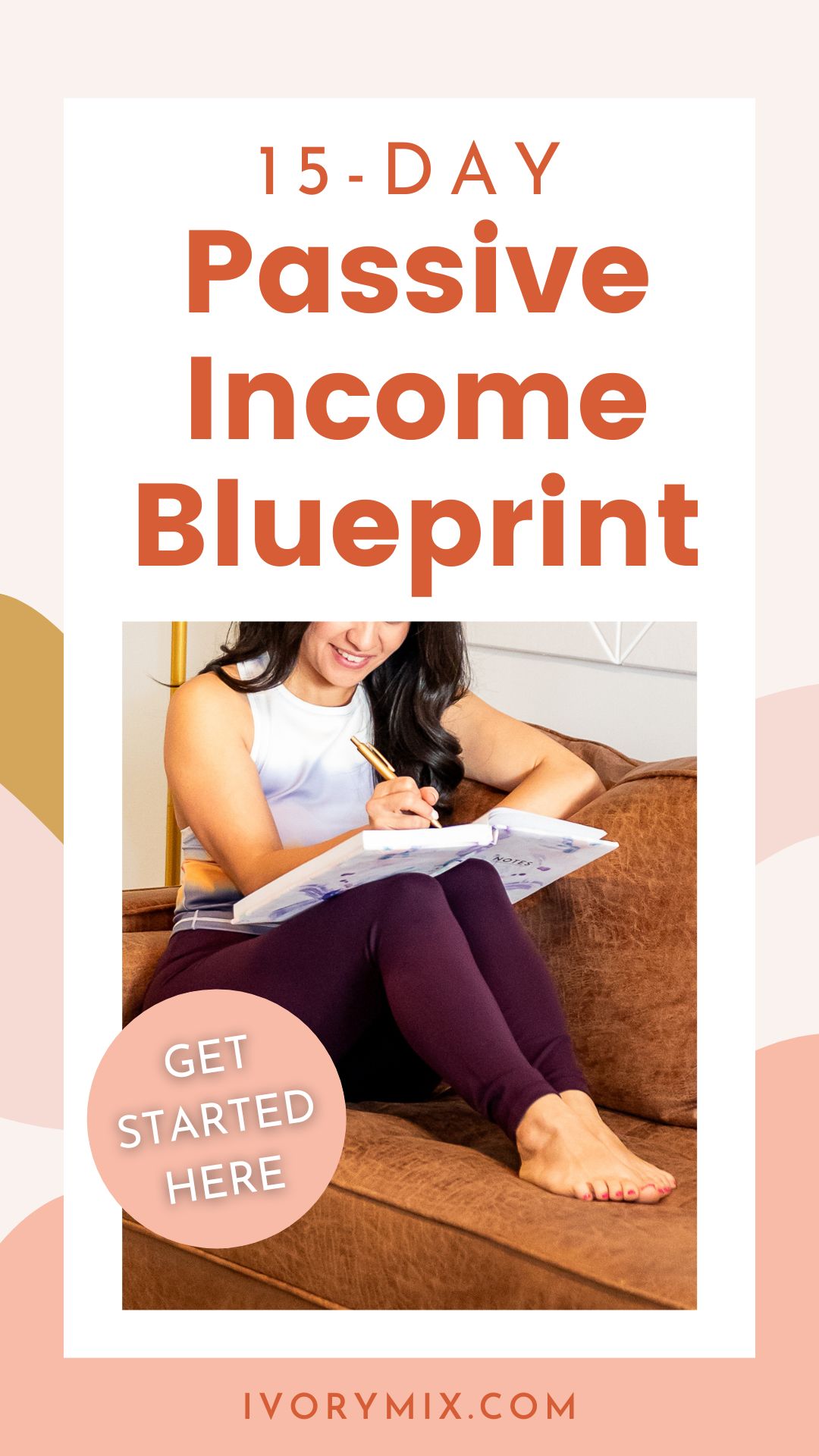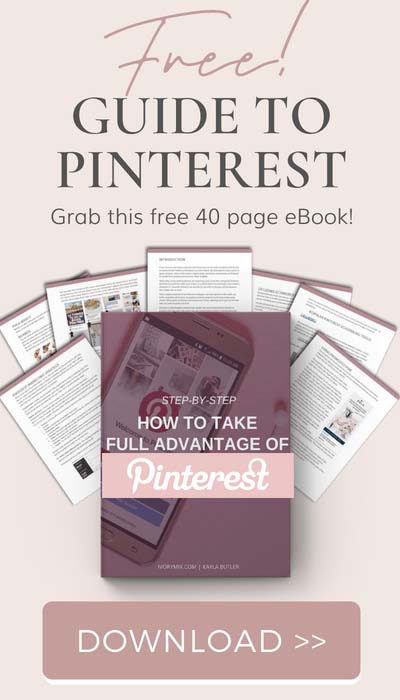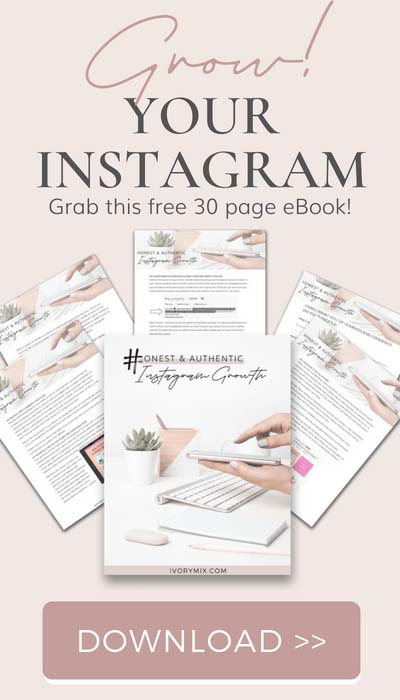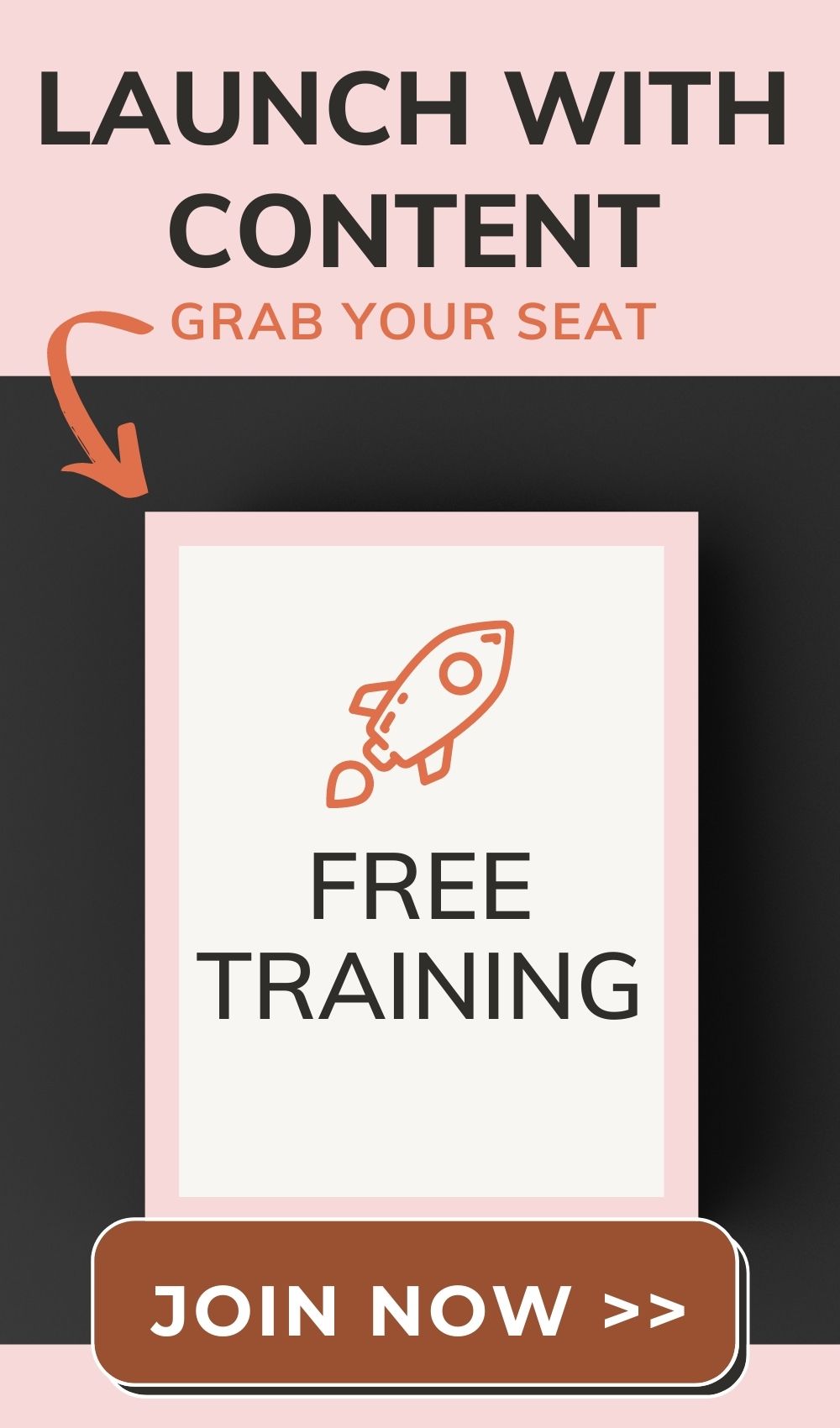get 500+ free images, templates & marketing strategies! You're one click away, Don't Miss It.
Best types of digital products you can create in Canva to make your first $1000 in online income
This post may contain affiliate links. Please read the disclaimer
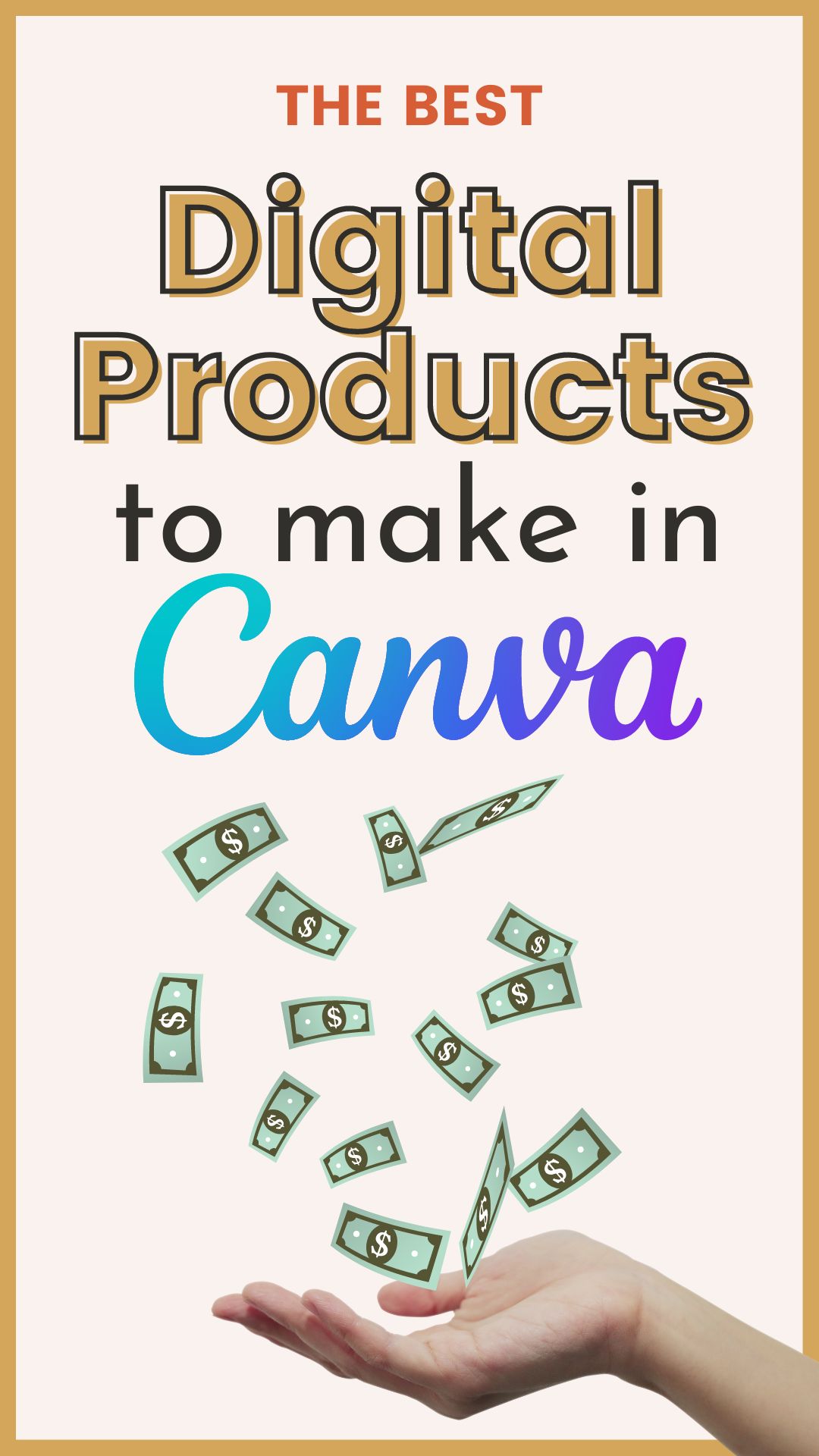
Canva is an amazing tool that allows you to create digital products for your blog, online business and more – including digital products you can sell.
I’ve made over $300k/year selling digital products in a membership that I market on my blog and social media. (No paid ads). I can say from experience that creating unique digitial products in Canva is the easiest way to do it. It’s fast, easy, affordable and you don’t have to have design skills.
The great thing about Canva is they have an amazing free account option. I didn’t upgrade my Canva until I was already making money in my business. Plus, as a digital product creator, you can choose and use millions of free elements to assist you in building your digital products, and because Canva is so user friendly, the elements are also extremely simple to find, place, customize them to your liking. In this article, we’ll take a look at some of the different types of digital products you can create in Canva and where you can sell them.
Check out the video:
Make eBooks
If you’re a blogger, an eBook is a great way to monetize your blog. It can be a stand-alone product that sells for as little as $7 or as much as $97, or it can be bundled with other products (like a video course) for more.
You can also sell eBooks you’ve made in Canva on platforms like Amazon —and even sell them directly from your own website. This makes it easy for people who aren’t familiar with Canva to learn how to use the service quickly and easily see what it has to offer!
Social Media Canva Templates
Social templates made in Canva make up the majority of how I make an online income. Over the past few years, we’ve averaged over $300k in revenue with our Canva template membership.
In my opinion, Social media graphics are a great way to get started with designing your own digital products. Once you’ve designed a Canva template, you share the template link and the end user would access the template you made right in Canva.
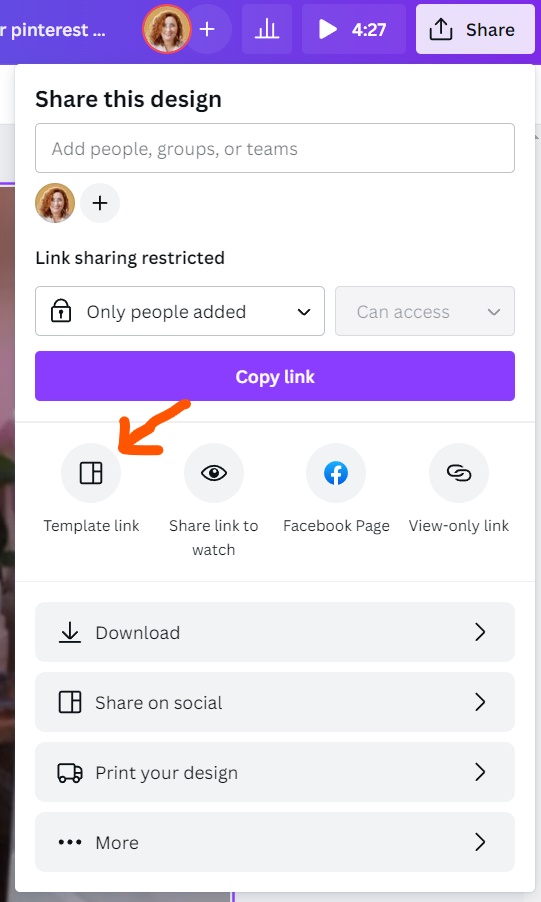
As long as you use free elements, the end user would only need a free Canva account to access it.
Other Canva Templates
In addition to the templates we discussed above, there are many other Canva templates that you can make as digital products. Some of these include:
- Business cards
- Flyers
- Postcards
- Presentations
- Posters
- Invitations and more!
Workbooks
Workbooks are a great first project if you’re new to Canva. They’re easy to make and they can be used in a variety of ways. Workbooks are also a perfect fit for more experienced users who want to create longer projects that include text, images and video clips. You can do this by adding pages within the workbook and then creating separate designs for each one—you don’t have to use the same template throughout!
Planners and Pintable’s Made in Canva
With Canva, you can create planners and calendars in a variety of formats. You can choose between monthly or weekly layouts, as well as different sizes and themes to suit your specific needs. If you’re looking for something more simple, you can also make to-do lists or checklists that are perfect for keeping track of your daily tasks and responsibilities.
Designs Made in Canva for Print on Demand Products
You can also create products that are available for print on demand. This means you can create designs in Canva and then set up an account with a POD service to have them printed and shipped out to customers. There are a number of different types of POD services, but the most popular ones include:
Printful
Printify
Speaking of which…
Where you can sell your digital products
Here are some options for where you can sell your digital products:
- Create print-on-demand products (Printify / Printful)
- Amazon KDP
- Etsy
- Shopify
- Woocommerce/Wordpress
- Creative Market
- Pin your products on Pinterest
- Mention your products own website/blog
- Sell on Facebook
- Sell on Instagram
- Sell on TikTok
- Sell to your email list
- Bundle or upsell/downsell your digital products with other offers ( with your coaching, services or courses)
A note about Canva’s terms and creating products on Canva’s platform (Permitted uses of all Content on Canva):
If you want to sell digital products using Canva, go for it! But, make sure your refer to their license to understand their permitted uses. You can find more about permitted uses on Canva’s license here.
How to make your first $1000 making digital products with Canva?
- Use Canva to create an ebook or workbook, or both!
- Here’s a more in-depth tutorial on how to plan, create and sell your first digital product
- Share behind the scenes on social showing the making of it and focusing on 3 types of content, sharing what it is and who it’s for, sharing why it’s helpful, sharing how it works.
- Here are some examples if this kind of content ‘Instagram content ideas for a product launch‘
- Build a wait list on your site and sign at least 37 people up for it using something ConvertKit.
- Need to learn how to grow an email list? Read this tutorial here
- Launch your product for $27 and sell it out to 37 people and that will equal $1000+.
- Then, continue promoting it on social media, email and other channels like your blog or Pinterest where people are looking for solutions to the problem your product solves .
- Need help with content? Check out the Ivory Mix Membership for monthly content, caption templates, reel prompts and audience growth strategies
Want to skip doing all that yourself? Get My Launch Email and Social Templates
- The Easy Email Conversion Bundle is great is you want a passive welcome sequence that sells your digital product to every email subscribers automatically.
- The Easy Launch and Social Campaign is great if you want to launch a new product on social media and your email list.
Get started, get productive, get paid
To get started, you need to create a free account. Here are the steps:
- Go to https://canva.com/signup and fill out the form with your information
- Create an account by clicking on the “Create Account” button
- Click on “Create Now” if you want to use Canva for free
Conclusion
Digital products are a great way to grow your business and earn money. They’re also easy to create, even if you don’t have any design experience. You can make them in Canva in just minutes! Digital products are an awesome way to get started with selling online because they require little overhead cost and no inventory management, and remember, if someone buys your digital product, there are no shipping costs either (yay!).. All you need is a computer, phone or tablet with internet access.

Included Free:
550+ Templates, Photos, & Strategies
Get New Free Downloads Monthly
Unlimited Downloads
Special offers & Trends Newsletter
Save and sort your favorites
Access 500+ Free Templates, Photos, & Strategies With A Free Account
Free User Creation for Popup
By creating an account, I agree to Ivory Mix's Website terms, Privacy Policy and Licensing Terms
Already have an account? Log in