get 500+ free images, templates & marketing strategies! You're one click away, Don't Miss It.
15 Ways to automate your blog, biz, and life
This post may contain affiliate links. Please read the disclaimer
I don’t know about you, but I can get crazy busy. In fact, within the last 30 days I drove 2000 miles with my family of 5, Interviewed 5 boss ladies, wrote and hosted a ton of guest posts, released a few stock photo packs, and at the time of writing this, I had a full time career and was in the middle of selling my home!
Yep – I’m busy just like you, so automating my business, blog, career, and my life has become so important for my personal sanity and also my success. I couldn’t do it all if I didn’t take care of the little things in a unique and automated way. For instance, I’m sure you know that you can automate simple things, such as grocery shopping, but did you know there’s a way to stop even writing grocery lists? This kind of thing is seriously life-saving on days when I am have a super busy day or week.
I’m not suggesting you do ALL of these things to automate, but why not take 5 minutes today to decide on ONE THING you might be spending too much time doing that you can automate in your blog, business and in life?
this post contains some affiliate links and special deals available when you click
AUTOMATE YOUR BLOG AND BUSINESS
Get a Social Media Management Service or Tool
There are so many services out there and I use a combination of a few to automate this girl’s social schedule. I’m considering working everything down to one, however – each service has something I quite like and that I’m note sure I want to get rid of. Here’s a list of services you can use to automate your social media management.
“Revive old post” is a plugin you can connect to your WordPress. This service is free or paid for different levels of management, but it will tweet your older blog posts with your hashtags, and while you sleep!
Hootsuite and buffer are social media management tools you can use to schedule posts across a few of your accounts, like twitter and facebook. They have a free service and a paid service.
For Pinterest , I wrote these in-depth post where you can read all about how to schedule and automate Pinterest, in as little as 5 minutes, so you can grow your blog and traffic and income in your sleep.
Setup an RSS Feed and Send Automatic Newsletters to Your Subscribers
An RSS feed is something that people subscribe to in order to receive your newest content as soon as it’s published – automatically. I use MailChimp for my newsletter service and they happen to have a handy tutorial, under their “Help” section, describing exactly how to set this up. For a general idea though, you would simply go to your Campaigns and set up and RSS Campaign.
Create a FAQ page
How often are you asked the same questions by commenters and readers? If you create a FAQ (Frequently Asked Questions) or a “Help” page for your blog to answer common questions.This will save you the time in your email box too, and I know we can easily spend too much time in there!
Batch, Create / Download Photos and Graphic Templates for Quick and Easy Use
I like to batch out my work, meaning I block out a time frame to create the same type of thing multiple times. This goes for photos for the blog or for creating graphics, and templates for Pinterest images. So, you should start using free and paid resources like Canva , Ivorymix (hey, that’s us!), or Creative Market , so you can set up or download stock photos and create graphic templates for your blog posts and your Pinterest images
The lesson here is that once you’ve batched out or downloaded a bunch of things to use for a while, you won’t have to reinvent your images or your graphics every time you want to post an article or share on Instagram! Plus, using the same resources will help your brand stay consistent.
Using Apps to Schedule Tasks, Appointments, and set up your Editorial Calendar
Set yourself up with daily, monthly, or weekly reminders for tasks you don’t want to forget to do using your favorite calendar Apps. You should also check out this previous post I wrote about setting up an editorial calendar so that you can automate your writing schedule too.
Another tool I like to use for scheduling reminders or keeping notes is evernote.
There’s also this little problem we all seem to have with overloading our editorial calendars and our schedules with TOO much stuff. We want to seriously believe we’re super bloggers, but reality is that we can tackle maybe one or two things at a time – at most. So, you may want to revisit how many goals and tasks you are truly taking on by only creating SMART goals.
Hire an Accountant
Okay, I really hate doing any sort of bookkeeping or taxes myself and think there just might be something wrong with you if you enjoy doing your own accounting. haha Just kidding of course. But, if you’re like me though, why not give an accountant a try. Bench is an online accountant service you might want to try, but there are so many! If you know of more, please feel free to leave a comment below for other readers.
Hire a Virtual Assistant
Virtual Assistants are AH-MAY-ZING. Really.
I will be using them more and more as this little blog and business here takes off and grows. The great thing is that I am getting to know a lot of amazing virtual assistants and freelancers on a weekly basis, and many who would be more than happy to take the things you hate to do, out of your hands. If you’re like me, there are a few!!
Start saying NO
You’re a yes person -or at least you might have been one at one time. We all go through that phase, where we say YES to everything because we think we might miss an opportunity to grow our business if we don’t. The problem is that you might be spending unnecessary time trying things that don’t work and and don’t move you forward towards your goals.
So, start really following your gut instincts and saying NO more often. You’ll free up your time – automatically.
AUTOMATE YOUR LIFE
Grocery Delivery Service
I touched on this a bit earlier, but seriously.. going to the grocery store is a time suck and my local grocery store can get so crowded that I can’t even hear myself think and the lines can get super long. It’s just simply something I don’t want to do and that’s why my husband took it over for us because, not only is he a stay at home dad, his tolerance level for some things is much MUCH higher than mine.
One incredible time save that we’ve utilized over and over again though, s to have our groceries delivered. Our local store charges next to nothing for this, and that 5 or 10 bucks is so worth it.
Monthly Subscriptions via Amazon
WE have three kids, and I don’t know about you, but we run out of batteries constantly. That and other things, like TP 😉 That’s why using a subscription service like amazon dash buttons, or amazon family, or amazons subscribe and save is such a time saver because you can set it up for automatic delivery of the stuff you run out most .. like TP, printer ink or paper, or anything else you need for your life and business.
If you are interested in joining any of these, you can Join Amazon Family 30-Day Free Trial and give it a try. I think the diaper delivery service would have changed our lives when our kids were little!! Or, you can also Get Amazon’s 100+ Dash Buttons
to plop around your house (keep those little kiddie fingers away though – or you might have 50 Lysol can’s coming!)
Surround yourself with smart technology
The problem with all this technology is that its awesome for automating your life, but also expensive. One of the best places I have found to start though, is with a nest. This baby isn’t just a thermostat. It monitors and learns your behavior – and oh – if your wonder if it can tell you when you left your garage door open, yes, yes it can. That feature is an add on, but the first place to start is with the smart thermostat. You can connect many things to this device over the coming months and years and build your automated smart home over time.
I should also mention that the nest and Amazon Echo talk to each other too. I can’t really describe why the Amazon Echo is a must buy, but the fact that it will answer trivia questions, be my alarm, tell me the traffic report, and I can dictate lists to it is probably a good start! You can Shop Amazon Echo here but this cute video will say more of course and maybe it’s silly I thought it was funny, but I also think the mom in it is my doppelganger. lol
Auto-pay your bills
Let me say it again. Auto-pay your bills! For that matter, make sure you are receiving bills via email too. Paper is so 20th century! How silly is it to have to sit down and pay bills a few times a month or even once a month. My bills don’t really change and I keep track fairly closely, plus I hate receiving mail. This is a no-brainer, but seriously.. auto pay those bills, you’ll free up some time and feel a little weight lifted.
Set up one place to read all of your blogs
I follow a crap-ton of blogs and my email trash bin shows it. I know – I know! Yes, I pretty much trash most blog emails too, just like you. I keep my eyes open for things that might interest me, but for the most part, “ain’t no body got time for that”. I should really go through an unsubscribe to the ones that I trash most because what I really like to do is read blogs on Feedly and Bloglovin’. Both of these services have apps for your devices and you won’t get annoying emails that say “read the latest from xyz blog”. You can also follow Ivory Mix on Bloglovin’ too 🙂 If ya like! Follow
Sign up for the Skimm to get your daily news
Last but not least, let’s talk about how you get your daily News. I really hate the news, but honestly, I hate being in the dark on things happening in the world when it comes up in conversations. So, I use theSkimm to keep me up-to-date on information. They send me funny and cute emails summarizing the things that are happening in the world and it’s a huge weight off my shoulder, knowing that I don’t have to turn on my TV to watch awful news stories.
Okay guys and gals, that’s about it for me. I know there are so many more ways we all automate our lives to make them easier, but it’s all about testing and researching what works best for us as individuals. I’m sure we all are interested in hearing the ways you automate your life and blog, so feel free to join our community of #RYMIXERS or leave a comment below.

Included Free:
550+ Templates, Photos, & Strategies
Get New Free Downloads Monthly
Unlimited Downloads
Special offers & Trends Newsletter
Save and sort your favorites
Access 500+ Free Templates, Photos, & Strategies With A Free Account
Free User Creation for Popup
By creating an account, I agree to Ivory Mix's Website terms, Privacy Policy and Licensing Terms
Already have an account? Log in
13 Comments
Leave a Comment
You must be logged in to post a comment.


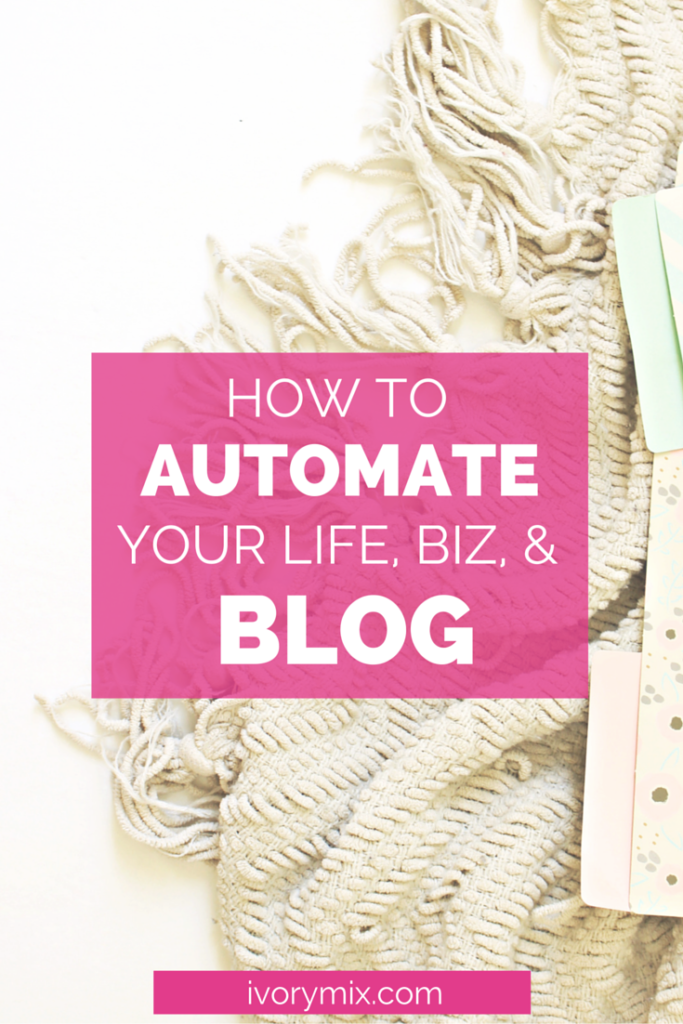

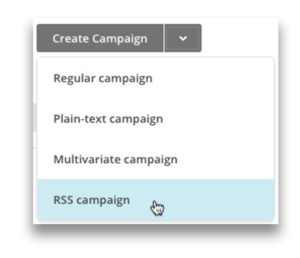


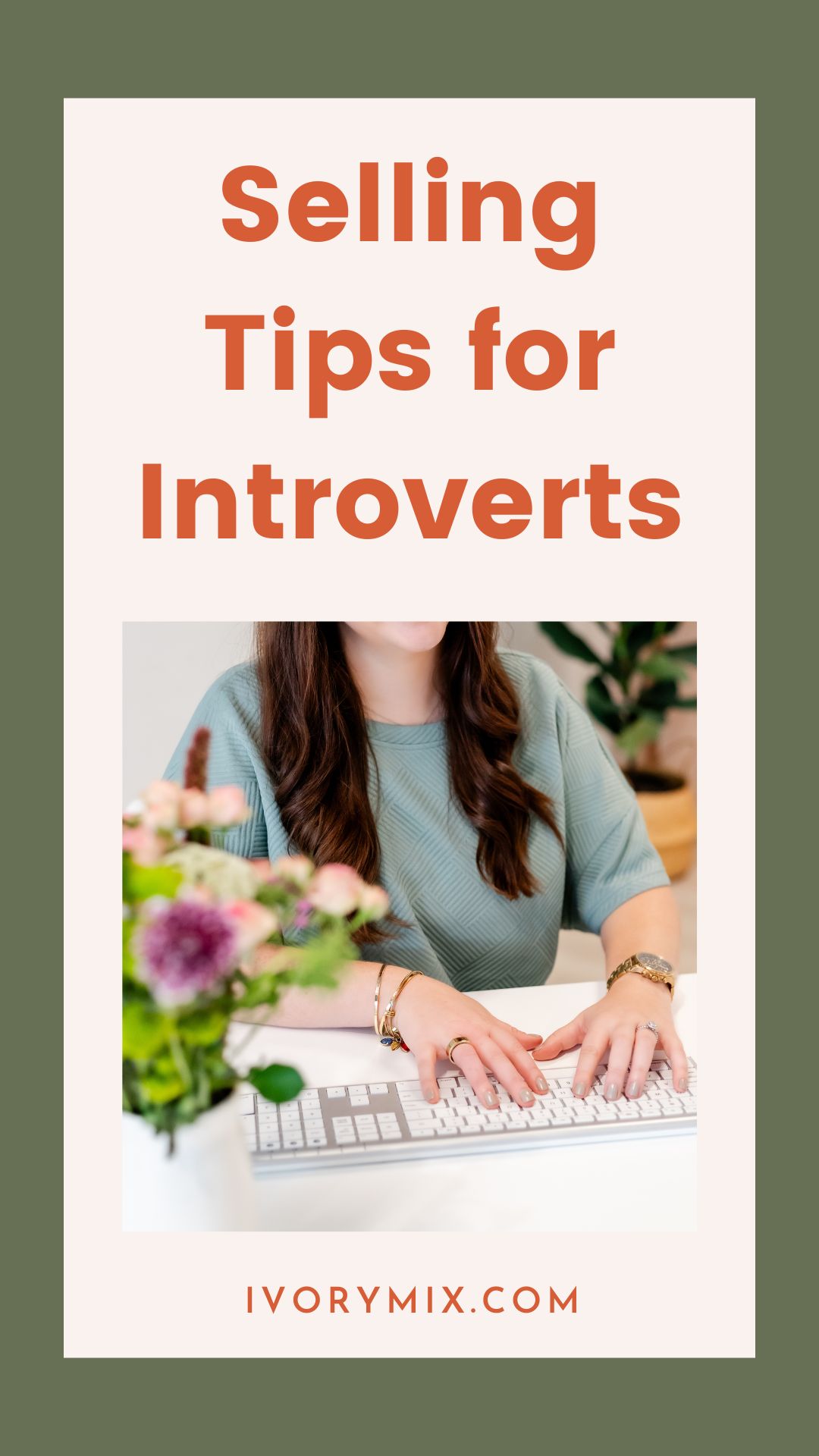




So many great ideas, thank you for this post! It comes to me at just the right time. Like you, I balance a full time job, four children with sports and activities, a part time business and a new blog. All this goes on while while I wonder how to finance a sweet 16, college for 4 kids and somehow retire before I am 80! I need to free up more hours in my day by adding some more automation. Great ideas.
Yes!! As parents, we’re so scheduled to the max. I can’t tell you how many friends I have that don’t have kids have asked me how I have time. The honest truth is, I don’t really rest. I have to physically schedule in the resting periods!! Automating has because my go-to-tool. If I have to do it more than once, you can bet I am looking for a way to “set it and forget it”
Great tips! I REALLY want to get all the smart tech for my home… particularly something to turn all of the lights on and off via my phone or a screen by the door. It would save us a lot of money on electric because my husband and kids are always leaving lights on!
I have the same problem. It’s pretty easy to install smart switches. You can get them at Home Depot or even target I think. They install like just about any switch in your house and are fairly affordable under 50 bucks. The cool thing is that you can connect more things as you go that talk to each other.
Wow! I hope my blog takes off like you have shown. It will be a year for me in August. And I understand that is the norm. I really would like it get noticed though and when I get a bit of input it makes my day because I know someone noticed. Thanks for noticing me.
Mary, Thanks for commenting 🙂 Mine hasn’t necessarily taken off just yet, but it grows by the day and brings me personal happiness! I’ll definitely be following along with you and your progress too <3
I really need to look into a virtual assistant. I seriously think It could make a massive difference in my workload.
This is my first time visiting your site! I love this post and thanks for the reminder to revive old posts!
As usual, your articles provide great tips for someone like me. As a wife and mother who works a full time job while trying to balance blogging in the mix, I really need all the advice I can get. Thank you for this wonderful article.
Amazing! I am here for the first time, but not for the last. I love this post. Thank you.
Have a nice day
http://www.inbluebox.com
I enjoyed all of your comments and came away with some good ideas. I have one question, though. I still don’t really understand exactly what it is that a VA can do? What could I delegate for my blog?
Hi Mary, a VA can do all the things you don’t enjoy doing or don’t have enough time to do. For instance, if I was creating an ebook to publish and sell, I might find myself with less time to write blog posts, so I’d hire a VA to write and publish blog posts for me while I’m. Ding other things.
I love these tips for automating your life! There’s never enough time for everything. AMAZING POST!