get 500+ free images, templates & marketing strategies! You're one click away, Don't Miss It.
50 Pinterest Mistakes That Could Seriously Hurt Your Traffic
This post may contain affiliate links. Please read the disclaimer
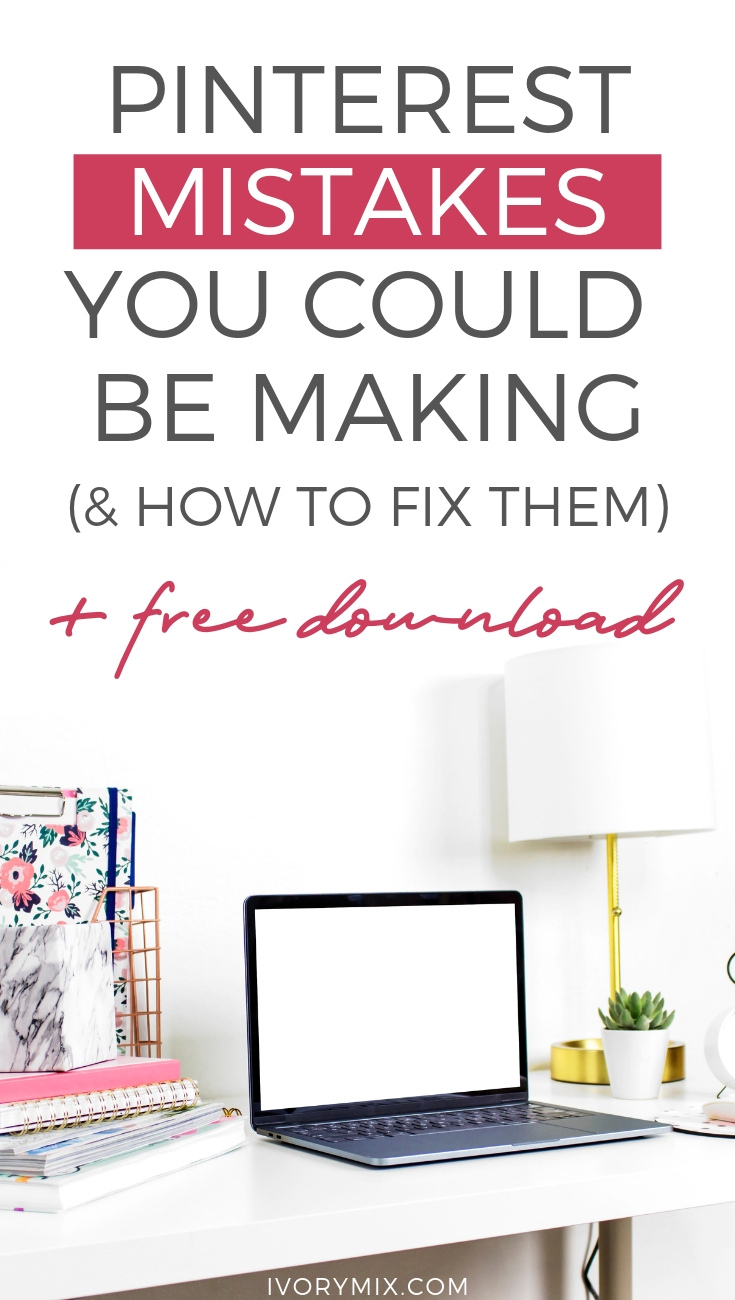


If there’s one massive list of things you’ll want to read this week, this might be the one. Whether you’re just getting started with Pinterest or have been marketing on the platform for a while, this handy list of 50 mistakes to avoid could save you some serious headaches in the future. One that comes to mind is Mistake #2. It’s far too easy for us to want to share our content and only our content, and to some extent, you’d be safe to do so. However, there are some compelling reasons you may want to start pinning some relevant content from other content creators – among 49 other things you’ll want to consider.
Grab my Blueprint To Profits Roadmap. I’m giving you my exact 7-step roadmap for automated funnels that make consistent 30K months and daily sales. Ready to level up your business?
Ready to improve your Pinterest plan? Let’s go…
MISTAKE #1 NOT PUTTING YOUR BEST BOARDS AT THE TOP OF YOUR PROFILE
Your best boards will have Pins with the largest number of repined content. These Boards have the most followers and the pins are mostly all tall.
Make sure the pins are related to your niche/target audience and include some of your content (but not all). The Pins on the board get repined often.
MISTAKE #2 NOT PINNING AT LEAST A 50/50 MIX OF YOUR & OTHER’S PINS
It’s important not to 100% “spam” your audience with only your content. That said, a healthy mix is 50/50 but you’ll find the best fit for you through experimentation. You can start this now by searching for pins from similar pinners to yourself. You’ll want to follow those creators who are like you so that your feed is often inclusive of pins and content that you can repin with your audience too.
MISTAKE #3 NOT ENGAGING WITH & FOLLOWING OTHERS (EVEN IN YOUR NICHE)
Don’t be shy about stalking pinners in your niche and your competitors. Be sure to respond to follower comments and comment on follower pins as well.
MISTAKE #4 NOT PINNING DAILY
It’s wise of you to Post 30 – 100 times a day if you can. If you can only do 10, do that. But be pinning daily. I use a scheduling and looping tool for this called Tailwind.
MISTAKE #5 NOT PINNING BEHIND THE SCENES PHOTOS TO AN OFFICE BOARD
It’s fun and engaging for followers to see a behind the scenes photos. Create a board for this type of content and call it “office”.
One thing I’ve been pinning is behind the scene videos from my Instagram stories!
MISTAKE #6 NOT CREATING A BUSINESS ACCOUNT
Business accounts get more features on Pinterest, like the ability to view analytics.
MISTAKE #7 NOT GETTING VERIFIED / ENABLING RICH PINS
Pins look slightly different and have more information on them when you are verified and have rich pins. You can learn more about getting verified and rich pins here.
MISTAKE #8 NOT READING OR RESPONDING TO PINTEREST ANALYTICS
Utilize your analytics to better understand which images and boards are attracting more attention.
- Which pins/boards people love most
- What people like to save from your website
- Who your audience is (gender, location, etc)
- Which devices people use when they’re pinning
MISTAKE #9 NOT USING KEYWORDS IN YOUR ACCOUNT NAME
Let people know who you are and what you are all about, but with relevant keywords to improve your search ranking. Here’s a complete tutorial on keywords for Pinterest and How to rank first on Pinterest Search.
MISTAKE #10 ADD A DETAILED KEYWORD RICH PROFILE DESCRIPTION
Include a link to your website or better yet, a link to a freebie! (always list building)

MISTAKE #11 NOT NAMING YOUR BOARDS USING KEYWORDS
If you have a personal profile, it’s fun to have cute quirky board names. But to get traffic, you’ll want to use keywords people use in the search for your type of content.
MISTAKE #12 NOT INCLUDING KEYWORD RICH DESCRIPTIONS ON BOARDS
You can use keywords abundantly here.

MISTAKE #13 NOT INCLUDING KEYWORD RICH DESCRIPTIONS ON PINS
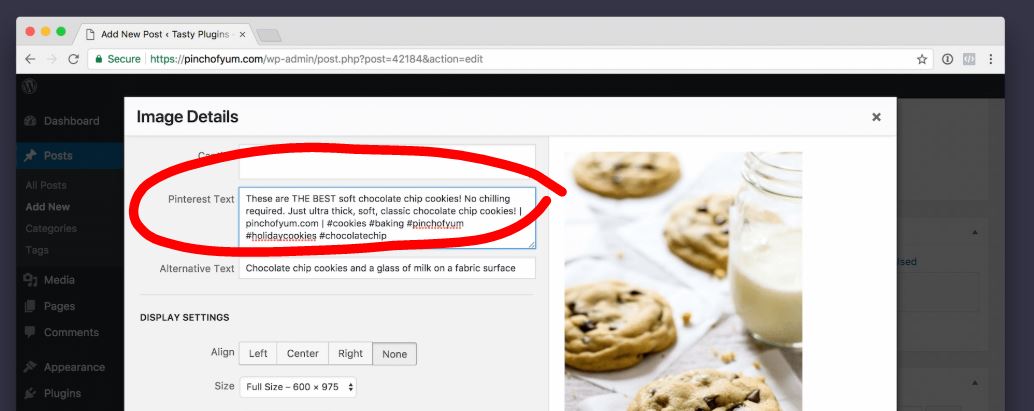
Use keywords in a conversational way and less like a robot. Tasty Pins allows you to optimize your blog’s images for Pinterest and SEO. If gives you a unique area for adding in your keywords and pin descriptions or hashtags. Check out Tasty Pins Here.
MISTAKE #14 NOTE CREATING TALL PIN IMAGES INSTEAD OF SHORT ONES
736 x 1102 (or go even taller!) This is one of the reasons I focus our stock photography membership on vertical photos with lots of white space.
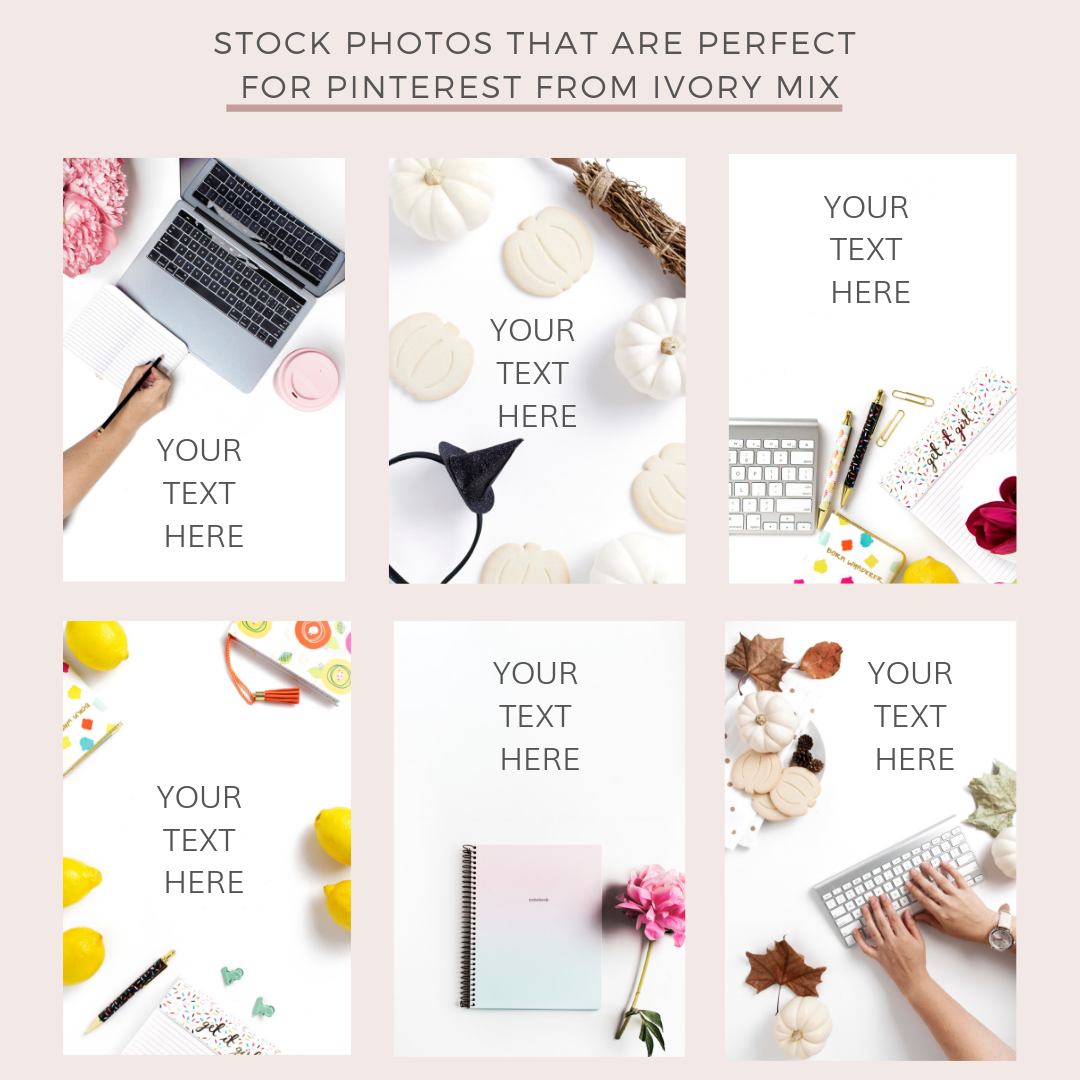
MISTAKE #15 NOT USING BRIGHT COLORS (PINK AND RED DO BEST)
Blog and bright colors, like vibrant pinks and reds will catch their attention.
MISTAKE #16 NOT UPDATE OLDER PINS THAT AREN’T PERFORMING
If your posts aren’t getting traffic from Pinterest, it could mean your pin is not as attractive as it could be.
MISTAKE #17 CREATE MULTIPLE PIN IMAGES PER BLOG POST
One way to determine what an attractive and clickable pin looks like is to test a few styles on every blog post. Here’s a complete tutorial showing how you can create up to 30 pins from just 3 blog posts.
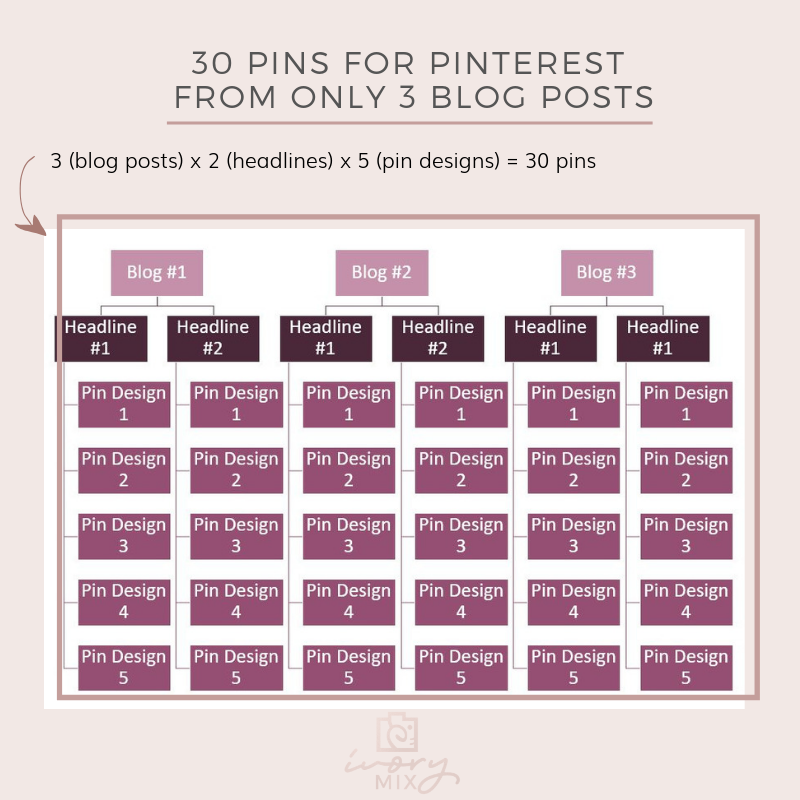
MISTAKE #18 NOT HIDING EXTRA PIN IMAGES IN BLOG POSTS
Adding a few pin options to your blog post is always a good idea so you can split test which pin design your audience likes best. You can simply use a bit of html , you can add extra Pinterest images to blog posts but keep them hidden from view.
MISTAKE #19 NOT USING EYE-CATCHING IMAGES / STOCK PHOTOS
Check out our free stock photos perfectly designed for Pinterest. Use images that match the content topic.
MISTAKE #20 NOT USING YOUR OWN UNIQUE PHOTOS
Having photography that can’t be found anywhere else is another fun way to help you stand out in the Pinterest feed.
MISTAKE #21 USING TOO MANY PHOTOS SHOW A FACE
Research shows that images of people on Pinterest perform better if the face isn’t visible.
MISTAKE #22 NOT BRANDING YOUR PINS WITH THE SAME FONTS
Be consistent with your branding and fonts and people will start recognizing your brand!
MISTAKE #23 NOT PUTTING YOUR WEBSITE URL ON PINS
Just in case your image and link get disconnected, this will help readers search for your URL if they really want to find the content.
This can also deter those unethical people who like to steal popular pin images and change the link to their own. (Yes that really happens)
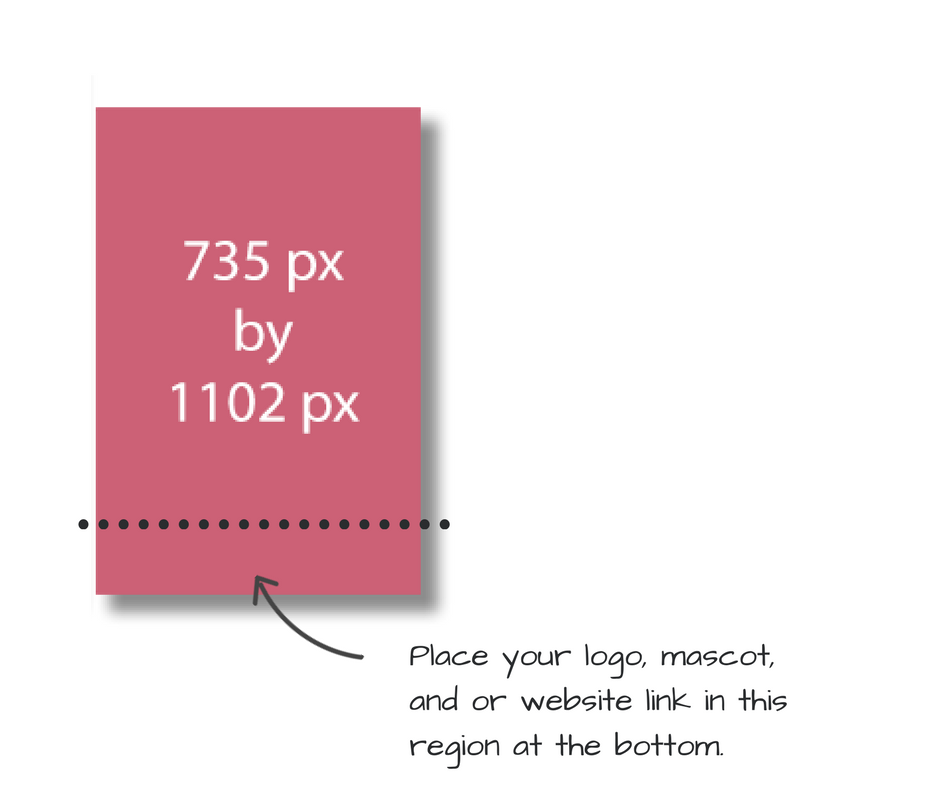
MISTAKE #24 NOT ADDING YOUR LOGO ON PINS
Deter theft of your images with a logo or watermark.
MISTAKE #25 NOT UTILIZING SECRET BOARDS FOR PERSONAL INTERESTS OR CONTENT PLANNING
If you don’t want to manage multiple accounts, try keeping your personal boards as secret boards
MISTAKE #26 NOT STARTING YOUR OWN GROUP BOARD(S)
Group boards are great for gaining traffic from a new shared audience.
MISTAKE #27 NOT CREATING BOARD COVER GRAPHICS
A stunning first impression is priceless. Use this feature to create on for your audience.
MISTAKE #28 NOT MOVING POOR PERFORMING PINS TO DUD BOARDS
Quality over quantity is your goal. Clean up your better performing boards by moving pins that make the board less appealing. No need to delete them because you never know when it might “take off”.
MISTAKE #29 NOT PINNING TO GROUP BOARDS DAILY
Expand your reach to more pinners by joining great and quality group boards
MISTAKE #30 NOT CREATING VERY TARGETED BOARDS THAT ARE RELEVANT
If you’re a fitness blog, then try to stay away from having boards about knitting or other unrelated categories. It’s confusing for your audience and you don’t want to confuse. Instead, keep those unrelated boards as a secret.
MISTAKE #31 PINNING LOW-QUALITY PINS
Have I mentioned that first impressions are everything? Only pin high-quality pins related to the board you’re pinning them to.
MISTAKE #32 PINNING LESS THAN HELPFUL OR INSPIRING CONTENT
Ensuring that your pins fit into these two categories (helpful or inspiring) will get you more repins and clicks. People on Pinterest search for things to inspire or help them, so make that content and share it.
MISTAKE #33 NOT TREATING PIN BOARDS LIKE ART GALLERIES
You want to be pinning high-quality items.
Aim to create an amazing high-quality experience by sticking to this simple rule: my boards are art galleries.
If someone else’s pin is ugly and doesn’t fit with the rest of the pins on your board, then don’t put it on your board.
MISTAKE #34 NOT STICKING WITH A BRAND COLOR PALETTE ON BOARDS
Branding is an experience for your audience and it makes it very helpful to them if you pin things in your color palette. They’ll quickly start to recognize your pins and the stuff you share which will keep them coming back for more!
MISTAKE #35 NOT INCLUDING A LINK TO PINTEREST IN YOUR BLOG HEADER OR SIDEBAR
Help your blog audience find your Pinterest Profile by including a Pinterest icon in your social sharing buttons.
Put your most valuable links around, in, or near your blog header for more attention.
If your website theme doesn’t have a place for social sharing buttons, start looking for a plugin that works for you.
MISTAKE #36 NOT INCLUDING A LINK TO PINTEREST IN THE BLOG FOOTER
You don’t have to limit your social buttons to one location.
MISTAKE #37 NOT USING A PINTEREST WIDGET ON A SIDEBAR
Put a pretty image together and place it in a Widget in your sidebar (or use a plugin) to highlight your profile, with a button that says “Follow us on Pinterest”
MISTAKE #38 NOT HAVING A “PIN IT” HOVER BUTTON ABOVE BLOG GRAPHIC
I use SUMO Image Sharer
MISTAKE #39 NOT HAVING A PINTEREST SHARE BUTTON ABOVE/BELOW EVERY BLOG POST
I use SUMO Social Share
MISTAKE #40 NOT CREATING PINS FOR LANDING PAGES AND COURSES
Some bloggers forget to create pins for products, but don’t forget, many Pinners are looking for things to do or buy.
Include a pin on your sales pages will help you get more direct sales from Pinterest,
MISTAKE #41 NOT CREATING PINS FOR FREEBIES AND OPT-IN LANDING PAGES
If you use landing pages from Convert Kit, don’t forget to create a Pinterest image.
You can upload images to Pinterest and add a unique link.
MISTAKE #42 NOT PUTTING YOUR PINTEREST TRAFFIC INTO A SALES FUNNEL
Encourage people who are coming to your website from Pinterest to sign up for your email list,
If they are signing up, what are you doing to turn those leads into sales?
Develop and test different funnels and repeat what works.
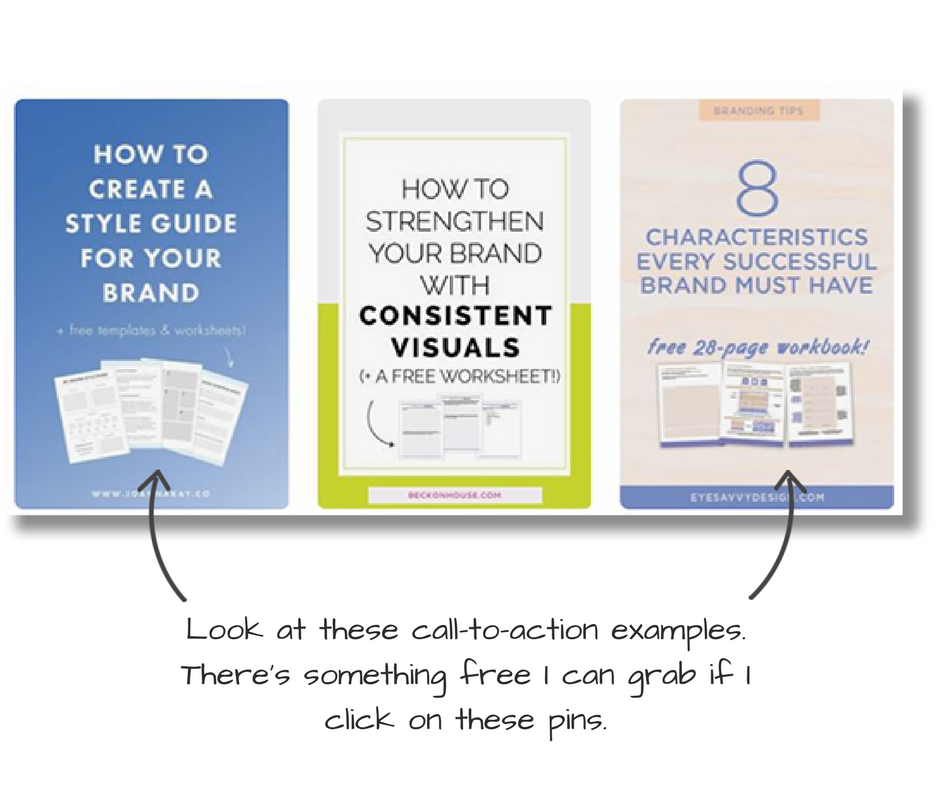
MISTAKE #43 NOT SCHEDULING PINS VIA TAILWIND
Tailwind allows you to schedule your pins to Pinterest and to multiple boards and group boards. You get to set up a schedule that works for you and populate your schedule with new pins all at once, allowing you to get back to work.
Click here to grab that free trail from Tailwind
MISTAKE #44 NOT CHECKING AND RESPONDING TO ANALYTICS FROM TAILWIND
You can track a variety of deeper analytics on Tailwind, like engagement trends for repined content from your profile, of your boards, or of the individual pins.
MISTAKE #45 NOT PROMOTING PINS / ADS
Promoting pins on Pinterest offers you the opportunity to promote your brand to an audience interested in all things visual.
MISTAKE #46 NOT PROMOTING YOUR PINTEREST ACCOUNT ON OTHER SOCIAL MEDIA
Next time you do an Instagram Story, why not ask your viewers to “ also follow” you “on Pinterest” as the call to action. Then place the link to your Pinterest account inside of your Instagram link or as a story swipe up the link.
You can also share a graphic on Facebook or Twitter that says “also follow me on Pinterest” and include a link. A friendly call to action like this can help get you more followers and attention to your Pinterest profile.
MISTAKE #47 NOT MENTIONING “FOLLOW ME ON PINTEREST” AS A CTA AT THE BOTTOM OF A NEWSLETTER/EMAIL
If you’re emailing your subscribers once a week, you may want to at least mention Pinterest once a month. Your readers may not have thought to follow you there but would be excited to do so.
MISTAKE #48 NOT LOOPING PINS WITH TAILWIND’S SMARTLOOP
Smart looping on Tailwind is one of the “smartest” things you can do for your content. It allows you to take your more popular and evergreen content and reshare them on Pinterest on a looping schedule.
It’s also perfect for looping seasonal and holiday content.
MISTAKE #49 NOT SHARING NEW PINS TO TAILWIND TRIBES
Tribes on Tailwind is a free feature you can get right now. You simply request to be added to tribes and when you have new pins to share, you share them in the tribe. There’s usually a share for share rule. Each tribe is different.
Be sure to join tribes relevant to your niche because Tailwind Tribes is the perfect opportunity to exposes your content to other similar content creators who are looking to share more of your type of content with their audience too. You can watch this tutorial to get started.
MISTAKE #50 NOT EMAILING A “P.S. PIN THIS TO READ LATER” AT THE BOTTOM OF YOUR NEWSLETTER/EMAIL
Who doesn’t get overloaded with emails in their inbox? Inviting your subscribers to pin your new blog post to read later is a great way to get your content shared and saved on the platform.
Be sure to check out the other tips and tricks for Pinterest Marketing on these blog posts:

Included Free:
550+ Templates, Photos, & Strategies
Get New Free Downloads Monthly
Unlimited Downloads
Special offers & Trends Newsletter
Save and sort your favorites
Access 500+ Free Templates, Photos, & Strategies With A Free Account
Free User Creation for Popup
By creating an account, I agree to Ivory Mix's Website terms, Privacy Policy and Licensing Terms
Already have an account? Log in
2 Comments
Leave a Comment
You must be logged in to post a comment.


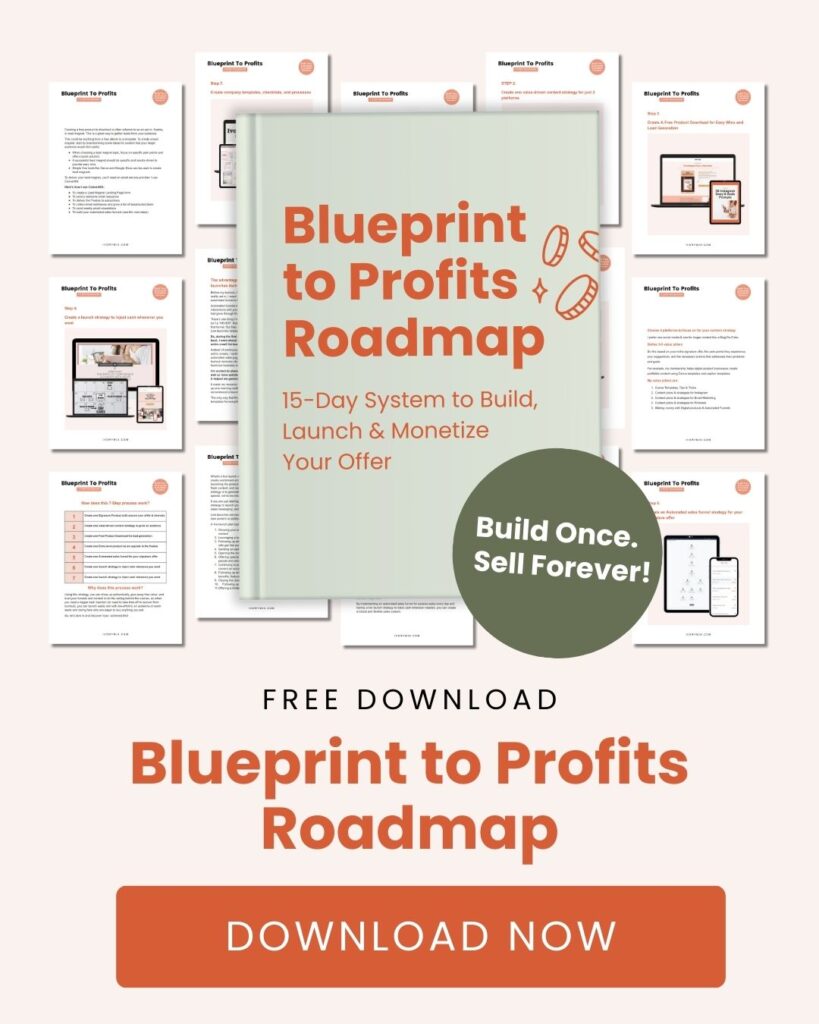








Wow! This is quite the awesome list! My traffic has been lacking the past few days and I was looking for ways to pump it back up. YOUR tips are what I was looking for! Thanks so much for posting this! ❤
You’re welcome! Always glad to help