get 500+ free images, templates & marketing strategies! You're one click away, Don't Miss It.
How to Rank First on Pinterest
This post may contain affiliate links. Please read the disclaimer

Here’s a topic you’ll see me talk about a lot here on the blog, Pinterest. The great thing about Pinterest for your blog and online business is that you can really grab loads of traffic to your website every single day.
Which is why, today, we’re going to dissect and discover how you can rank first in a search on Pinterest and do it all the time. Before you take a leap into the steps I am going to show, let me give you some examples from my own content.
Feel free to skip the read and watch the video here instead:
Here is a quick peek below at what Pinterest does with my content when I implement these methods. In this screen capture below, you will see some of my own content on Instagram content. You can see that this blog post and content is showing up in the first row of content for a pretty popular keyword phrase “Instagram content ideas”. I wrote this blog post well over a year ago and it’s still able to get 200 impressions, clicks, and saves in a 24 hour period.
This isn’t just a mistake or an accident, this is a result that I can recreate time and time again. You’ll be able to do this as well when you know exactly what to do and implement these same steps in your marketing strategy on Pinterest. Remarkable, the results don’t just happen once. They’ll continue to rank for you for many weeks and months to come.
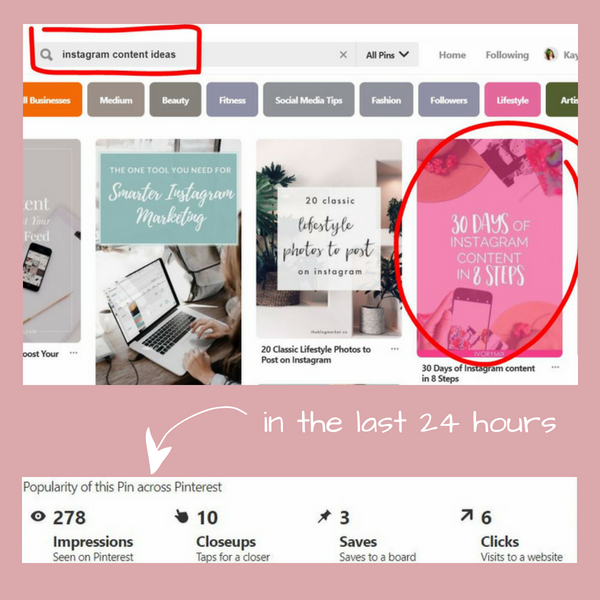
First, Let’s Review The anatomy of a Pin that Ranks First
So, what is the anatomy of a pin that ranks 1st on Pinterest? There are really four core components:
#2 – It’s tall with a 2:3 ratio.
#3 – It has already gained a lot of popularity (has been pinned, shared, and clicked on)
#4 – It is relevant to a users search with keywords.
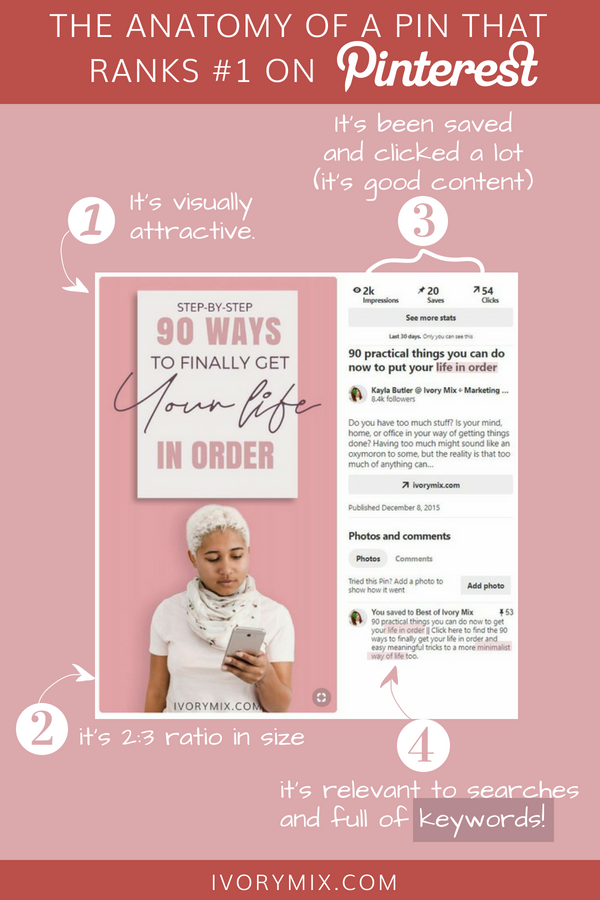
Today, we’re specifically going to talk about #4 and how to make a pin relevant and rank based on search results and keywords.
Once you get your content to appear in the first page of Pinterest results, the more repins, clicks, the more saves, and the more subscribers, plus the more conversions you will get. So, don’t skip this process. It will really help you rank every time!
The important thing to remember is creating and connecting your content with your audience and what they’re looking for. Remember, every piece of content you make should be something that’s relative to your niche, blog, and business.
Before You Write Any Content, Research Keyword Ideas
So, don’t just sit down and start writing content. Do your keyboard searching first! This will help you plan and currate content specifically based on the keywords your audience searches for. You’ll find that studying keywords will not only help you rank on Pinterest, but it will also be very helpful for your audience.
Here’s how you can search for keyword ideas on Pinterest, using the Pinterest search bar
Step 1. Type in words in the Pinterest Search Bar
Step 2. Take note of the keyword variations, like the ones you see in the screenshot below.
Step 3. Continue clicking each one of those colorful suggested words until you have seen and come up with a large number of keyword terms and ideas.
Pinterest has even expanded their suggested search ideas with these intuitive and colorful blocks of words. When you click on those intuitive and suggested terms, the search of words expands even more!
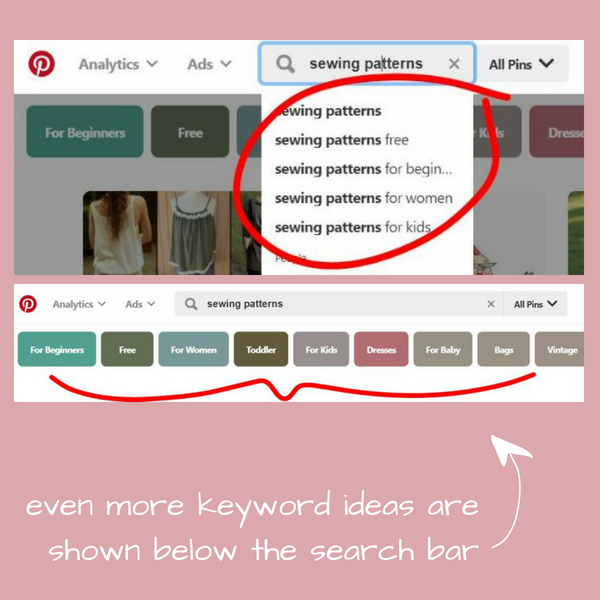
Don’t Forget to Save Your New Keyword Ideas (There are Multiple Uses for Them Later)
When doing your search for keywords, keep a document handy and jot down your list of keywords, phrases, and keyword variations. This list of keywords will become very helpful for you in the following steps.
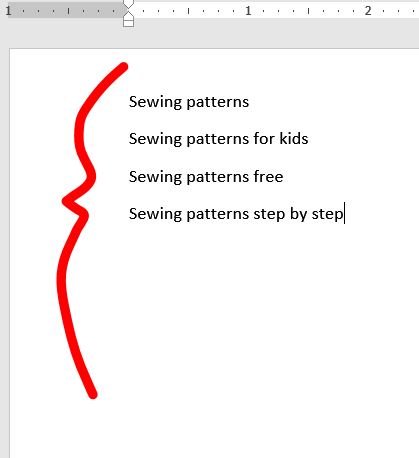
Use the Promoted Pins Keyword Tool To Expand Your Search
This is a trick that has been covered for years, but that many people still don’t know about. When creating Promoted pins on Pinterest as a business account, you’re given an option to expand and “add keywords”. This is basically a form of keyword planning. It can be found in step 2 of 4 (see the screenshot below). This tool is very robust and provides more ideas for keywords than a simple search in the Pinterest search bar.
Keep adding these keywords to a list you can copy and paste by tapping the plus symbol. This list will be used in the next step.
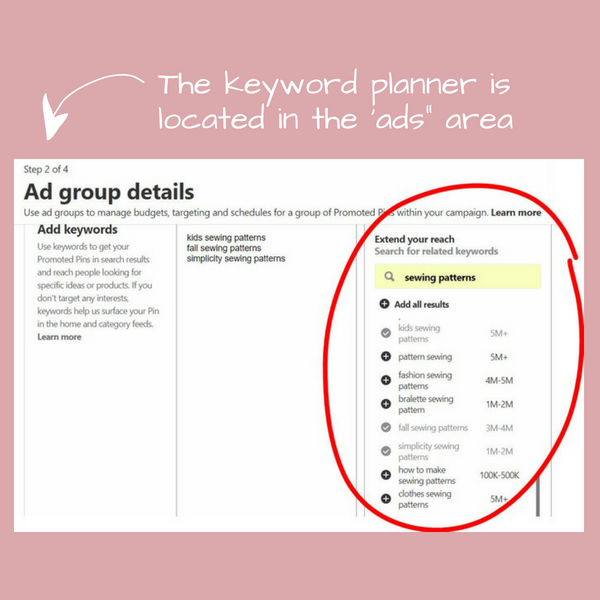
Want more tips? Click here to grab a free copy of this complete guide to Pinterest Marketing.
Use the Keywords to Create and Outline Your Blog and Pin Content
Now that you have a long list of keywords related to your initial idea, you should use this list to guide the type of content you want to create on your blog and on your website.
You can create multiple blog posts for or combine many of the keywords under the same topic.
For instance, you could write an article about the best sewing patterns for little kids OR you could write a blog post about the best free sewing patterns and use “free sewing patterns for kids” as one of your headings inside the blog post.
The opportunities to expand upon these topics are endless.
Use the Keywords to Create Rich Pinterest Pin Descriptions
Adding these keywords into your blog post will help you rank on Google, but remember to add them into the description of your Pinterest Pin too.
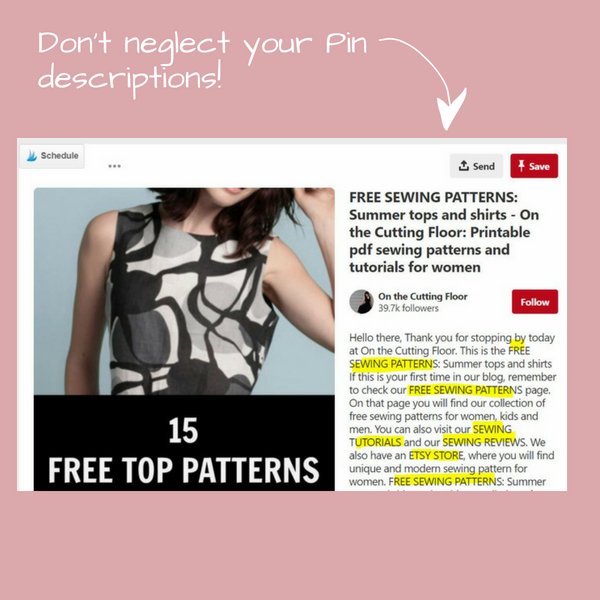
Create Rich Pinterest Board Titles
The thing about keywords on Pinterest is that you can use them in more places than just your content and Pinterest pins to help you reach the first page of Pinterest search.
For instance, when you do a search on Pinterest, you can filter your search for more than just pins and can search boards and profiles for those words you typed in.
This means that you can now use those keywords and plan your Pinterest board titles around them as well. These new board titles will be home to your new content and similar content you plan to share with your Pinterest following.

Create Pinterest Board Descriptions too
Don’t just stop at adding the keywords to your board title. You should also add those keywords into the description of your Pinterest boards because every word related to those boards you have are now searchable by any user on Pinterest.
The more keywords on your boards, the boards become more relevant to a users search, which gives you a greater chance your board and the pins on your board will rank #1.
Focus on gaining momentum with clicks, saves, and backlinks
The next thing you should do is focus on is sharing your content and getting others to see, save, and click on your content.
The strategies involved in giving your Pins some extra Pinterest juice include having a pin it button your blog, joining group boards, tribes on Tailwind, and always emailing your subscribers when you have a new blog post.
You’ll get bonus ranking points from Pinterest for having content that gets seen, clicked, and shared which will help you rank higher and higher as your pins gain momentum.
What next?
Want more tips? Click here to grab a free copy of this complete guide to Pinterest Marketing.
LOOKING FOR MORE PINTEREST TIPS? HERE ARE SOME OF OUR BEST BLOG POSTS:
- Clever strategies to improve your Pinterest Marketing and get more traffic
- How Pinterest and Sales Funnels Can Improve Your Blog Income


Included Free:
550+ Templates, Photos, & Strategies
Get New Free Downloads Monthly
Unlimited Downloads
Special offers & Trends Newsletter
Save and sort your favorites
Access 500+ Free Templates, Photos, & Strategies With A Free Account
Free User Creation for Popup
By creating an account, I agree to Ivory Mix's Website terms, Privacy Policy and Licensing Terms
Already have an account? Log in
7 Comments
Leave a Comment
You must be logged in to post a comment.






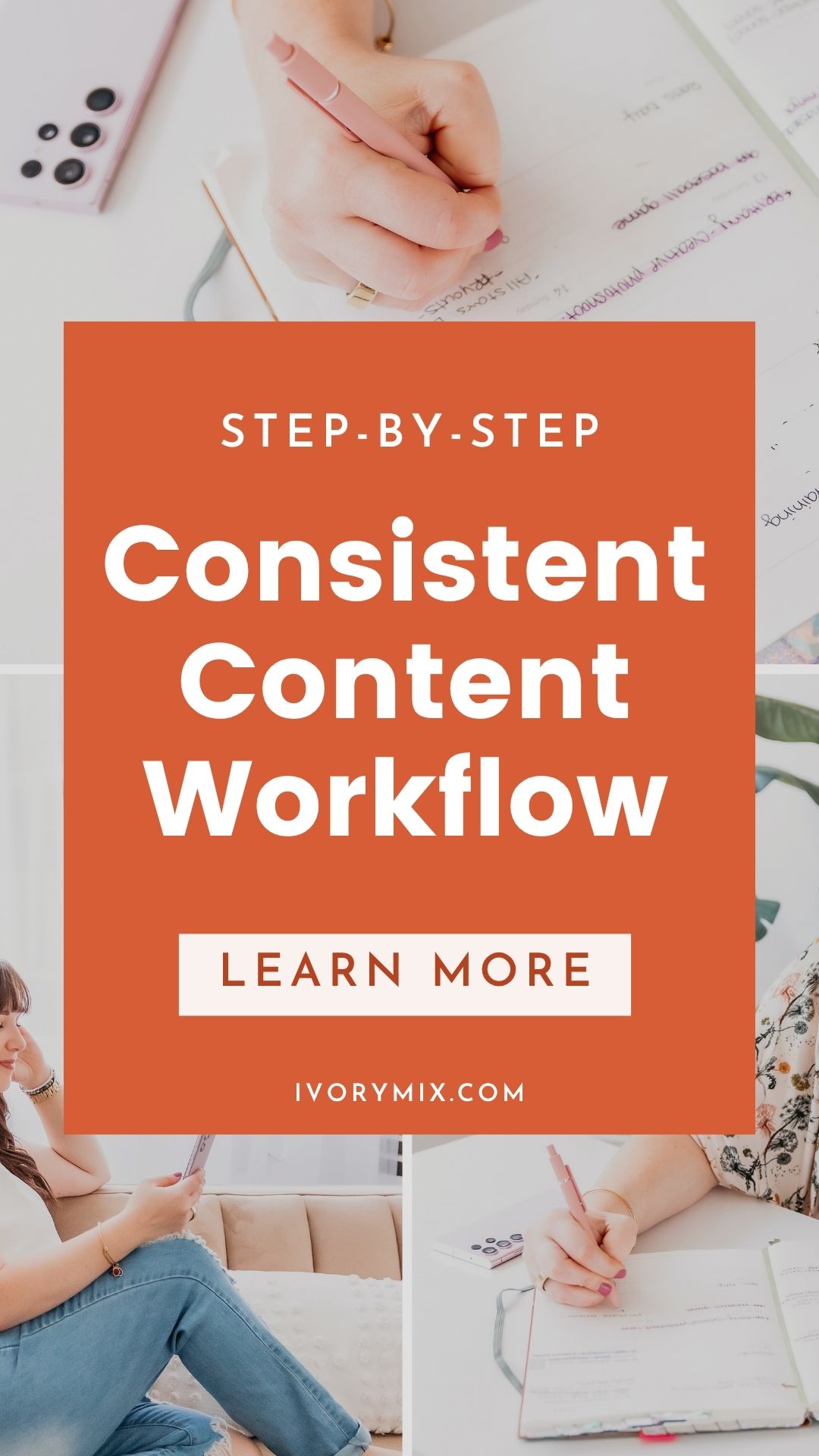

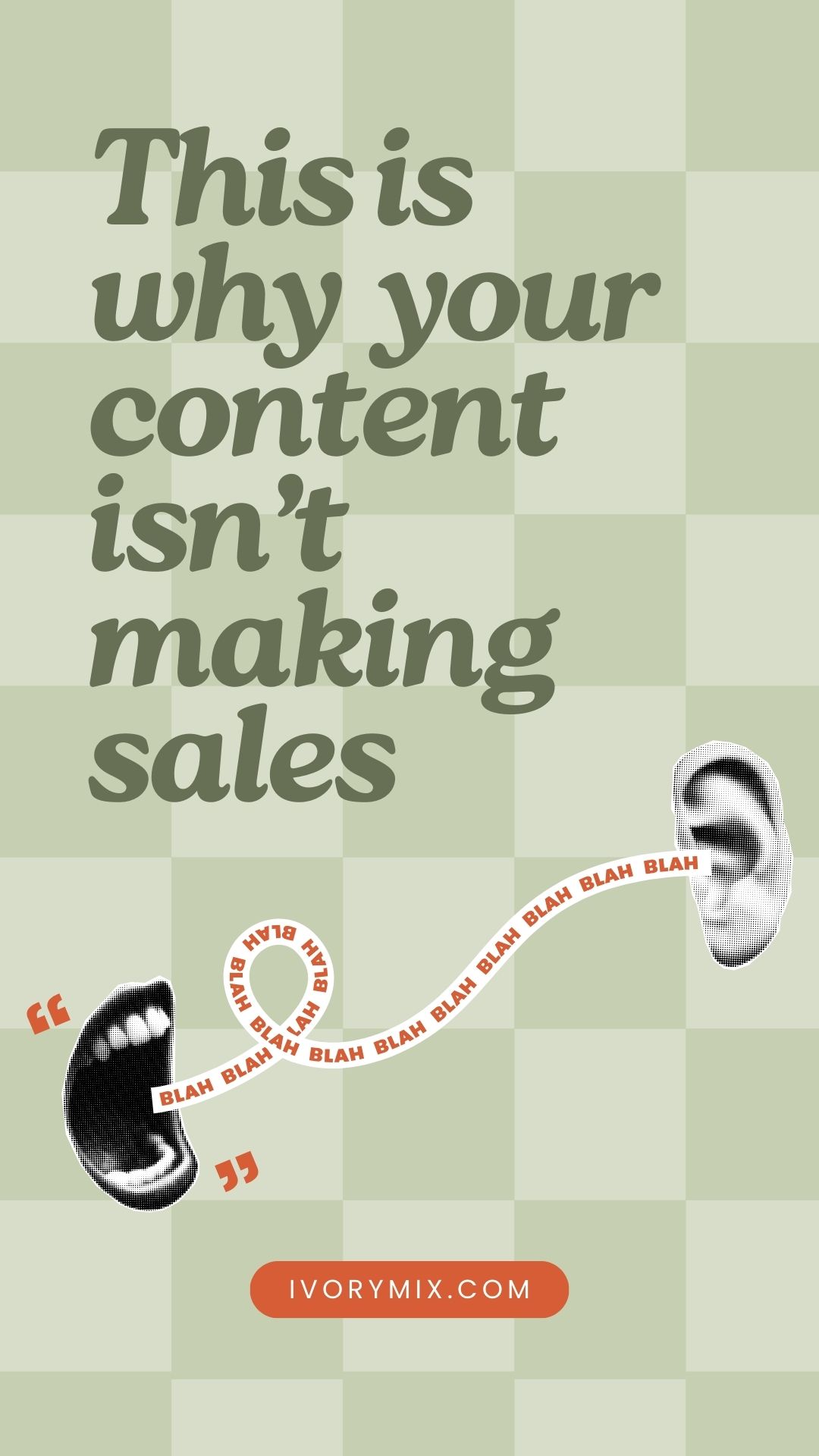



What luck to finding this on the day I search for keywords! Thank you so much for the tips Kayla! ????????
my pleasure! glad to help
Hi Kayla,
This is some great advice, thanks very much for sharing it.
I couldn’t agree more with your points on how important keywords are.
Many people tend to forget that Pinterest functions more like a search engine than a social network. There’s no denying the importance of awesome graphics and catchy pin titles, but not many people will get to see a user’s pins or boards unless they combine the right mix of both popular and ‘long-tail’ keywords to ensure to show up for relevant search queries!
Keep up the great work.
Jonathan
You’ve got that right. thanks!
Found your website through Jessie on a Journey. I have been practising the SEO of Pinterest but was really missing out on the backlinks. I added a few backlinks of those pins to my website. I hope it works. Thanks for guiding.
This was super helpful!
Just found out your blogs today and someone who want to be a pinterest VA who is completely green i find your content helpful .