get 500+ free images, templates & marketing strategies! You're one click away, Don't Miss It.
The beginners guide to a blogging schedule
This post may contain affiliate links. Please read the disclaimer
If you’re a blogger, then you know how overwhelming it is to be new(ish) to blogging.
I’ve had a few blogs over the past 5 years and gave up each time due to no lack overwhelm, a lack of vision, and little results because of it. This time – oh yes – this time it has been completely different. Since starting Ivory Mix back in December of 2015, I’ve made blogging here part of my full-time self-employed job.
I had changed my outlook, read more from successful bloggers, and had a completely different motivation when I started this time.
I’ll probably get into those motivations on another post, but what I have found most challenging each and every time is the scheduling of blogging as a beginner and keeping up with the program so that I can continue to grow my blog in content and followers.
Sound familiar?
Whether it is your job to blog, market your services, and products for others as an affiliate, or if you are marketing your own projects, time management is and will become, key. In fact, your ability to work and manage your time is directly related to how much money you make from your blog. The more you do (of the right things, the more money you should make.
Here’s a snapshot of an old beginner blogging schedule that I used to use when I first started. Maybe it can be of help to you? Just right click and save it if you like…
Since time management is an important component of becoming a successful and profitable blogger, you may wish to revamp the daily managing of your time.
If that is the case, continue reading on for some super simple and easy steps to get started.
Brainstorming – is important part of a blog schedule
Do not make the mistake of jumping right into writing and publishing blog posts or emails.
Instead, take the time to brainstorm and develop a list of tasks. Decide what you want to do for the day, week, and month.
How do you want to use your time? Do you want to update your website? Do you want to submit a guest blog post to another blogger’s website? Do you want to buy a new tool to help you in another area of your blog?
If so, list these items on a scrap sheet of paper
Prioritize – what’s on your blog schedule
You might assume that you are done after brainstorming your daily tasks, but you’re really not.
Next, you’ll need to prioritize the things on your list that will make the biggest difference in the results you’re hoping to get.
Create a to-do list or a detailed schedule.
To get started, prioritize. If working for yourself as a blogger, as opposed to client-based work or blogging, you have more freedom to decide.
It is best to start with marketing tactics that you know will work. Since there is less gamble, your work and the energy you put forth should pay off. For example, submitting a guest blog post “has more potential” than using Twitter to generate clicks to your older blog posts. (new content on another persons blog can generate buzz, which generates shares, clicks, followers, and fans)
Set Time Limits – on your blog schedule tasks
As previously mentioned, you can create a detailed schedule, but when doing so, use blocks of time.
For example, 9am to 10am can be used for writing and be submitting posts. This gives you one hour to do the task. Yes, it does apply pressure, but a time limit can also serve as a source of motivation to get the job done.
If you opt to create a detailed scheduled, set aside specific blocks of time to do so. But, even if you don’t do that, still create a time limit before you start each task. Then, create a goal time to have it complete.
Stay Organized – with your blog schedule
Those who are unorganized have the hardest time sticking to a schedule. Yet, those who are organized but don’t manage their time well are in the same boat. So, improve the use of your time and get yourself organized. Make sure you are working in a clean environment that’s free from distraction and clutter, even if only working from a laptop at your kitchen table.
Don’t Waste Time – on your blog schedule
The biggest time waster when working as a blogger – is marketing. Yes, this seems ironic, but it is true. There are millions of things to do on the computer and online in our businesses. Therefore, it is easy to get distracted and waste time with something that is interesting right now, but wastful in retrospect. Set rules for yourself.
For example, no checking your email, when you’re writing. No communication with friends on Facebook Messenger while writing emails related to your blog.

Included Free:
550+ Templates, Photos, & Strategies
Get New Free Downloads Monthly
Unlimited Downloads
Special offers & Trends Newsletter
Save and sort your favorites
Access 500+ Free Templates, Photos, & Strategies With A Free Account
Free User Creation for Popup
By creating an account, I agree to Ivory Mix's Website terms, Privacy Policy and Licensing Terms
Already have an account? Log in
15 Comments
Leave a Comment
You must be logged in to post a comment.


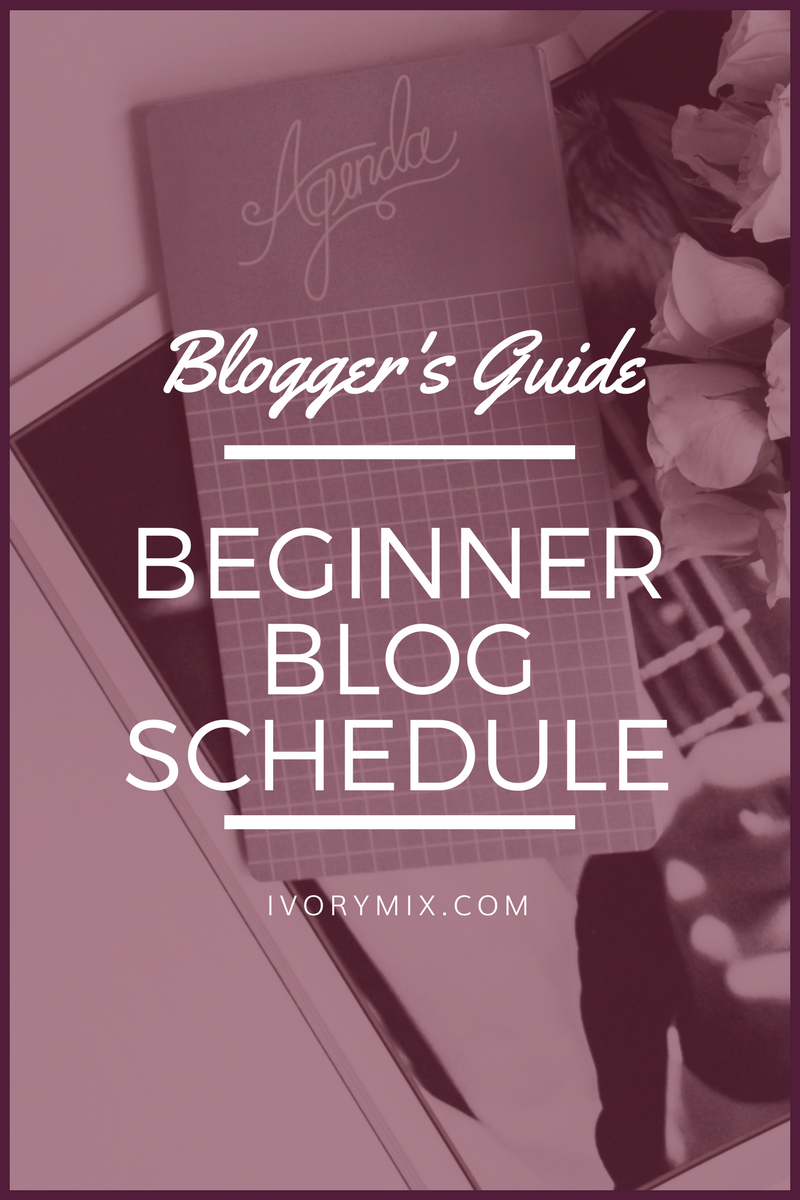
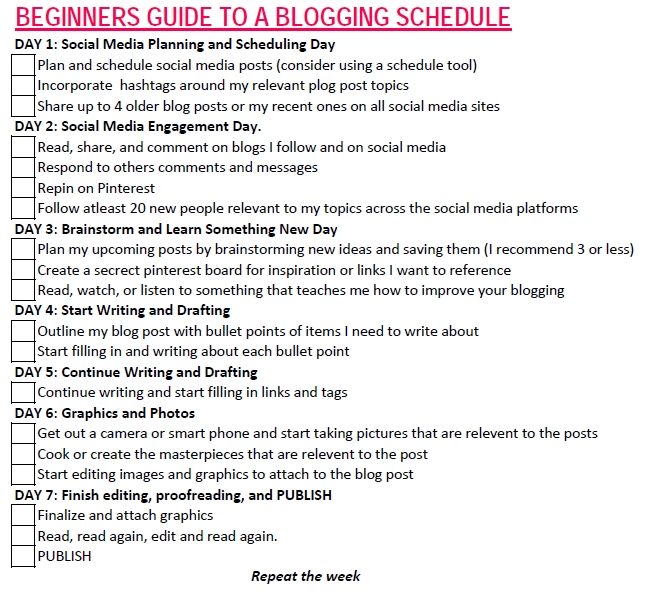



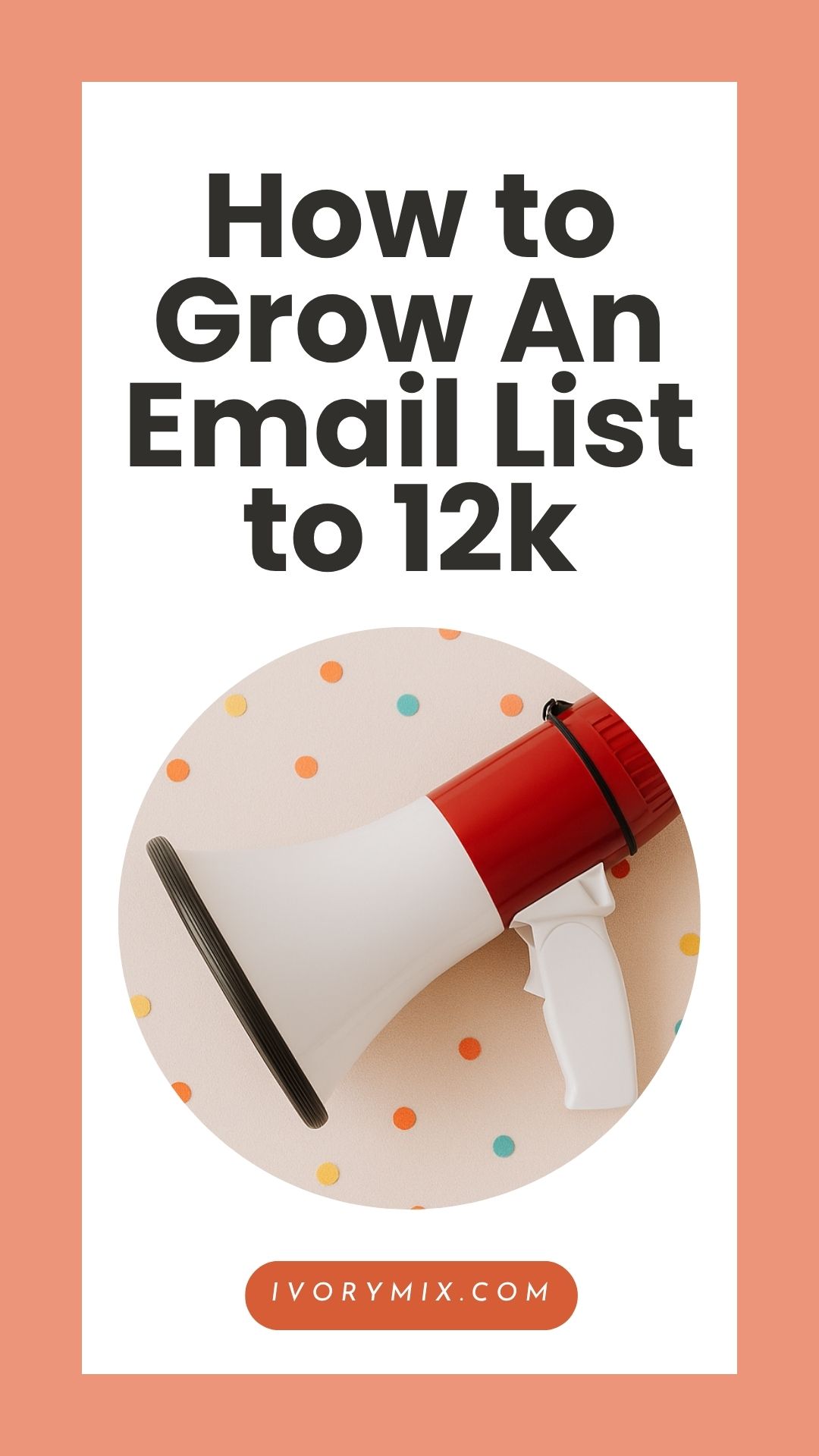



Oh my gosh! I LOVE your scheduling tool! I love charts and excel, so it fits my personality. And it’s so simple. Thanks for sharing!
I’m so glad you like it! A girl after my own heart 🙂 I love simplicity too. Much ❤
Hey I know this is off topic but I was wondering
if you knew of any widgets I could add to my blog that automatically tweet
my newest twitter updates. I’ve been looking for a plug-in like this for quite
some time and was hoping maybe you would have some experience with something like this.
Please let me know if you run into anything. I truly
enjoy reading your blog and I look forward to your new updates.
Try the Jetpack “Publicize” feature. You can connect your twitter account to your blog and as soon as you hit publish, it will tweet it out. You can even adjust the tweet text etc before publishing.
Great twitter guidance thanks for the step-by-step a number of top
twitter tasks to generate followers.
I wish I would have found this before starting my blog. All of these tips would have came in handy. I had to figure most of these out on my own, especially writing post before I launched.
All this in 25 days? Very impressive! Took me a couple years and I still have lots to needs to be done. I tried downloading a free theme and changing it up a little but then noticed about 20 other bloggers did the same lol So I bought a theme for now. While I save to get a custom one made.
I definitely don’t recommend what I’ve done. I’ve been blogging on different platforms for years so I knew a bit about what I wanted here. Plus I’m obsessive a bit. 🙂 unlike you though, I haven’t even bought my theme. For today and the here and now, this is a free one.
I really like the idea of a blog schedule and, I know I’m going to need the help getting organized.
The biggest change for me is choosing a tone and style for my blog. I’ll be using the blog to sell my hand made greeting cards but, I would like the site to have the feel of a magazine I like called “Bella Grace.”
Kayla, thank you for the blog schedule. It is very user friendly and I will definitely be using it to help me with my blogging.
I love your schedule! Getting a blog off the ground can be incredibly daunting and I appreciate your advice!!
Thank you Kayla! I must say I’ve tried to design my own schedule (editorial calendar) and I prefer excel. Much better and saves a lot of time. Your schedule idea is amazing. I’ll use it. Thanks again!
Thanks, Stephanie! I have to say, my schedule is always evolving as my goals change. This schedule is truly for a beginner blogger who is focused on content creation.
Thank you so much for sharing. I too am new to blogging and have been trying to figure out how to stay on task while working full time as well. I’ve done lots of research over the last couple of weeks and have tons of ideas but am almost overwhelmed with all of the information and all of the different things I need to do. I recreated your tool and a Google Doc so I can update it and refer to it from my smart phone as well.
Great idea! When I published this, I was so overwhelmed that I needed this too.