get 500+ free images, templates & marketing strategies! You're one click away, Don't Miss It.
Scheduling tools I love for Instagram
This post may contain affiliate links. Please read the disclaimer
The last few weeks, we’ve been talking a lot about Instagram and Pinterest and photo editing. But once you’ve got your content plan laid out and you’re ready to get started in getting all of this content pushed out on all these different platforms, how do you schedule it and make it so that your life is easier and that you’re not constantly posting content on the fly?
I’m going to share with you the scheduling tool that I use for Instagram and what I love about it, so that you can start using it too.
You can skip the read and watch the video here:
Planoly for scheduling and planning your grid
The scheduling tool that I love to use for Instagram is Planoly. And Planoly has this visual of your Instagram feed on the left-hand side which is great because you can drag and drop different images around to play around with how it will look before you post.

Save drafts in organized folders
When I am going to plan my Instagram grid, I will go to my drafts folder, where I’ve already saved different carousels, quotes, graphics, and lists that I’ve pre-created and loaded into the drafts folder. When I’m ready to use them, I can add them to my grid whenever I want.

In order to do this and to have things ready in the drafts, I have to sit down and batch-create content.
I use the Ivory Mix membership and the Easy Marketing Planner to help me come up with content ideas. It becomes very easy to create content way ahead of time.
In my drafts folder, I have different carousels that I might be ready to add. What I can do is click on move to grid and it will move these items to my grid so that I can start scheduling.

Once they’re on the grid, you go back to the plan, and you can start to drag and drop, and move things around where they might look better.
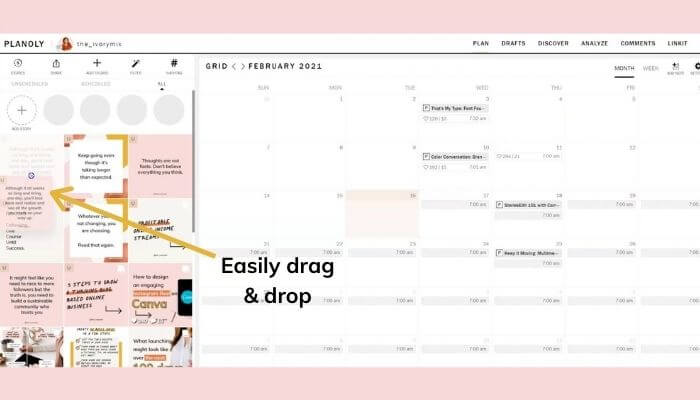
When it comes time to actually schedule the content, you can click on the post in Planoly and put your caption here in the post to pre-plan your caption.
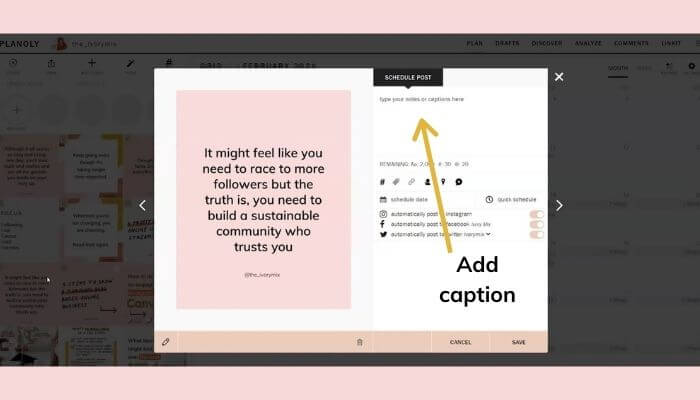
You can also add your hashtags in the first comment. A question that I get often is where do I put the hashtag? Do I put it in my caption, or do I put it in the first comment?
Post hashtags in the first comment
My answer is typically, it doesn’t really matter. But I tend to put it in the first comment because it makes my caption stand out and look better.
I love this feature on Planoly because then I’m able to pre-schedule my hashtags in the first comment.
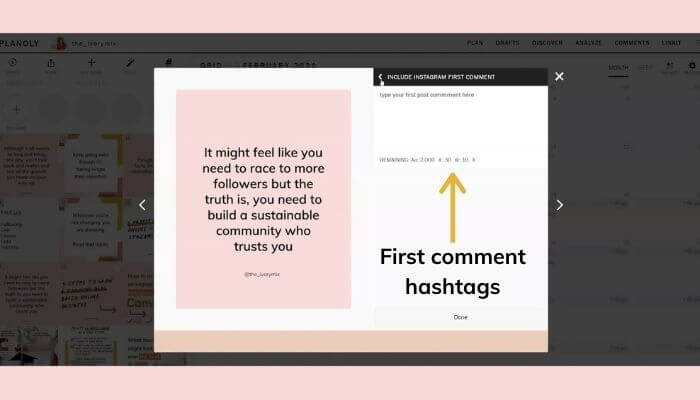
If you don’t want to type in your hashtags, you can save your hashtags on Planoly. I can go to my hashtags and I can copy a set, and then go to the first comment and paste those hashtags in.
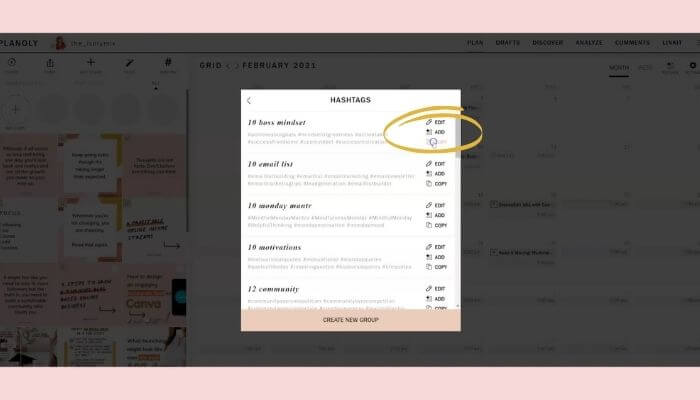
On Planoly, you can save your hashtags here. Under the hashtag section, you can create different groups for your different topics and your content ideas.
Once you have your caption filled out and your hashtags filled out, you’re ready to schedule on Planoly. You can click on the schedule date and time, or you can set up what’s known as a quick schedule.
I have a quick schedule that I enjoy, and that means I post every day at 7:00 AM when I have something ready to post.
You can set up your own quick schedule. If you click edit, you can set up your own times. It makes it really easy when you’re ready to schedule. You just click on quick schedule, click the next upcoming time, and then you’re ready to hit save so that you can schedule your Instagram post.
Planoly makes it really nice because you can post it on different platforms, not just Instagram. You can post it on Instagram, Facebook, and your Twitter account.
Besides Instagram posts, I will also schedule Instagram stories and you can schedule Instagram stories on Planoly.
If you go to stories, you can upload stories and add your stories here and schedule them. If you click on it, you’ll notice that they have this notice currently that says Instagram doesn’t support carousels or stories or auto-post.
I have a few tips and tricks for how to get around this, because honestly I don’t want to be on the Instagram app at all times throughout the day when I want to share stories.
Schedule stories automatically using Storrito
If I want to pre-schedule my stories and have it auto-post, I use something else. I don’t use Planoly, I use Storrito.
You can upload images, you can add videos, and you can schedule your stories. These actually will auto-post to my stories without me having to log in.
I have all of these stories already scheduled to go out, and they’re already pre-filled with a link because I have over 10,000 followers on Instagram I can have a swipe-up link so you can add a link as well.
The other cool thing about Storrito is that you can add things to your Instagram stories like you would if you were using the Instagram app.
Here on this Instagram story, I actually added this poll and it’s not a graphic. It’s an actual poll that people can click on in Instagram stories.
If you click on add, you can choose from different things that you would normally see on the Instagram app, like questions, gifs, and polls.
If I add a poll, I can type in the questions and hit add poll, and it’ll add that poll to the story. Once I save it, I can go and schedule it. It works very similarly to your Instagram app. It allows you to schedule it without having to be on app.
Schedule IGTV and carousels on Facebook Creator Studio
Last but not least, one of the other things that Planoly doesn’t do is the ability to schedule carousel posts.
Here I am on the Facebook Creator Studio. It’s a free resource that Facebook provides you to schedule your Instagram content. You can schedule things from carousels to stories to IGTV or your posts.
When I have a carousel or an IGTV, I come to the Creator Studio and I schedule them from the Creator Studio.
I know I’ve shown you three different apps that do different things on Instagram. But the reality is, is that Facebook and Instagram limit the app’s ability to allow you to schedule every single thing.
So far, I haven’t found one app that allows you to schedule everything, from stories, to IGTV, to reels, to Instagram posts. If you have found an app that does all of them, let me know in the comment below. But this is currently what I’m doing and the tools that I use. I use Planoly with Storrito and Creator Studio.
Now that you know more, I want to share with you my free masterclass. I’m going to share with you in this masterclass five strategies for how to get clients and launch a signature offer with your content. I show you how to do this with your content on Instagram, but also how to create sales funnels and turn on your sales machine, utilizing content and evergreen content strategies.
If you’re finding it hard to get more people to see your content or find people to collaborate with, I’ve got a secret Facebook group where you can meet other online entrepreneurs, collaborate and share different advice, and share what you’re working on with each other. We would love to have you inside.

Included Free:
550+ Templates, Photos, & Strategies
Get New Free Downloads Monthly
Unlimited Downloads
Special offers & Trends Newsletter
Save and sort your favorites
Access 500+ Free Templates, Photos, & Strategies With A Free Account
Free User Creation for Popup
By creating an account, I agree to Ivory Mix's Website terms, Privacy Policy and Licensing Terms
Already have an account? Log in
1 Comments
Leave a Comment
You must be logged in to post a comment.



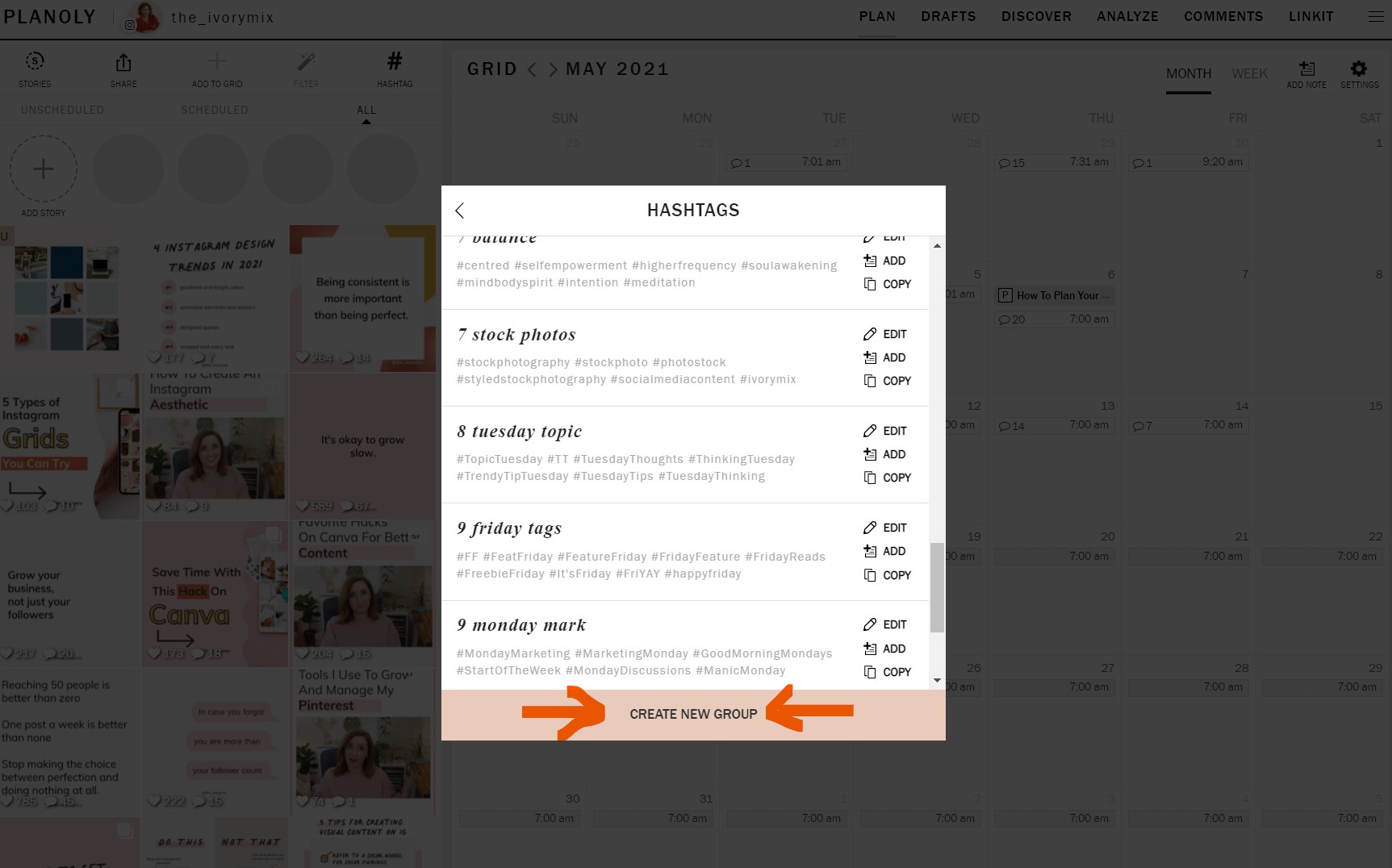

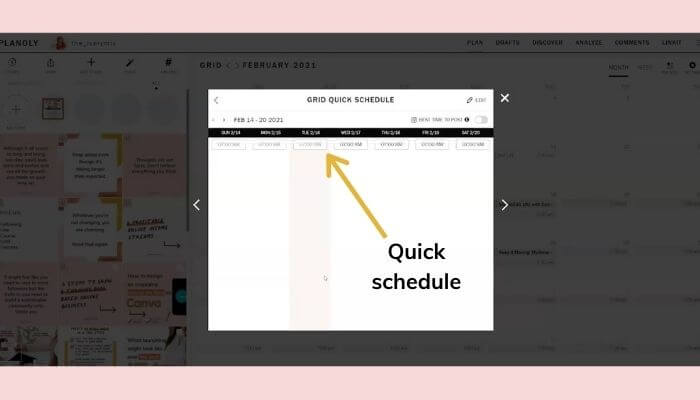
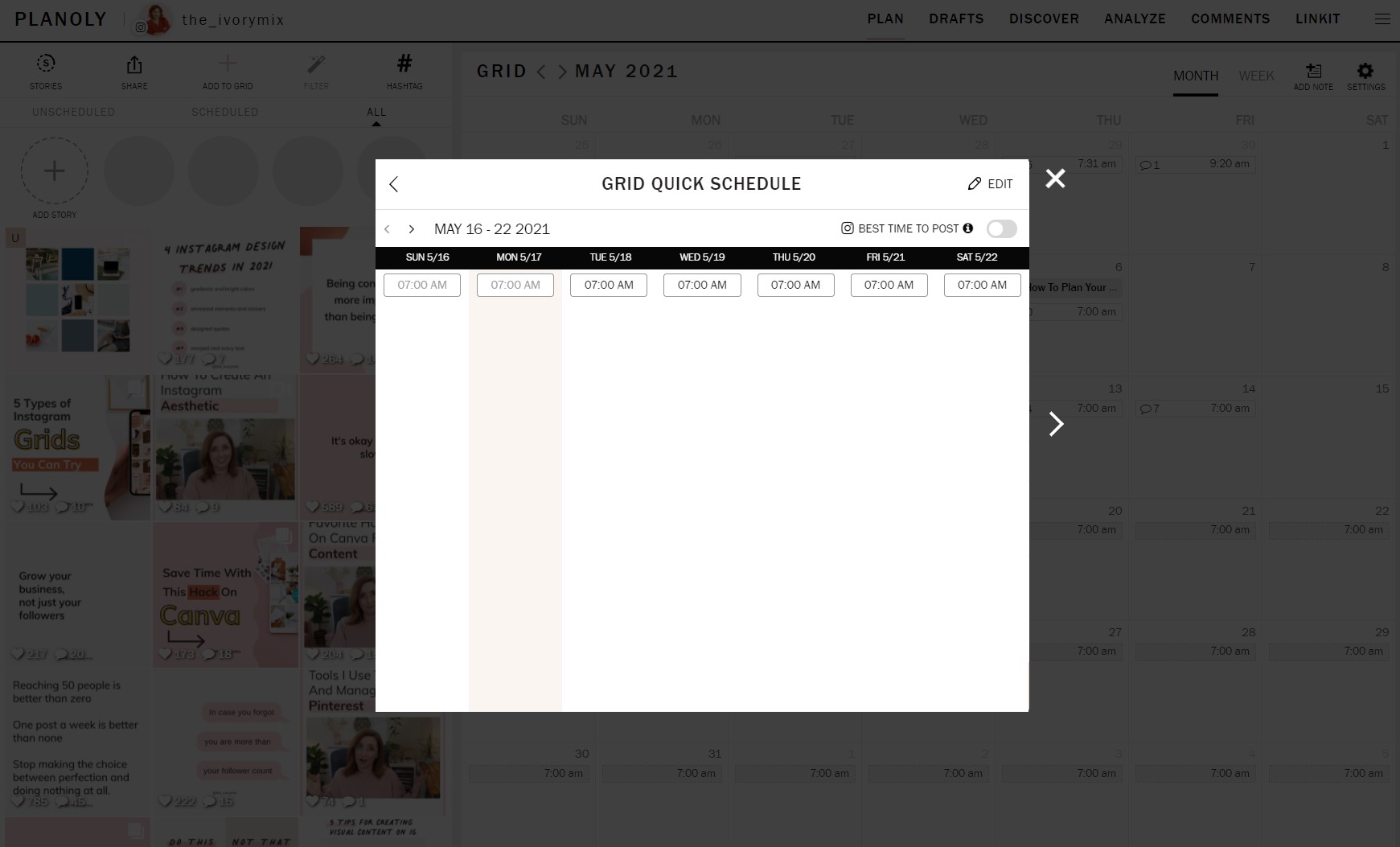



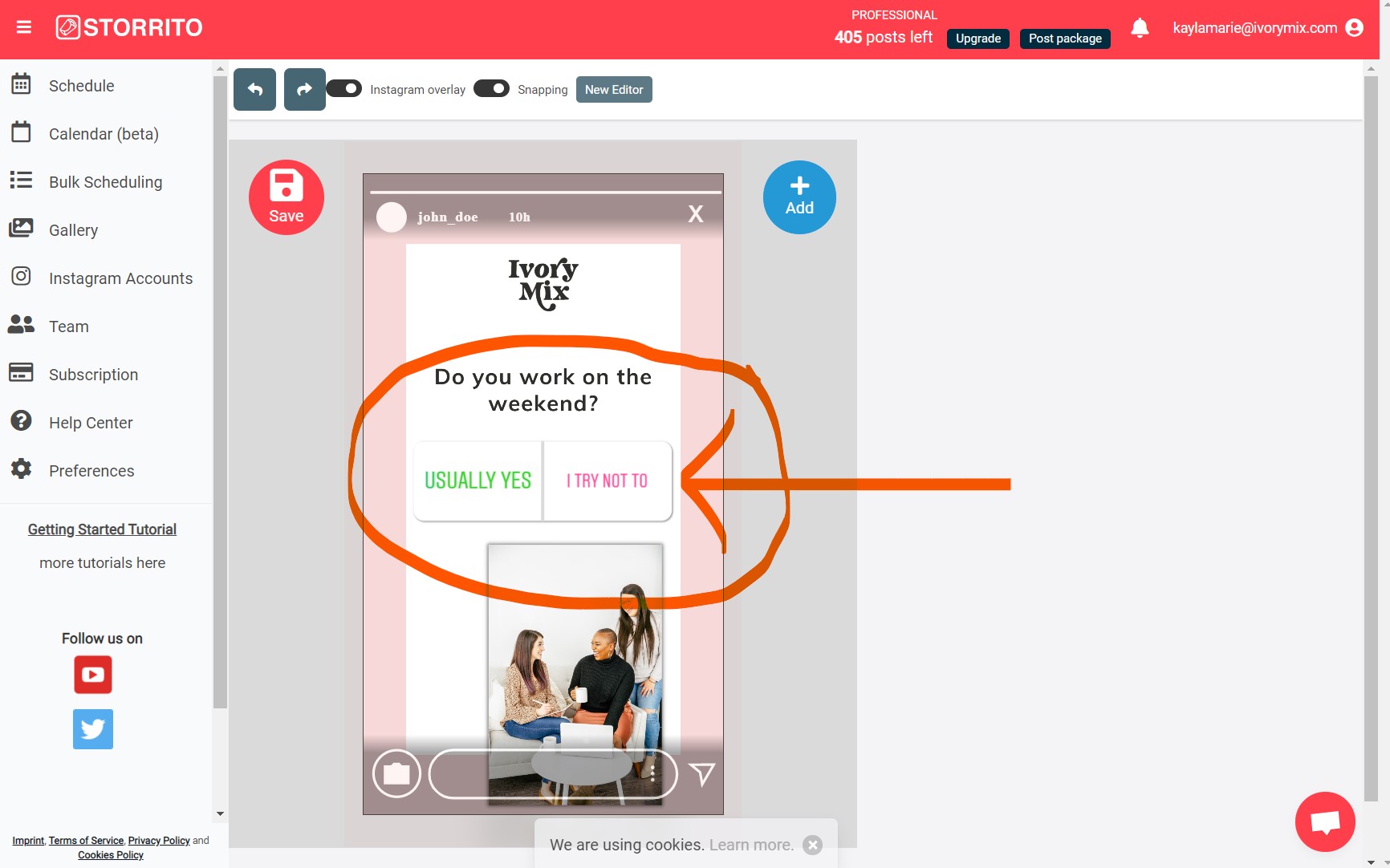
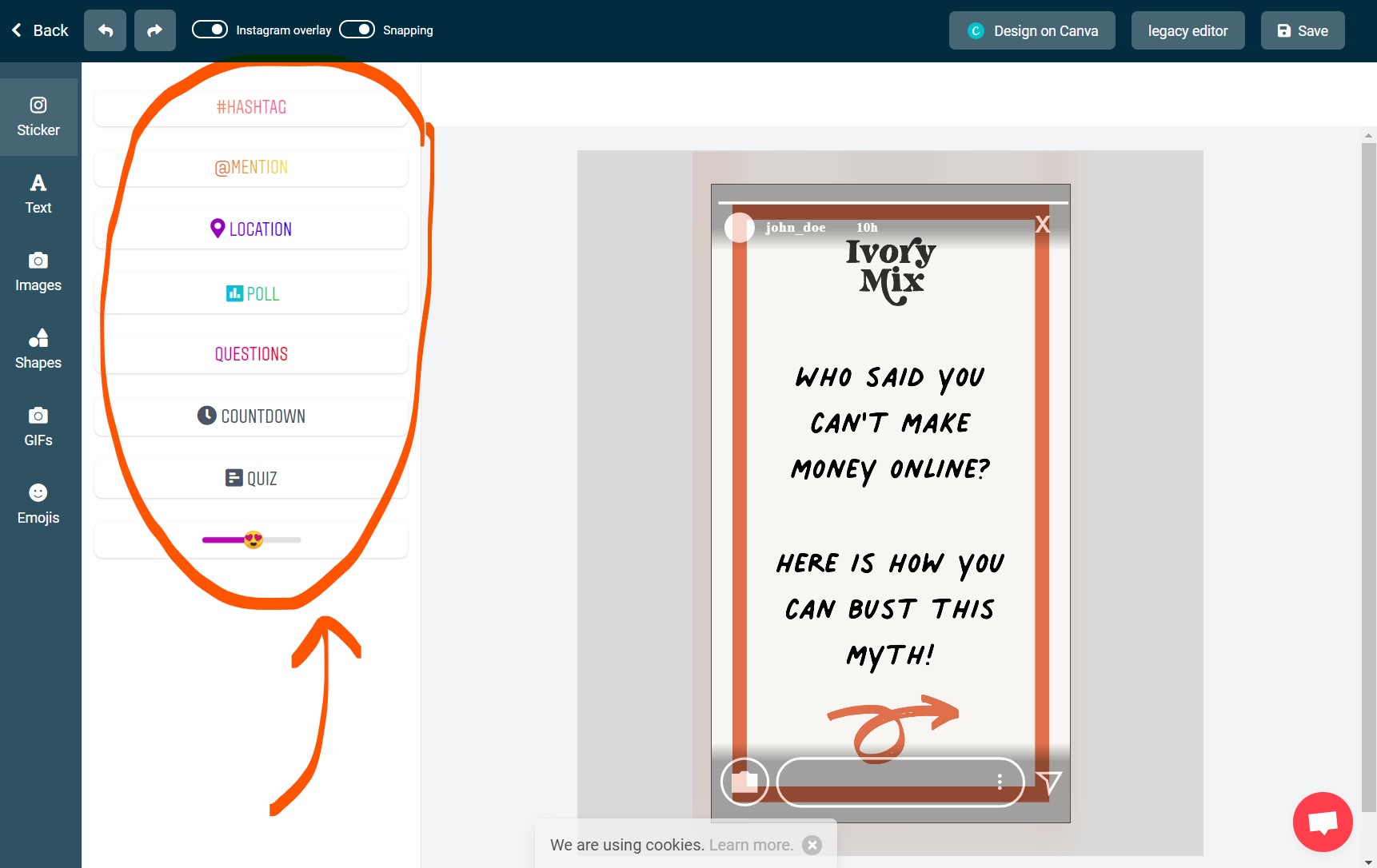
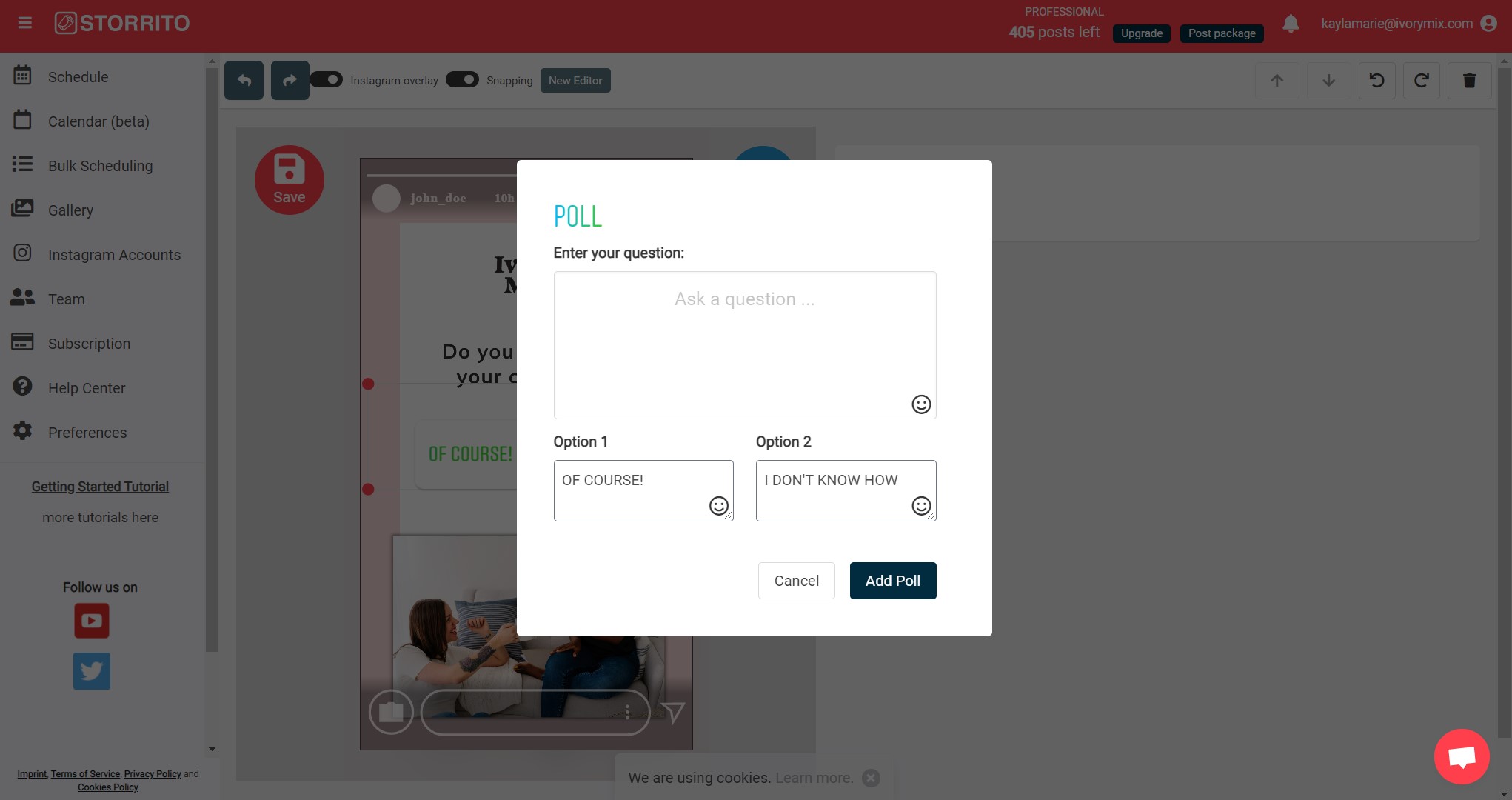




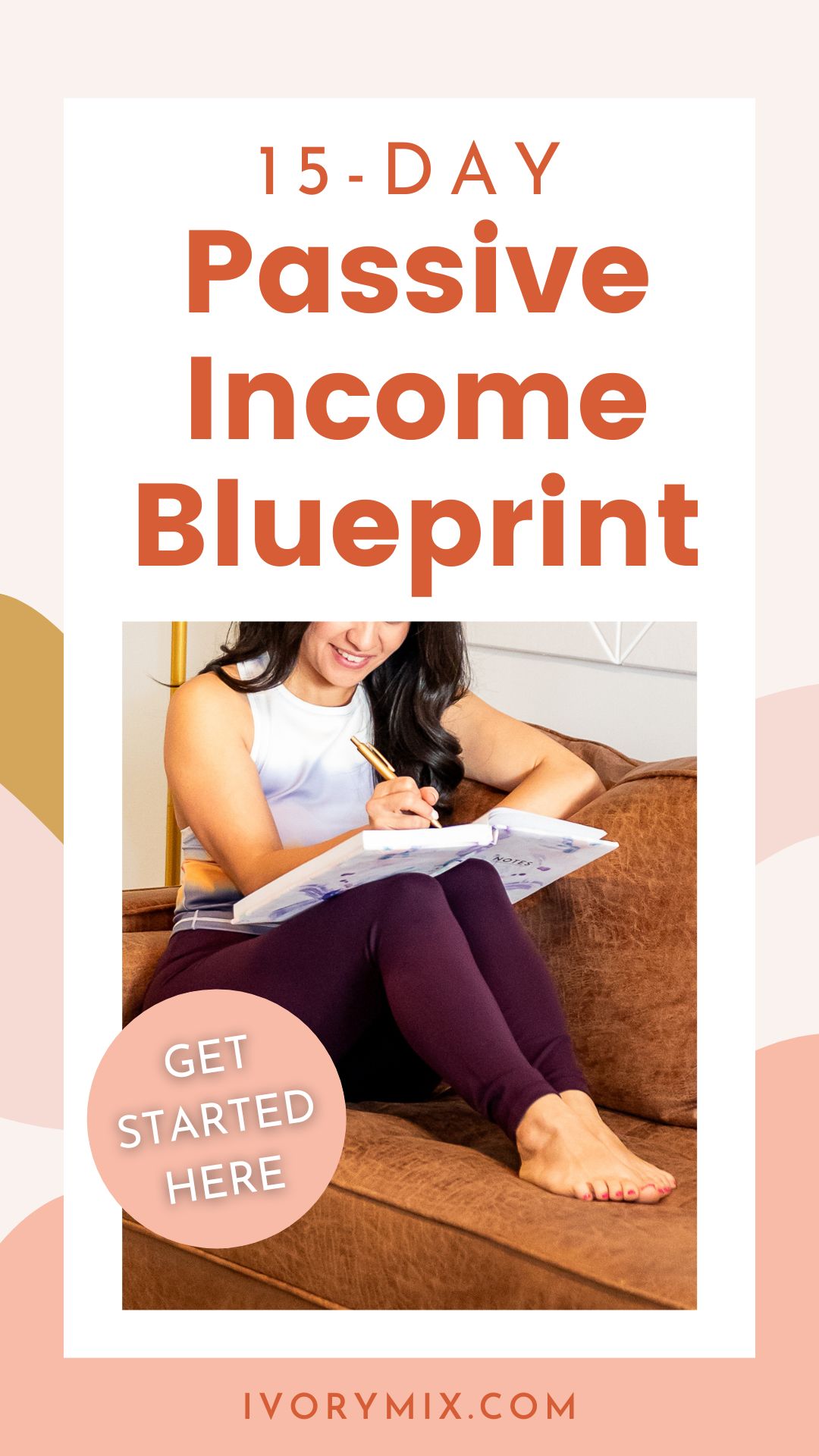


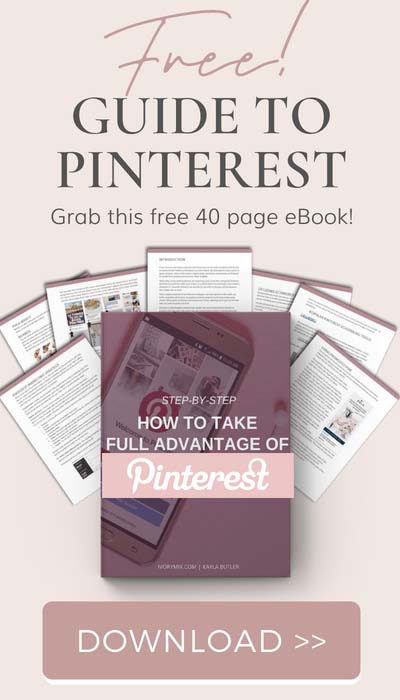
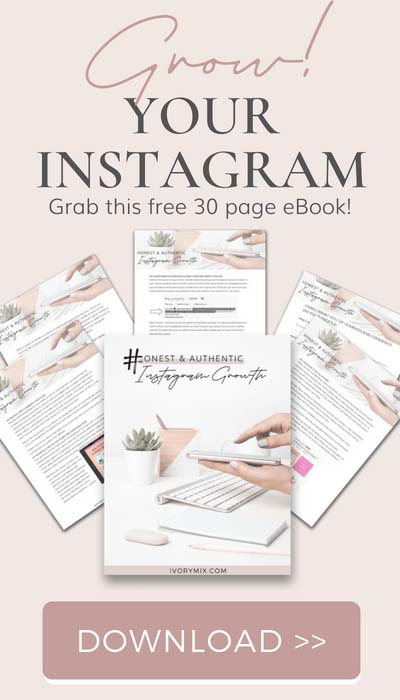
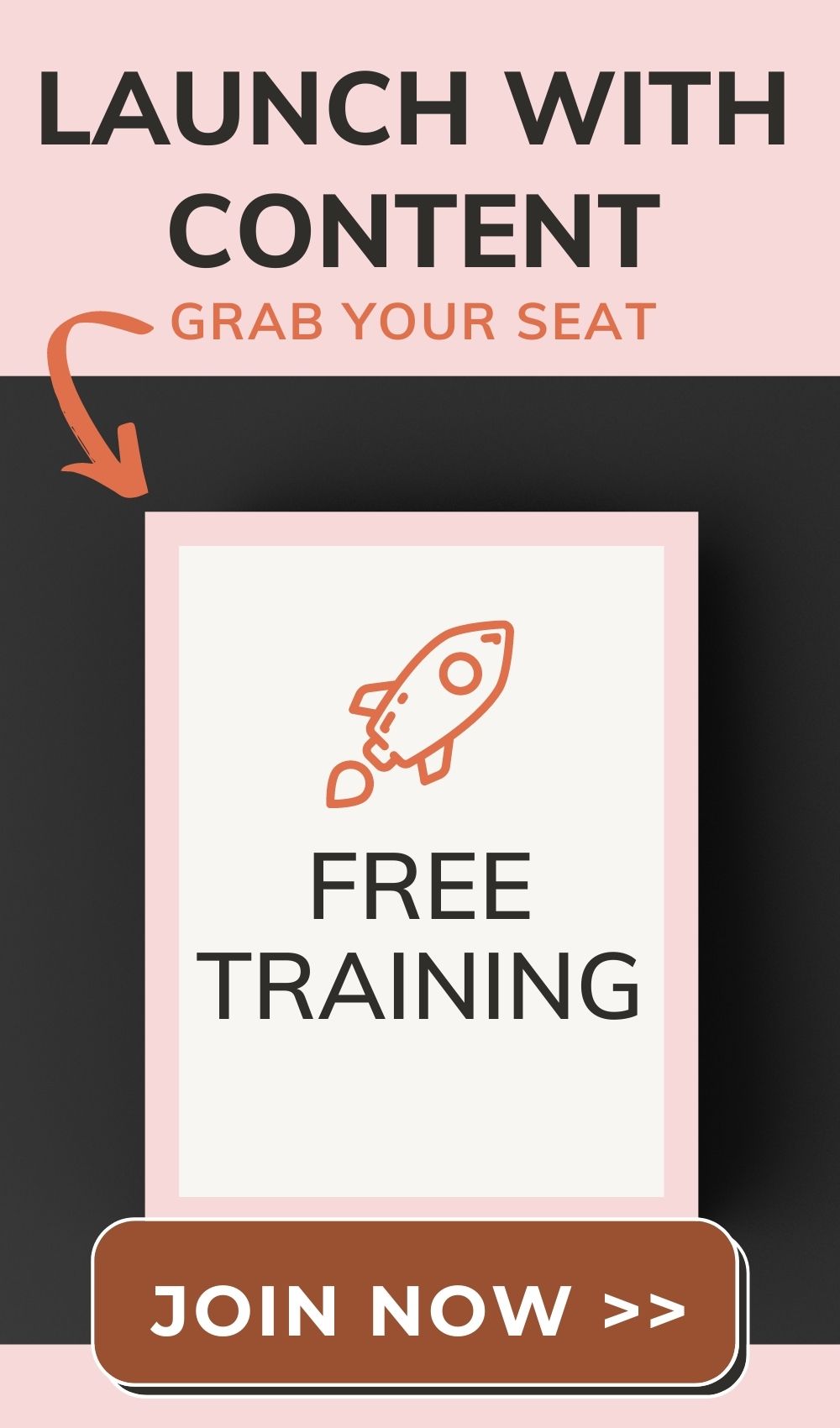
Planoly sounds interesting and very handy for scheduling posts and previewing one’s Instagram feed! One thing I did not see here is a pricing guide. I have heard it said Planoly’s free version becomes limiting as a person expands their following and, by extension, their scheduling. Facebook’s Creator Studio is where I go for most of my scheduling. 🙂