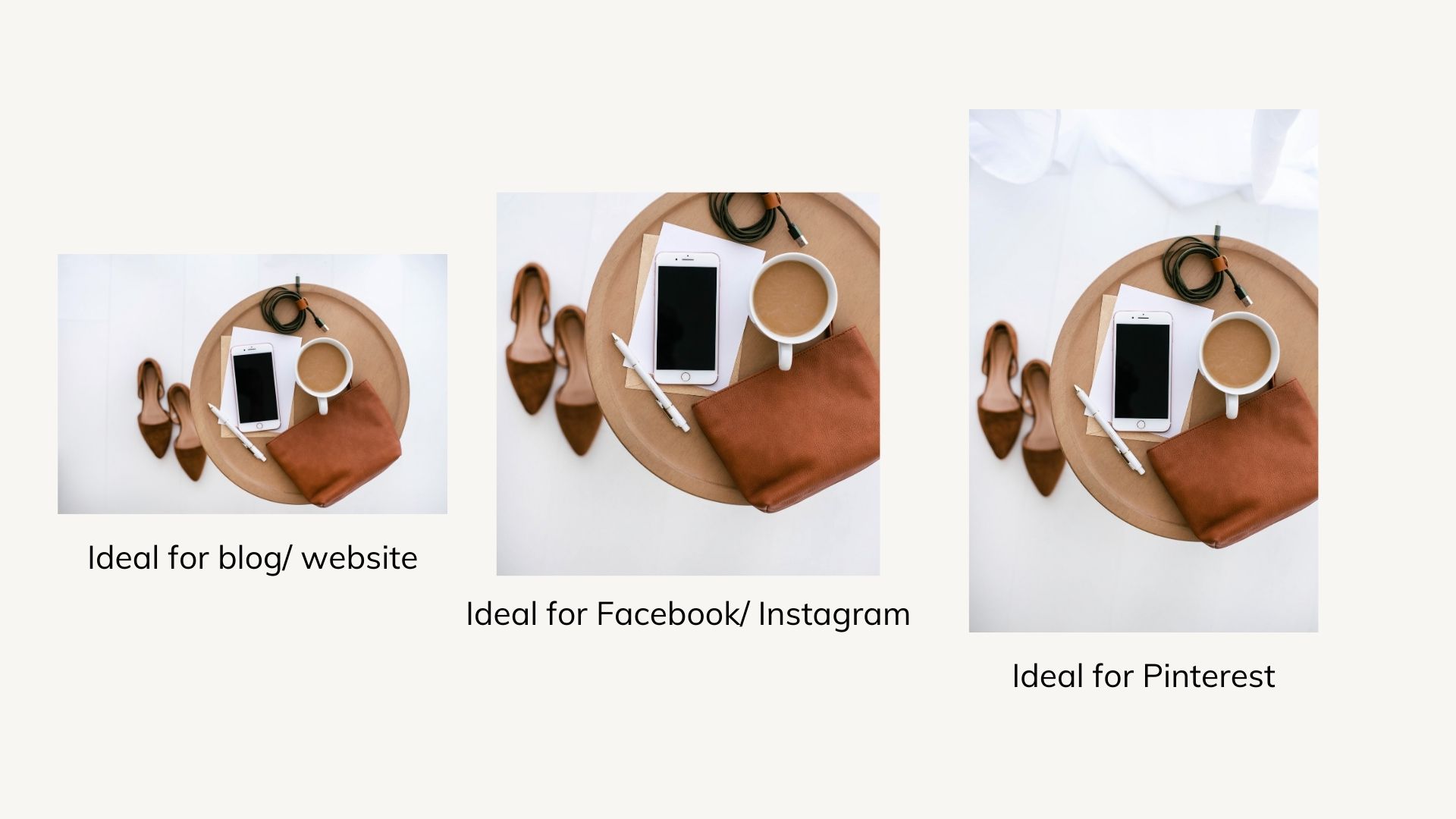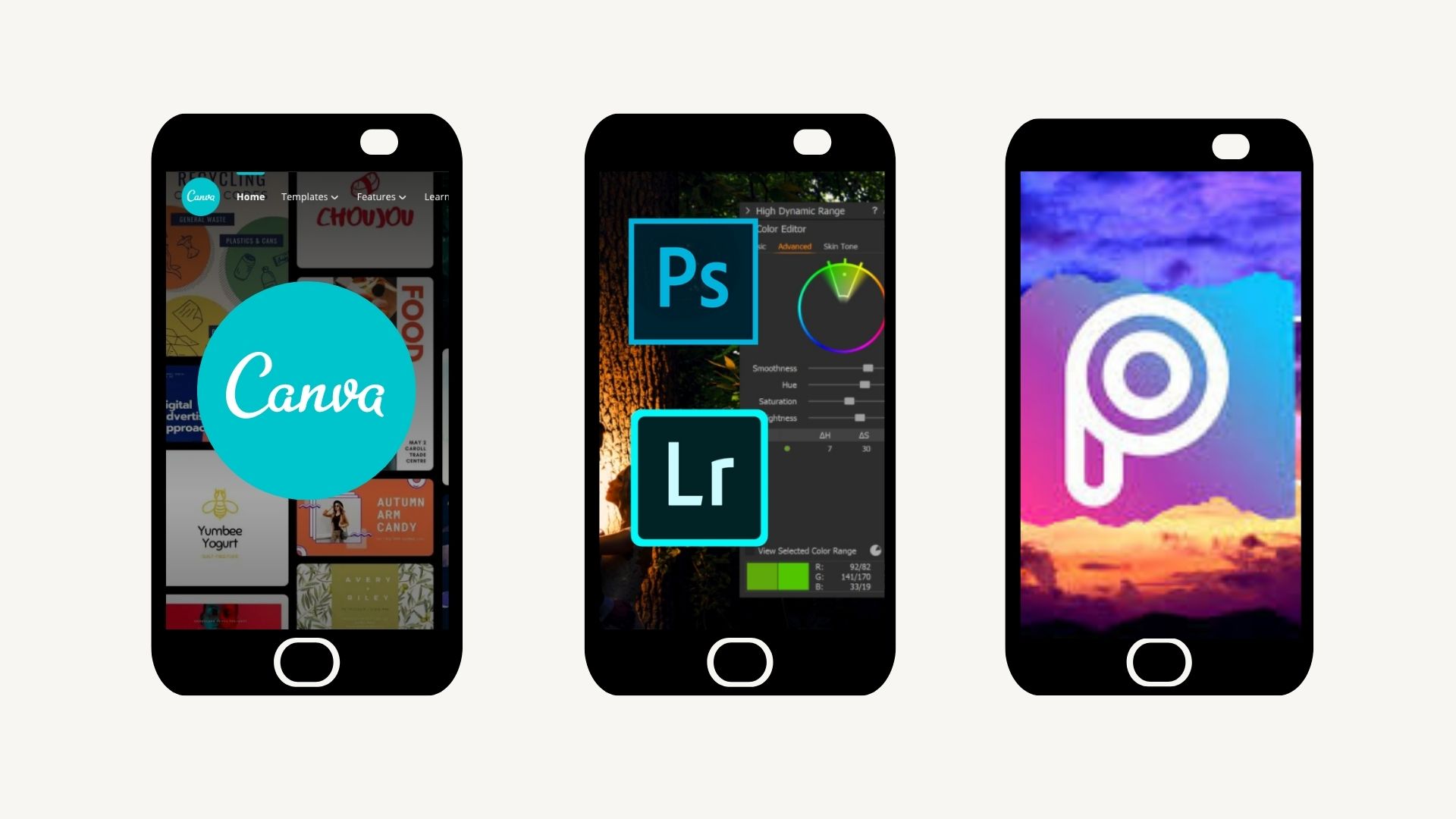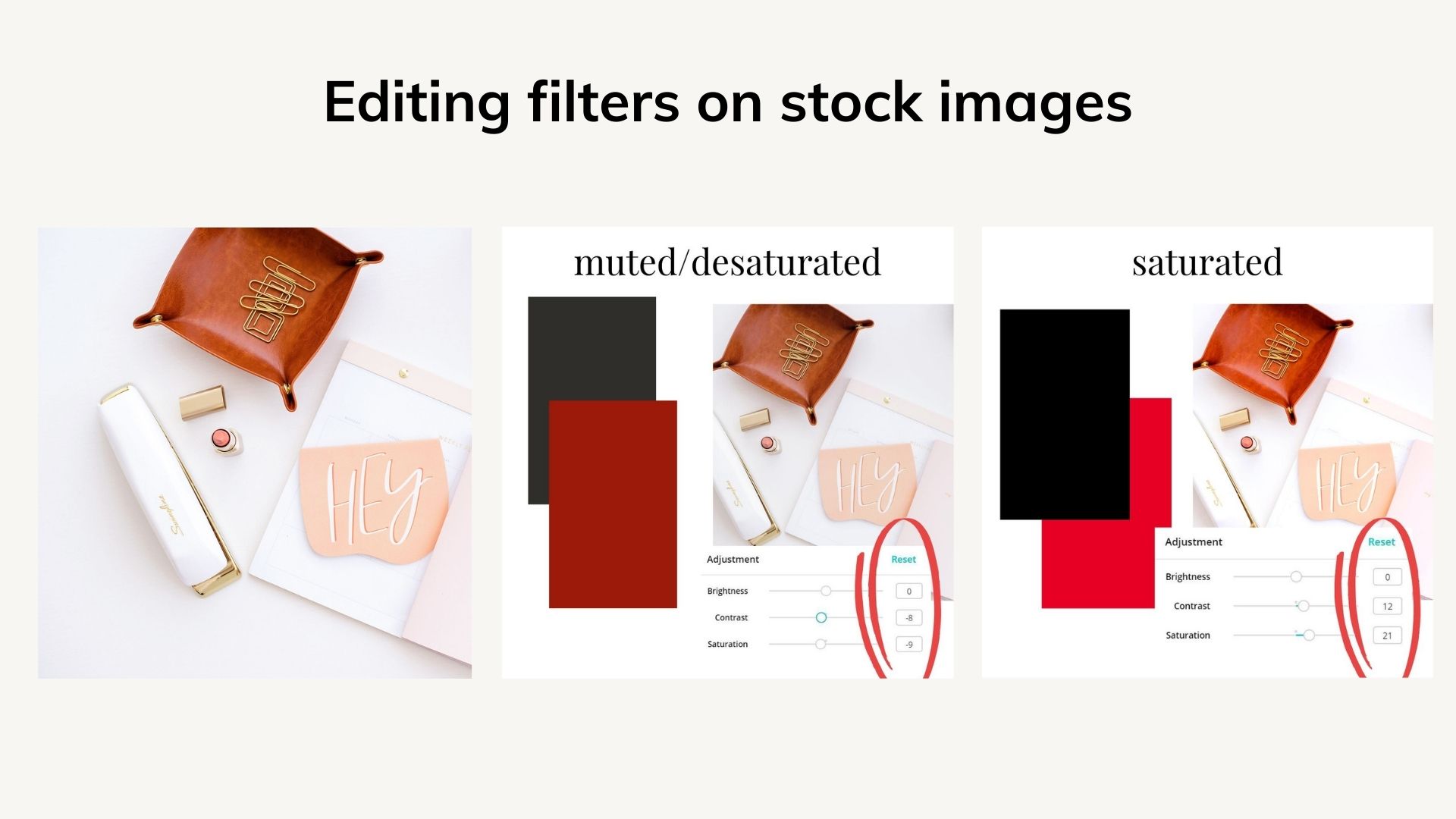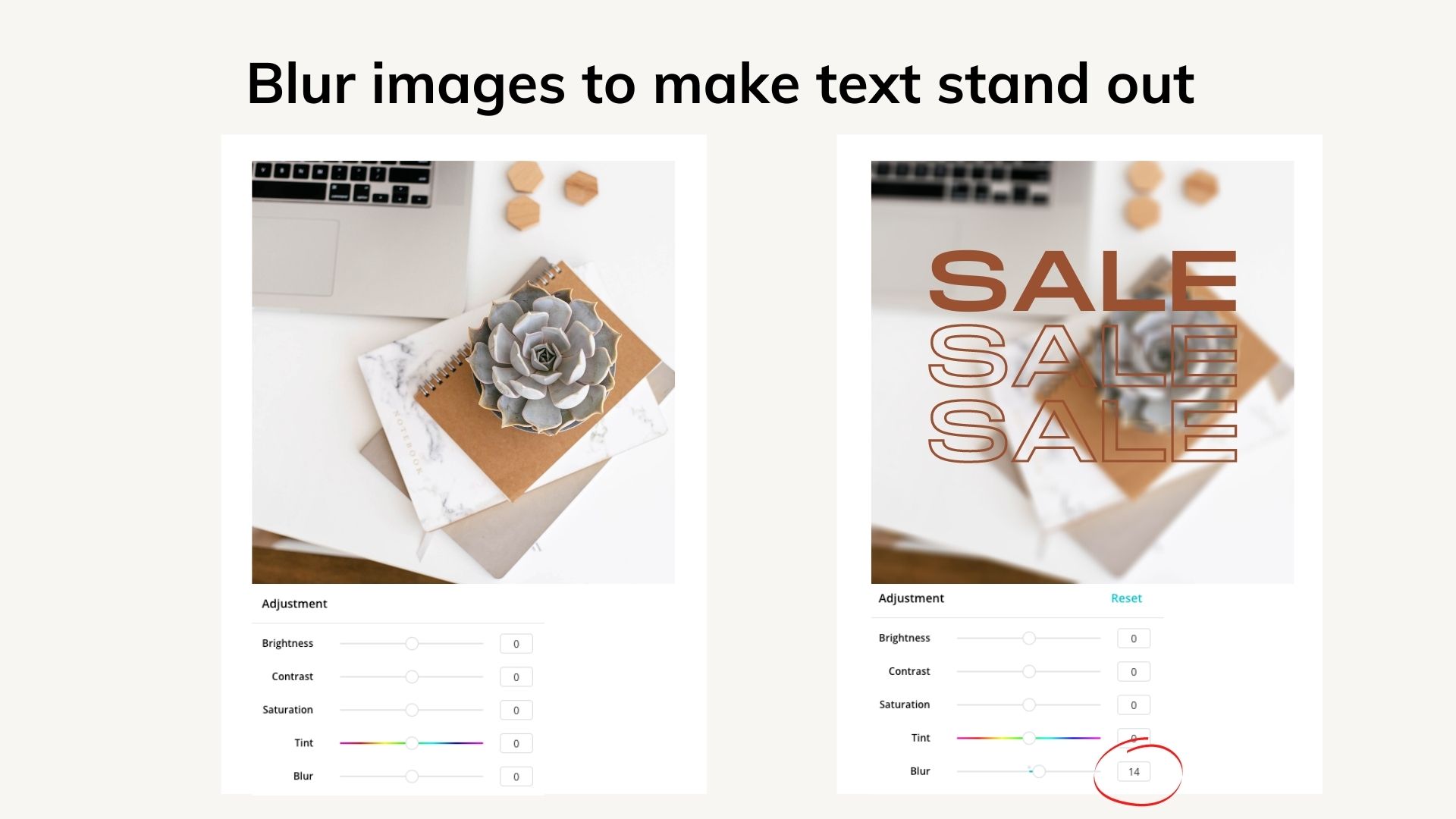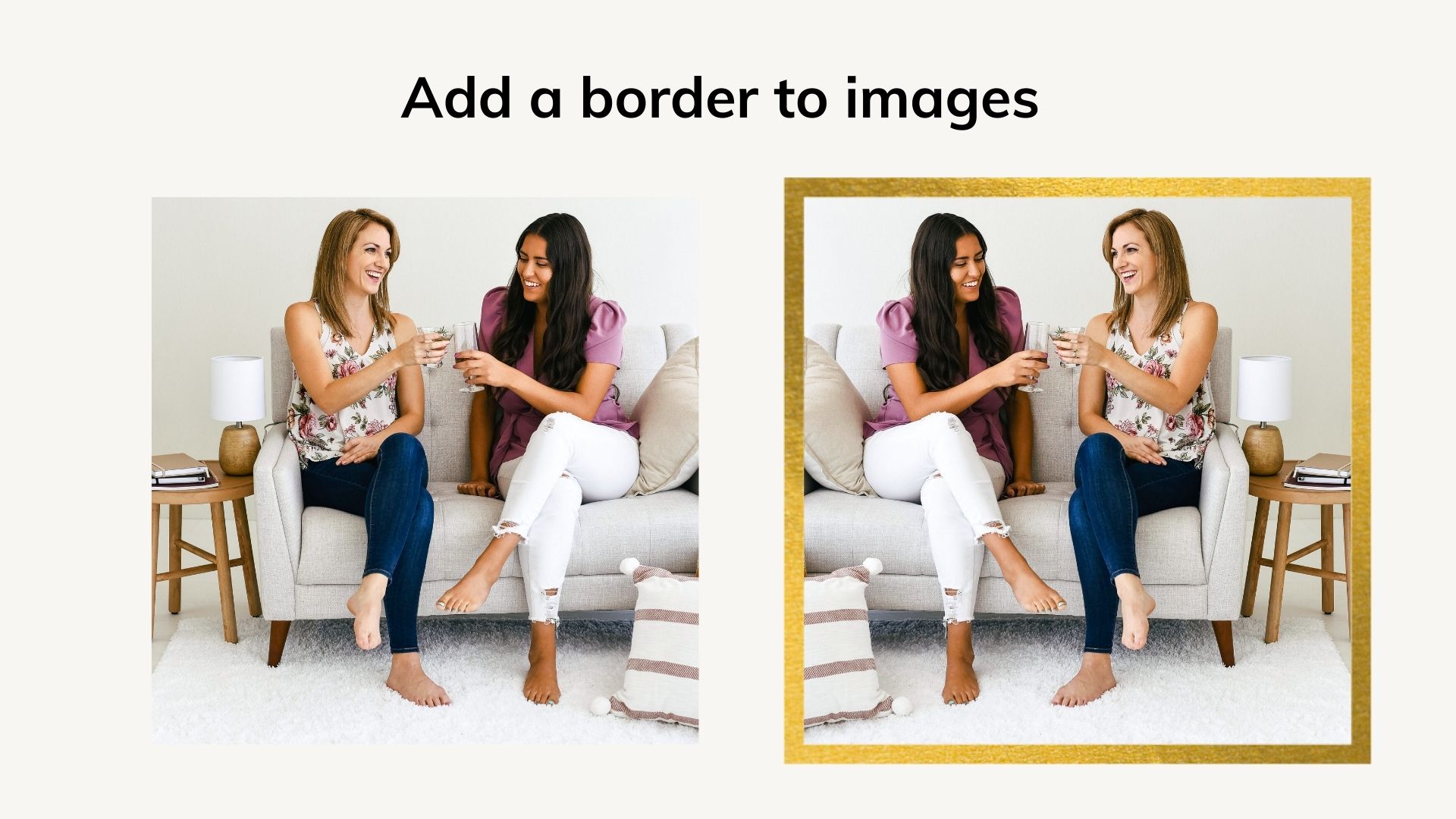get 500+ free images, templates & marketing strategies! You're one click away, Don't Miss It.
How To Maximize Your Marketing Impact With Images
This post may contain affiliate links. Please read the disclaimer
Do you swoon over other entrepreneurs’ gorgeous brand images, but when it comes to creating your own, feel like you’re stumbling in the dark?
Visuals are crucial for the success of your business. They tell your story and communicate how you’re different from your competitors.
In a visual world, understanding how to use images to build a cohesive, energized brand is everything.
If you’re suffering from a major lack of creativity and need a plan to create visual content for your brand, stick around and read the post or catch this workshop replay (see the video below)
In this post, I’m going to share with you my step-by-step framework for creating a visual brand to knock the socks off your audience. You’ll learn how to use stock photos, where to use them, how to save time, and how to tap into your creative side. I’ll take you from zero inspiration to a confident creator!
Step #1 — Start with your brand colors
First things first, start with your brand colors. You’ll want to narrow down images by choosing ones that feature your specific brand colors.
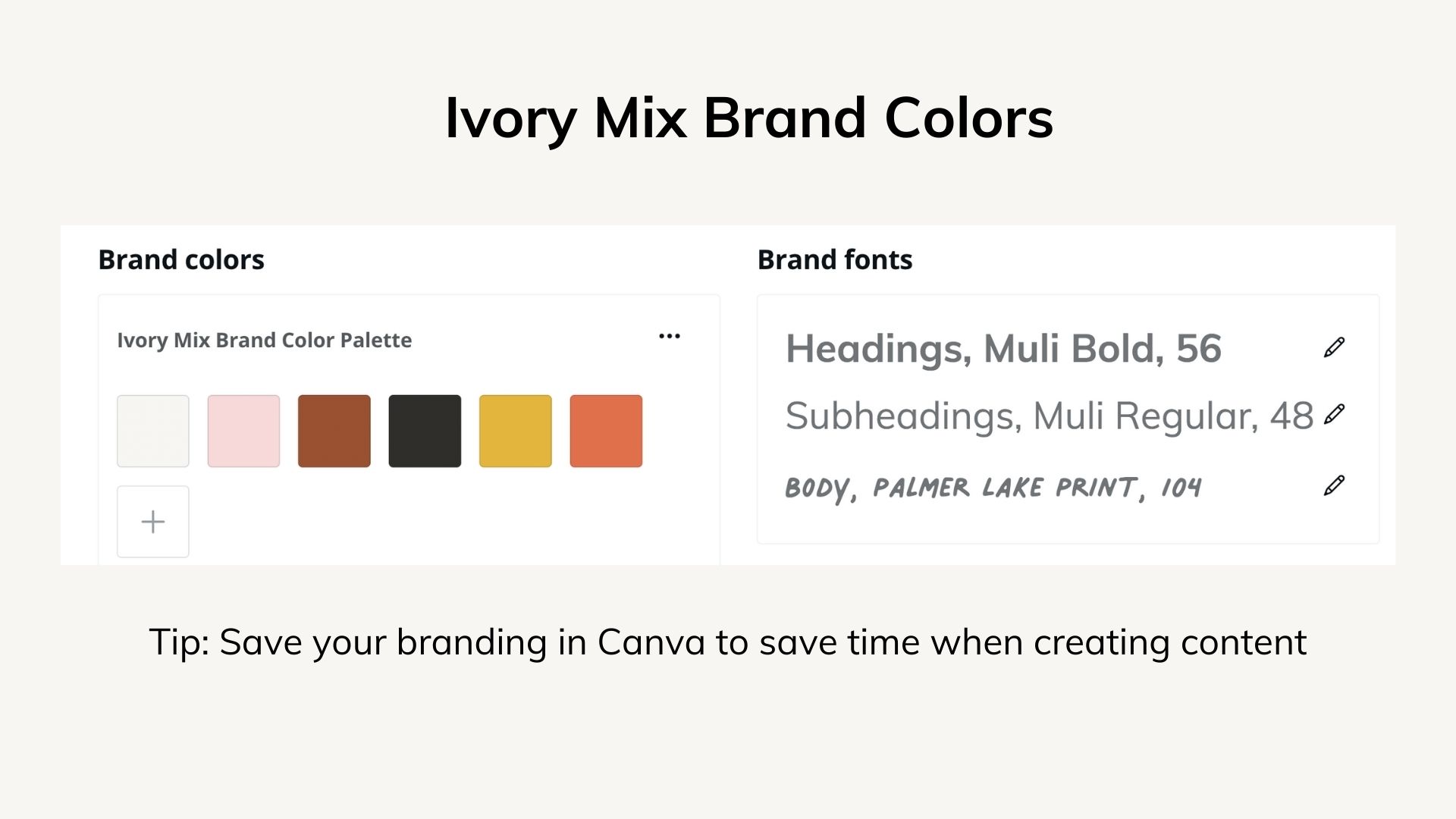 Side Note: If you haven’t landed on your brand colors yet, that’s ok. In a recent blog post, I took a deep dive into the science of color and how it can help your brand stand out. Check out the post HERE and use the tips to discover the perfect colors to represent your brand and messaging.
Side Note: If you haven’t landed on your brand colors yet, that’s ok. In a recent blog post, I took a deep dive into the science of color and how it can help your brand stand out. Check out the post HERE and use the tips to discover the perfect colors to represent your brand and messaging.
Next, choose images that best communicate the content themes you tend to regularly talk about on social media and in your blog while not veering far from your general brand aesthetic. What type of mockups and props would relate to your ideal client? Think about your audience. Are they older, younger, female or male, etc?
Understand what size and orientation you need for your images according to your target platform. Pinterest, Instagram, Facebook, and your own website will all require different sizes and orientations.
Here is a quick list of image sizes for social media platforms
- Facebook Image Size – 1200 x 628 pixels.
- Twitter Image SIze – 900 x 450 pixels.
- Instagram Post Size – 1080 x 1080 pixels.
- LinkedIn Size – 1350 x 440 pixels.
- Pinterest Pin size: 236 pixels x Adjustable Height; 2:3 ratio for vertical pins (recommended)
Step #2 — Find More & Better Stock Photos Using the Right Keywords
There are several free and even more paid websites out there with stock photos galore. Of course, paid memberships like our own Ivory Mix Membership offer specially curated images for specific niches. Get creative with your keywords, searching for things relevant to your biz and messaging, such as:
- Objects
- Colors
- People
- Places
- Angles (such as “Flatlays”)
- Emotions
- Time of day
- Seasons
- Holidays
- Age of audience
- Objects related to your business
The Ivory Mix Membership is your go-to resource for click-worthy images, canva templates, caption starters and so much more. Learn more about the membership and join HERE.
Look for unique images that capture your attention. Then look at other photos in the series or photos from the same photographer so you get a cohesive feel. Start to gather these photos in an image library and pull from them when you’re ready!
Be sure to choose images that gel with photos you already have. For instance, don’t choose ones that clash and give off a totally different vibe than your headshots.
Make sure you gather at least some images with whitespace (or negative space). These types of photos make it easy to create graphics with text overlays.
That being said, there are other ways to add text to images that don’t have whitespace — I recommend using text boxes and shadows in Canva to give your no-whitespace images lots of pizazz and variety.
Step #3 — Tell the Right Stories With Your Visuals
Once you have images saved to your library, how do you start using them? One of the best ways to begin is by creating educational content. This type of content helps prove to your audience that you know your stuff. It builds your authority.
- Use images to explain steps in a process or how to do something
- Create share-worthy lists for your audience to teach them something new
- Design an infographic to explain a complicated issue or help your audience make a decision
- Make your audience giggle by creating a funny meme
- Inspire by pairing quotes with impactful images
- Make testimonials pop by adding text in pretty fonts
If you are looking for 1 month worth of pre-made Instagram content for your business, then check out Ivory Mix Instagram templates. These templates are designed in such a way, is that all you need to do is add in your content, and you have a month’s worth of posts ready in record times. Simply change the colors, fonts to suit your brand.
To purchase these templates and to find out more about Ivory Mix membership click here
Step #4 — Update Your Website & Business Assets with Stock Photos
We live in a visual world, so branded photos are relevant everywhere in business. They tie your brand together and communicate your vibe and mission.
Some specific business assets that will be richer and more effective with branded images include:
- Your Website
- Blog Posts
- Landing Pages
- Sales Pages
- eBooks
- Lead Magnets
- Webinars and Presentations
- Forms and Surveys
- Onboarding Material

Step #5 — Edit, Improve and Customize Stock Photos for Your Brand
What tools are out there to customize your photos?
- Canva (Pretty much a MUST for image creation. Thankfully, it’s free for the basic edition and only $12 a month for the pro!)
- Photoshop & Lightroom CC (Just $13 a month)
- Mobile Apps like Picsart
Besides adding text and overlays to stock photos as we’ve previously discussed, there are a few other tricks and tips you can use in Canva to get more mileage out of your photos. These include :
- Flipping a photo to get a different effect
- Rotating or zooming into a certain feature of the photo
- Adding filters to modify the image’s original colors (keeping it on-brand)
- Blurring backgrounds to your images
- Adding borders to give a sharper, focused feel
- Adding elements and illustrations to give images a fun layer

- Creating a photo collage to tell a story
Well curated images that share your personality and professionalism are invaluable to your brand.
Are you ready to get started creating on-brand images out of stock photos that will make a big impact when marketing for your biz?
The Ivory Mix Membership is your go-to resource for click-worthy images, canva templates, caption starters and so much more. Learn more about the membership and join HERE.

Included Free:
550+ Templates, Photos, & Strategies
Get New Free Downloads Monthly
Unlimited Downloads
Special offers & Trends Newsletter
Save and sort your favorites
Access 500+ Free Templates, Photos, & Strategies With A Free Account
Free User Creation for Popup
By creating an account, I agree to Ivory Mix's Website terms, Privacy Policy and Licensing Terms
Already have an account? Log in