get 500+ free images, templates & marketing strategies! You're one click away, Don't Miss It.
How to create your best content plan for Instagram (using top 9 insights for growth)
This post may contain affiliate links. Please read the disclaimer

Have you seen the hashtags like #top9 – #bestnine2018 – #best9of2018 or #top9of2018 (insert the relevant year)? These usually pops up towards the end of a calendar year or the beginning of a calendar year as a way to reflect on your past 12 months on Instagram. As I write this, it’s January and I’ve seen a number of top 9 posts come across my feed but I began to wonder if most people understand the value in it?
As businesses and brands reflect on the past year, I thought it would be important to cover what can be learned and what can be executed in the new year to expand your following and provide an impact on the platform to help you reach your goals.
SKIP THE READ AND WATCH THE TUTORIAL:
If you want to skip the read of this tutorial and get down to it with a video walkthrough, check out this video tutorial here too:
Creating a top 9 collage
IThere are a few ways you can review your top 9 and then share it with your following if that’s what you want to do. For instance, you can use an APP for that, like this one. This APP shows you your top 9 posts from the year that received the most likes. However, likes isn’t really a metric that tells you much you can use, except for showing you that people like the content. For the average user who doesn’t run a business or have a business profile on Instagram, this may be the best way to go. But, if you have a business profile on Instagram, skip to the next step!
If you have a business profile, you’ll want to do this next step instead (trust me!)
If you have a business profile on, then the other way you can view your top 9 is right through the Instagram APP. Simply head to your insights for that information.
You will need to navigate to your business profiles “Insights”
- Go to your profile and tap the 3 lines on the top right.
- Tap Insights at the top right corner of the menu that opens. From here you can get an overall view of how people are interacting with your Business Profile.
- Tap on “Content”
- Locate the section labeled “Feed Posts” and tap on “ See All”
- Tap on the blue words to filter by media type, engagement type, and time frame.
When you use the business account insights, you can sort in various ways to learn more about your content from the year.
Sort your top 9 by likes, reach, website clicks, follows, and more
You can sort the view of your top posts by likes, reach, website clicks, follows, and more. These stats will help you dive deeper into what you think is more meaningful for your business goals.
For instance, if you only want to be on the platform to grow a following, then sort by follows and see which Instagram posts last year got you the most follows and aim to repeat those through all of next year.
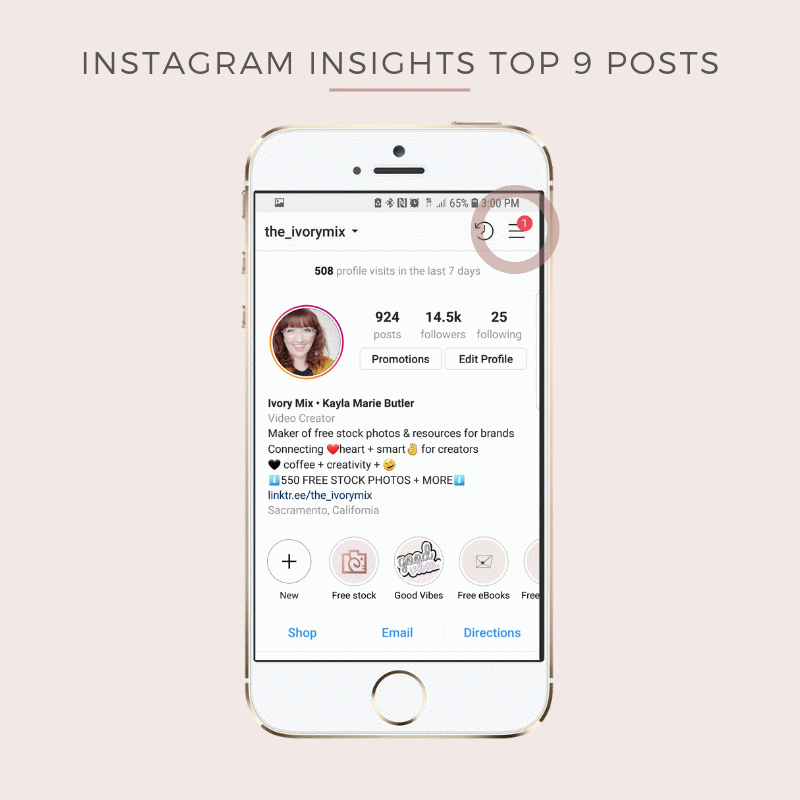
What can you learn from your Instagram top 9?
The goal of reviewing your top 9 is to help you execute a better and well-aligned plan for your goals. You will want to review the details of each top performing post to replicate or improve upon those details going forward
Visual Themes
Review your posts for any consistent visual themes. For instance, my top performing posts have the color pink throughout. This is partly because of a lesson I learned last year when I did this review. Since I already knew my audience preferred pink, I started posting more in that color and the results have been great for me.
Other visual themes might be the subject matter in the photos, colors, shapes, and patterns, or even poses and angles.
For instance, the audience of this profile clearly LOVES the top view of food on circular plates, pots, and bowls!

The composition of the images
You may find that your top performing posts are a mix of visual composition. Some with a lot of clean space and some with a lot going on. This might feel discouraging but take a closer look. Really dive into any consistencies you see about the images. Instagram is a visual platform, so if these posts are performing best, they must have something going on that stands out above the rest.
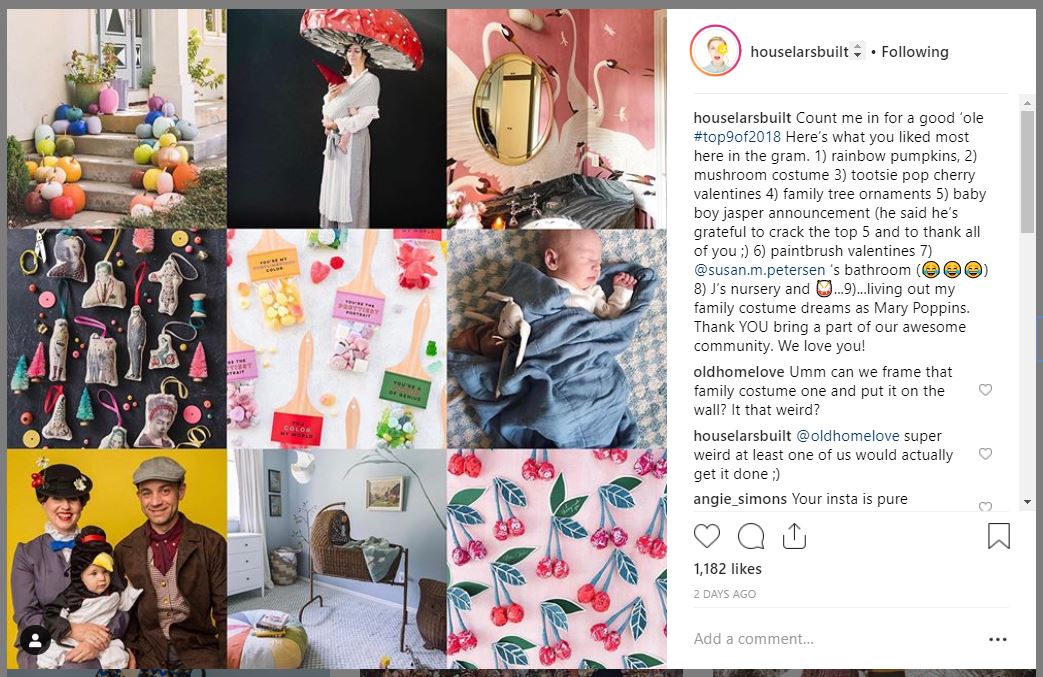
List of hashtags
Review the hashtags you used and consider those keepers. Make a list or different groups of hashtags to use on your future posts. For more insight and ways to finding and using the best hashtags, read this: How to find the best Hashtags for Instagram
Topics discussed
What was the topic of your post’s captions? How was it written and structured? Did you use emoji’s – no emojis? Try to notice the little things. If you ever need help creating captions, I made a cheat sheet of Instagram Caption Ideas, Tips, and tricks
Questions you asked
If you sorted your top 9 by comments, try to take a closer look at any questions you may have asked. What drove people to leave a comment that day? Was it the subject of the photo or the caption?
Products, Geolocations, and People you tagged
You may find that your top post have geolocation tags or maybe you tagged your friends, other Instagram accounts, or products in your post.
How can you plan your next 30 days of Instagram content?
To help you put this into action and plan your next 30 days of Instagram content, I’ve got a free workbook you can use.
PLUS, CHECK OUT THESE INSTAGRAM TIPS:

Included Free:
550+ Templates, Photos, & Strategies
Get New Free Downloads Monthly
Unlimited Downloads
Special offers & Trends Newsletter
Save and sort your favorites
Access 500+ Free Templates, Photos, & Strategies With A Free Account
Free User Creation for Popup
By creating an account, I agree to Ivory Mix's Website terms, Privacy Policy and Licensing Terms
Already have an account? Log in
1 Comment
Leave a Comment
You must be logged in to post a comment.



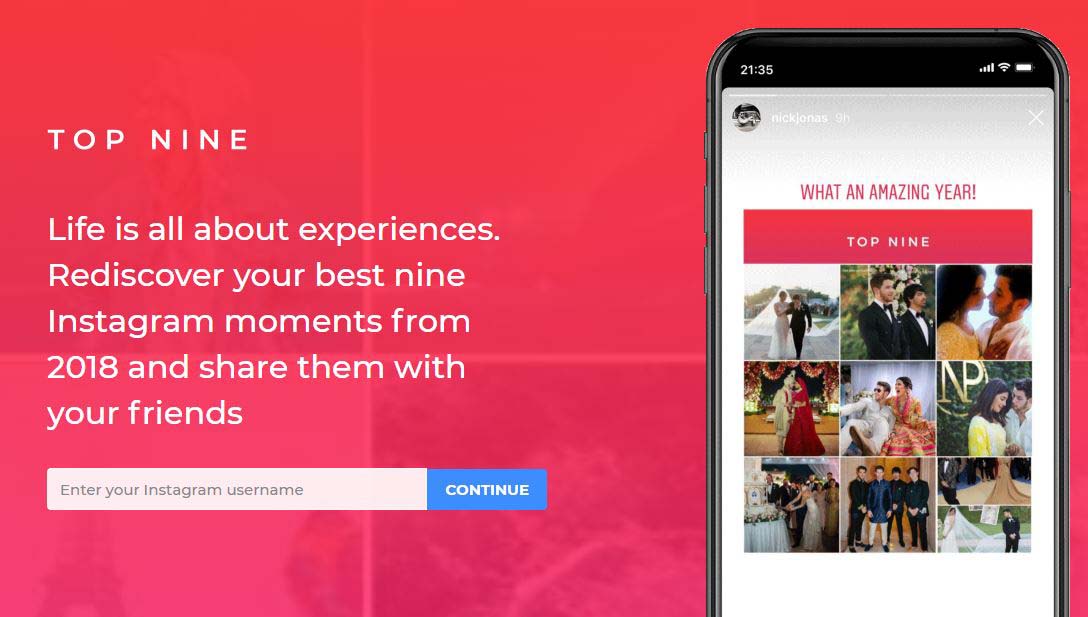








There’s so much to think about with a content strategy – thank you for breaking it all down in an easy (and far less overwhelming!) way