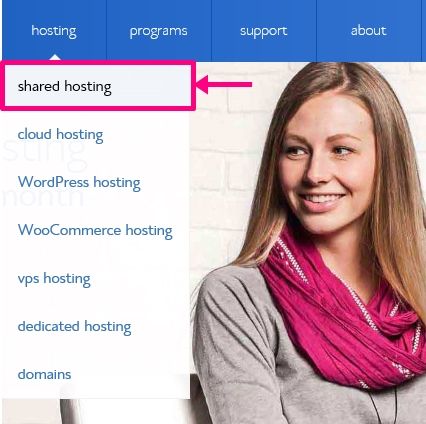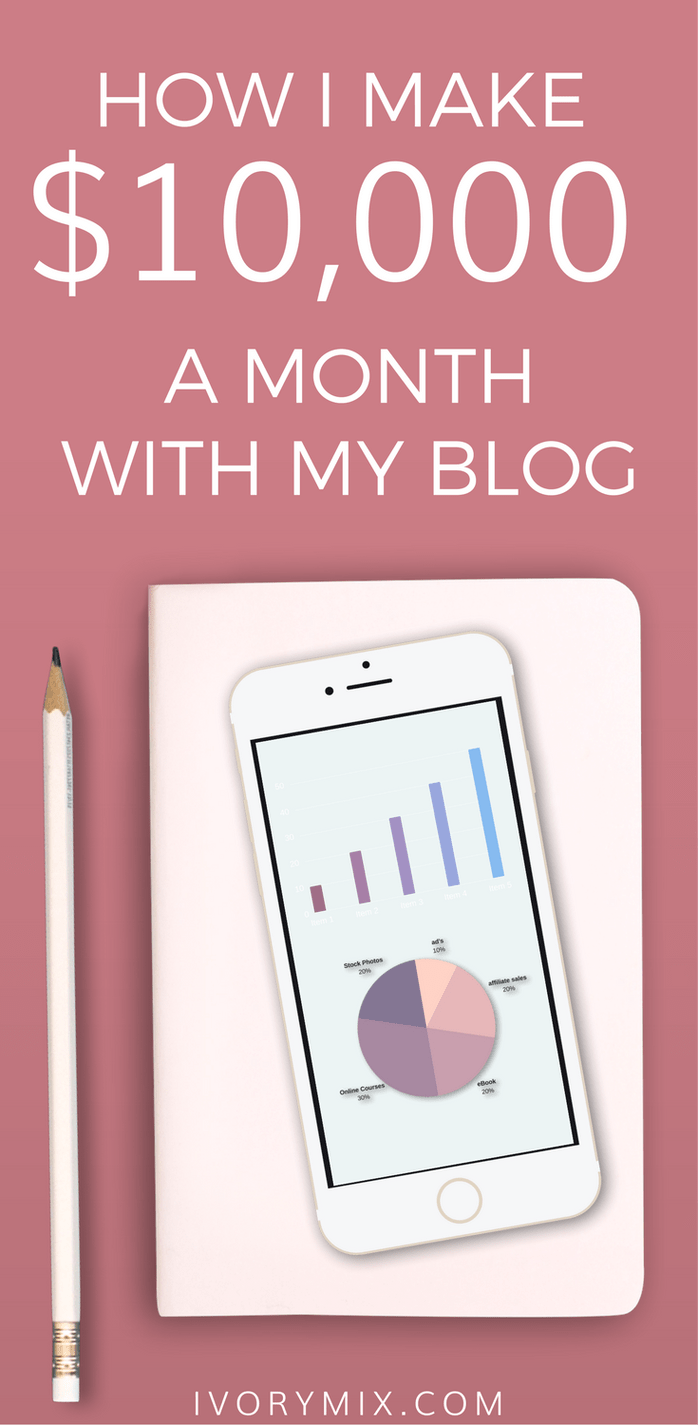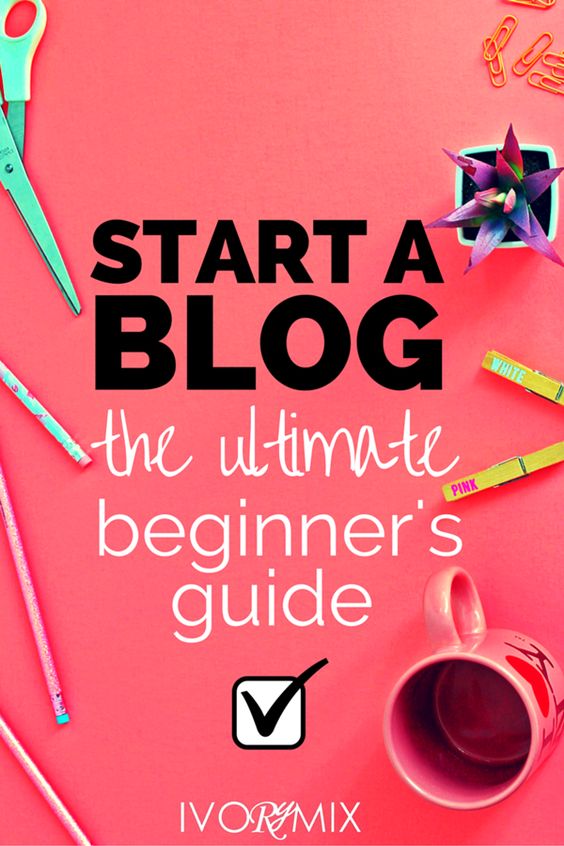How to Start a Blog and Make Money Online

CAN YOU REALLY start a blog and Making Money Online?
It’s true. I’ve turned a blog that started as a passion project, into an online business that makes me money and is aligned with my passions and goals in life.
I wanted to be more creative and I wanted to spend more time with my family. With this blog you are on, I do just that! It took less than 6 months before I started seeing income and less than 2 years before I quit my job (a career I’ve grown for 15 years) to take this thing full-time.
HOW MAKING MONEY ONLINE CAN START AS A HOBBY
I started this website you are on as a hobby. It’s since made me thousands of dollars and has become a full blow online business for my family and I.
Here’s the exact ways that I make money online with my blog.
Which leads me to note that this Blog post contains True stories and links to items I’ve made to help you learn and for products I actually use (using my affiliate links below).
DOES MAKING MONEY ONLINE TAKE A LOT OF TIME?
It can if you let it. But, my goal from the very beginning was to do this in a way that was “passive income”.
What is passive income? It’s a way to make money online while you sleep, without much effort except the initial effort to set up the strategies and general social media marketing..
So, with passive income in mind, I eventually started creating digital products, like stock photos and online courses, and selling those. You can poke around and learn more about what I do, but the income we receive on this blog comes from multiple channels. It started by selling ad space, then as things changed and I learned a bit more, it grew to create products (online courses & stock photography).
I don’t do Income Reports, but here is a snapshot at some of my main income sources, the minimum I make from these sources each month, and my personal affiliate links:
MY BLOG INCOME SOURCES
- Bluehost ($300 + Up each Month)
- Stock Photography ($2000 + Up each month)
- Custom / Client Photography ($1000 + Up each month)
- Online Courses through Teachable ($500 + Up each month)
- Selfmade Together online course ($9,00)
- Creative Market ($300 + Up each month)
- and the list goes on and on and keeps growing and growing..
… and if you’re a visual person like me, here’s what that might look like in a pie chart:
here’s an example of only one of my online course sales over just a 30 day period…
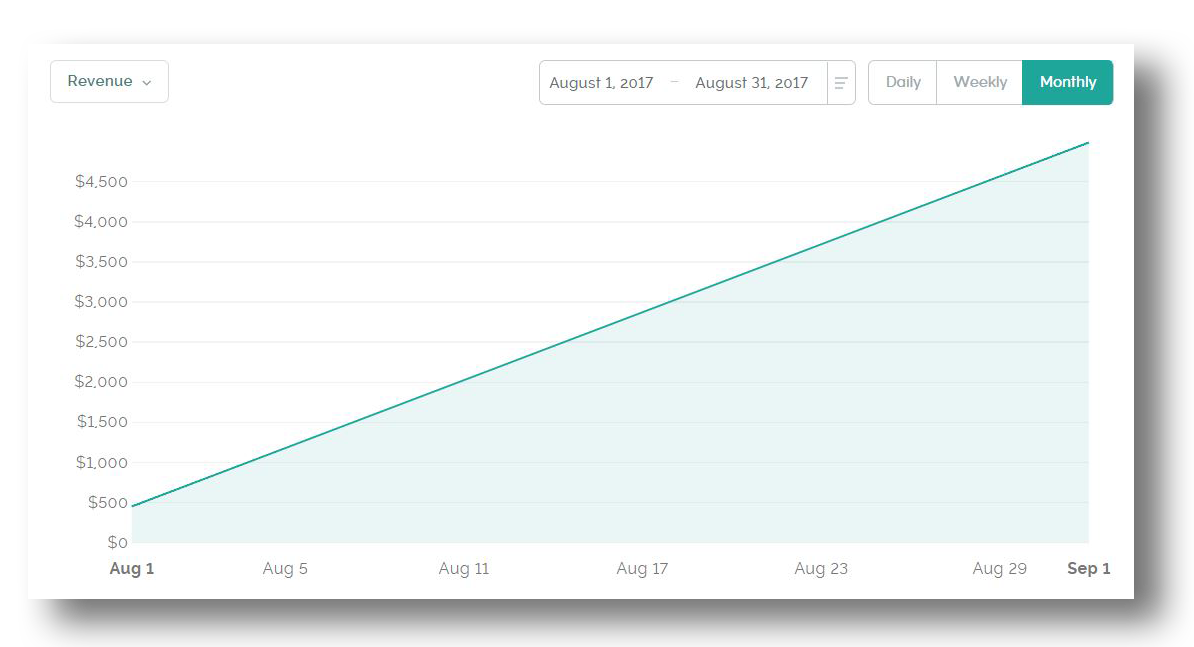
TO START MAKING MONEY ONLINE, YOU DON’T NEED TO KNOW EVERYTHING
The thing is, you don’t have to have it all figured out to get started. That’s the beauty of blogging. There are a ton of free resources out there to help you learn what to do, and when to do it. So, if you’ve been wanting to learn how, there is no better time than now.
Starting a blog today is as simple, easy and fast as setting up a social media profile. In fact, you can scroll down for the 3 simple steps it takes. Anyone can start a blog and that’s what this post is all about. Getting started . . step-by-step
HERE’S YOUR FIRST STEP-BY-STEP, HOW TO START A BLOG
You can KEEP READING and go through THE STEPS BELOW to get everything set up, then find more information at the bottom about how to turn your new blog into an online business. The following steps will illustrate how you would start a WordPress blog using a webhost.
How to Start a Blog – Here are 3 basic first steps
STEP 1 :
PICK A WEBSITE NAME
The very first thing to do is choose your domain name. You can do that by searching below and checking availability through Bluehost. Here are some tips: 1) Make it short, 2)avoid using “unique” spellings, 3) combine two words, and 4) possibly start by searching for your name. (I mean, it’s your blog – right?)
SEARCH FOR YOUR BLOG/DOMAIN NAME:
STEP 2 :
BUY YOUR WEBSITE NAME WITH HOSTING
Once you’ve decided on your domain name, you’ll need to check its availability, buy it, and set up the hosting for it. Setting up a web host with Bluehost gives you a place to store your blog and all your content on their servers. To skip the comparison, I’d like to recommend you get your first blog hosted at bluehost.
Fill in your account info →
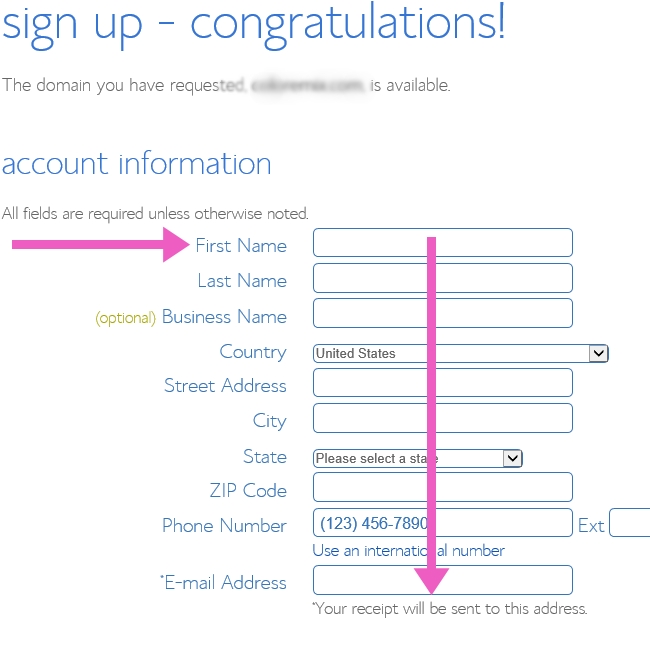
This next part is important so that Bluehost knows how to contact you and bill you the small about their going to for the purchase of the domain and hosting. So, fill out the contact and information form and simply scroll down to pick a package for hosting next.
Pick Your Package →
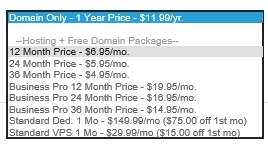
The next part before finalizing the buying of your domain and hosting it is choosing the hosting package. There is nothing wrong with choosing one of the starter packages because you can upgrade at anytime. Choose whatever seems appropriate for you and your budget, but don’t over commit yourself.
Enter your billing –
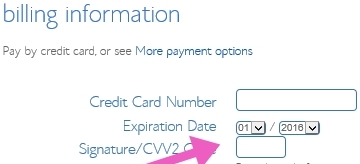
Then Click submit!
Once you’ve picked the package, you only need to fill in those digits for your credit card and hit submit! It’s super easy and that simple!
STEP 3 :
INSTALL WORDPRESS
Once you’ve completed steps 1 and 2, you will need to install WordPress. WordPress is a specialized program for managing your website. It contains easy to use tools for managing and creating your blog and website. Like I said, its user friendly, easy to use, and you wont need to know any code!
Sign in. →
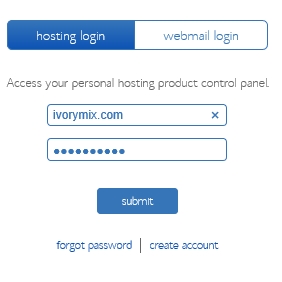
Enter the username & password you just set up.
Bluehost will go through some steps of verifying your email and getting you confimed. Once you’ve confirmed your username and password, go to the bluehost login screen and login.
You’ll be sent to CPanel:
Click on “Install WordPress”. →
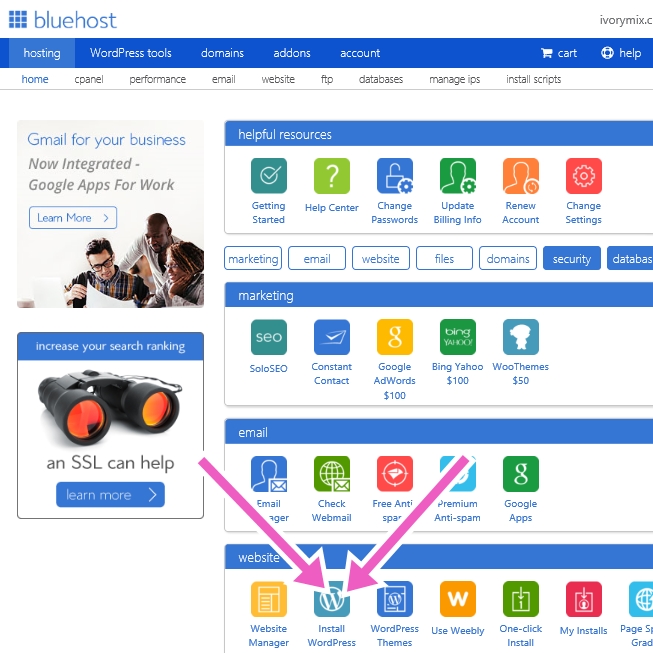
The CPanel and Bluehost home pages are where you will manage everything related to your bluehost account and your website. From this dashboard and CPanel, you can find links to more tools than you may ever use.
NOTE!
The window that comes up next gives you options for paying for someone to set up your wordpress for you, but its so easy, you probably won’t need that. You can just click INSTALL because doing it yourself is easy and free!
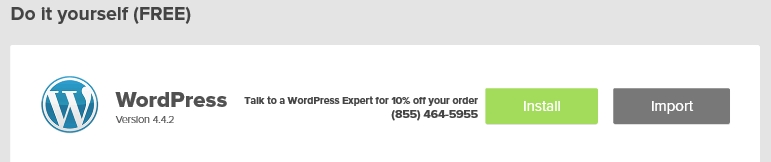
You’re almost there!
Just finalize this last step below by filling in your site name and username and password information.
↓
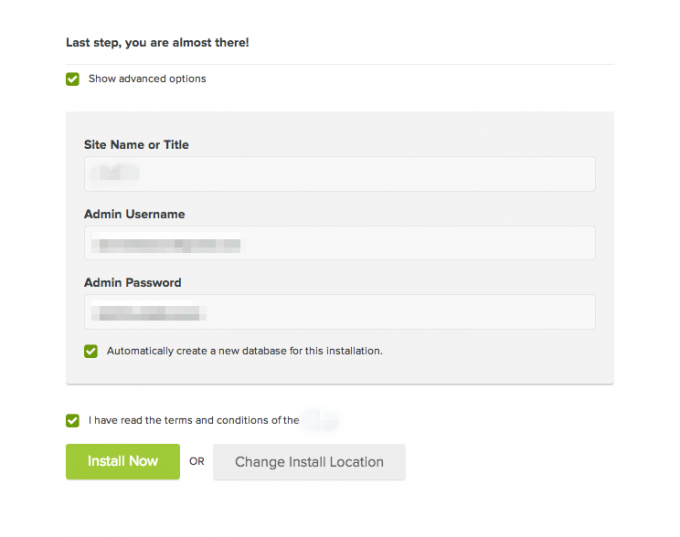
Once you’ve completed the final step, follow a link in your email to log in to WordPress.
Blue host is going to email you a link to login to WordPress. Click on the link in your email to login and you should see the screen pop up like it is shown below. Fill in the admin username and passwords that you set up previously.
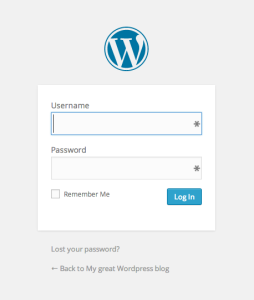
[su_accordion]
[su_spoiler title=”Deciding on a blog niche” open=”no” icon=”plus” anchor=””]
|
[/su_spoiler]
[su_spoiler title=”Make your blog look professional” open=”no” icon=”plus” anchor=””]
|
|
|
[/su_spoiler]
[su_spoiler title=”Grow Traffic, Build a community, Develop Schedules, and Make Money!” open=”no” icon=”plus” anchor=””]

Want to get started?
In this free 5-day email course, we cover a lot of ground and you get to keep all the information and use it as you need it in a self-paced way.
Day 1. is a review of the above information and how to set up your blog, choose a niche, and find your target reader
Day 2. reviews what it takes to grow your traffic from day one and build a community
Day 3. is all about how to make money with your blog in multiple ways
Day 4. & 5. will help you develop a business plan with schedules and systems that work
GET STARTED INSTANTLY!
JOIN NOW
[/su_spoiler]
[/su_accordion]
What is it Like to be a Successful Blogger , WHO MAKES MONEY ONLINE?
There are lots of articles on how to become successful as a blogger but if you read in between the lines on most of them, you might get the nagging suspicion that the bloggers are not actually successful bloggers at all…
Which generally means that a lot of the content you read about on blogging is false and untrue– which isn’t helpful by any means to those who actually make money with an online business, like ours.
What would be useful would be to hear what being a successful blogger is actually like. What is it like on a day to day basis? What are the positives and negatives of making money online for a blogger and business owner?
Let’s take a moment to answer those questions…
What’s Blogging Like Day-toDay?
One of the reasons that a lot of people want to become successful bloggers is because they think it’s a completely work-free, stress-free job. Of course, this is so far from reality, I could hit myself from nearly 10 years ago, because that’s what I thought too!
While it’s true, running a blog is definitely much easier than working 9-5 , you shouldn’t think that you can just relax all day with a blog as your business.
If you want blogging to be your full time ‘career’ then you need to treat it as such and you need to work ‘full time’ on it. The best advice I received was to work 59 hours a week. Forty is just enough to get by, and you know what? It’s true. But, it doesn’t matter because the work is the passion and doesn’t seem like work at all.
That said, this is definitely a ‘leisurely’ 59 hours. You can probably get away with 5 hours a day with the TV on… But if you ignore your blog you’ll see your income wane.
In terms of stress?
Blogging can be a lot less stressful in many ways than having a boss breathing over your shoulder but it is still a little stressful. One of the sources of these stresses is simply the fact that you won’t want to lose your fortunate position.

If you’re making a living from a blog, how do you ensure that you stay that way? What if you wake up one day and your income streams and those advertising and affiliate accounts get revoked? These thoughts will haunt you…
So, that’s why I don’t rely on advertising or affiliate links. It helps, as a blogger, to be smart and make sure your business is resilient and diverse with products you create yourself too.
For me, my products are mostly photos. Yes, I sell photos from my blog and it pays my bills. I guess at this point, I should introduce myself? My name is Kayla Butler, and I’m the Stock Photographer, Blogger, and Owner of Ivorymix.com. I started blogging around 2010, because much like you, I was curious what it was all about.
If you’re curious what blogging is like, take the 5-day Jump Start today by joining below.

FREE, 5-DAY BLOG JUMP-START EMAIL COURSE TO HELP YOU EASILY CREATE, MANAGE & PROFIT FROM YOUR OWN BLOG.
- Learn how to set up the blog, choose a niche, & find your target reader
- Learn what it takes to grow traffic from day one and build a community.
- Learn how to make money with your blog in multiple ways
- Then, develop a business plan with schedules and systems that work
GET STARTED INSTANTLY!
MORE RESOURCES FOR YOU:
- 3 Options for selling digital products
- But, who will BUY YOUR FIRST digital product?
- 10 Ideas for Create Digital Products that Sell!
- How to Launch a Digital Product
- The benefits to bloggers for selling digital products
Note that, as mentioned above, this Blog post contains true stories and links to items I’ve made for you to learn how to start a blog, and for products, I actually use to run my own blog (using my affiliate links).