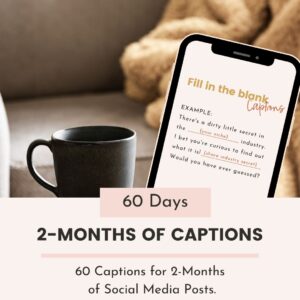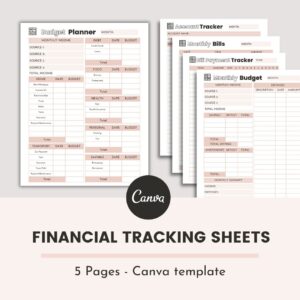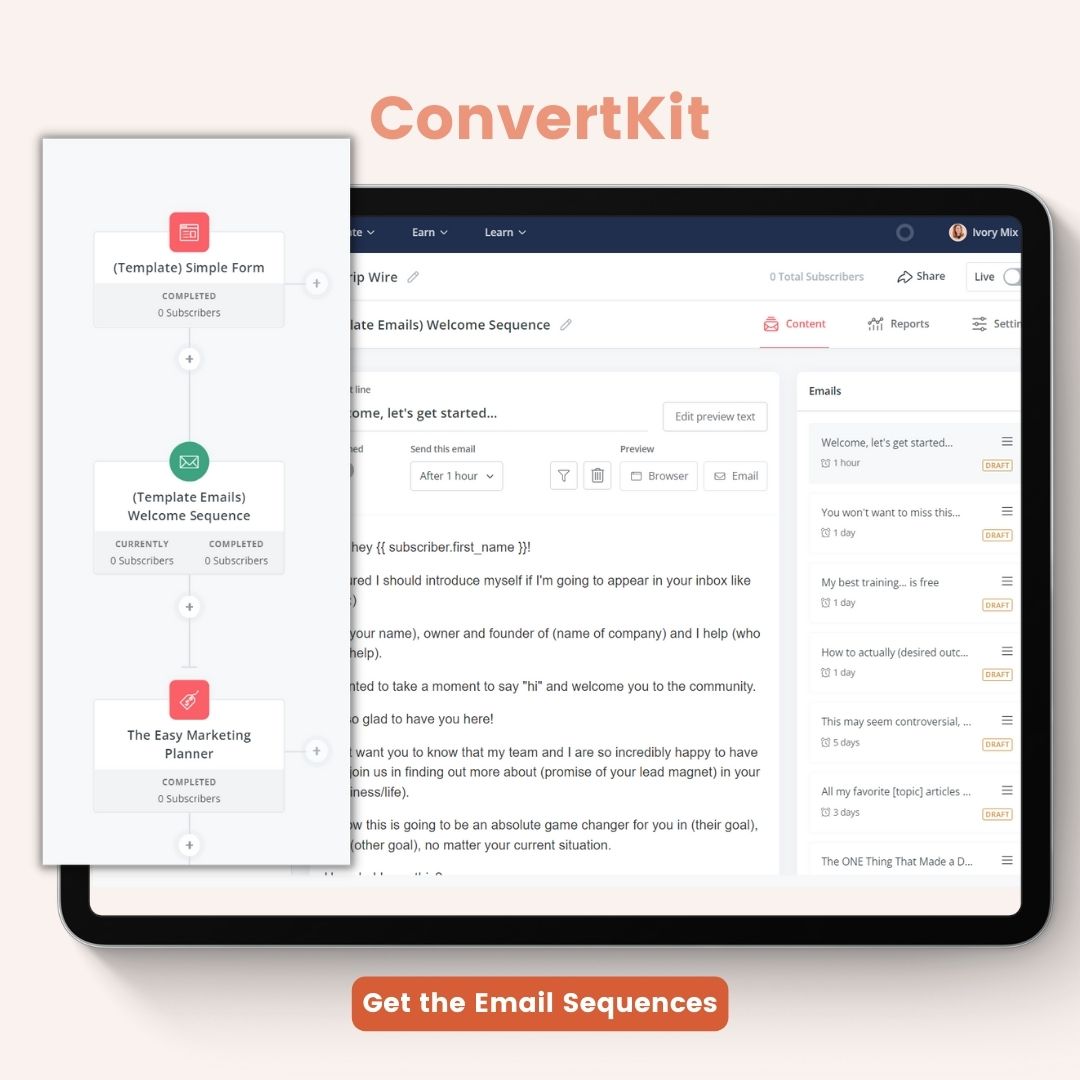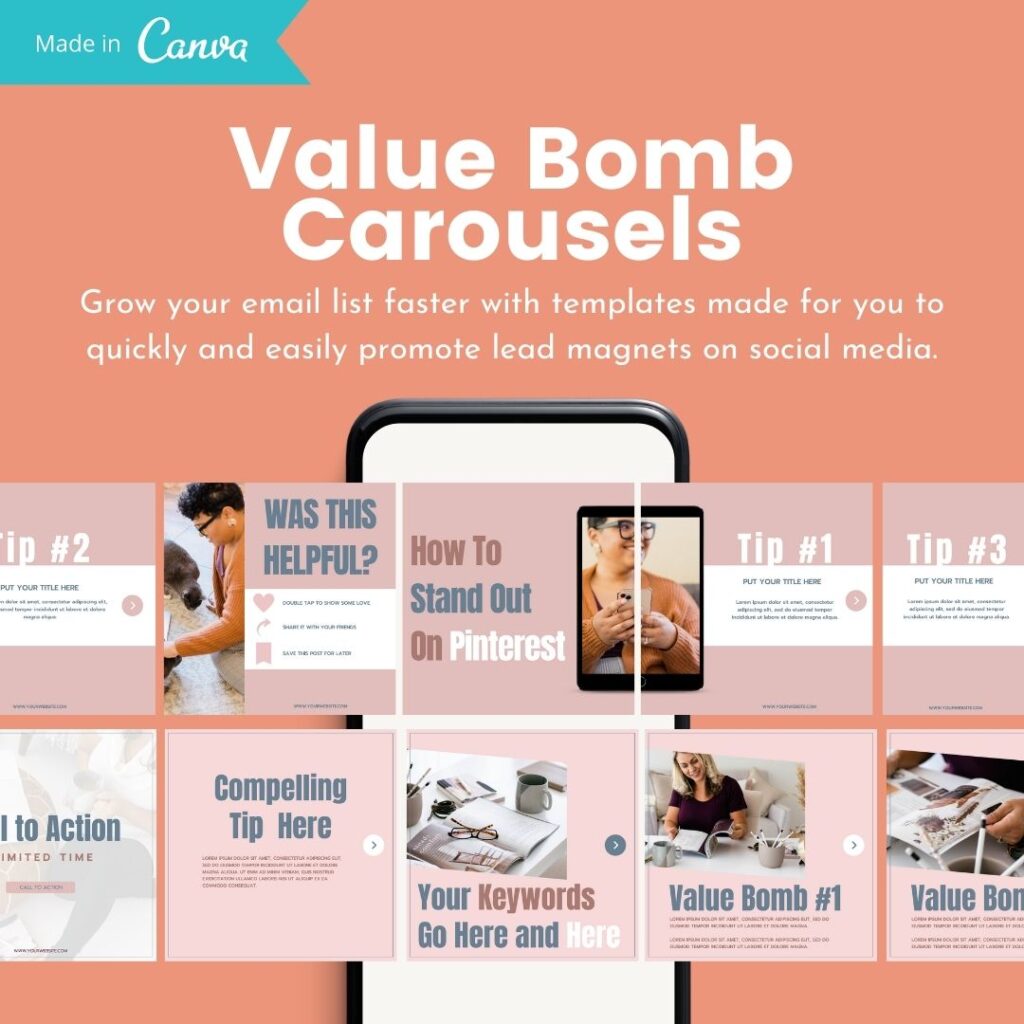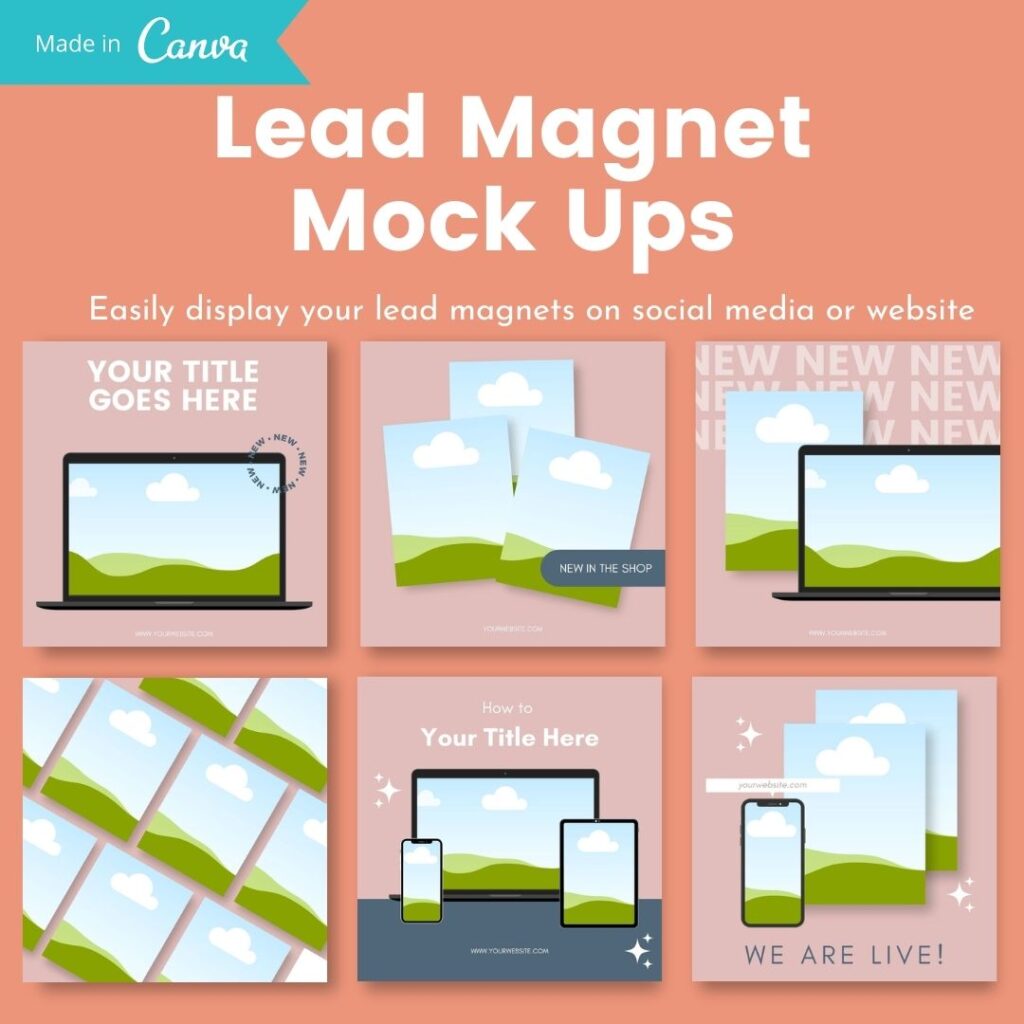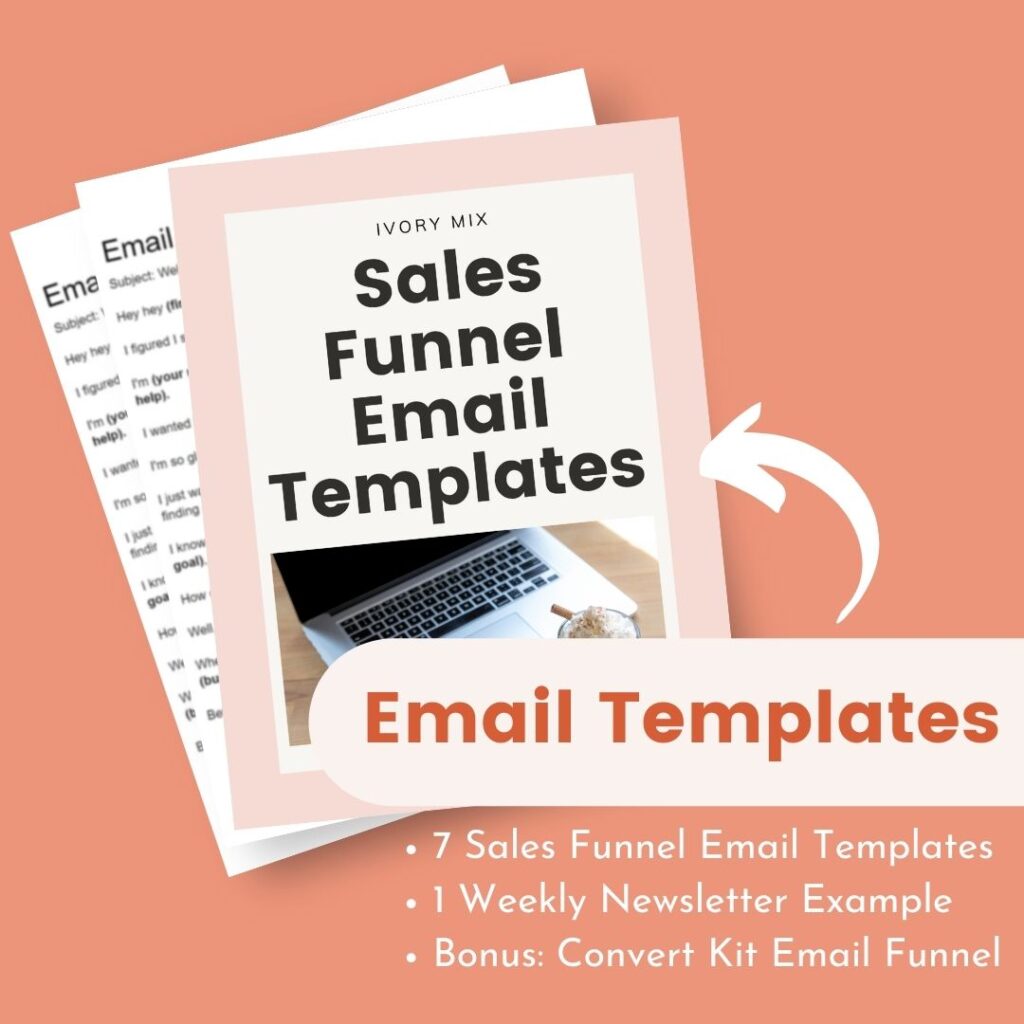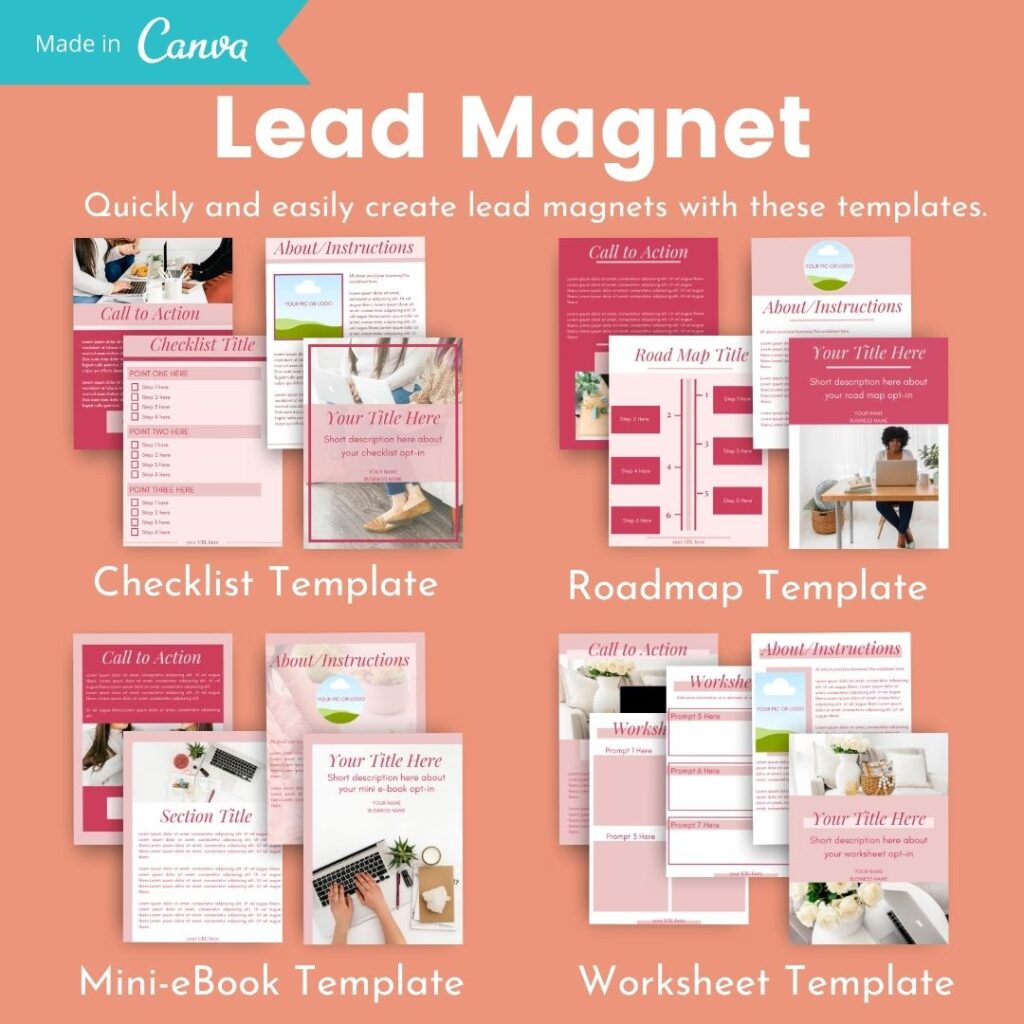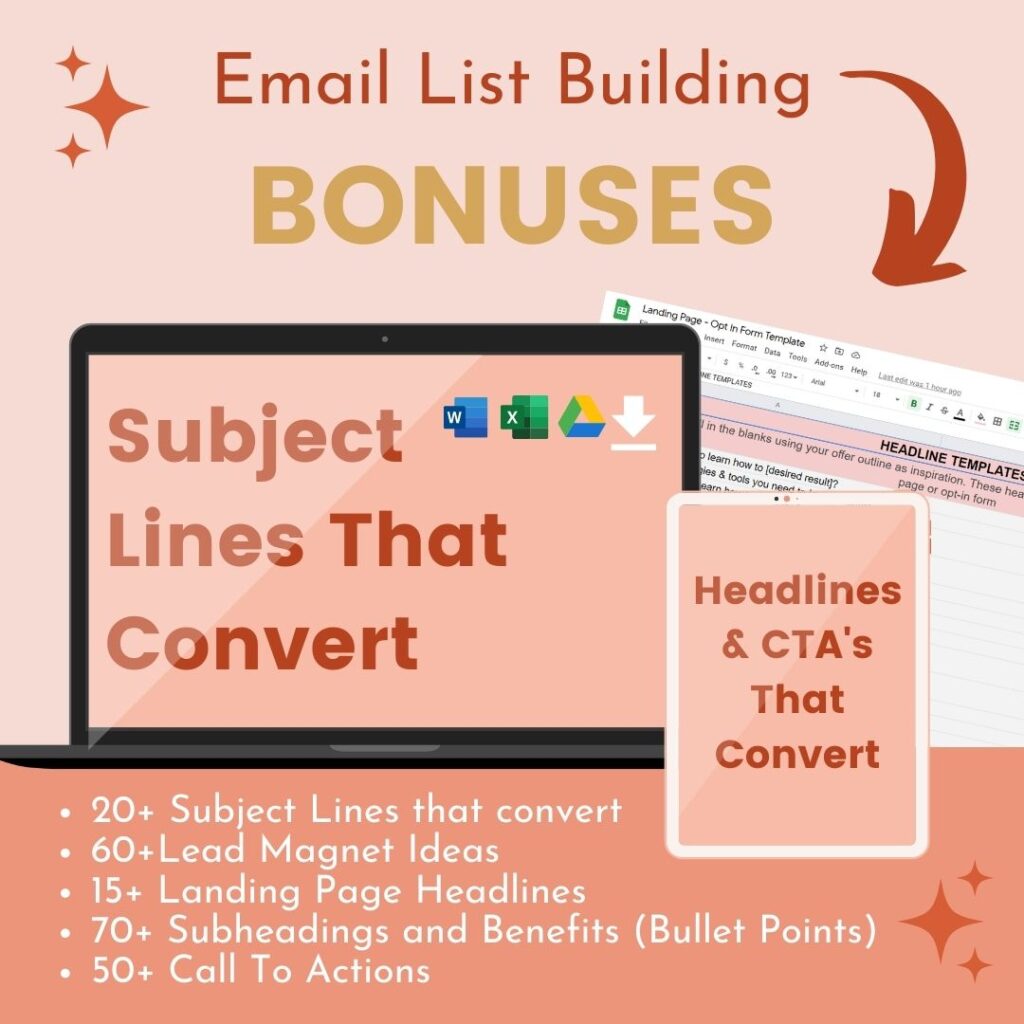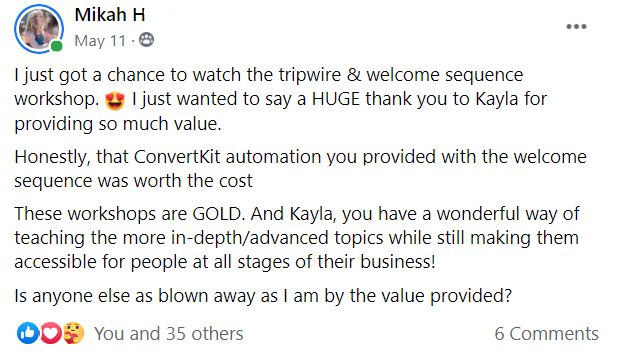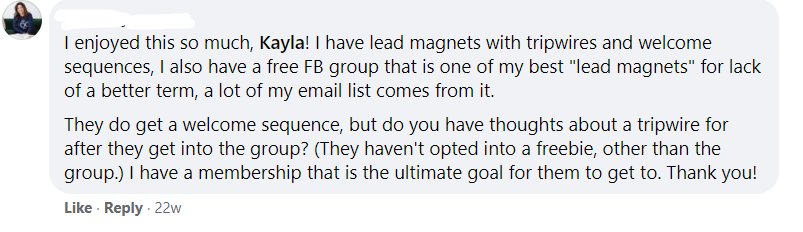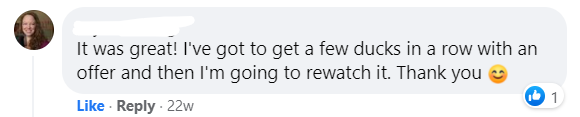get 500+ free images, templates & marketing strategies! You're one click away, Don't Miss It.
How to sell your first digital products with a tripwire and welcome sequence
This post may contain affiliate links. Please read the disclaimer
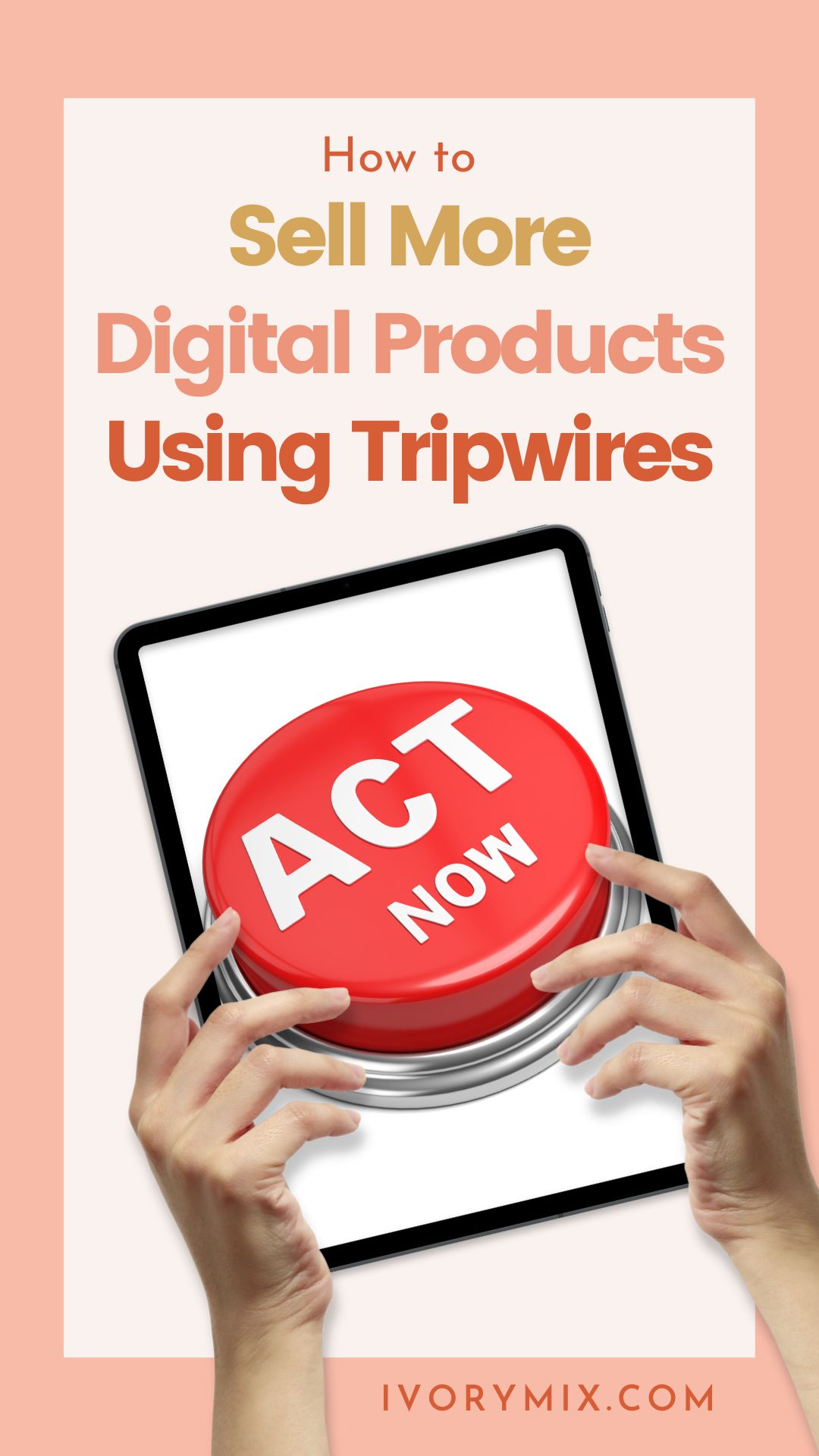
Selling your first digital product can be hard. But it doesn’t have to be! I have a simple process that you can use to build trust with your customers, sell them on your product, and get them ready to buy it and checkout. This strategy works well for digital products that are ready to use and don’t require any kind of onboarding like coaching. But don’t worry if you do have a service, agency, or do coaching. You can always use this process as a way to nurture your audience and set the stage for your higher-ticket offers or if you are a digital product business, this can help nurture your email list for repeat business down the road as well!
Want to skip the read? Watch this video:
https://youtu.be/EMqvZ8_DH5A
Email marketing is not dead.
Email marketing is not dead; in fact, it’s the most effective way to reach your audience. In fact, according to hubspot just this year, 77% of marketers have seen an increase in email engagement over the last 12 months.
Email is also one of the best ways to build relationships with your customers—and that can lead directly into a sale! In addition, when done correctly, email marketing will help you create a compelling offer for the people who are paying attention. These people may want your offer so badly that they’ll likely take action immediately without thinking twice about it.
How to create a freebie with a tripwire and a welcome sequence
The basics of this process is to give a freebie to people in exchange for their email address, but share an offer on the thank you page and in the welcome sequence of emails they receive after they join.
This tutorial will show you how you can sell your first digital products using a freebie, tripwire and welcome sequence.
It may sound complicated, but let me break it down into a few simple steps:
- Create a freebie
- Have a product to sell in your tripwire
- Make the web pages
- Create the email sequence
- Connect everything
Step 1. Create a freebie they can opt-in to and download
First you’ll need to create a freebie that quickly but easily solves a problem.
This is typically a simple done-for-you download. For example: a template, a checklist, a guide.
A freebie comes in many different forms and can be anything from an ebook to a video course or even just a collection of tips. The key here is that it’s something you give away for free in exchange for the email address of your visitors. Once they’ve signed up, you’ll be able to send them follow up emails with more information (and products) about your business.
Once you’ve got an idea of what type of freebie will work best for your audience, it’s time to create it!
Remember: A good rule of thumb is that the more value-packed your freebie is, the more likely someone will opt in.
I use Convert kit to collect emails for my lead magnets like the one seen below.
Need a place to start? Try my lead magnet templates to get it done faster. I’ve put together a done-for-you lead magnet template with 65 lead magnet ideas so you can get started right away.
Step 2. Pick a related product to sell
Whether you have a product ready to sell or need to create one, you’ll want to make sure your product is irresistible and related to your freebie.
This product should be the natural next step related to your freebie. It can also be simply more of the same thing, or a better upgraded version of the freebie.
For example: If your freebie is a template, your product could be 20 more templates.
Or, if your freebie is a checklist, your product could be a video tutorial or digital course.
Need some digital products to sell? Try my PLR products. They’re ready to rebrand and resell, and you get to keep 100% of the profits and include planner templates, social media Canva templates, content ideas, and captions.
Step 3. Set up the tripwire – sales page offering your digital product
The next step is to set up the “tripwire” for your digital product. This is a page that your subscriber is redirected to after they get their freebie. The point of this page is so you thank them for signing up but so you can also give them an initial offer for another related product, like a template, a digital course, or an ebook for example.
If you already have a successful product sales page, just copy that page and put a thank you message at the top.
Here’s what it might look like:
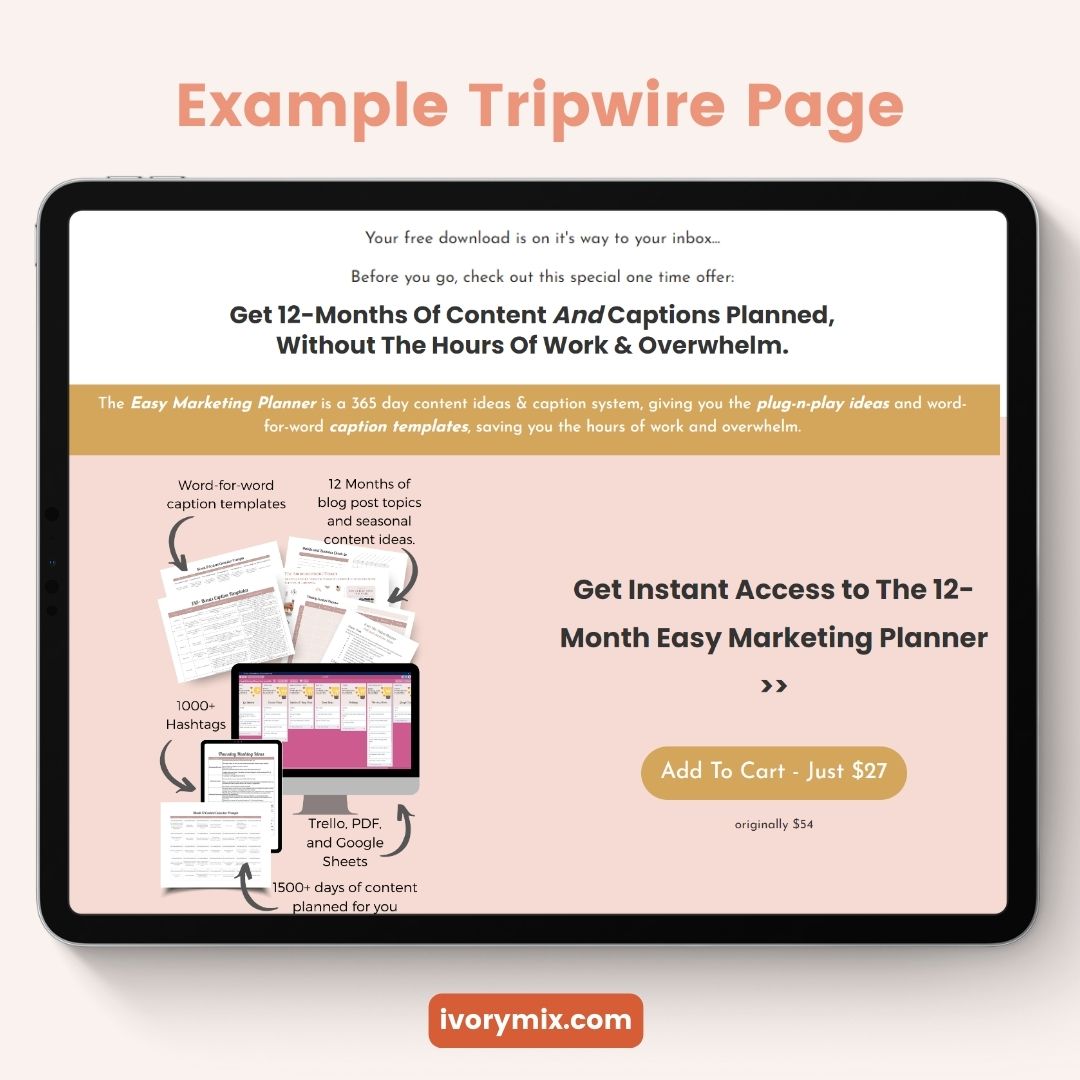
If you haven’t already created a sales page for your product yet, now would be a good time!
Step 4. Set up your welcome sequence of emails.
At this point, a good % of your initial subscribers may purchase your product from the thank you page. But, some may not and be anxiously looking to get their hands on your freebie instead.
That’s where a nurturing welcome sequence comes in to help convert more of your subscribers into buyers.
I use Convert kit to set up my email sequences like the one seen below.
Welcome sequences are an important part of your email marketing strategy. They help set up customers for future sales and build trust faster than anything else.
When you’re doing email marketing, the first thing you want to do is get people on your list and build rapport with them. Once they’ve gotten comfortable with you and started trusting what you have to say, it’s time to sell them something—which is why it’s so important that your first interaction with a new subscriber isn’t just a sales pitch!
Instead, use a welcome sequence as an opportunity to show off all the ways in which your product or service can benefit subscribers and make their lives better.
Here we’ll walk through how exactly this sequence might work for you:
Email 1. Subject Line: Thanks, here’s your free download
- This is a simple email that sends a link to your freebie and it would be good to also include a reminder about your tripwire/one-time-offer
Email 2. Subject Line: Welcome, let’s get started…
- This should introduce your brand and how you help
Email 3. Subject Line: You won’t want to miss this…
- A list of your best blog posts or video resources related to your subscribers goals.
- You’ll want to make sure your blog posts and resources are great selling tools for your digital product, further showcasing how your products solve their biggest challenges
Email 4. Subject Line: My Best (training/content/podcast/workshop – choose one)…for free
- Surprise them with another freebie (and maybe another tripwire)
Email 5. Subject Line: How to actually (desired outcome)
- They’ve received your tips and tricks and are used to hearing from you by now. Which is why in this email you’re sending a step-by-step tutorial with a closing that includes a call to action to buy your digital product
Email 6. Subject Line: This may be controversial, but…
- At this point, if they haven’t bought your product yet, the subscriber is probably debating whether they really need it. So, this email will highlight some of they’re common beliefs, mistakes, or myths that aren’t true or could be avoided if they took action on your digital product.
- This email is a great place to insert testimonials and case studies from customers
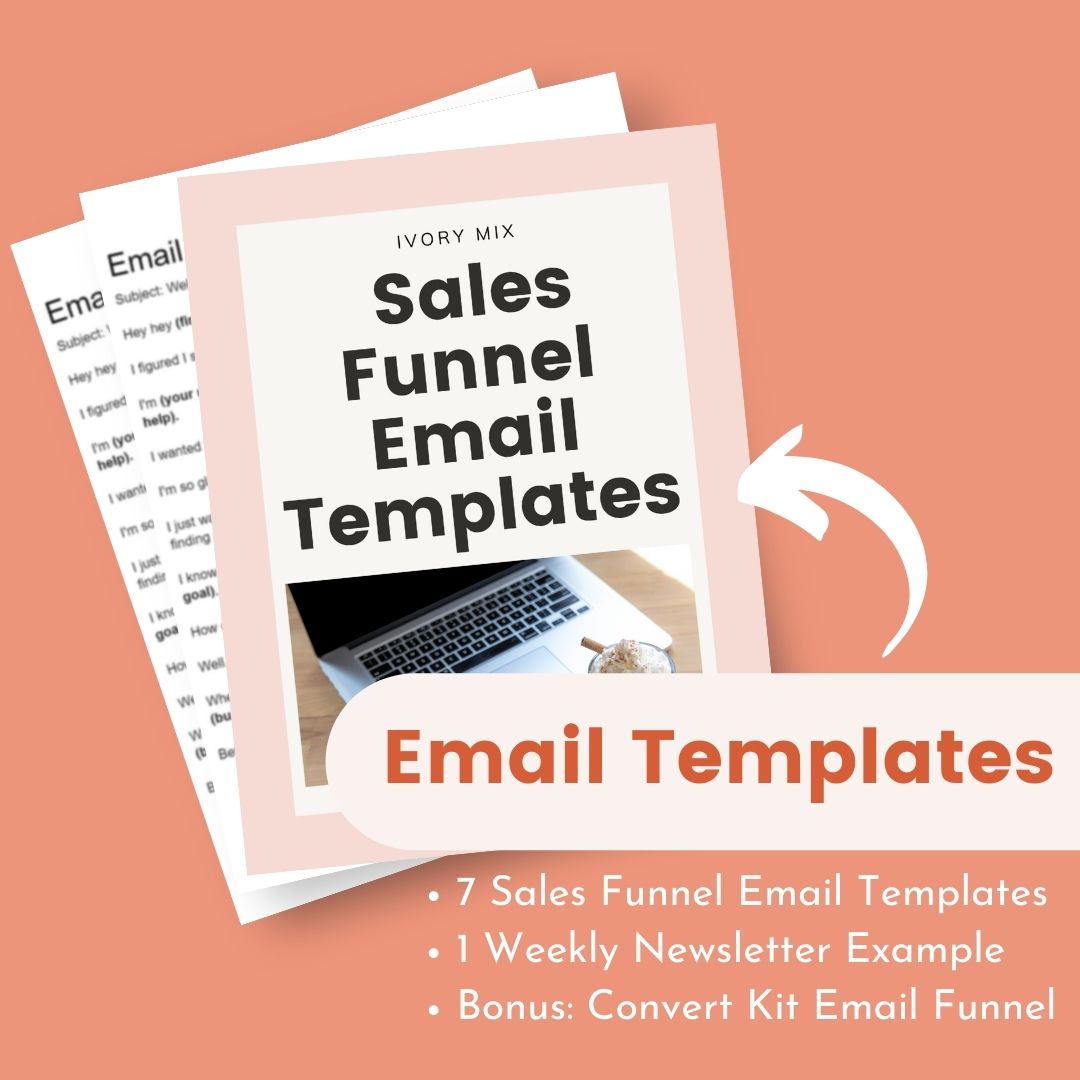
Step 5. Connect everything and test it out
Before you start creating content about your freebie, you’ll want to make sure all the links are connected and that the funnel works.
So, test it out. Sign up for your own freebie and see what happens.
You’ll want to test links in your emails to make sure that when people click through they can get right to resources.
Check out my easy email conversion bundle that includes everything ready to plug and play!
Step 6. Use social to grow awareness of your freebie and let your new tripwire funnel sell the product for you
The freebie you’ve started this process with is meant to be a lead magnet. So use it to bring in leads from social media!
By giving away something useful and valuable, you can build trust with your audience before they buy anything from you.
Need help with content? grab my Easy Marketing Planner for a year of content ideas
Common Questions about a welcome sequence:
How many emails should I include?
Your welcome email sequence should have at least 2 emails, a thank you and an introduction. That said, your email sequence could be 52 email long, one for every week of the year.
But, I’ve found the best email sequences I’ve used has and average of 7 emails in it.
How many days between emails?
In the beginning of your sequence, your first 2-3 emails will be a day or two apart. Then, you can shift to once every 3-5 days.
What happens when they’ve finished the sequence and didn’t buy?
When it comes to sales from emails, it is widely known that 2% to 5% is seen as a good sales conversion rate. That means, at the end of your funnel, 95-98% of your subscribers won’t buy.
But, that doesn’t mean the process ends there. Once your welcome sequence ends, you can send them your weekly newsletters and periodic sales and promotional emails – or you can move them into another funnel.
What should my tripwire product be priced at?
I’ve seen these range from $5 – $100 but the sweet spot seems to be $7 – $27.
Do Tripwires really work?
I can speak from my own experience over the past 6 years that they do still work. Many of my best performing tripwires convert 15% of my email subscribers into customers.
Knowing that, let’s play with the numbers.
- 35 email subscribers a week could = 5 sales a week
- 50 email subscribers a week could = 7 sales a week
- If you sell a $15 product, you could be making $75 – $100 a week in passive sales.
But it doesn’t have to end there. When you focus on growing your email subscribers, that means you’re also growing your sales.
Now that I’ve been doing this for quite some time, I’m not up to 50 subscribers a day, 7 sales a day, which equals $3k in passive income per month.
Conclusion
Ready to set up your funnel? All of this can be done with a simple sequence of emails. I’ve mapped out the entire thing inside the easy email conversion bundle.
We’ve seen how effective these sequences are for getting someone to take action, but also for building trust. And, we’ve seen some pretty awesome results when it comes to selling products!
Here’s what the community is saying:
What Next?
- Learn how to make passive income reselling these digital products
- Best types of digital products you can create in Canva to make your first $1000 in online income
- Your first digital product – How to actually plan, create, and sell digital products online

Included Free:
550+ Templates, Photos, & Strategies
Get New Free Downloads Monthly
Unlimited Downloads
Special offers & Trends Newsletter
Save and sort your favorites
Access 500+ Free Templates, Photos, & Strategies With A Free Account
Free User Creation for Popup
By creating an account, I agree to Ivory Mix's Website terms, Privacy Policy and Licensing Terms
Already have an account? Log in