get 500+ free images, templates & marketing strategies! You're one click away, Don't Miss It.
How to grow your Instagram by repurposing to Pinterest (what, why, how)
This post may contain affiliate links. Please read the disclaimer
Are you creating a ton of content on Instagram and wondering if there’s a way that you could get more mileage out of your Instagram content on other platforms like Pinterest?
I want to show you my tips and tricks for how to use Pinterest with your Instagram content so that you can get more views, more reach, and more searchability from your content utilizing Pinterest and search engine optimization.
You can skip the read and watch the video here:
http://https://youtu.be/fjA4k2v1CXc
Why Pinterest?
One of the reasons why I really wanted to share this process of how to get your Instagram content onto other platforms like Pinterest is because platforms like Pinterest have been pivotal to the growth of my business.
Even though I may have started on platforms like Instagram or Facebook, what really helped to skyrocket reach, engagement and growth within my business were search engine optimization tools and platforms like Pinterest.
This screenshot shows you that I get millions of views and reach on my content on Pinterest, which results in real leads on my email list and real sales to customers and clients in my business.
That means that I’m not glued to apps like Instagram in order to get leads and sales in my business and get people into my sales funnels. This is one of the things that I teach in my program, the Level-Up Launch Accelerator, and also in the membership, the Audience Growth Academy.
Pinterest is a search engine
Unlike Instagram, Pinterest is a search engine. Instagram content on Instagram can last anywhere from 24 hours to 72 hours, depending on the engagement level, your followers, hashtags you use, things along those lines.
But there’s not a lot of time for your content to really reach a lot of people, and after 72 hours, that content is kind of dead, and that’s why Pinterest is really great because you can give new legs and new life to your Instagram content.
Claim your Instagram account on Pinterest
The first step is claiming your Instagram account as your business account on Pinterest. That means that you’re telling Pinterest that this Instagram account is yours.
If you’ve ever looked into Pinterest before, you may have heard that you can claim your website, but you can actually claim more than just your website.
You can claim things like your Etsy, your YouTube channel, your Shopify, and other types of platforms like Instagram. By claiming more content platforms as related to your business, it allows Pinterest to recognize that any links that come from those platforms and from your business is your content.
That means that if someone shares a piece of content from your Instagram account to Pinterest, Pinterest is going to then associate that content with your Pinterest account, which is really great because it then means that you are the verified content creator, and you get it attributed with that content appropriately.
If you’re thinking about sharing your Instagram content to your Pinterest account, that’s the number one thing you’re going to want to do is make sure that you verify and claim your Instagram account on Pinterest, and so you can do that by going to Pinterest and your account and claiming your Instagram account.
Once you’ve done that, you’re going to want to do a few things to make sure that your Pinterest account is set up and ready to go, ready to be found by your ideal clients and ideal followers on Pinterest.
Use keywords
One of the first things that you’re going to want to do is set up your account so that it’s search engine optimized, meaning that you’ve set up your Pinterest account so that you’re using keywords that your ideal clients are searching for across your entire Pinterest account.
Depending on what kind of content you share on Instagram, my first recommendation is to go ahead and start creating Pinterest boards based on your common content topics.
I’m not going to go through all the various different things that you can do on Pinterest to make your account more search engine optimized. I’ve actually got a free resource to that, and you can get it on my blog under the Pinterest section.
You can find all kinds of details about Pinterest and how to get your account search engine optimized.
Create Pinterest boards for your topics
When it comes to repurposing your Instagram content onto Pinterest, what you’re definitely going to want to do is make sure that you’ve got boards for your main keywords, the things that you typically talk about in your business.
For me, that’s going to be Instagram content tips, Pinterest content tips, and stock photography because I started out as a stock photographer, and I have a stock photo and Canva template membership.
Those are some of my main topics, and I’ve got more topics, but I’ll start with those keywords and things related to my regular topics that I talk about.
You should go ahead and create Pinterest boards for your main topics.
Repost your Instagram content
Once you have your Pinterest boards created for your main topics, then every time you create an Instagram post about that topic, you’re going to also share that content to that Pinterest board.
Some additional things you can do, besides just sharing your Instagram content to your Pinterest boards, is you can create additional Pinterest pins about that same topic and link it back to that same Instagram post.
Let’s say that I’ve created a video on my IGTV, and that video was about Pinterest. I could share a link to that video on my Pinterest board under my Pinterest-related topic board, but then I can also go to Canva and create additional Pinterest pins related to that topic.
You can create anywhere from three to 10 different Pinterest graphics, all related to that same topic that link to that same Instagram post.
Then, you can share it over the course of the month, and you’ve got fresh pins, fresh graphics that gets shared to that Pinterest board but that all lead your followers to the same place on Instagram.
Repost your stories
Some additional things you can do is, if you share tips and tricks in your Instagram stories, you can actually repurpose those stories into your Pinterest stories.
Pinterest also has stories. It’s been slowly released over the last few months, and so maybe not everybody has it, but if you have Pinterest stories, you can actually repurpose some of your stories from Instagram onto Pinterest.
Repurpose your Instagram posts into new Pinterest pins
Besides just reposting Instagram content from Instagram to Pinterest, there’s so much more you can do.
You can take things that you’ve said within your captions of your Instagram posts, and you can repurpose those into infographics, utilizing Canva list style graphics, and you can repurpose things that you share in your captions.
Maybe you share your self-care routine or your morning routine or steps one, two, three of how to achieve something that your ideal clients or your audience are really interested in. You can repurpose all of those things that you’ve talked about on an Instagram post into various different Pinterest pins.
You can repurpose those things into different graphics, but you can also just simply repost your Instagram reels as a short Instagram video on Pinterest as a Pinterest video pin.
I’ve actually done this a few times on my Pinterest account, and they tend to get a lot of views.
To sum it all up, the basics of repurposing your Instagram content onto Pinterest goes like this.
I would start with resharing anything from Instagram onto Pinterest, and then I would look for opportunities to repurpose that content into new visuals and new graphics, for example:
- A Pinterest pin with just a simple headline
- Quote yourself and create a quote graphic
- Create an infographic or a list pin
You can repurpose all of that content into new visuals on Pinterest that just lead people to the same Instagram post but with a new visual so that it appears new. New people might discover it and like this visual over that one and so they tend to click on this one instead of the other.
Optimizing your pins for search
When you’re going to share Pinterest pins, the other thing that you will want to do is make sure that the Pinterest pin title and description are keyword friendly and keyword rich.
I do talk a lot about this on my blog and in other YouTube videos, but the basics are that if you’re talking about how to create a Pinterest pin on Pinterest, then you’ll want to make sure that you create a Pinterest pin title that relates to what someone would search for.
You can do some research about how people are searching for content on Pinterest by going to the search bar at the top of Pinterest, and just type in the keywords that you think are related.
When you type that in, you’ll be able to see what suggested pins and suggested keywords come up, and you’ll want to make sure that you include those keywords within the description of your Pinterest pin and of the title of your Pinterest pin.
This is going to help that content, whether it’s Instagram content, an Instagram reel, or a brand new Pinterest pin. No matter what it is, it’s going to help that content be found when someone is searching for it because it is a search engine optimized site, and Pinterest is all about people searching for solutions and ideas.
The visuals are important, but the words that you associate with the visuals are equally as important.
That’s how I would get started with repurposing your Instagram content on Pinterest. If you have any questions, put them in the comments below. I’d love to chat with you about it.
Now that you know more about Pinterest, maybe you’re looking for the easiest way to get started. I’ve got a special free resource for you right here for getting started on Pinterest.
If you’re finding it hard to get more people to see your content or find people to collaborate with, I’ve got a secret Facebook group where you can meet other online entrepreneurs, collaborate, and share different advice and share what you’re working on with each other. We would love to have you inside.

Included Free:
550+ Templates, Photos, & Strategies
Get New Free Downloads Monthly
Unlimited Downloads
Special offers & Trends Newsletter
Save and sort your favorites
Access 500+ Free Templates, Photos, & Strategies With A Free Account
Free User Creation for Popup
By creating an account, I agree to Ivory Mix's Website terms, Privacy Policy and Licensing Terms
Already have an account? Log in
2 Comments
Leave a Comment
You must be logged in to post a comment.


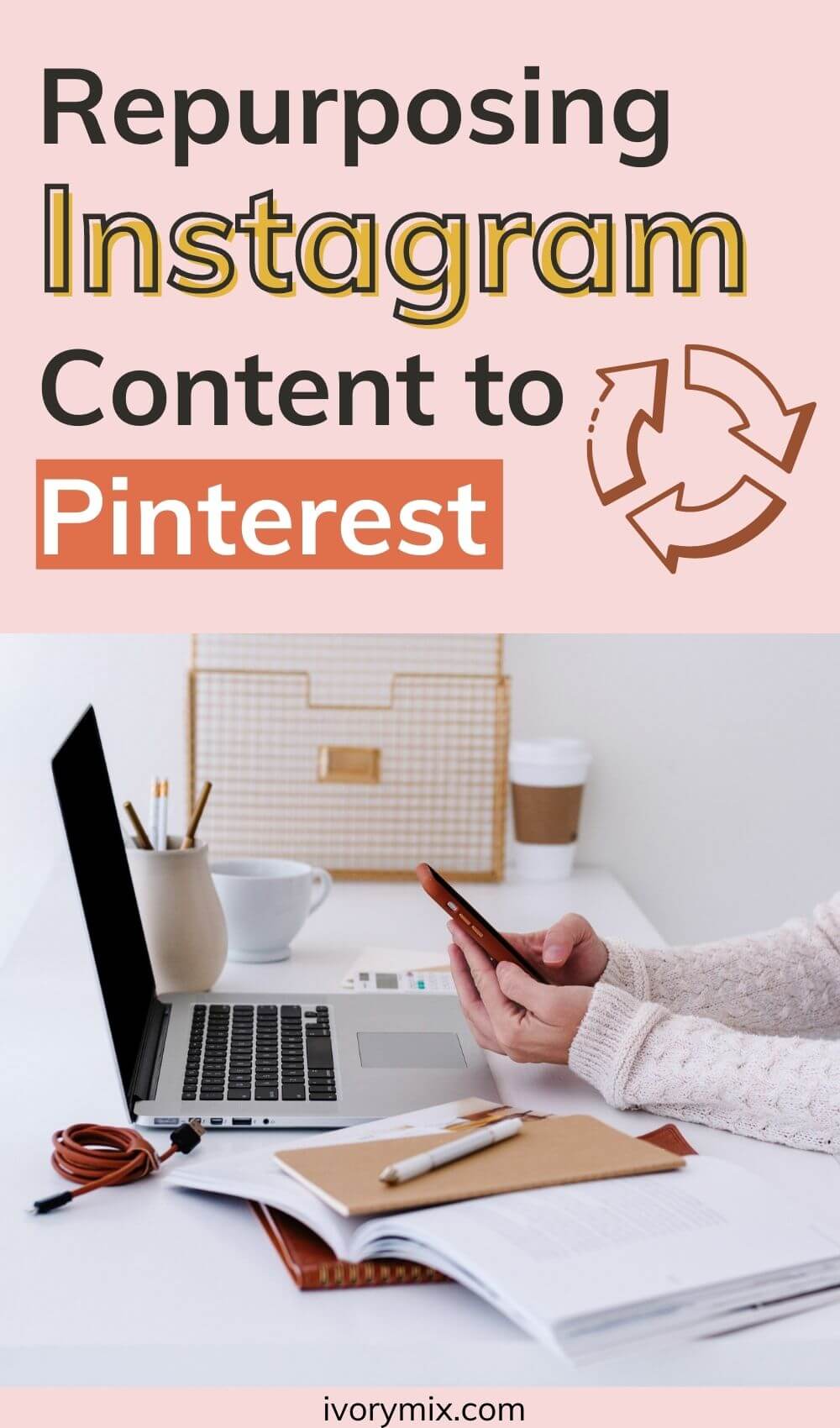
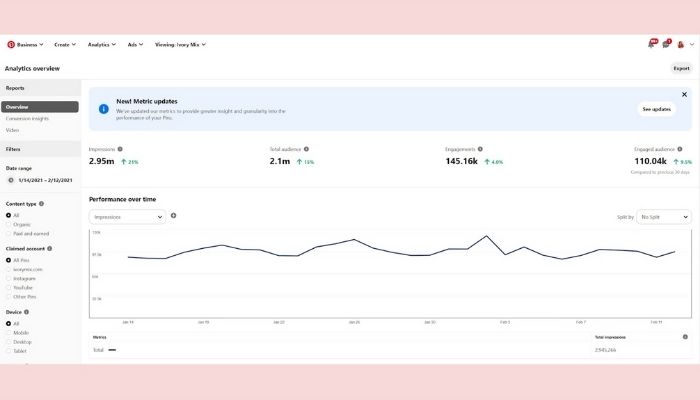





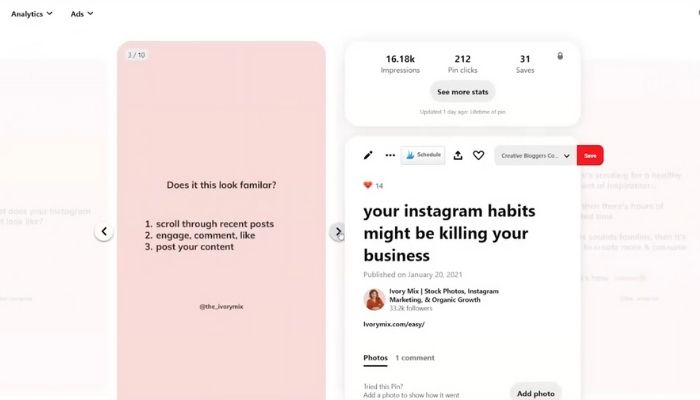


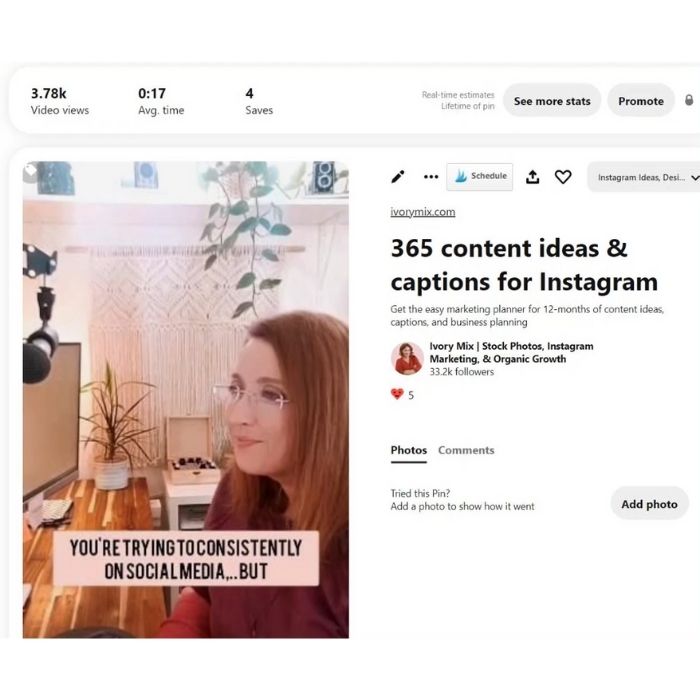

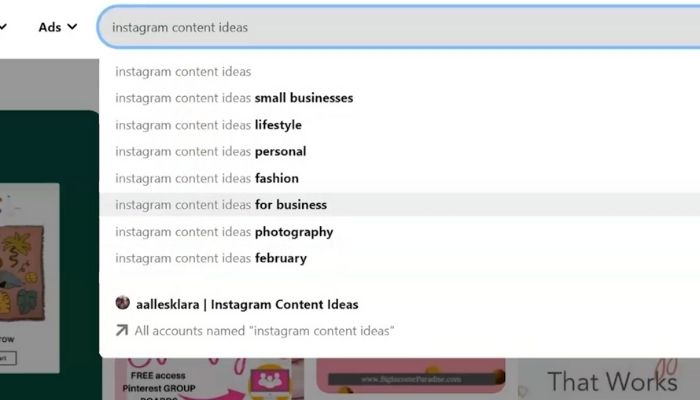








I hadn’t thought of using pinterest that way, thank you very much!
glad to help!