get 500+ free images, templates & marketing strategies! You're one click away, Don't Miss It.
70 of the best video content ideas for social media to help grow your business
This post may contain affiliate links. Please read the disclaimer
70 of the best video content ideas for social media to help grow your business
Video content is a powerful way to communicate your message and engage with your audience. It is also a great way to build trust and establish credibility with your viewers.
It’s no surprise then that platforms and formats like TikTok and Instagram Reels have become popular. In fact, my audience grew to 7000 followers within just 2 months of focusing on short videos on Tiktok.
What types of video content works on social media to grow your business?
It’s important to have the right type of videos and TIkTok videos tend to be shorter and more informal than videos you see on YouTube or Instagram.
That said, the best video ideas are not supposed to be ads. The best video ideas will help you connect more with your audience, share more about you – the business owner – and build enough trust and authority with your audience so they’re ready for the moment when a relevant call to action comes.
If you’re looking for some inspiration, scroll down to get 70 of the best video content ideas for social media to will help you grow your business.
But, before you get started with these ideas, take note of these video content tip.
Video Content Tip #1: Always try to add captions or text to your videos
Adding text to videos is a great way to communicate your ideas or instructions and captions can be a great way to increase the accessibility of your videos, and it’s not too difficult to add them.
To keep the attention of viewers, it helps to add text, even just a little. This ensure that viewers are able to understand the message being conveyed even if they can’t hear it. Plus, let’s remember that many people will choose to watch your video without sound on. This is especially helpful for those who are deaf or hard of hearing.
There are a few ways you can add captions to your videos.
On Tiktok, you’ll use the caption button that is located on the right side of their video editor.
On Instagram Reels or Stories, you’ll use the caption sticker located in the menu at the top of their video editor.
YouTube will often automatically transcribe your videos with captions, which is great. But, you can also upload a transcript of your video as closed captions during the upload process.

Video Content Tip #2: Create a set of on-brand video templates using Canva (or download and use our premium templates)
Canva is an excellent tool for making graphics and video template, and they have templates that are perfect for video content. The templates are simple to use and the finished product looks professional.
In order to create a set of on-brand video templates using Canva, you will need to start by going to their desktop app or downloading their free app on your phone. From there, you can find the template that best suits your needs by searching “mobile video”.
You can customize it by adding text or uploading your own background images. Once you’re done designing the template, you can save it and then use it over and over again!
Want a short cut? Inside the Ivory Mix Membership, We’ve got many video templates, stock videos, and Monthly Video Prompts (with captions), including a full length YouTube Video template for Canva.
Click here to learn more about the membership.
Need a tutorial? Start with one of these:
Ready to get started?! Use these ideas as prompts for stories, pre-recorded videos, or for going LIVE
70 of the best video content ideas for social media. Use these to help you grow your business on Instagram Reels, TikTok, Instagram Stories, or YouTube:
-
Introduce Yourself
-
Give a Mini-Training
-
Do a Q&A (use the question sticker)
-
Share what you’re working on
-
Survey your audience with a poll
-
Share your workspace/desk for the day
-
Share a client testimonial
-
Share the list of books you’re reading
-
Share each hour of your day with a time-stamp
-
Shout out to a brand/product you love
-
Tease a new thing that you’re working on
-
Share your morning routine
-
Share your story and how you got started
-
Quiz your audience using the quiz sticker (then give related resources on the topic)
-
Encourage your audience to follow you on other platforms that you’re on
-
Share about upcoming programs or events
-
Tell your audience about your go-to podcast
-
Talk about your ideal client and why you serve them
-
Do a live Q&A about your topic of interest
-
Share the setup at your office or studio
-
Share your favorite [insert you area of expertise] tips
-
“Get ready with me”
-
Share your favorite place (to work in, relax in, etc)
-
Show off your adorable pet and the tricks it can do
-
Read an excerpt of your latest blog post (teaser)
-
Offer relationship advice for your type of audience
-
Looking over your shoulder as you set up something
-
Share a book review
-
Share your reading list focused on a genre
-
Share a This or That quiz
-
Lip sync to a popular sound or song (and make it related to your niche)
-
Read the news (& include your own commentary)
-
Share (or teach) a dance routine
-
Do a workout (share it live)
-
Makeup or hair tutorial
-
Share an interview with someone (or host it live)
-
Live stream an event or conference
-
Behind-the-scenes as you get ready to launch something
-
Adventures in foreign or other cities across the world
-
LIVE stream your presentation or speech as you give it
-
Share something you learned today
-
Share what inspires you
-
Share your progress on your goals
-
Share your philosophy on life and/or business
-
Share your collection of XYZ
-
Unbox something (pre-recorded or do it live)
-
Have your audience vote on upcoming blog posts or product names (use the poll sticker)
-
Offer advice or tips around business, life, marketing, etc
-
Share your mistakes and what you learned from them
-
Discuss your favorite charity and how to donate
-
How you stay motivated or inspired
-
Your biggest obstacle and how you overcame it
-
What you’d tell your younger self
-
Things you wish you knew before you XYZ
-
Why you do a certain thing differently than most
-
Things you learned during an event/conference
-
List out some of your favorite brands that help you do XYZ
-
Your favorite tools to make your life easier
-
The best investments you’ve ever made
-
Your morning routine
-
Your nightly routine
-
Share during a shopping trip
-
Announcing something big and juicy
-
Hosting a giveaway or contest
-
Something crazy that happened to you
-
How you travel and your tips for easy traveling
-
Cook something and share the recipe (maybe do it live)
-
How to do something most people don’t know how to do
-
Celebrate something important
-
Give a product demonstration
Want a shortcut to over 1500 video and content ideas?
Use my Mega Easy Bundle
Included in the Mega Easy Bundle are all these Easy and Essential Content Creation Bundles listed below
- Easy Marketing Planner (1500+ Content Ideas, Captions, and Trello/Google docs)
- Easy Reel Bundle (Reel ideas, tutorials and canva templates)
- Easy Email Conversion Bundle (Email List building and Welcome Email Templates)
- Easy Launch Social Campaign (Launch Emails, Captions, and Graphics for a sale or launch)
- Essential Instagram Canva Templates Kit (30 Canva Templates)
- Essential Reel Canva Templates (4 Sets of Canva Templates)
What Next?
Want to learn more about Video content to help grow your business? Here are some more blog posts and tutorials about Video content:


Included Free:
550+ Templates, Photos, & Strategies
Get New Free Downloads Monthly
Unlimited Downloads
Special offers & Trends Newsletter
Save and sort your favorites
Access 500+ Free Templates, Photos, & Strategies With A Free Account
Free User Creation for Popup
By creating an account, I agree to Ivory Mix's Website terms, Privacy Policy and Licensing Terms
Already have an account? Log in
2 Comments
Leave a Comment
You must be logged in to post a comment.




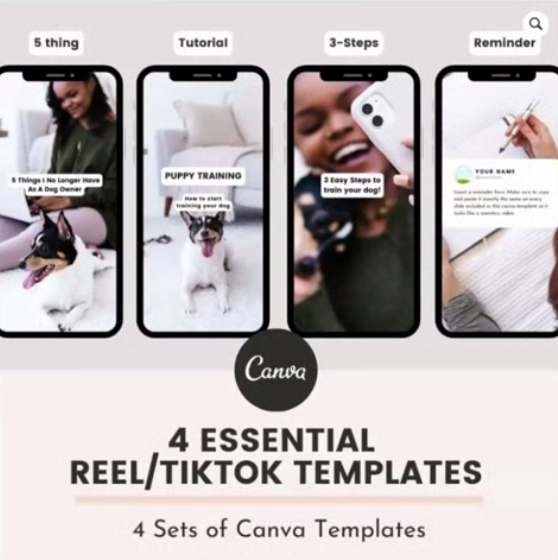











Wow thanks for sharing so many great engagement ideas! Just the prompt I needed to start doing more videos
I’m so glad to hear you enjoyed this!