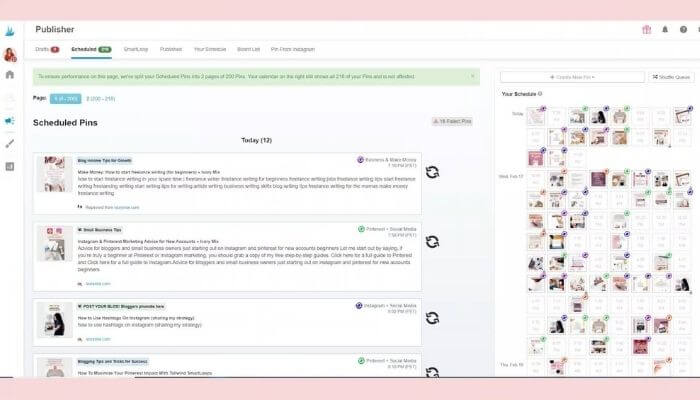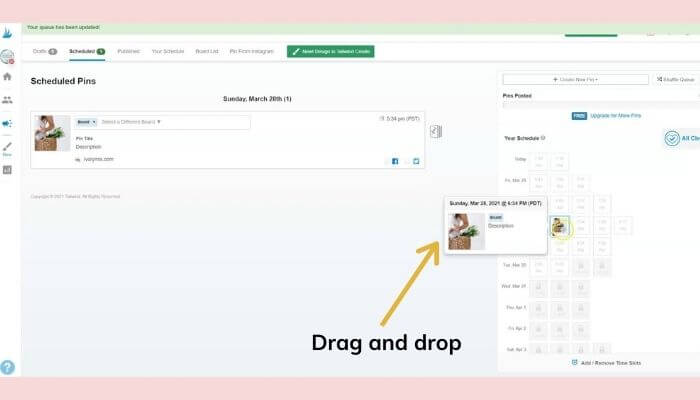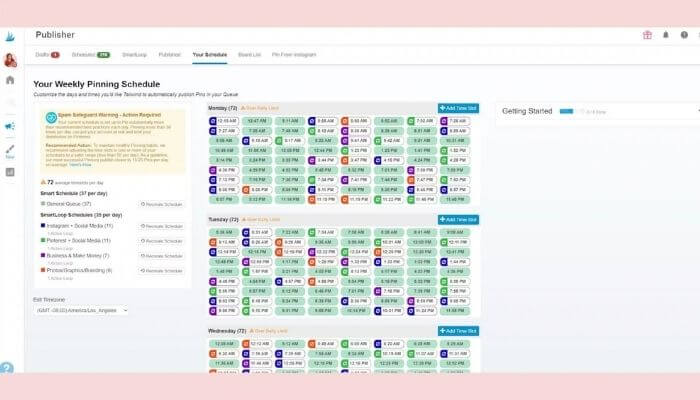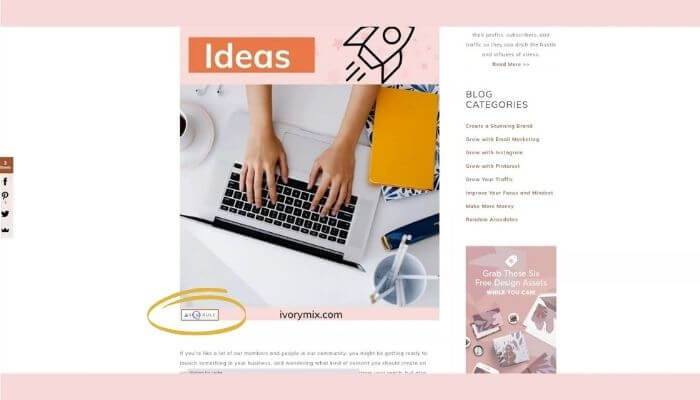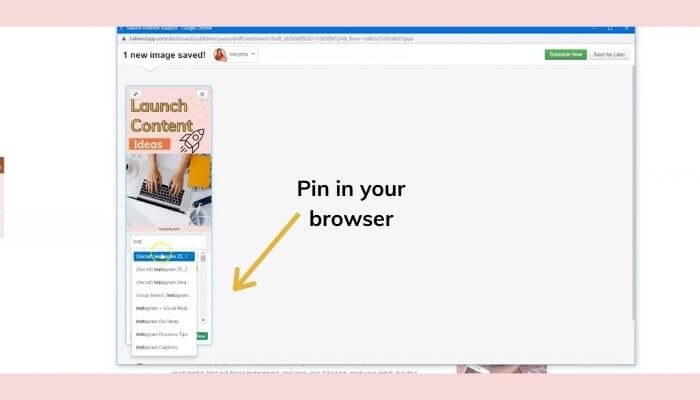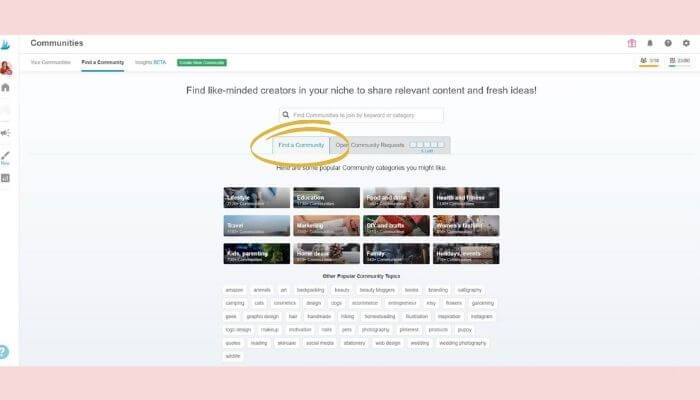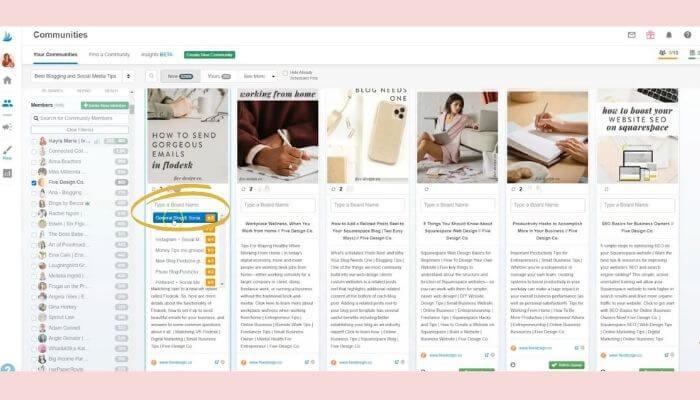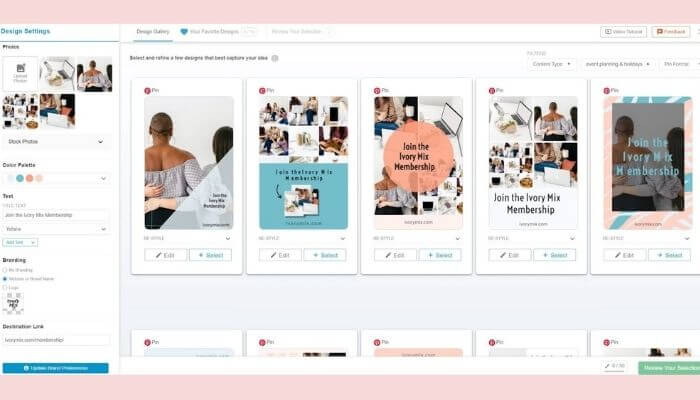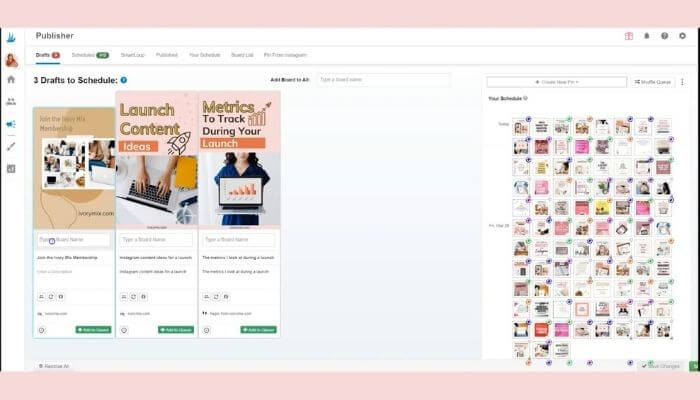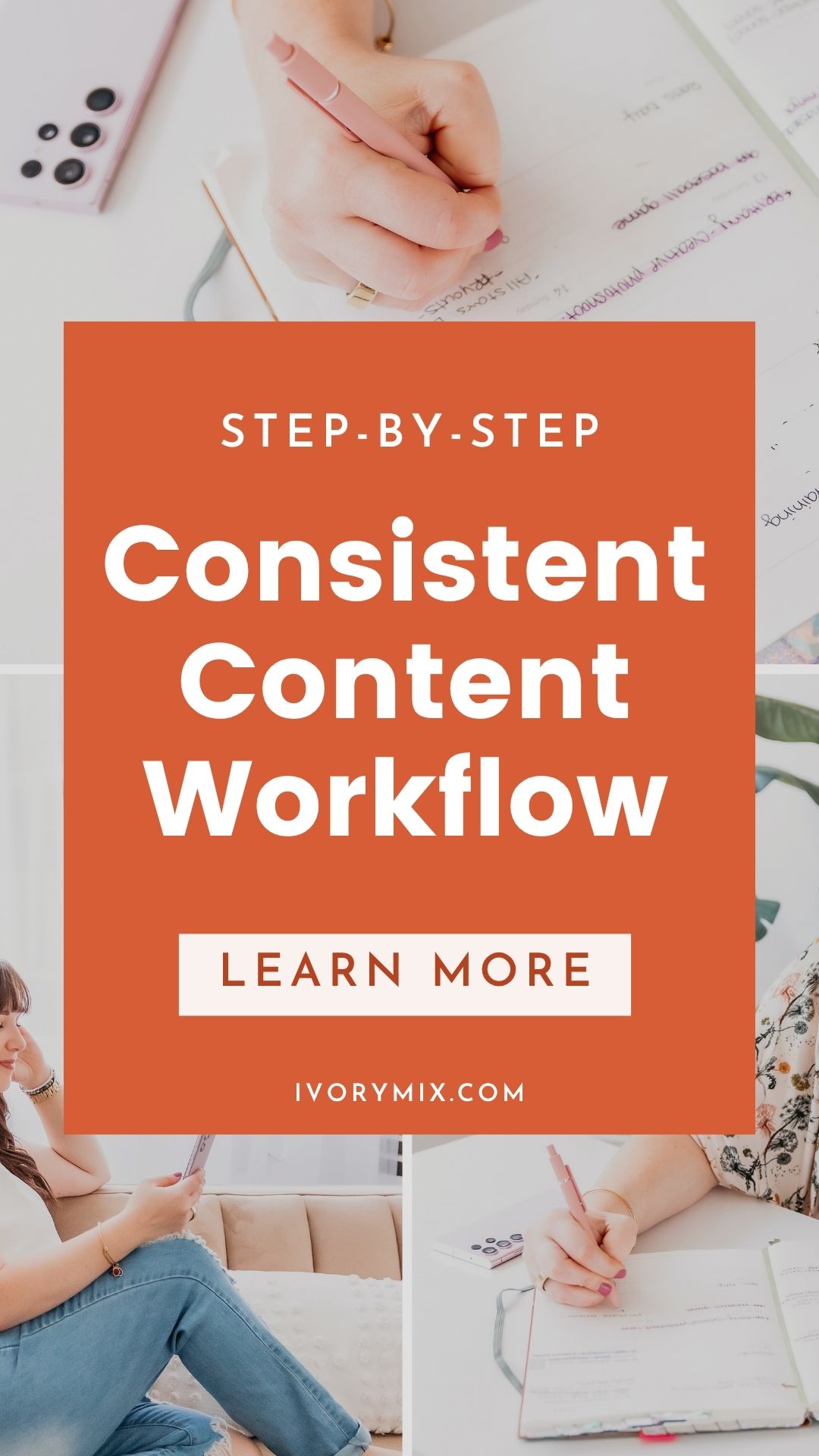get 500+ free images, templates & marketing strategies! You're one click away, Don't Miss It.
Should you Schedule Pins on Pinterest with the Tailwind app? Save Time and Get Results
This post may contain affiliate links. Please read the disclaimer
I’ve been using Tailwind to schedule my Pinterest pins for many years now. I want to share with you all the reasons why I love Tailwind and how it can help you schedule your content easier and faster.
You can skip the read and watch the video here:
Pinterest is one of my go-to platforms for getting more people to see my content, but I don’t live on any platform, whether it’s Instagram, Pinterest, or YouTube. I have a life, I have a business, and I have things to do other than hanging out on Instagram, or Pinterest, or YouTube all day.
Having a scheduling tool or a tool that allows me to be on these platforms without having to actually be on the platform is invaluable to me.
The tool that I go to for Pinterest is Tailwind. Tailwind is awesome and it has robust features. I want to go through those features, why I choose to use Tailwind for those features, and what’s so cool about them.
Reason #1 to schedule pins with Tailwind – the Publisher and Schedule Planner
Tailwind scheduling planner allows you to populate your Pinterest schedule with pins multiple days ahead of time without you having to pin them right then and there.
You can use the Pinterest native scheduling tool, but Tailwind has a scheduler that allows you to easily add multiple pins with a simple drag and drop tool.
That’s one of the benefits of having Tailwind as your scheduling tool for Pinterest because you can drag and drop things very easily and move things around on their Pinterest scheduling planner. If you decide to pin something on a different day at a different time, you can actually just click on that pin and drag it to a different time on your time slot.
Another cool feature of Tailwind’s scheduler is that they give you the smart schedule which tells you what the better time is to post on Pinterest, and they give you suggested times to post your pins on Pinterest. They then populate your schedule with those suggested times – very helpful!
Reason #2 to schedule pins with Tailwind – the SmartLoops
One of the things that I absolutely love is Tailwind’s SmartLoop.
Tailwind SmartLoop is great for scheduling your Pinterest pins on a loop. If you have content that’s evergreen or content that you want to share every month, every couple of months, or every time of year –if you have holiday content or something along those lines and you want that content to be pinned on Pinterest every Christmas, you can add those Pinterest pins to what’s known as a SmartLoop.
It allows you to schedule those pins but then it tells Tailwind to pin those pins again when Christmas comes around again. If you want to have those pins scheduled and pinned every three months, you can put them on a three-month loop, which is amazing because if you have content that you can reshare at certain times of year without actually having to sit down and reschedule them, it saves you time.
Tailwind’s Pinterest SmartLoop is awesome for saving a time on Pinterest.
Reason #3 to schedule pins with Tailwind – The Chrome extension
One of my go-to features for Pinterest and Tailwind is the Tailwind extension for Chrome. This is an extension you can add to your Chrome browser.
It gives you the ability to pin from your Chrome browser and schedule pins from your Chrome browser right onto your Tailwind schedule. I have this Chrome browser extension on at all times.
If I want to schedule something, like let’s say I just published a new YouTube video, and I put that YouTube video on my blog and I have a Pinterest pin that I want to schedule from my blog and my YouTube video, I can just click on Schedule and it will send that graphic and that link to my Tailwind schedule. I can do it all right there from my Chrome browser without having to open up a bunch of different tabs.
Reason #4 to schedule pins with Tailwind – The Community
The other really cool feature of Tailwind is Tailwind Communities.
Tailwind Communities is awesome because you can search through different groups of Pinterest users who are also Tailwind members and search through these groups for your industry, your niche, or people who collaborate on content that your audience might be interested in.
This is really helpful because once you find these groups of people in a Tailwind Community, you can share your content or discover new content from those Pinterest users.
That’s really helpful because it gives you a place to collaborate and share Pinterest pins amongst a community of people who are interested in a similar topic, but also share each other’s content with each other’s audiences.
It’s like a community that is sharing ideas and then it just makes the Pinterest experience even better. Every time I have a new blog post, I share it with my favorite Pinterest Communities, and then I go and I look for content within those communities that I might want to share with my Pinterest audience.
I can easily find content that I can schedule straight from those Pinterest Communities and put onto my Tailwind schedule. It not only helps me find new content, but it also helps me fill my Pinterest schedule.
Reason #5 to use Tailwind for scheduling Pinterest pins – the Pin Creation tool (Pin Creator)
One of the last, but not least, features is Tailwind’s Create or Pin Creator. This is the newest feature of Tailwind, and it’s a Pinterest Pin Creator.
You’re able to create multiple pins using this tool and you can utilize different fonts, different templates, and create multiple Pinterest pins in just a few different clicks.
What makes it super neat is you’re able to schedule it right there from the Pinterest Pin Creator. You can not only edit a bunch of pins all at once, but you can also preview what they all look like and then instantly schedule them to your Pinterest schedule within a few different clicks.
I found that this tool is pretty cool. There are some limitations in terms of the templates.
Save time and stand out with Ivory Mix Canva Templates and Photos for Pinterest
Although Tailwind’ss pin creator is convenient, the templates might be a little more basic than what you could do on something like Canva or something like our Ivory Mix Canva templates.
But if you’re looking for a simple and easy-to-use tool to create Pinterest pins quickly and then schedule them, Tailwind has made it super easy. It’s definitely worth checking out.
Now that you know more about Pinterest, maybe you are looking for the easiest way to get started, so I’ve got a special free resource for you right here for getting started on Pinterest.
If you’re finding it hard to get more people to see your content or find people to collaborate with, I’ve got a secret Facebook Group where you can meet other online entrepreneurs, collaborate and share different advice and share what you’re working on with each other. We would love to have you inside.

Included Free:
550+ Templates, Photos, & Strategies
Get New Free Downloads Monthly
Unlimited Downloads
Special offers & Trends Newsletter
Save and sort your favorites
Access 500+ Free Templates, Photos, & Strategies With A Free Account
Free User Creation for Popup
By creating an account, I agree to Ivory Mix's Website terms, Privacy Policy and Licensing Terms
Already have an account? Log in