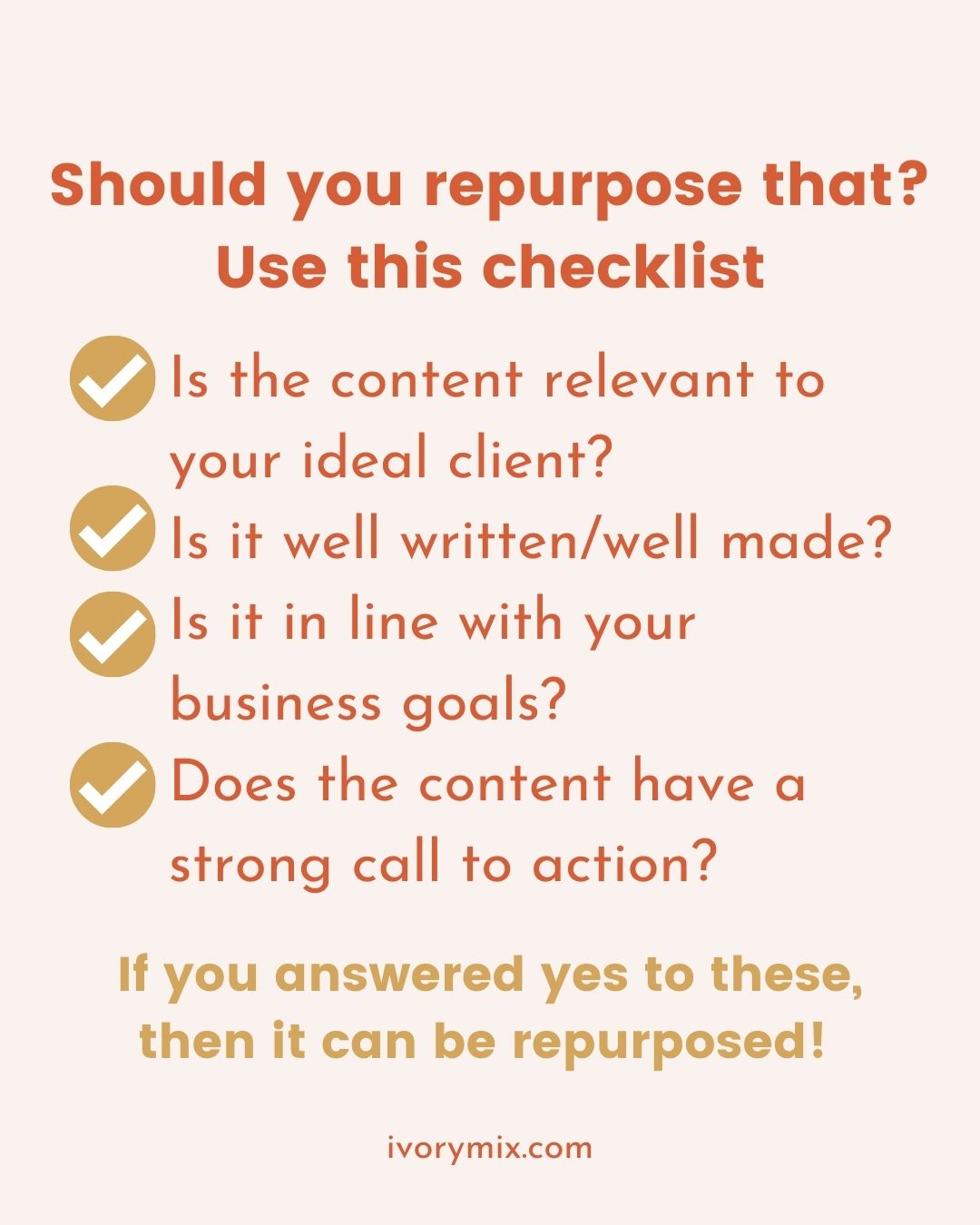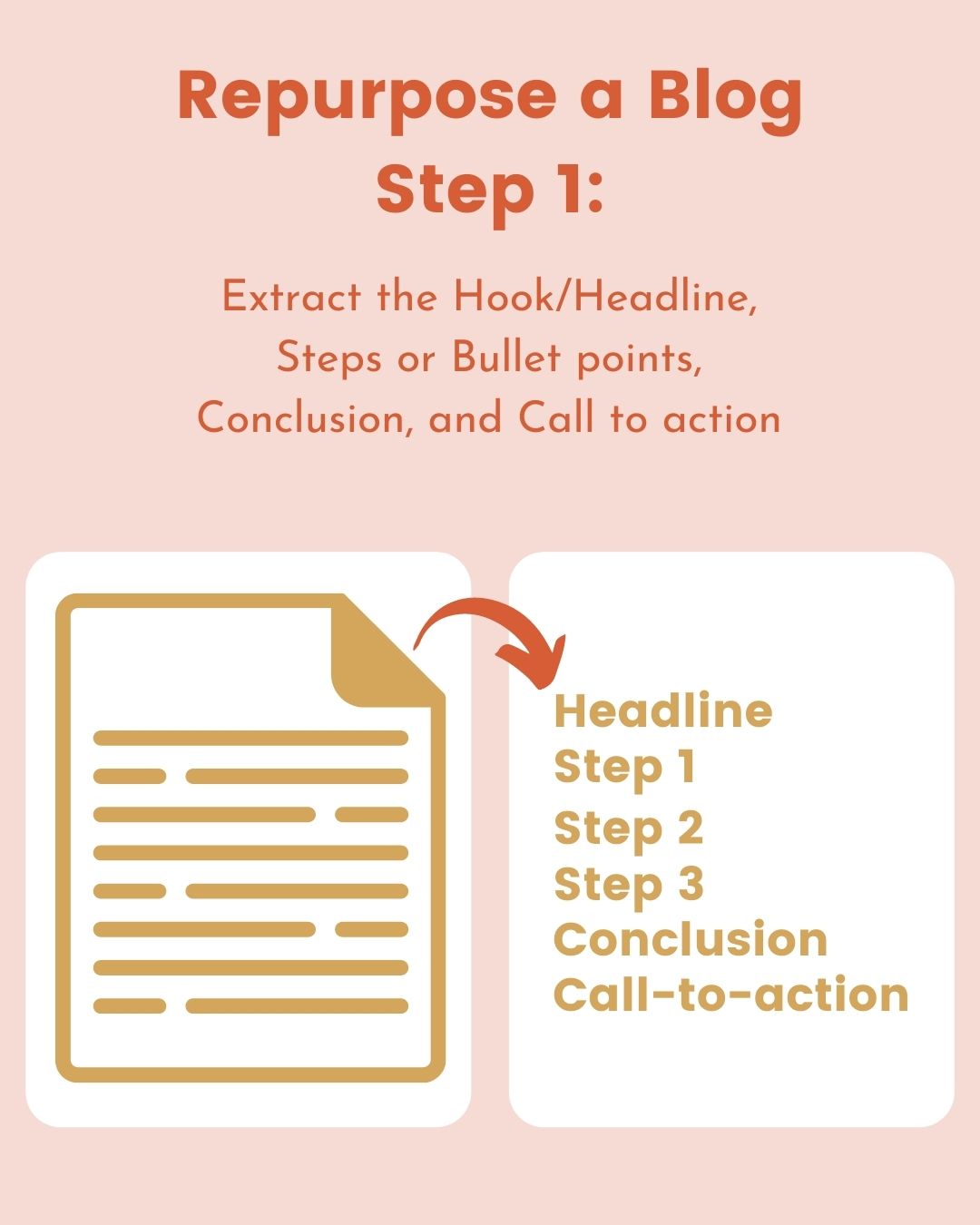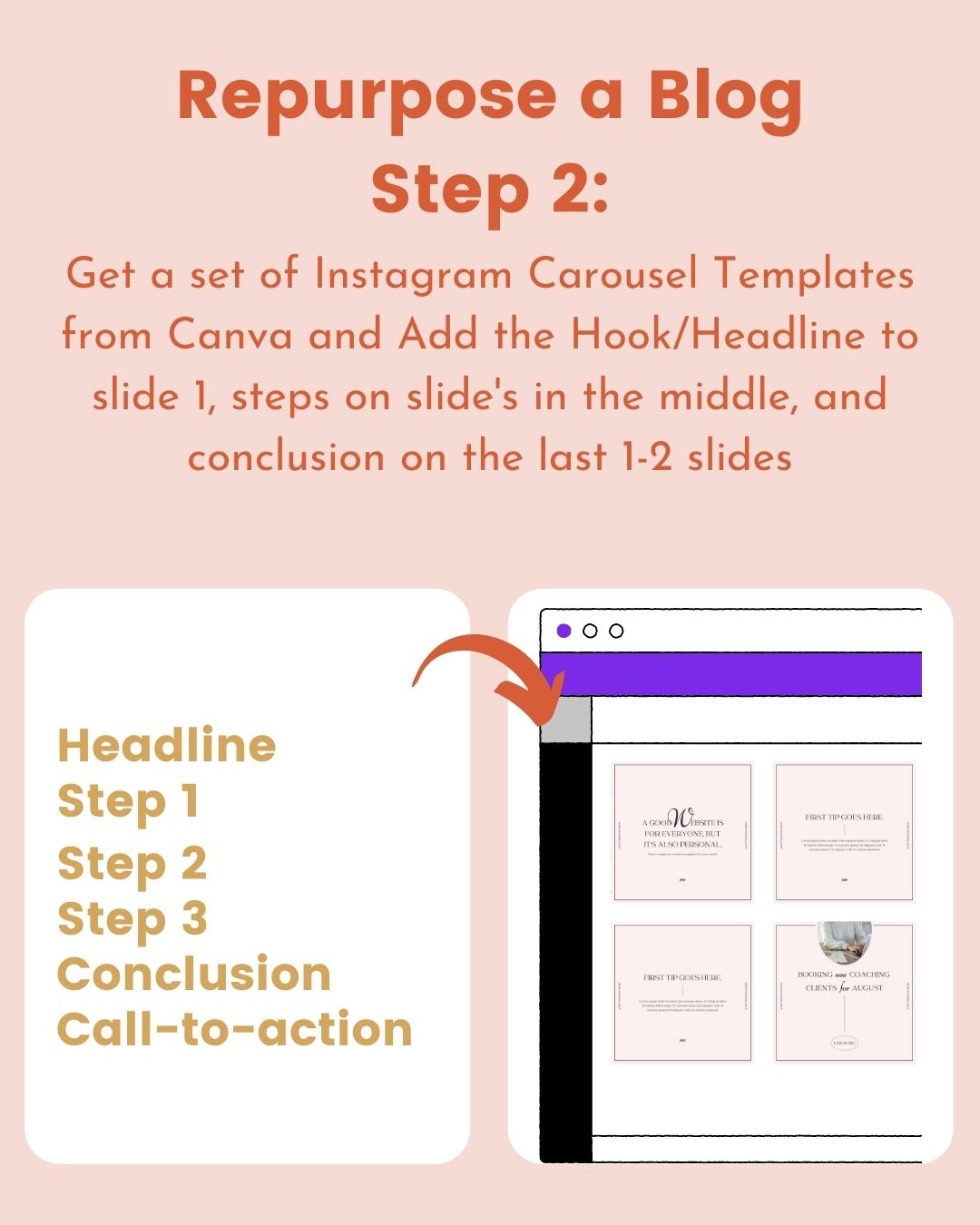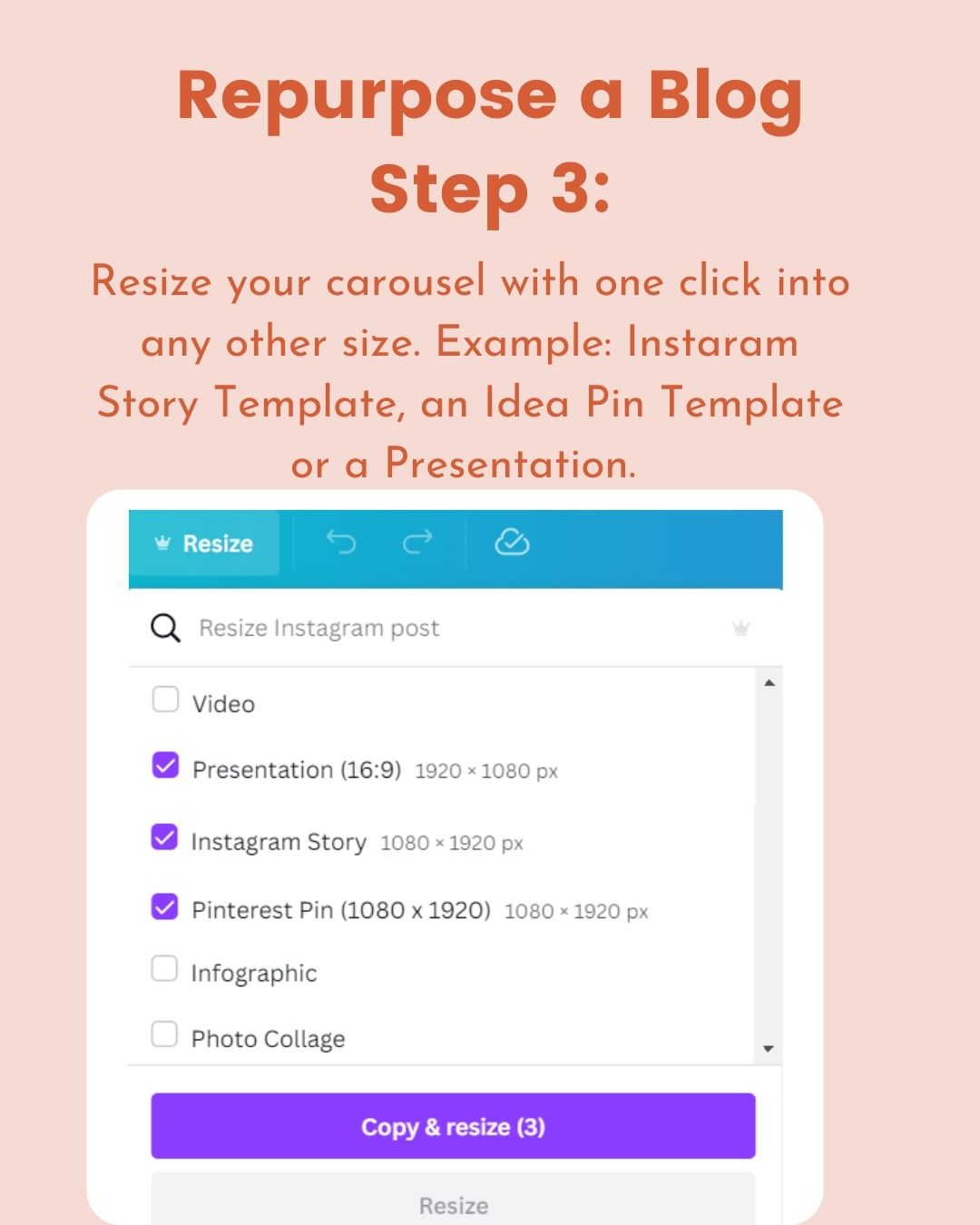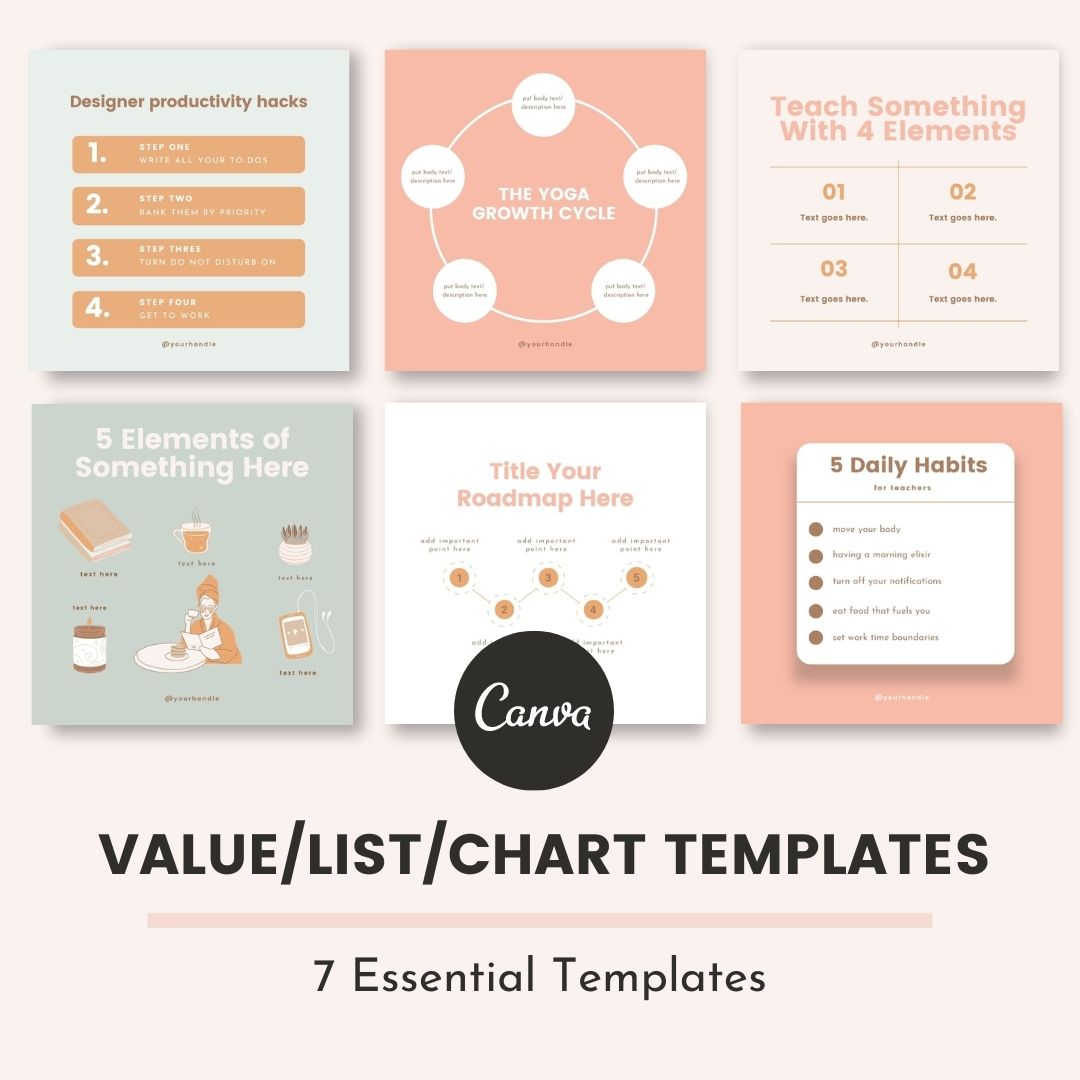get 500+ free images, templates & marketing strategies! You're one click away, Don't Miss It.
Repurpose Any Content with Canva Templates
This post may contain affiliate links. Please read the disclaimer
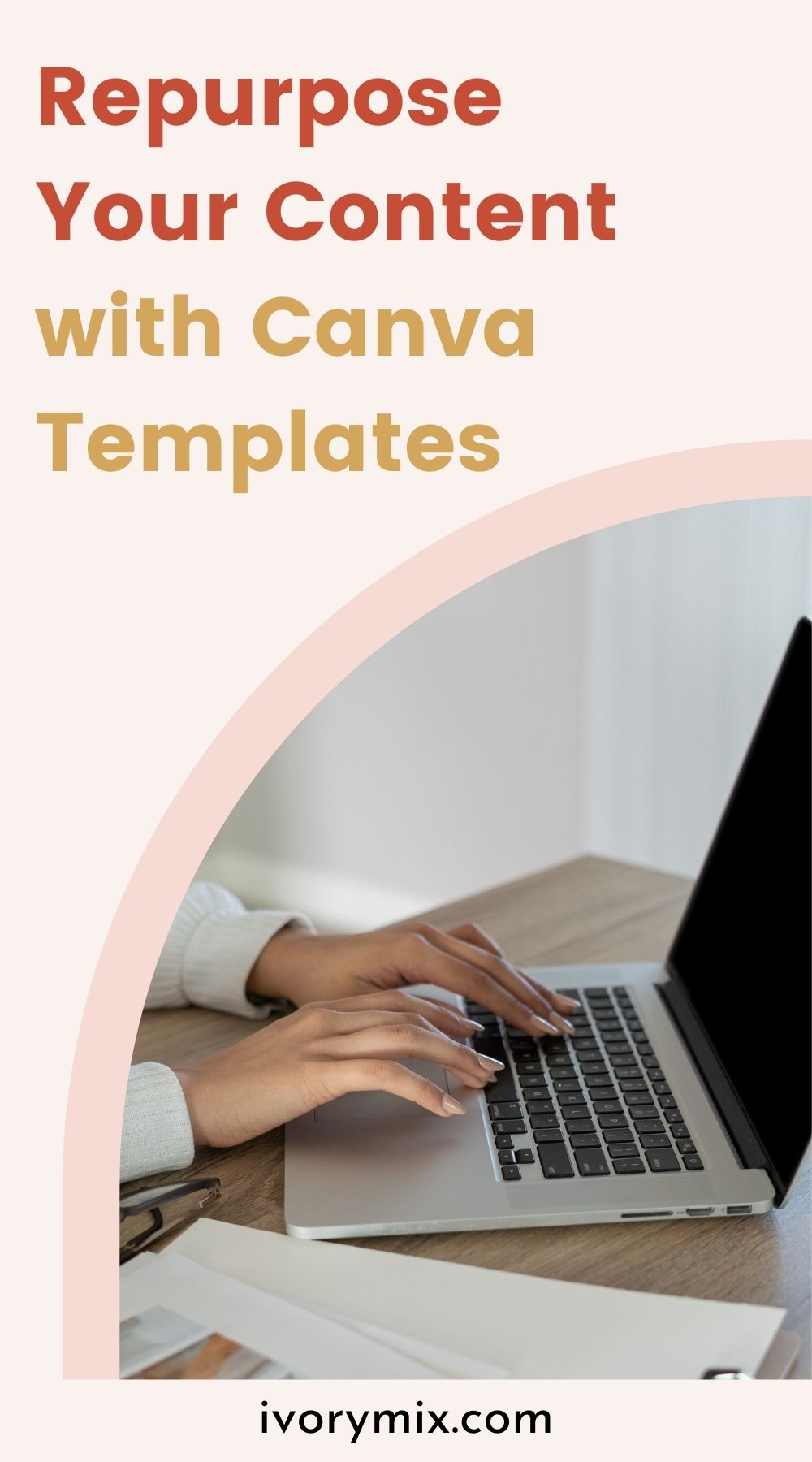
Everyone knows the feeling: You painstakingly put all the work into creating helpful content, but you can’t find the time to make sure it gets the most views and reach.
The saying goes “time is money” right? So, putting time into creating something that is never seen by your audience is like throwing money down the drain! Why waste your precious time on content that isn’t being used or seen by the maximum number of people?
Canva is my go -to tool for repurposing content for more platforms in quick an easy ways.
In this post, I want to show you why repurposing is important and how to do it in Canva.
Want to skip the read? Watch this video
What is Repurposing?
Repurposing is the process of taking existing content, like a blog or a video, and using it in a new way for the same platform or a new platform. It’s also a way to save time in your content creation process by using something you’ve already made to make something new. Like breaking up a piece of content into more than one pieces of content.
There are many uses of repurposing content, including:
- Creating an ebook or blog post from an old blog post
- Creating a video course from existing blog posts
- Creating an list or chart or infographic for social media from an old article or video
- Taking old blog posts and turning them into carousels, slides for presentations
- Turning old articles into eBooks
When Should You Repurpose Your Content?
Repurposing is a great way to get more mileage out of your content. It can help you to reach different audiences, and it can help you to generate more value from the content that you’ve already created.
Repurposing content is a good way to ensure that your content is being seen by more people. Your blog posts can be used as a basis for a new blog post, or they can be reused as social media posts.
When you are repurposing content, it is important to know if the content is good enough to be used. You should always ask yourself these questions:
- Is the content relevant?
- Is it well written?
- Is it in line with your business goals?
- Does the content have a strong call to action?
Repurposing Content Types for Different Platforms
The content types you might use while repurposing may not be the same on every platform. A repurposed video into a text-based post may be perfect for your blog or Facebook but turning a video into a bunch of text won’t really work on Instagram.
So, what do you do?
Use Templates to…
- Turn a Blog into an Instagram Carousel with a Carousel Template
- Turn a YouTube Video into and Instagram Video with Templates
- Turn a Blog Post into a eBook with Templates
- Turn a Blog Post into a Pinterest Pin with Templates
- Turn an Instagram Post into a Pinterest Pin with Templates
How to use Templates and a system to Repurpose Your Content
The best way is to create templates and always pull the same information into them.
The information you need to repurpose from most of your content will be:
- Hook/Headline
- Steps or Bullet points
- Conclusion
- Call to action
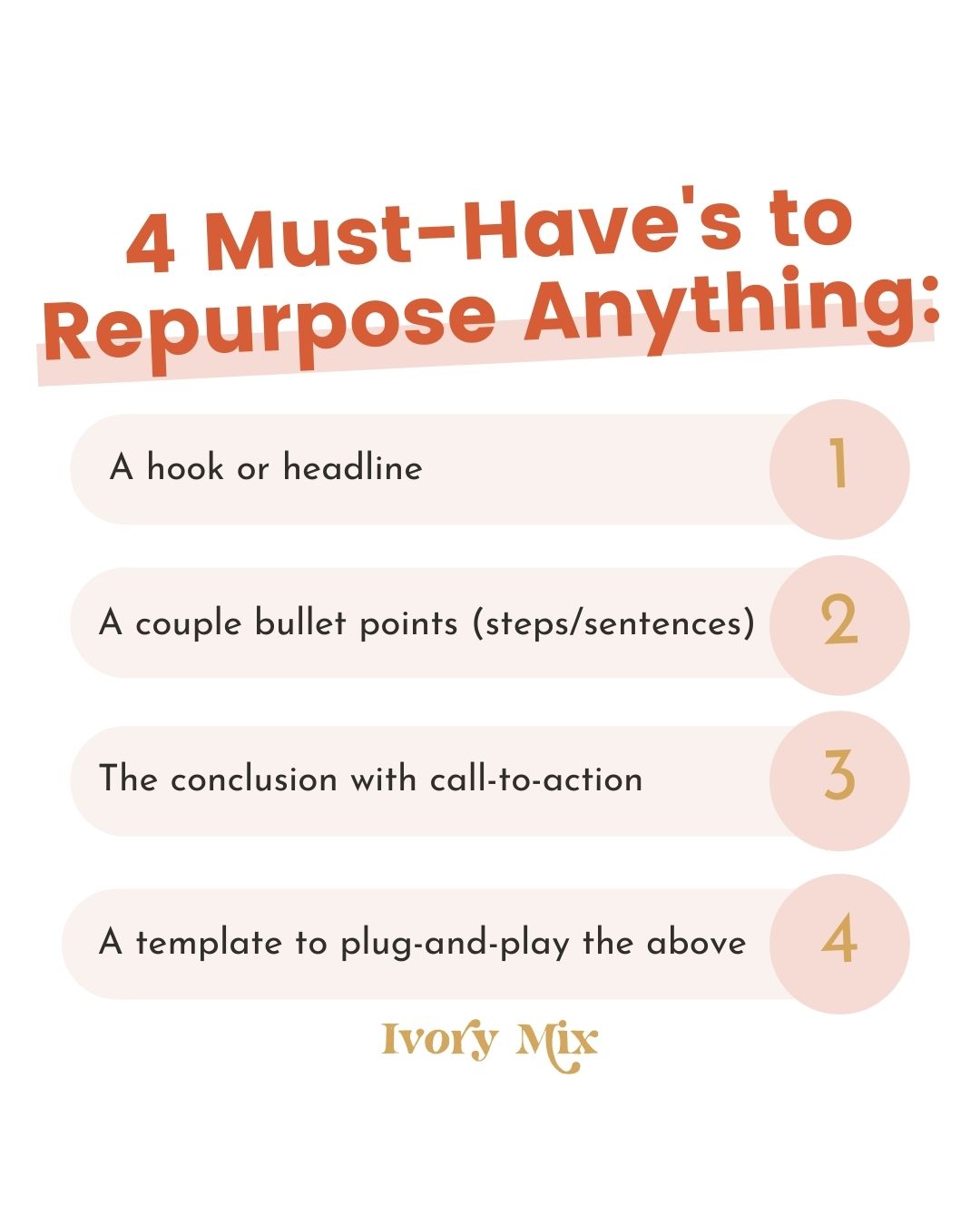
For example, here’s how you would repurpose content for social media (like a Bloginto an Instagram Carousel with a Canva Carousel Template)
- Open your blog post you want to repurpose and extract it’s Hook/Headline, Steps or Bullet points, Conclusion, Call to action
- Get of carousel templates from Canva, and Add the Hook/Headline to slide 1, the steps on slide’s in the middle, and add the conclusion on the last 1-2 slides
- Resize it as needed for other platforms like Pinterest Idea Pins (Using Canva pro)
Carousel Canva Template Example for Repurposing a Blog
Turn a blog post into a Carousel using a set of Templates from Ivory Mix
List or Chart Canva Template Examples for Repurposing Your Content
Turn a blog post into a list graphic using a set of Templates from Ivory Mix like these for Instagram or these for Pinterest.
Use any one of our list graphic templates below and you’ll have it ready to post in minutes!
Reel, Idea Pin, or Story Canva Template for Repurposing Your Content
Repurpose any content into a video, TikTok, Reel, Idea Pin or an Instagram Story using a set of Templates from Ivory Mix – making it easy to download our templates & repurpose in a few moments.
Use Ivory Mix Canva Templates for Repurposing Your Content
Repurposing content types for different platforms can be challenging, so to get the best results possible, it’s best to start with templates! It is important to consider the different ways that you can repurpose your blog content with templates to save you time and to reach more people. When you do so, you will be able to create a more consistent and cohesive marketing message across your various channels and platforms.
Use any of our Ivory Mix Templates and to resize or repurpose into another platform, you can do that easily when you have Canva Pro using their resizing features.
What Next?
Want to learn more about Canva? Click below to learn more from our latest articles.

Included Free:
550+ Templates, Photos, & Strategies
Get New Free Downloads Monthly
Unlimited Downloads
Special offers & Trends Newsletter
Save and sort your favorites
Access 500+ Free Templates, Photos, & Strategies With A Free Account
Free User Creation for Popup
By creating an account, I agree to Ivory Mix's Website terms, Privacy Policy and Licensing Terms
Already have an account? Log in