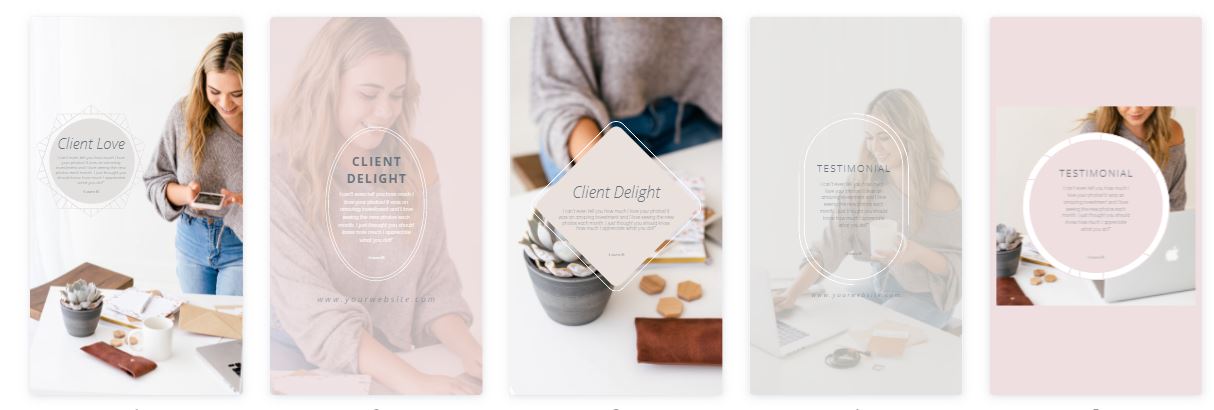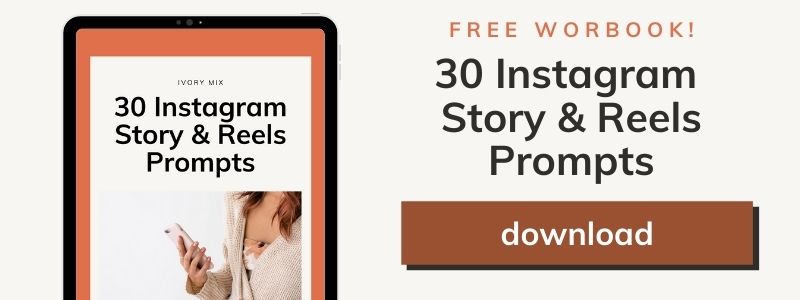get 500+ free images, templates & marketing strategies! You're one click away, Don't Miss It.
Instagram Stories That Convert
This post may contain affiliate links. Please read the disclaimer

Have you been showing up on Instagram stories and yet you’re not getting any engagement? Maybe no one is watching or responding to your stories and you’re not sure whether or not it’s working for you.
Well, in this post, I want to walk you through my three-step story strategy and process so that you can improve the engagement in your stories and create stories on Instagram that actually converts.
Your Instagram stories don’t have to be perfect.
Remember that stories are short and quick. They don’t last very long and don’t need to be perfect *unless that’s what you’re known for and what your brand is about.
The elements of a good Instagram story is that they’re one of the following:
- well-designed
- or useful
- or engaging
- They don’t have to be all three of these.
Let go of the need to be perfect and just pick one of the above and lean into the one that you feel the most strong at.
Useful Instagram stories don’t have to be well-designed. They can be rawer behind-the-scenes style. And likewise, engaging stories don’t have to be super detailed and helpful. They can be simply funny and humorous.
Ready to start? You can skip the read and watch the video here:
Types of Instagram Stories
Stories are really great because they can be used for:
- Just every day behind the scenes and engagement.
- You can also use them to teach your audience or do tutorials.
- You can use stories to boost sales during a launch.
And so you may choose a different story type or a different story style for your different purposes and your different goals.
For instance, when I have blog posts or YouTube videos, I use templates to share that content in my stories. But when I’m looking to engage with the audience, I’ll be a little more loose and free and sort of raw with my videos. And so you can rotate through the different styles of content, no problem with your Instagram stories.
Implement my 3 Step Instagram Story Process
If you’re looking to structure your stories, there are really three steps to the process.
- Have a hook and headline to grab their attention
- Add some detail and qualify your viewer with some initial engagement
- add a call to action for further engagement
You can see how this is laid out below in this graphic. Keep in mind, all graphics are made in Canva and you can get this tool free right here.
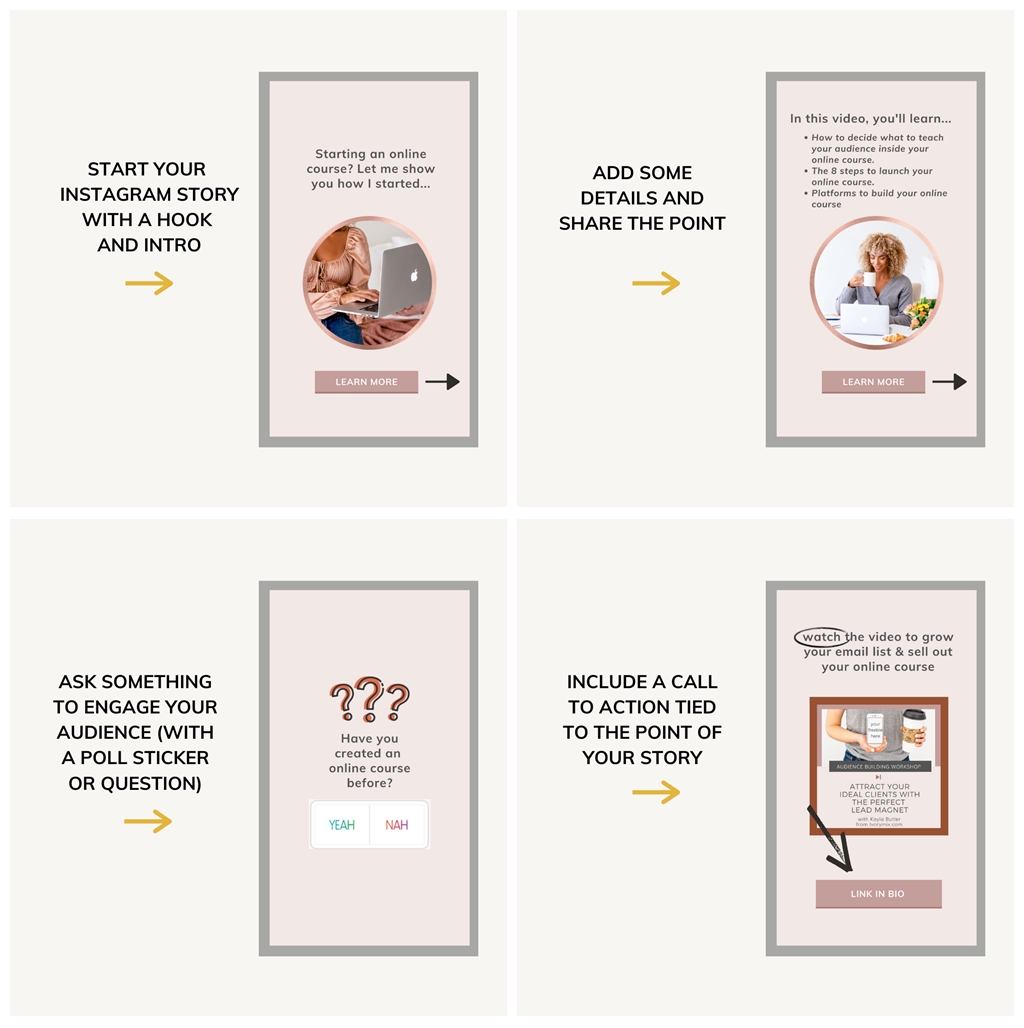
Instagram Story #1 – Start with a quick intro or quick tease
Step number one is to start with a short intro or a quick tease to what it is you’re about to talk about in your stories. This is kind of like your headline or your scroll stopper. This is really going to capture their attention and lets them know quickly what’s about to come.
For example, if I am showing my latest YouTube Video, the first slide is the headline of the YouTube video.
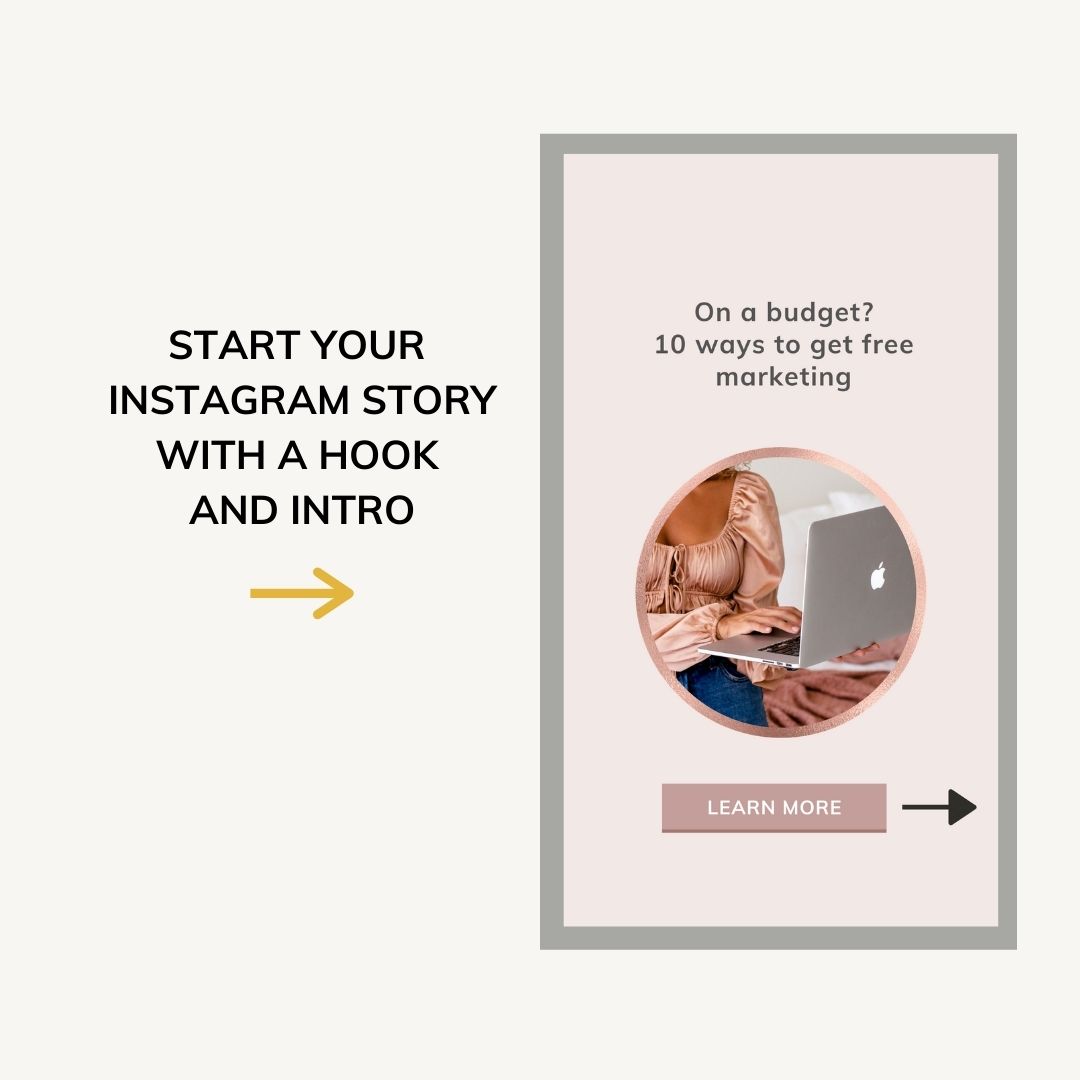
Instagram Story Step #2 – Add details & Ask questions
This is the middle section of your 3-step process where you share the tips, tricks or the story behind what it is you’re doing.
Then slide number two is a bullet-pointed list of everything that’s included in the YouTube video. And then within step number two where I’m sharing the tips or the story behind the story. The third slide that I might create, now we’re still on step number two but the third slide I might create is a qualifier.
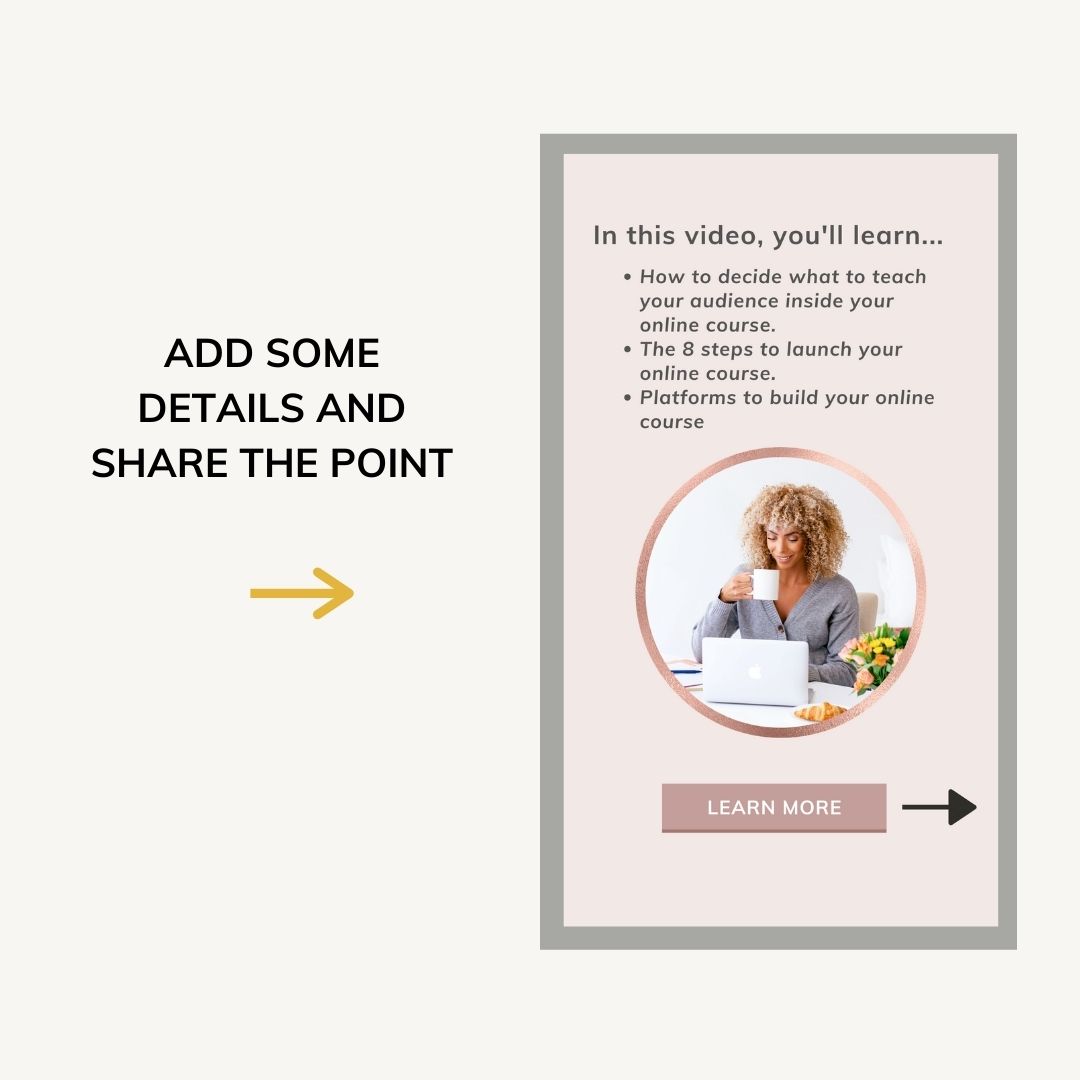
My third story might be a question or a poll that I share in my story. Are you currently engaged and in the market for a wedding cake? This will allow your audience to click yes or no.
In my case, I usually put two yeses. So yes and heck yes. And whoever clicks on the polls I can actually go and follow up with them later. But it also lets your audience engage with your stories and that will help signal to Instagram that you have engaged followers and that maybe they should see your stories next time you create them.
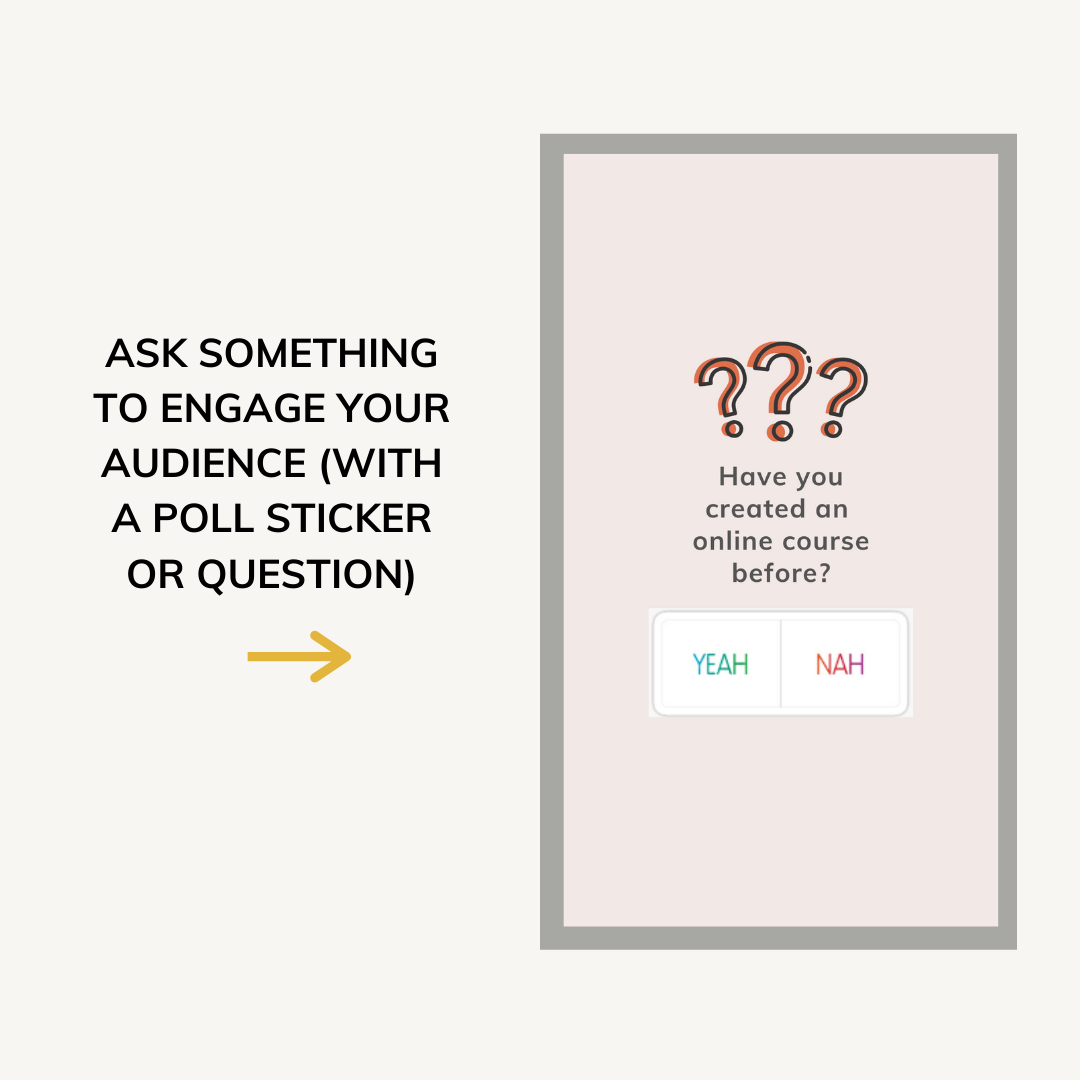
Instagram Story #3 – end with a call to action
So in step number three, and in this case the example, it would be slide number four of my story. It would be creating a strong call to action. This is where I have a swipe up and it says swipe up to watch the video. Whatever your call to action is, it can be anything from “send me a DM” or “hit the link in my bio to learn more”
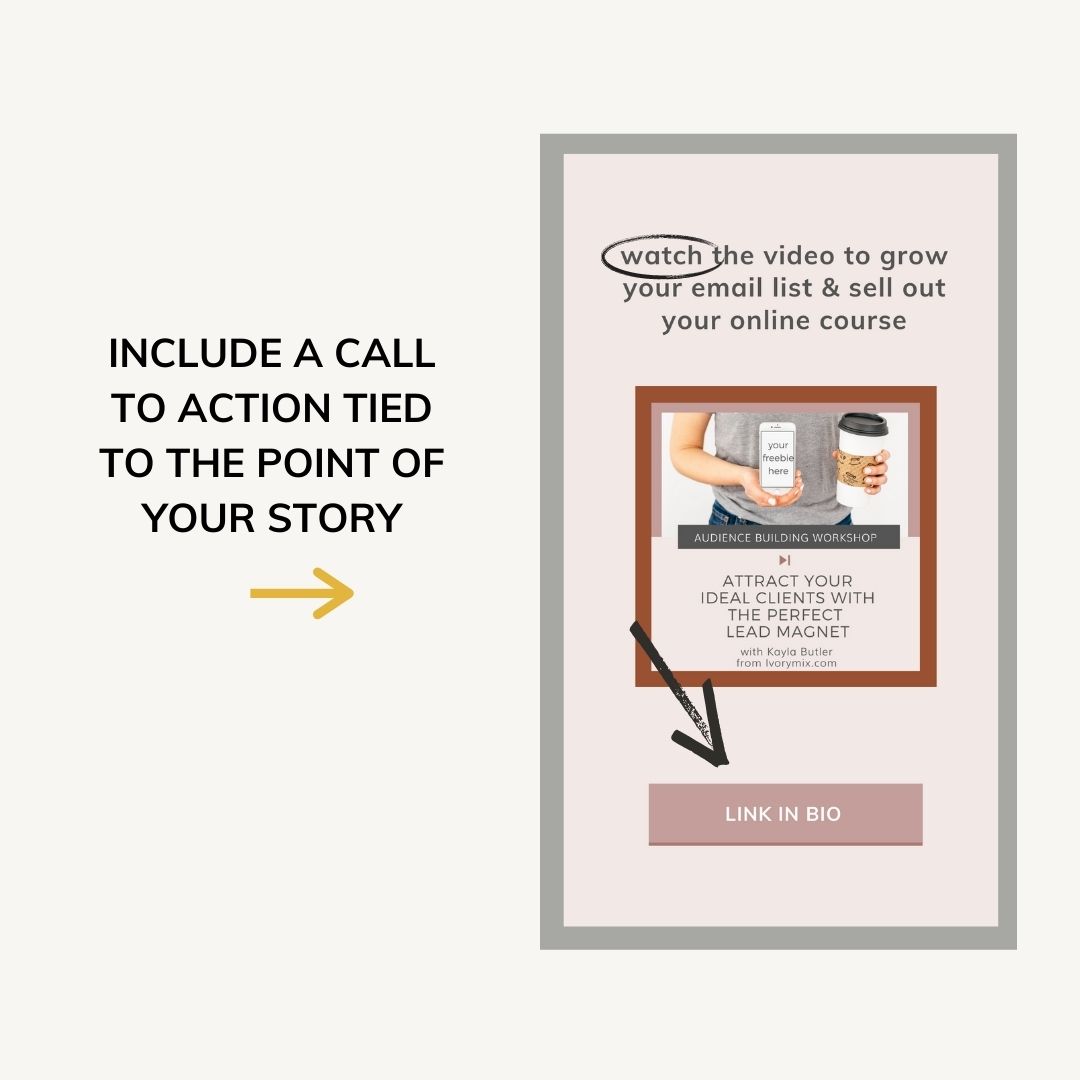
In order to have the swipe up feature, you’ll need 10,000 followers on Instagram. But, if you want people to click the link in your bio, you can tag yourself, in your story and then point to the tag and say, “link in bio,” tap here.” And so it gives your audience an action to take on the story and then they get sent to your profile where they can then click the link in your bio.
Add more stories that sell
If one of your goals is to sell more in stories, then you’ll want to use more stories that sell.
- Product demos
- Testimonials
- Client feedback
- launch countdowns
- and more
Get the Ivory Mix Membership and access to all of our Canva Templates for Instagram and more
You can get canva templates and more Instagram story templates like this and more inside of the Ivory Mix Membership
What Next?
Now that you know, more, I’ve put together a complete list of Instagram story prompts so that you can create content faster and have a list of ideas for different stories that you can create on the platform for various things. Whether you just want to create more engagement or sell.

Included Free:
550+ Templates, Photos, & Strategies
Get New Free Downloads Monthly
Unlimited Downloads
Special offers & Trends Newsletter
Save and sort your favorites
Access 500+ Free Templates, Photos, & Strategies With A Free Account
Free User Creation for Popup
By creating an account, I agree to Ivory Mix's Website terms, Privacy Policy and Licensing Terms
Already have an account? Log in