get 500+ free images, templates & marketing strategies! You're one click away, Don't Miss It.
How to start SEO for your blog
This post may contain affiliate links. Please read the disclaimer
You’ve heard of SEO and know it’s something you should start doing. After all, Google can be a huge source of traffic and being found online is part of the whole blogging thing. But SEO can be pretty intimidating if you don’t have a roadmap to guide you. (Don’t know what SEO is? Start here )
It’s important to know that SEO is a huge behemoth of information and that no single post will ever be a comprehensive guide to SEOing your website. Don’t let slimy SEO training websites fool you into thinking SEO is a get-rich-quick scheme. It’s a long term tool to use for your website.
But you have to start somewhere though! So here’s the 3 first steps to take down the road of SEO and start getting found online.
Register for Google Webmaster Tools
If you want to start doing SEO for your website, getting the hub of doing your SEO work setup is the first step. Google talks to website owners about SEO problems with their sites through a tool called Google Webmaster Tools. It was recently renamed to Google Search Console but you’ll still hear a lot of people talk about it using the old name.
To claim your website on Google Search Console, you’ll need to have access to hosting or your domain registrar to verify you own the site. It can be a bit tricky of a process but don’t let it discourage you! If you’re hosted with a large host, like Godaddy or Bluehost, you’ll be able to verify by simply signing into your account through Google.
Once you’ve claimed your website on Google, be sure to claim the other variant of your domain. In other words, if you claimed www.mywebsite.com, be sure to also claim mywebsite.com without the www. Google actually considers these to be two different sites! So it’s important you have access to messages from Google for both. (The same goes for http and https URLs too.)
Google has a handy checklist to follow once you claim your sites to get started that pops up in your messages in Google Search Console. Whenever you’d like to see how your SEO is doing, looking at your search visibility report is the first step. This tells you what keywords your website appears for in search, what position your site appears at on average, and the change over time. It’s sort of like Google Analytics for search metrics!
Check for Errors on Your Site
The next step is to fix any problems you have on your site. Let Google Search Console do its thing for a few weeks and go back to it to check to see what the reports say. The first place to check is your errors report.There is a lot to Google Search Console but the errors report is a great place to start. This report tells you what errors Google found while going through your website and can help you to find and holes where visitors are getting stuck (like finding 404 errors !) It’s a great first step in SEO to take to start cleaning up your site.

Start Writing Descriptions and Catchy Titles
You’ve probably heard of meta descriptions before. They don’t actually contribute to search engine rankings but they do help people understand why they should click through from search. They’re basically your only advertisement on why someone should visit your site from Google’s search results page. When it comes to getting more traffic from search engines, meta descriptions can be make or break! Titles also contribute to your click through rates from Google search results but do have an impact on search engine rankings.
Start taking a few minutes to write catchy meta descriptions and titles that act as a sales pitch for your content. You’ll want to start incorporating keywords in your titles towards the beginning of your title and writing great descriptions for all of your content. Take some time and go back through old posts to clean them up!
For first steps in SEO, these three can help you start down the path towards making your website more SEO friendly. Take some time to explore your new SEO tool and figuring out what next steps to take for learning SEO. My recommendation is to focus on learning how to select keywords and create great content, as they’re the bread and butter of great SEO.
 Author Bio: Kim Herrington is an SEO and Analytics expert who teaches business owners and digital entrepreneurs how to get found online and increase revenue from digital properties. Kim shares actionable steps to take in her weekly newsletter. You can find more SEO tips on her website
Author Bio: Kim Herrington is an SEO and Analytics expert who teaches business owners and digital entrepreneurs how to get found online and increase revenue from digital properties. Kim shares actionable steps to take in her weekly newsletter. You can find more SEO tips on her website

Included Free:
550+ Templates, Photos, & Strategies
Get New Free Downloads Monthly
Unlimited Downloads
Special offers & Trends Newsletter
Save and sort your favorites
Access 500+ Free Templates, Photos, & Strategies With A Free Account
Free User Creation for Popup
By creating an account, I agree to Ivory Mix's Website terms, Privacy Policy and Licensing Terms
Already have an account? Log in
1 Comment
Leave a Comment
You must be logged in to post a comment.



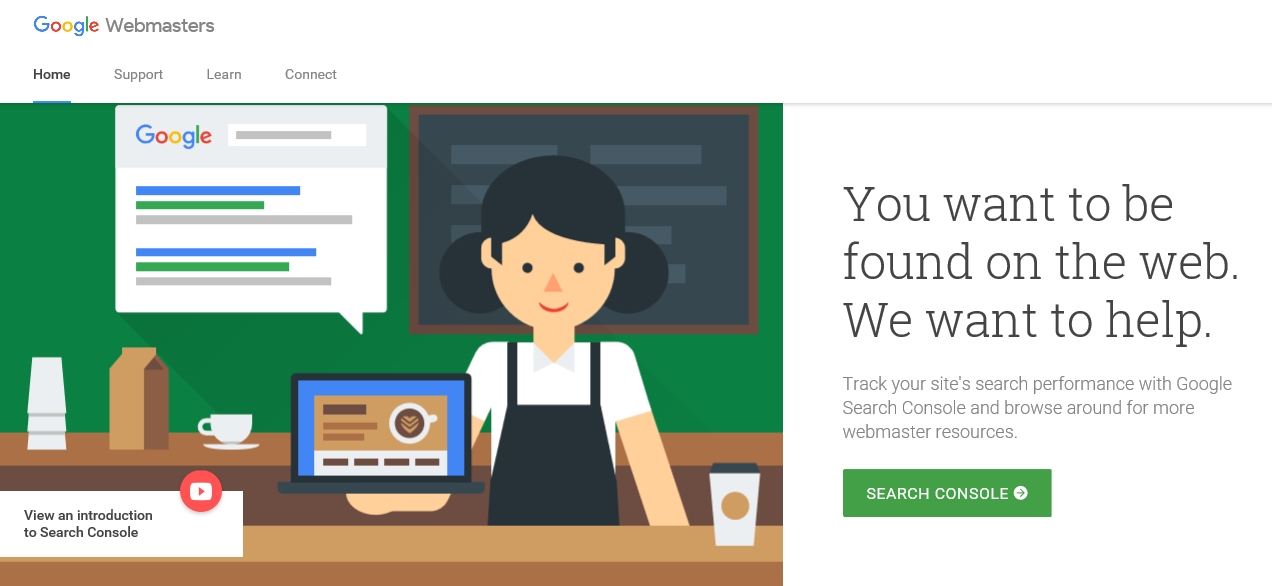

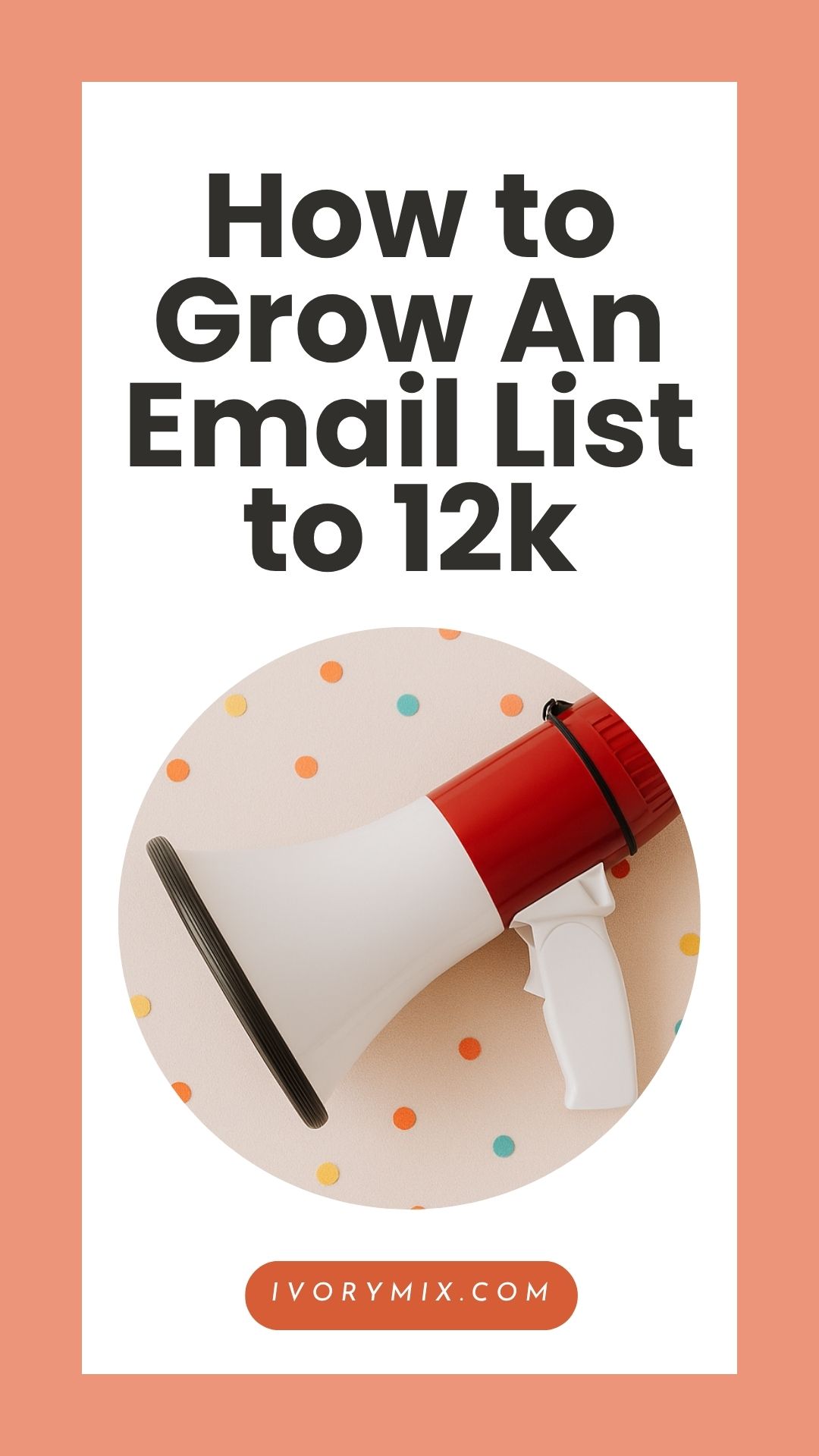

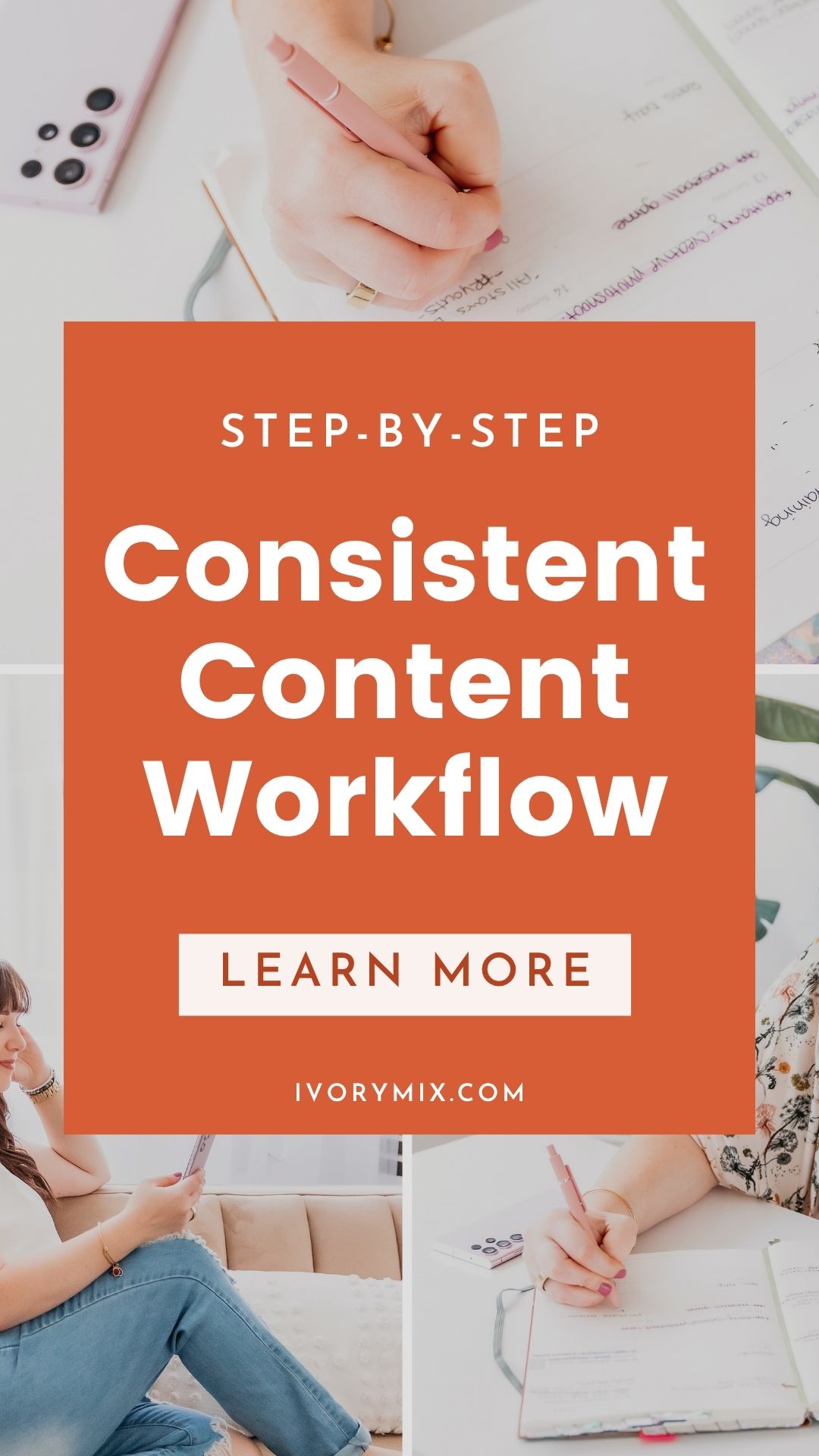



Very useful post. There’s so much ground to cover in blogging, and I think SEO is an important one. Hope I get it soon enough!