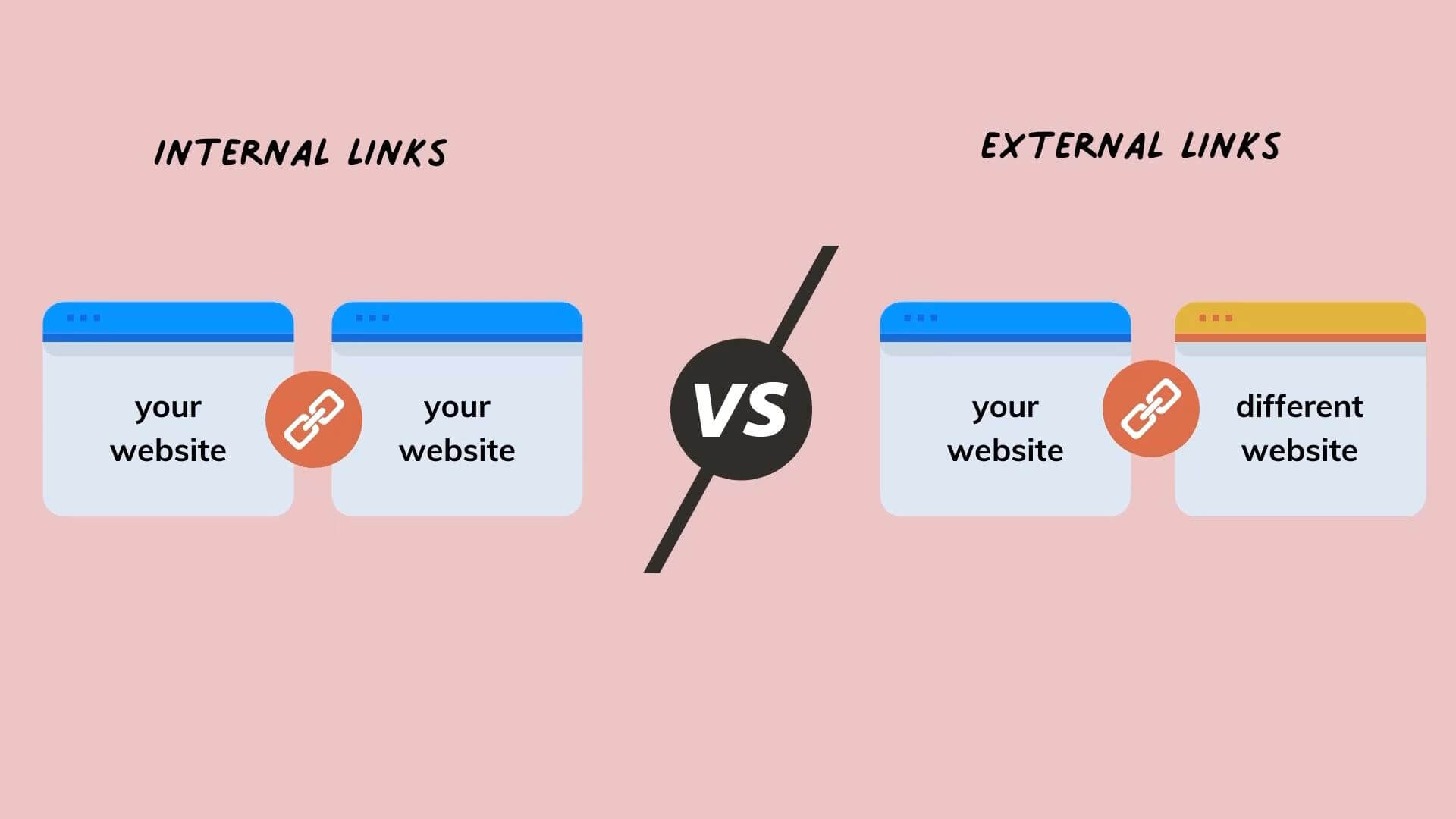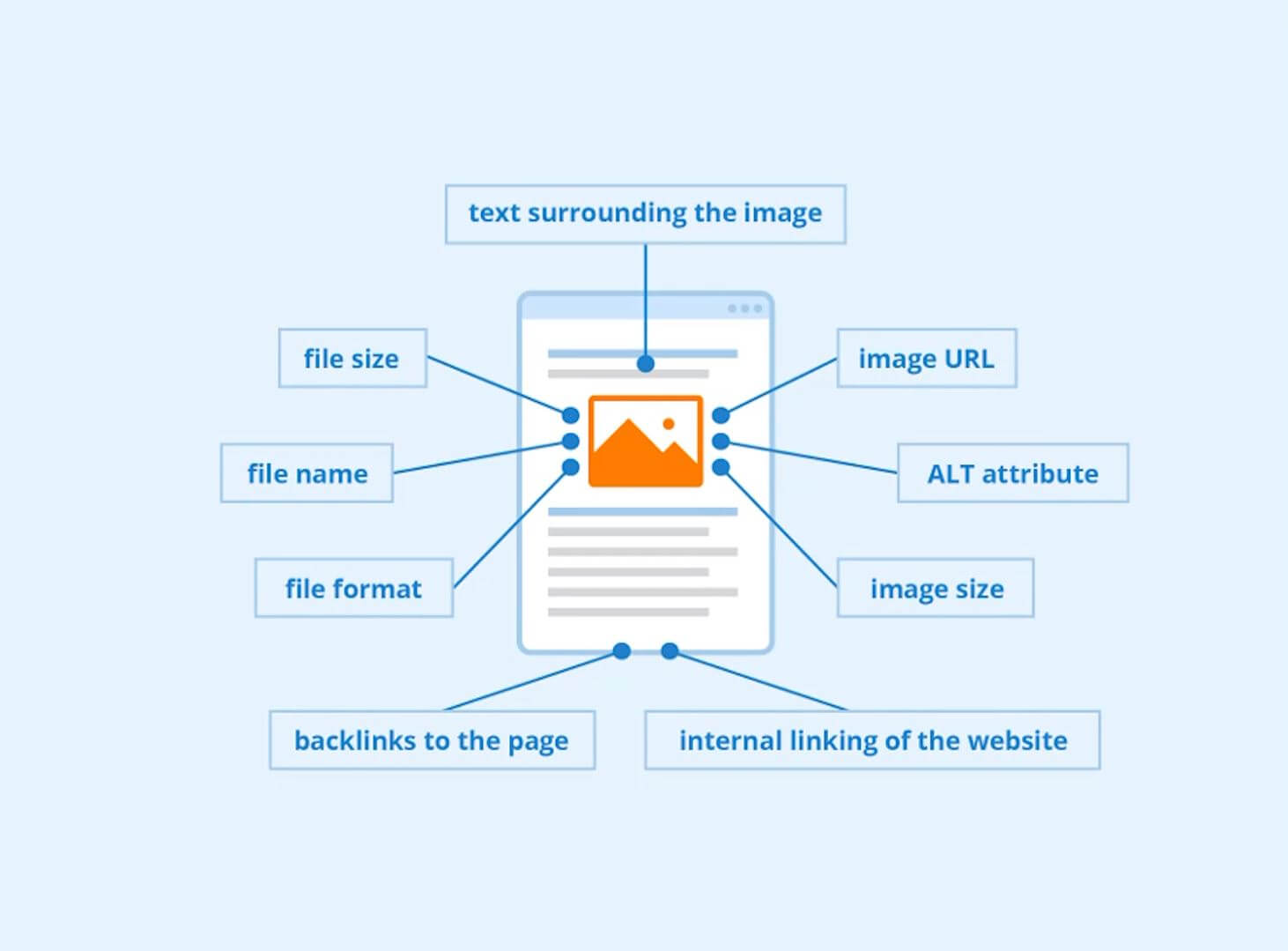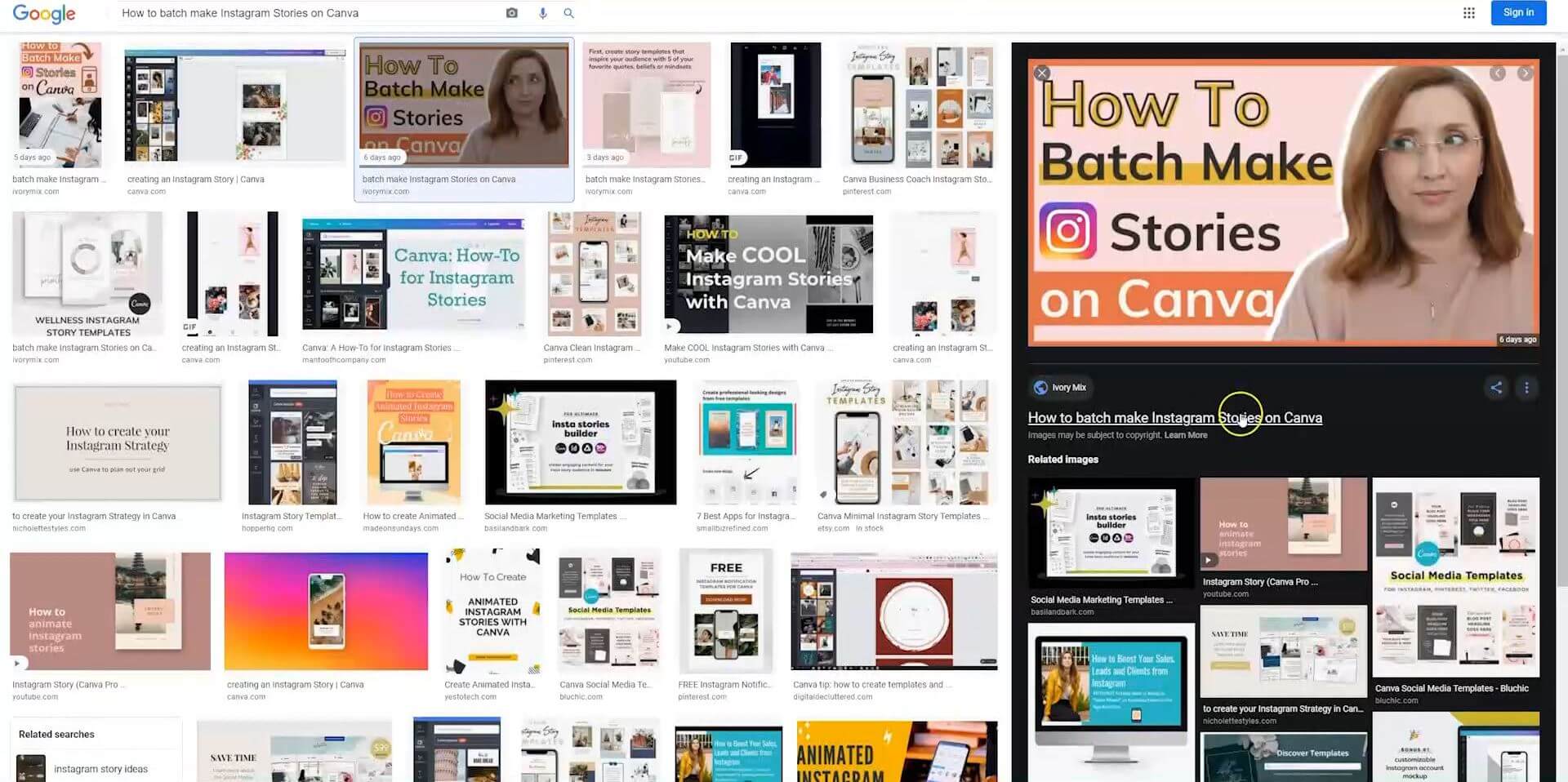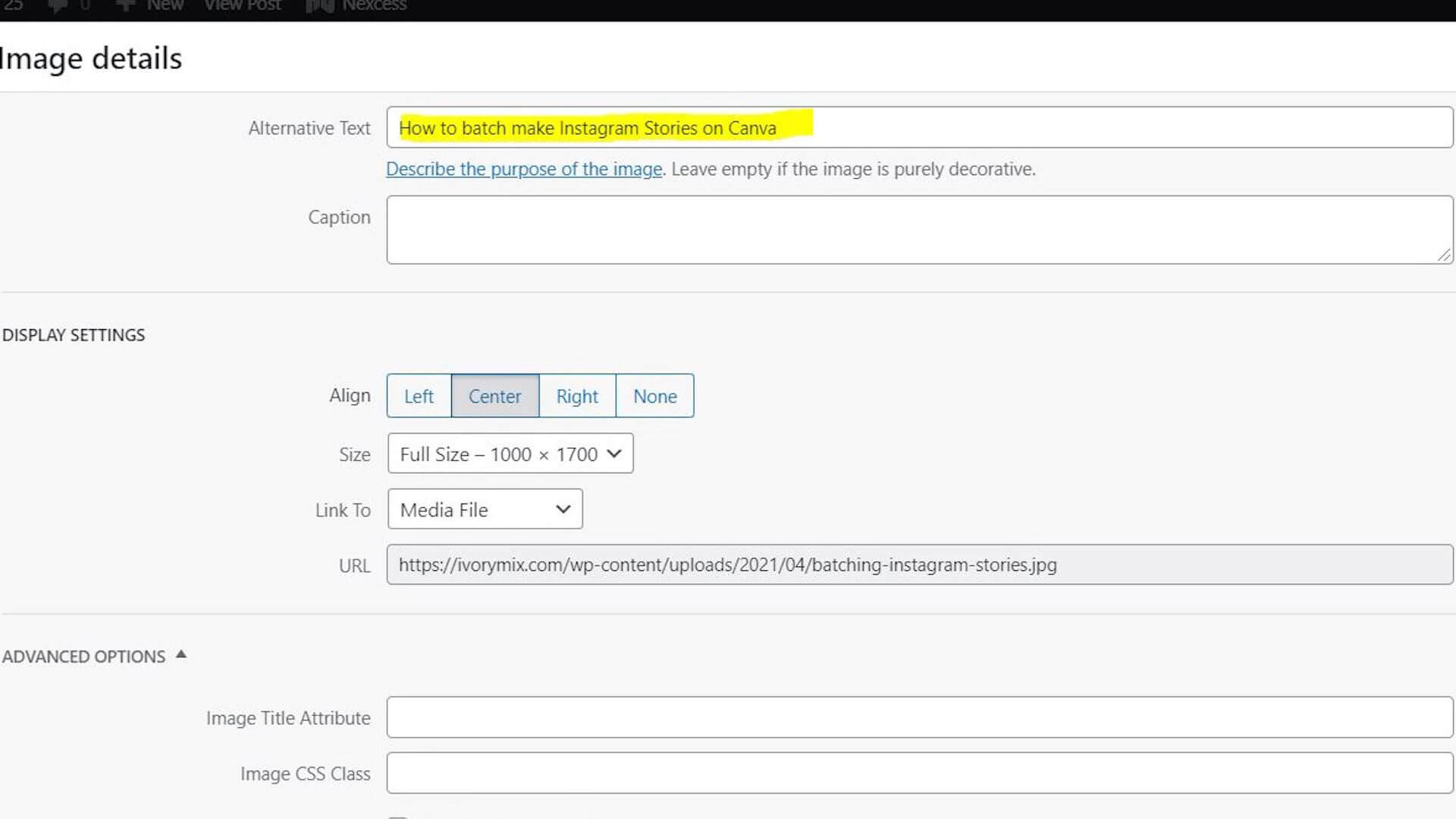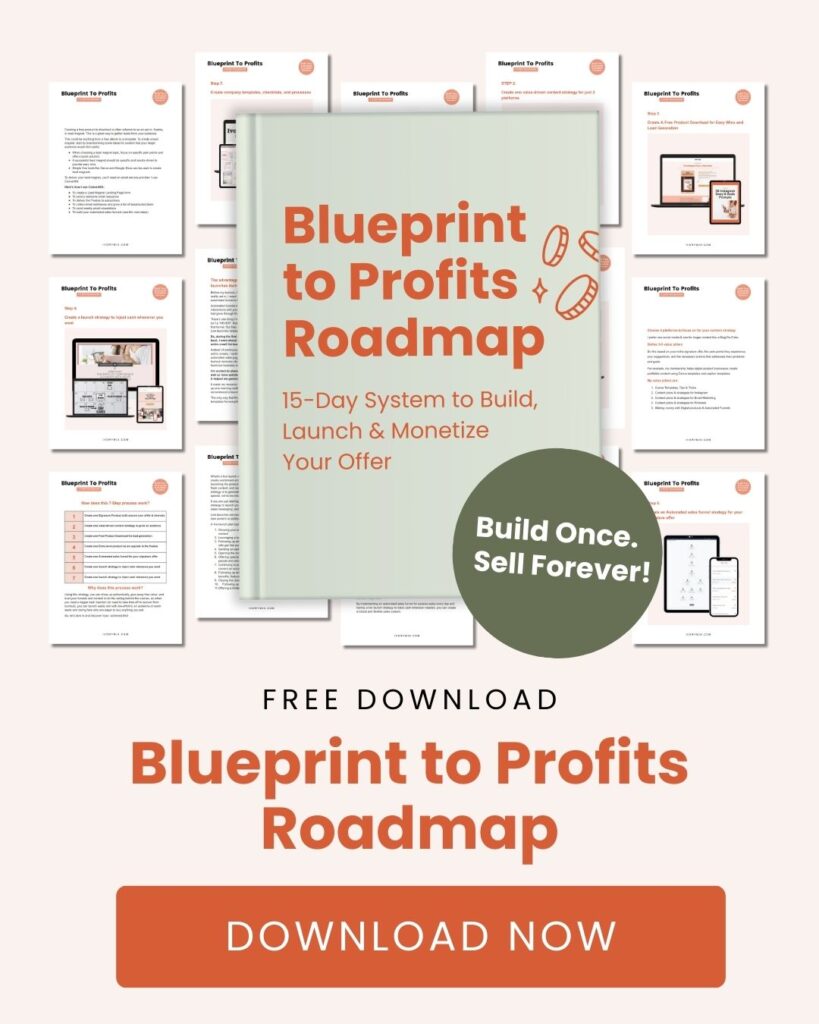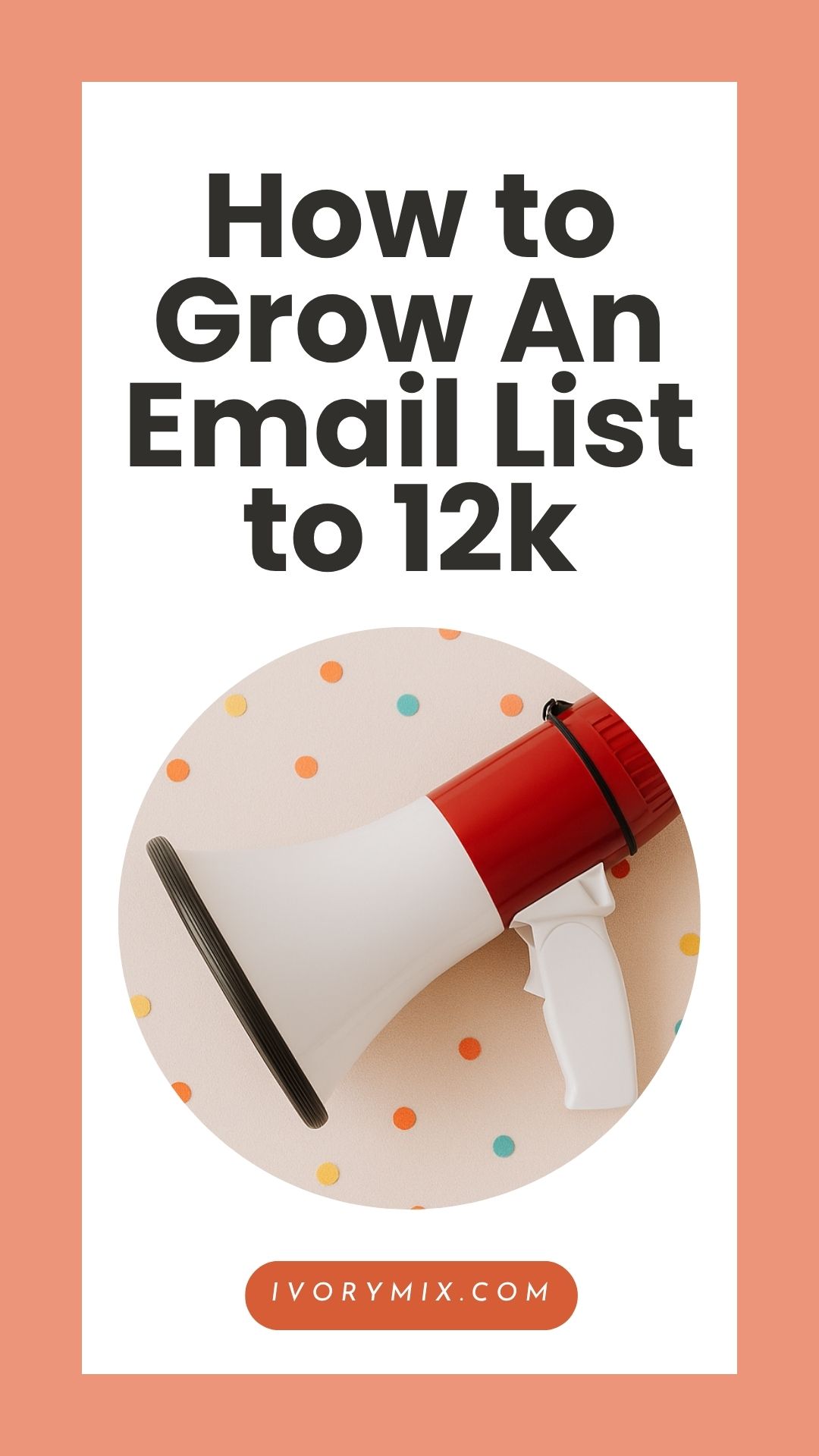get 500+ free images, templates & marketing strategies! You're one click away, Don't Miss It.
Getting your content found on google – Simple tips for better search engine reach
This post may contain affiliate links. Please read the disclaimer

If you’ve been following along the last few weeks, we’ve talked a bit about batch creating content, creating video content and getting on different platforms like Instagram and Pinterest to grow your reach.
I want to share more about how you can utilize search engine optimization on your blog and your website with some simple tips to help your content reach more people.
If you are getting ready to start a blog or looking for ways to easily create a blog that is search engine friendly and that gets found when someone is Googling you, I’ve got a few very simple tips that I follow.
You can skip the read and watch the video here:
I’m trying to make this as uncomplicated as possible because I want to make sure that if you are moving in the direction of adding a blog to your website and trying to get more out of search engine optimization, then you will want to start with these few simple things.
Keywords in the title and permanent link
Number one is to make sure that your blog posts are keyword-friendly. What are the phrases or keywords that your audience is using to search in Google for an answer to a problem or a resource for something that they’re searching for?
If you’re creating a blog post about Instagram story hacks, like how to get more engagement on your Instagram stories, I would go to Google and I would start searching for how people are looking for solutions to this problem.
What’s the problem? I don’t get engagement on my Instagram stories. If I were looking for keywords related to this, I would go to Google and I would start searching like I was my audience.
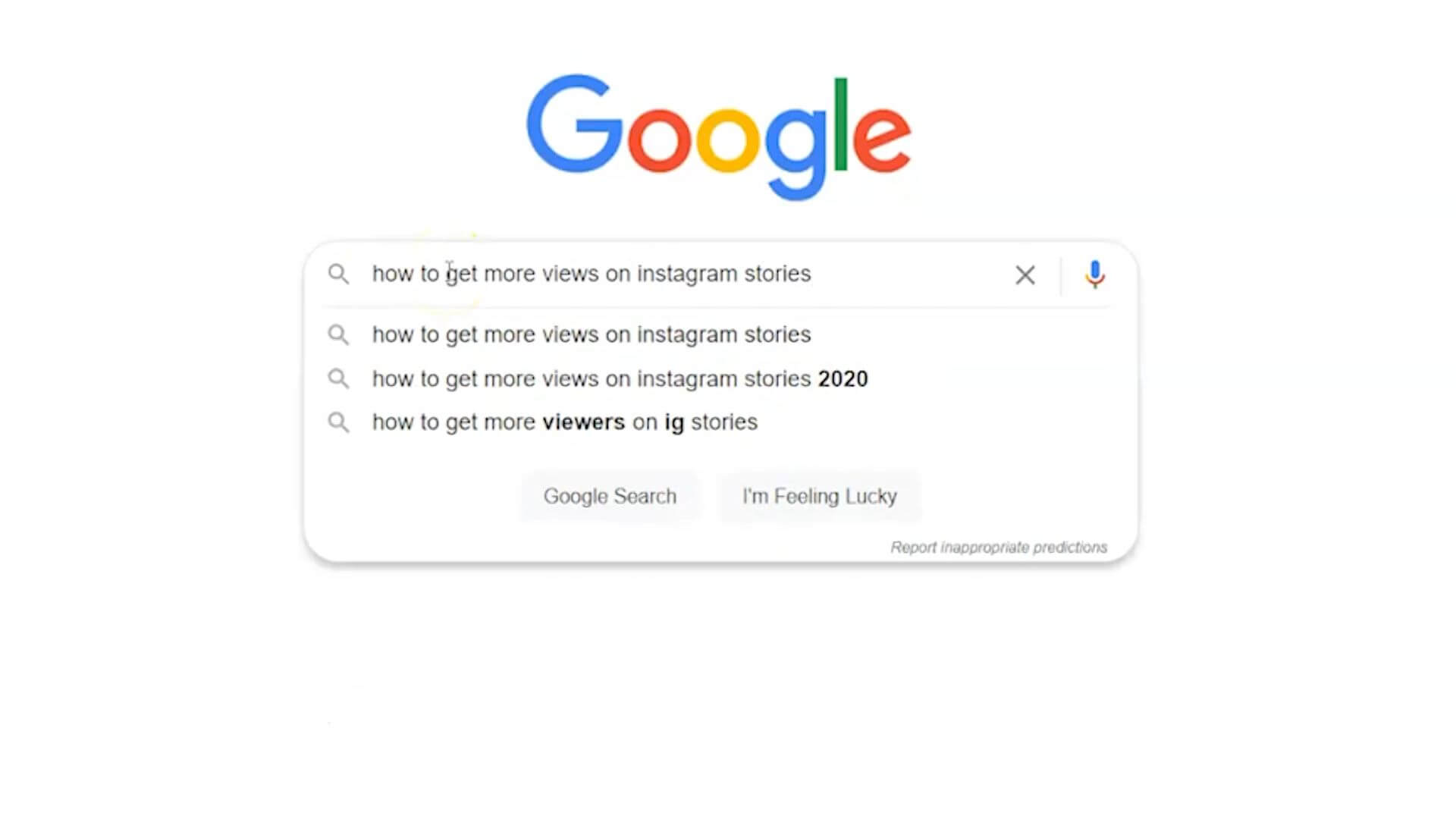
I would look for examples of other blog posts and how they’ve phrased it, and what other phrases are coming up.
There are keyword tools you can use to help you with this research. One of those tools that I enjoy is called Keywords Everywhere, so you might want to check that out.
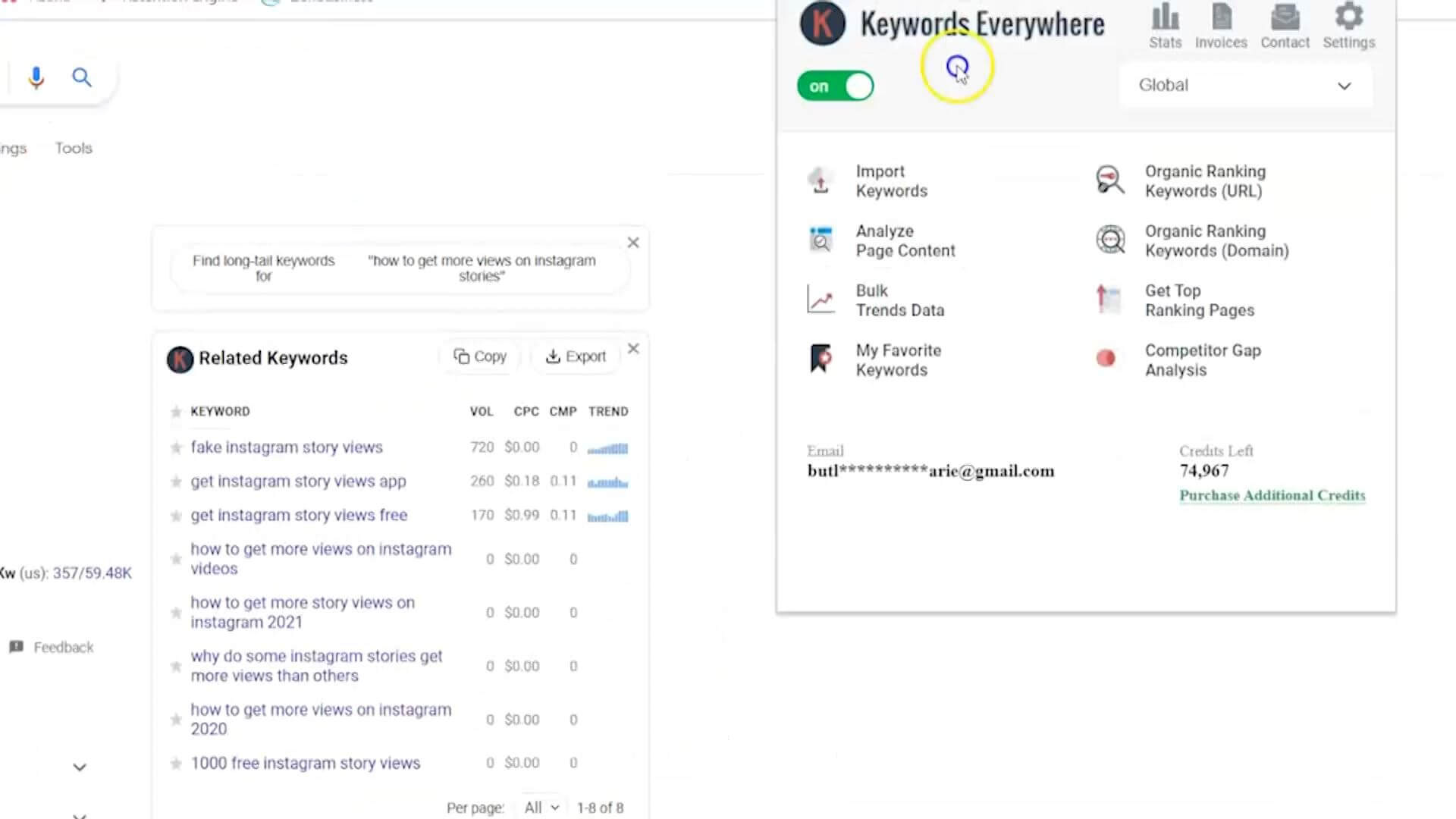
But in terms of creating your blog post, the very first thing you want to do is make sure that you get the keywords added to the title of your blog post and that your permalink also includes those keywords.
A permalink is the link or the name of your blog post. If you’re going to go to the permalink for my blog, it would be ivorymix.com/blog. That would take you to the blog on my website.
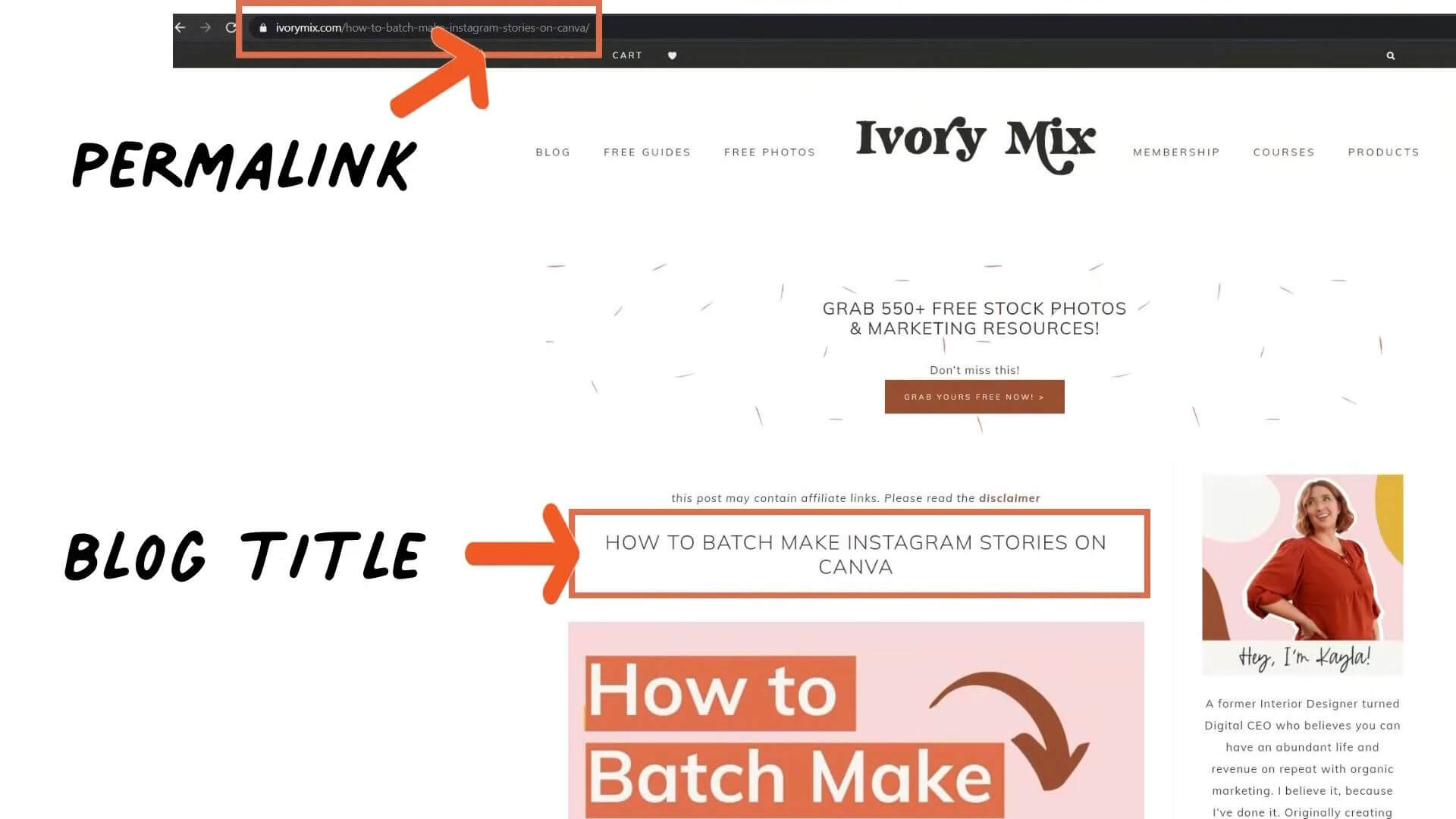
But your blog post has a special link associated with it and you can edit that on your website to be whatever you want it to be before you hit Publish.
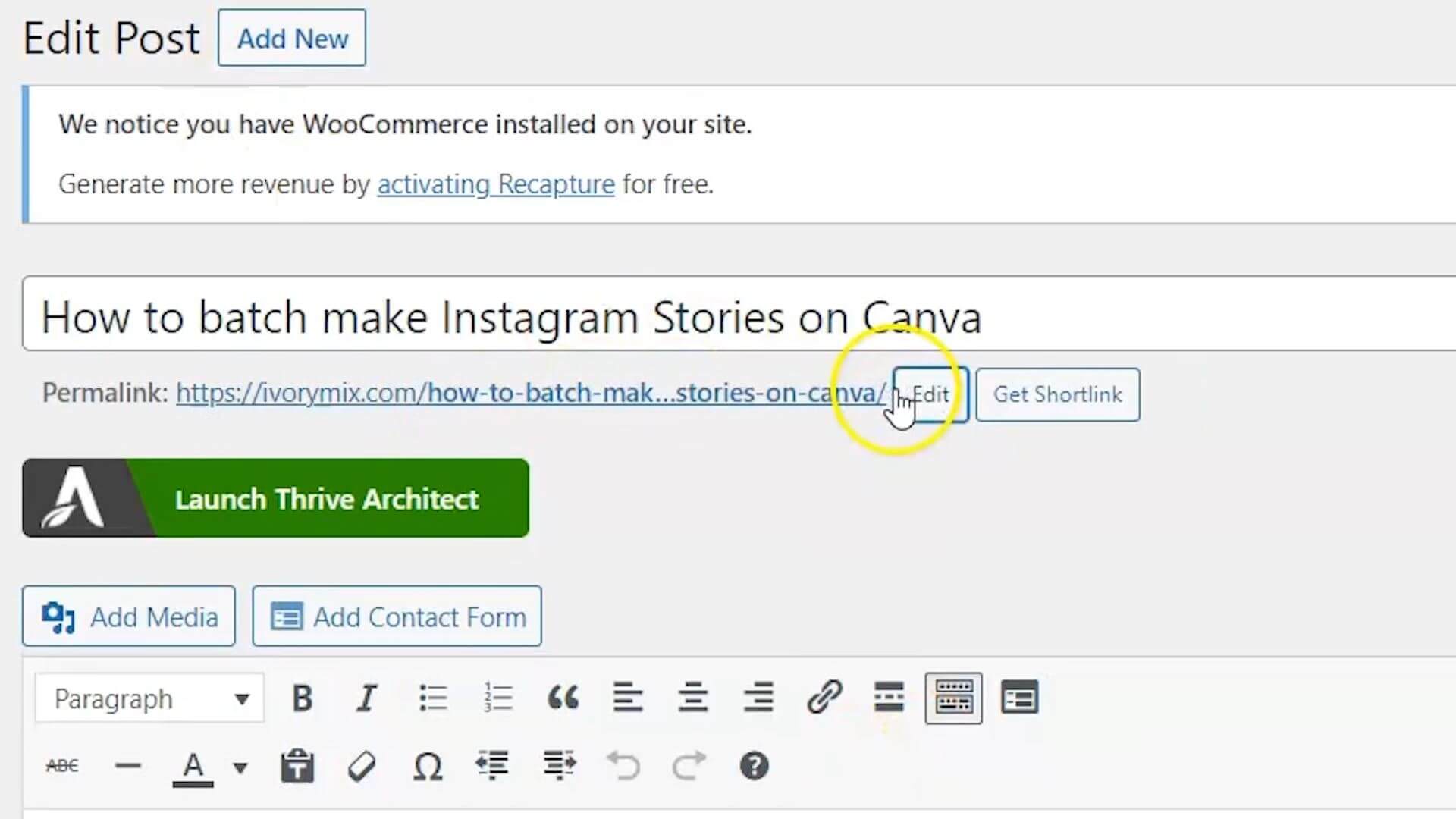
My recommendation is to make sure that you have your keywords inside of your blog post title and in your permalink. This will allow Google to associate your blog and that post with those keywords so that when someone’s searching for the answer, your blog posts will come up somewhere in the search results.
I can’t guarantee that it’s going to end up on page one of Google search, but there are a few things that you can do to help make that more possible.
Add a keyword-rich meta description
One of the other things you can do is add a keyword-rich description or meta description.
A meta description is the longer paragraph that describes the blog post right below the title of your blog post when you’re looking through Google search results.
You’ve probably seen that Google search results have the title and then a little description. That little description is something that you can edit.
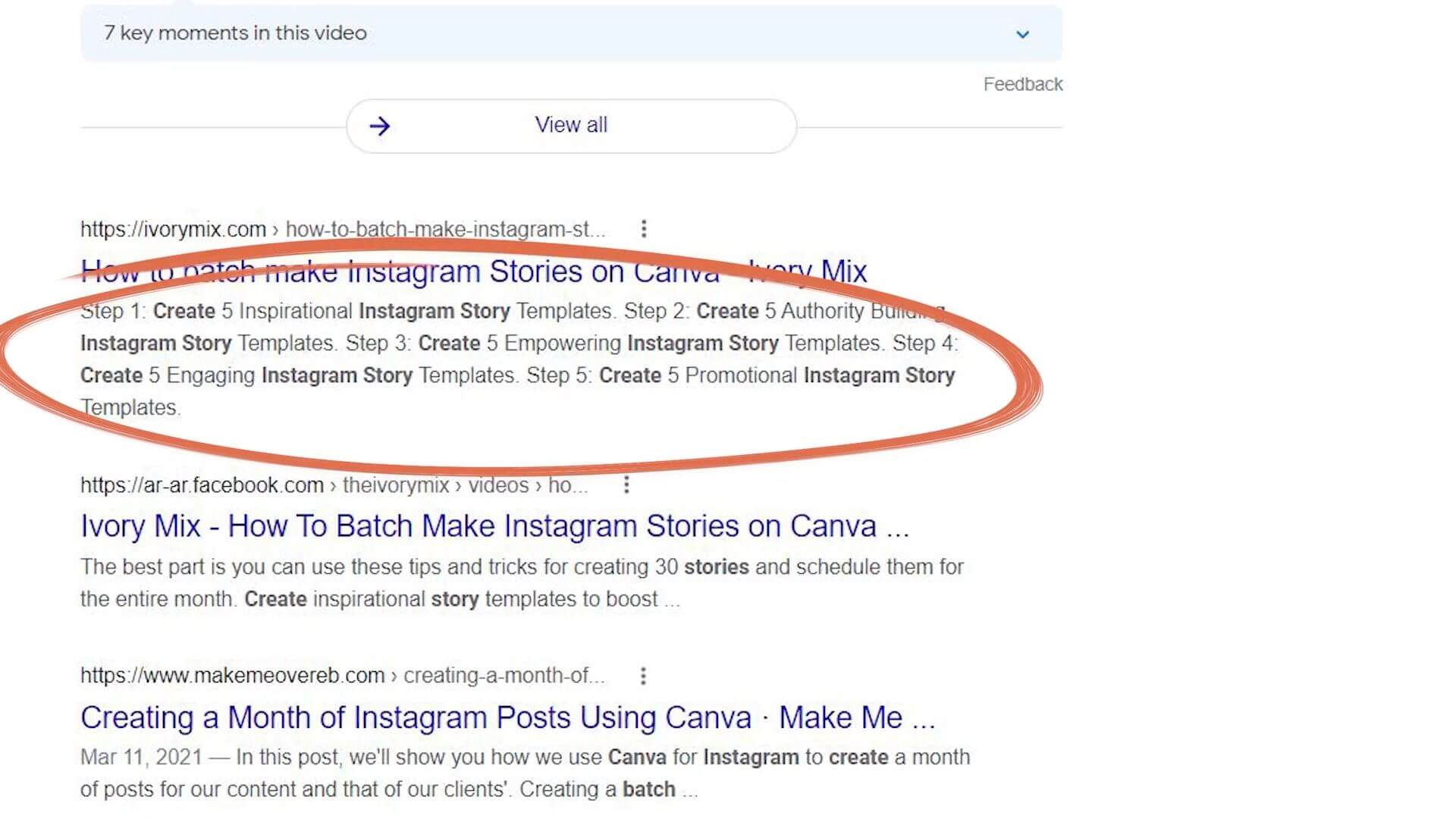
One of the tools that I like to use on my WordPress website to help me with these kinds of descriptions and these kinds of areas is Yoast SEO. This is a plugin you can add to your WordPress website, and it can give you additional options for your SEO optimization. Definitely check out that plugin!
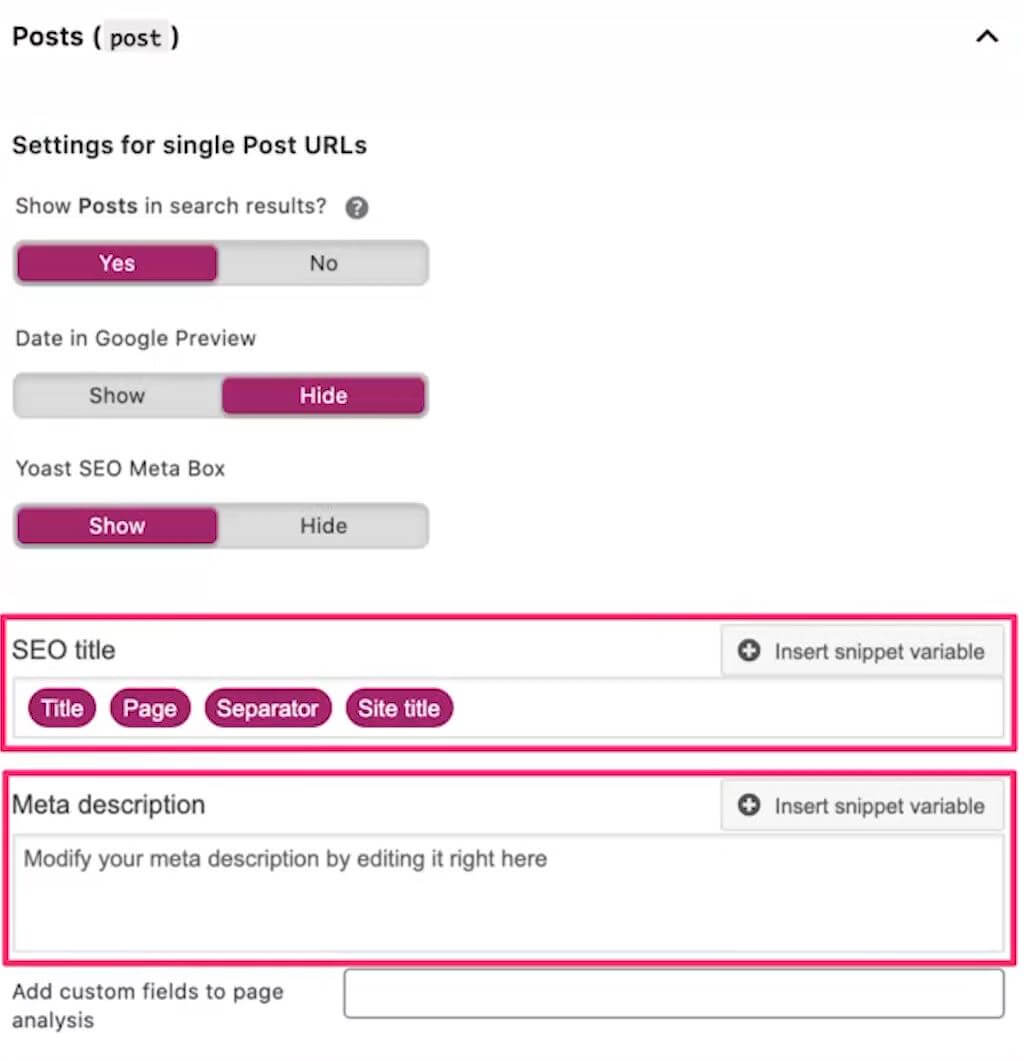
Include internal and external links
To help you get even more SEO friendly with your blog post, you’ll also want to include within your blog post, some links. These should be internal links and external links.
What do I mean by that?
When you’re writing a blog post, let’s say you’re giving someone a tutorial about Instagram stories. You could link in your blog post to another blog post that you wrote, which would be an internal link. That’s a link to something on your own website.
You’ll also want to include an external link and an external link would be a link to something outside of your website.
If you’re teaching about Instagram stories and how to get more engagement on Instagram stories, you could link to Instagram, or you could link to Canva because maybe you’re talking about Canva templates for Instagram stories. That would be an example of a link outside of your website.
This is important and is helpful for your blog posts because it tells Google that you are a resource that links to other helpful resources. If you’re linking to helpful resources like Canva or Instagram, and those resources relate to your topic, Google favors this and they will see this as showing that your blog post is worthy of someone possibly checking it out.
Add images to blog posts
There are a few additional things you can do. In addition to internal and external links, keywords and descriptions, you can also add images to your blog posts.
You might be wondering why that even matters for search engine optimization, but here’s why.
When you add images, it gives you an additional opportunity to show up in Google search. If you’ve ever noticed, when you search for something on Google, you have the ability to click on the images tab.
When you click on images, Google’s showing you all of the images that come up related to the thing that you’ve searched. You can imagine that if your blog post has images inserted into it, that those images may end up showing up on Google image search.
You’ll definitely want to include related images to your blog post. It’s very helpful for search engine optimization and also helpful for your reader because some people enjoy visual learning.
Need images for your blog or website? Make sure you check out our free library of stock photos and canva templates.
In addition to adding those images to your blog post, what you can do is add alt text to those images and name those images using your keywords and the title of your blog.
Add backlinks
One of my last tips, last but not least, is adding backlinks.
If search engine optimization is new to you, you might not know what a backlink is, but basically what it is is getting some other resource to link to your blog.
When you get someone else to link to your blog, just like when you linked to someone else, it tells Google that there is an authority going on here and that you might know what you’re talking about related to this resource because someone else has linked to your blog post.
If you could find other individuals in your industry to add a link to your blog post on their blog, that is one way to get a backlink.
Other ways might be sharing your blog post on Pinterest or sharing it in other communities like Facebook.
Adding backlinks or sharing your blog post to other places and getting other places to link to your website gives your blog post added authority and Google will start to favor that.
Now that you know more,
Grab my Blueprint To Profits Roadmap. I’m giving you my exact 7-step roadmap for automated funnels that make consistent 30K months and daily sales. Ready to level up your business?

Included Free:
550+ Templates, Photos, & Strategies
Get New Free Downloads Monthly
Unlimited Downloads
Special offers & Trends Newsletter
Save and sort your favorites
Access 500+ Free Templates, Photos, & Strategies With A Free Account
Free User Creation for Popup
By creating an account, I agree to Ivory Mix's Website terms, Privacy Policy and Licensing Terms
Already have an account? Log in