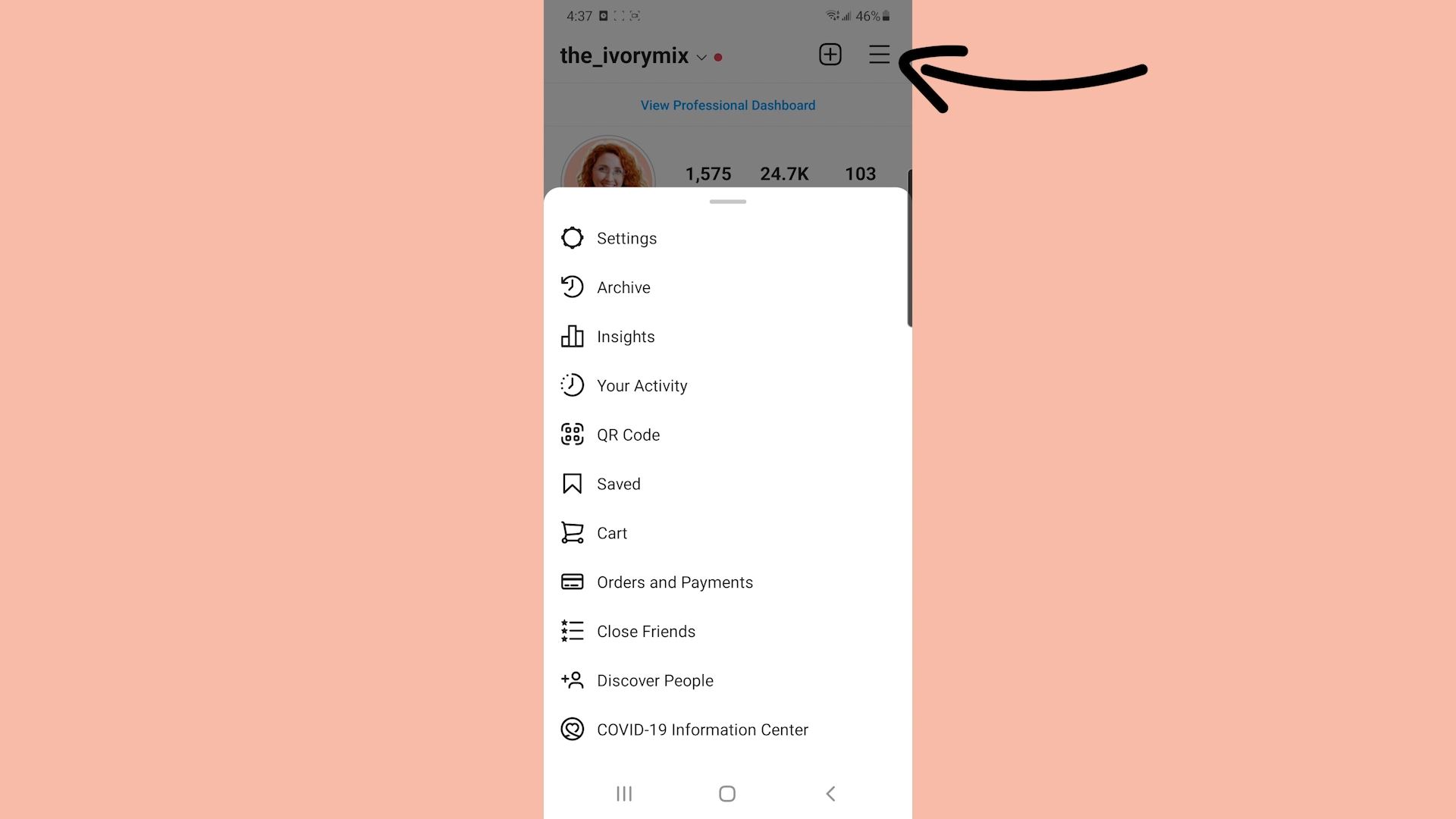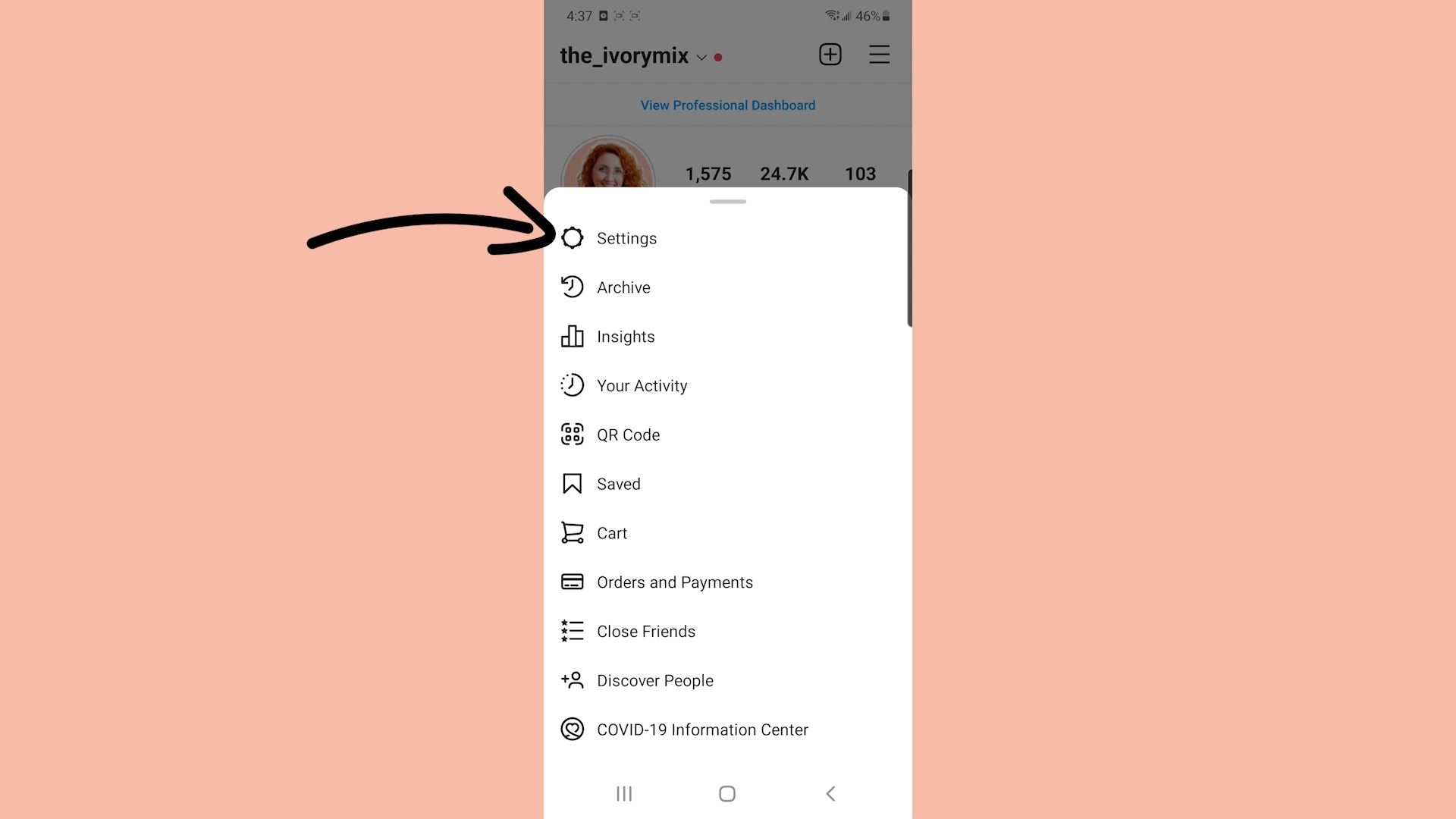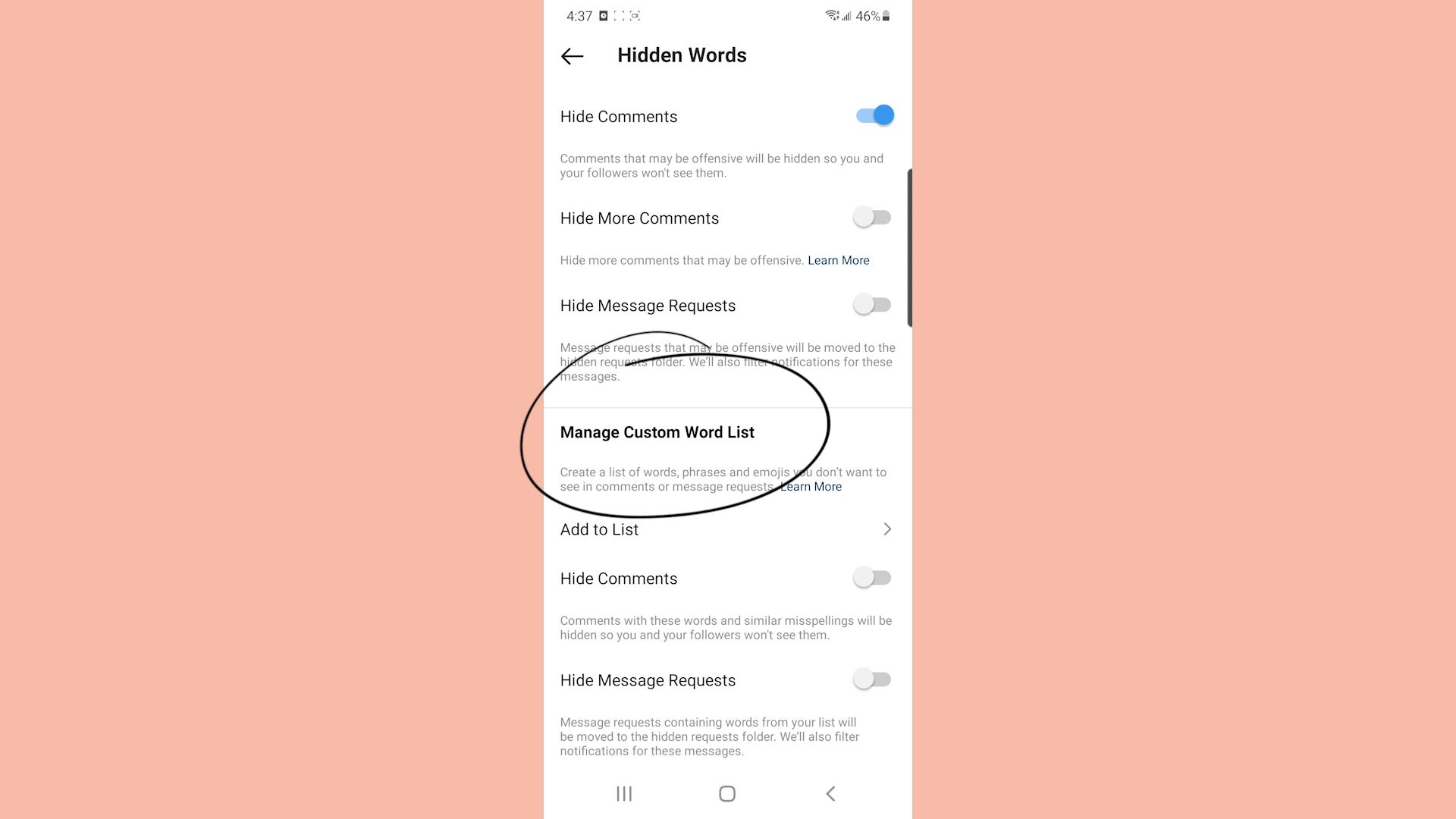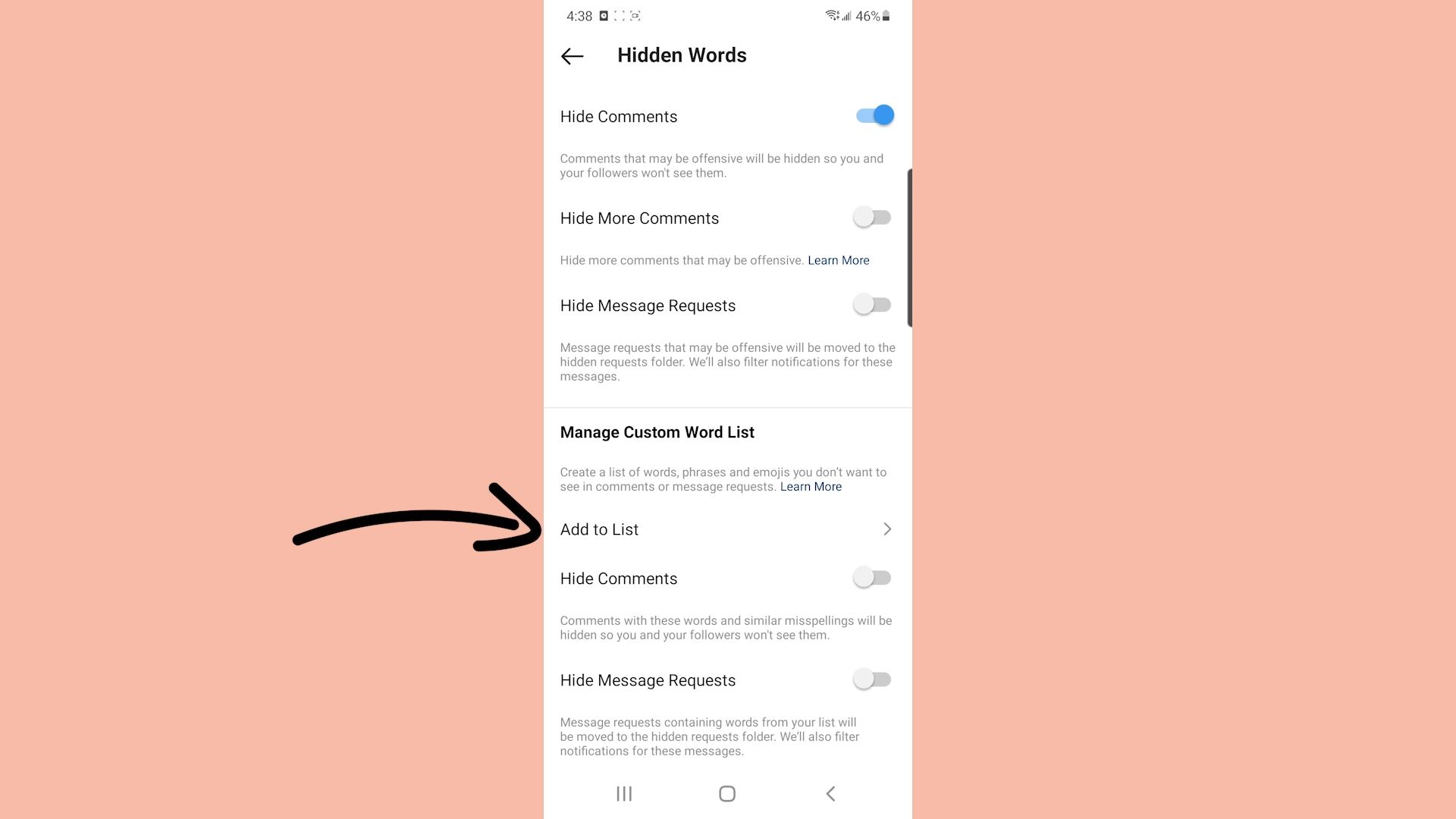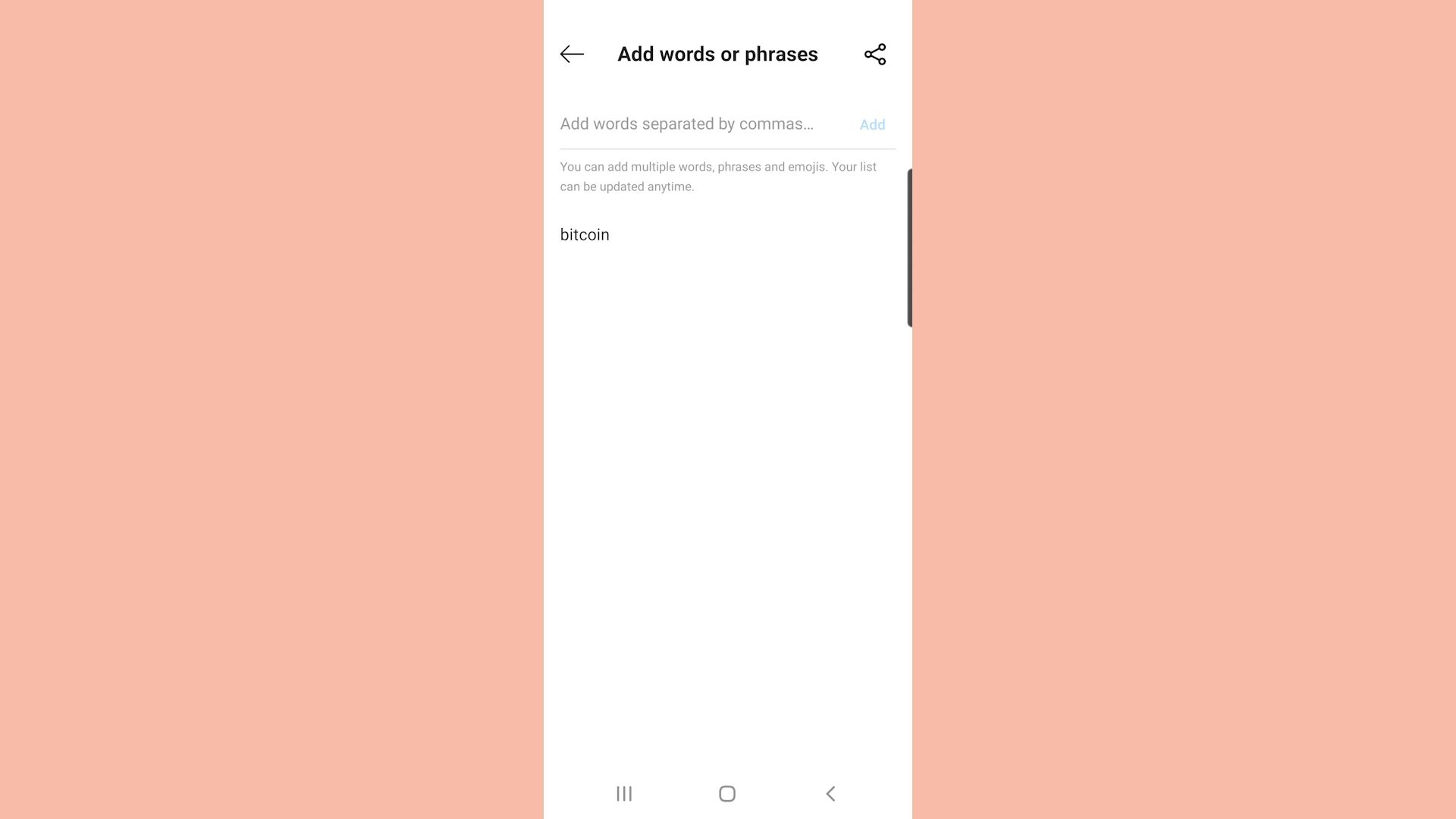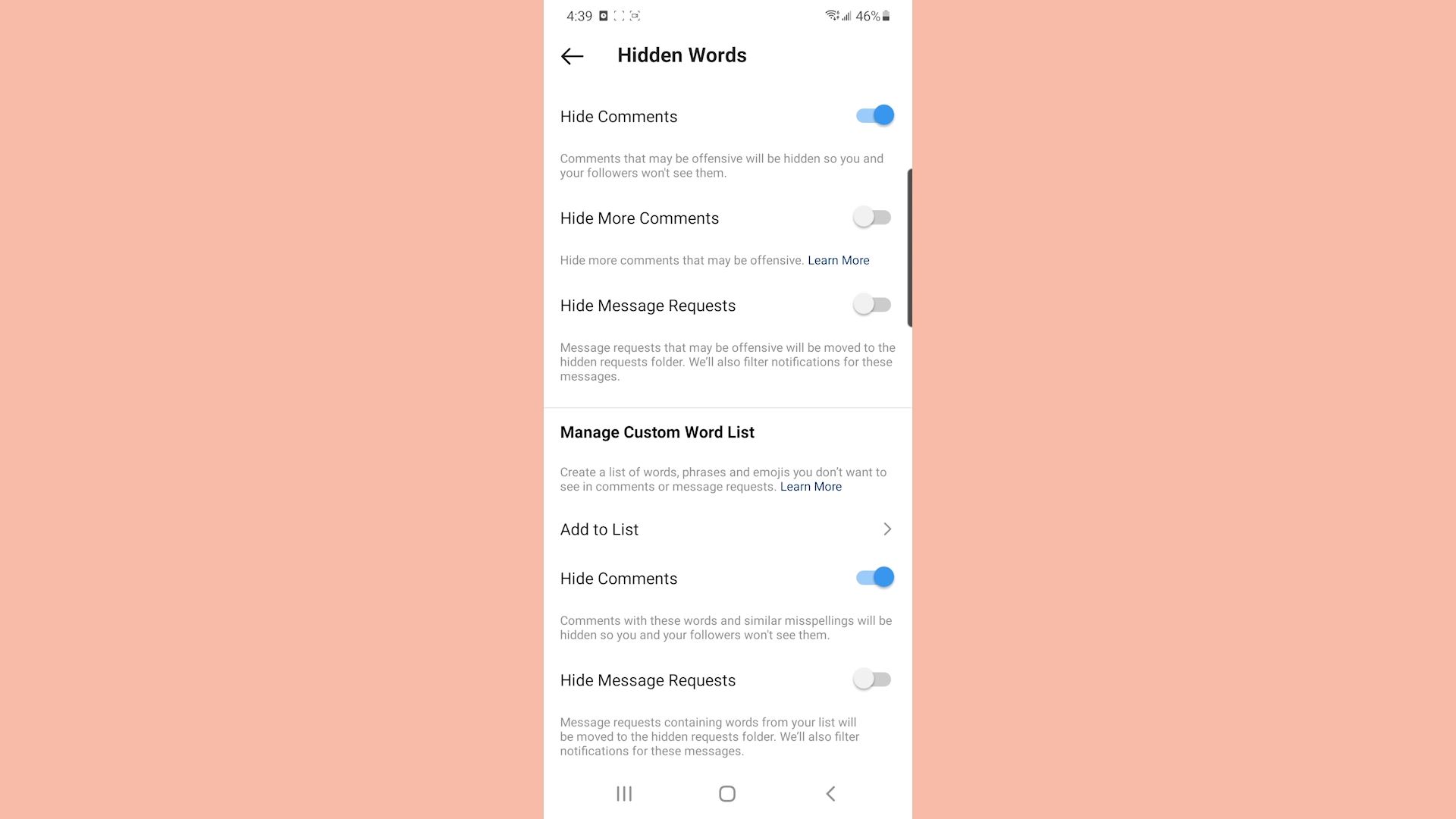get 500+ free images, templates & marketing strategies! You're one click away, Don't Miss It.
How to get rid of spam comments on Instagram
This post may contain affiliate links. Please read the disclaimer
Have you ever received spam comments on Instagram? The ones that are trying to get people to click over to their account or the ones that just seem really fishy and totally unrelated to your content.
I’m going to show you how you can remove spam comments for good so that you don’t have to delete them yourself. You can actually pre-filter them so that they never even show up in the first place.
You can skip the read and watch the video here:
If you’re like me, you’ve probably received spam comments on your content.
One way to prevent spam comments on your content is by using hashtags that attract fewer and fewer spam accounts. However, sometimes it’s just unavoidable.
In order to prevent that from happening to you, or in order to save time so that you’re not constantly having to monitor for comments constantly, you can come over to the little menu at the top right corner.
Click on settings, then go to privacy.
You’ll be able to customize some things under hidden words.
You can click on “hidden words” and you can scroll down. At the bottom is this area where it says manage custom word list.
You can hide comments from specific people who leave comments with specific words in them.
If you get comments from certain types of content creators about certain types of spam messages, you can add a list of words here and separate them by comma. After you’ve added them, you can block all comments that come in from those content creators who leave comments with that word.
For me, that might be Bitcoin so I’ll add that word to the list of words or phrases and I will turn on hide comments.
It’s going to hide comments that include this word or any other words that I include in that list, or even similar misspellings will be hidden so that your followers won’t see them.
This is a very quick and easy way to hide spam comments.
If you get a lot of comments on your content with a lot of the same words, this is going to save you a ton of time.
Now that you know more, I have one last tip for you. You can get your hands on free Canva templates and exclusive stock photos plus more strategies exclusive to the Ivory Mix community and it’s completely free.
There’s up to five hundred resources there for you, and you can get a link to it here.
If you like this blog post, let me know what your favorite part was and share it with your fellow content creators. If you do share it to Instagram stories, be sure to tag me so that I see it, because I may just feature you in my Instagram stories as well.
What Next?
Want to learn more about Instagram content? Click below to learn more from our latest articles.

Included Free:
550+ Templates, Photos, & Strategies
Get New Free Downloads Monthly
Unlimited Downloads
Special offers & Trends Newsletter
Save and sort your favorites
Access 500+ Free Templates, Photos, & Strategies With A Free Account
Free User Creation for Popup
By creating an account, I agree to Ivory Mix's Website terms, Privacy Policy and Licensing Terms
Already have an account? Log in