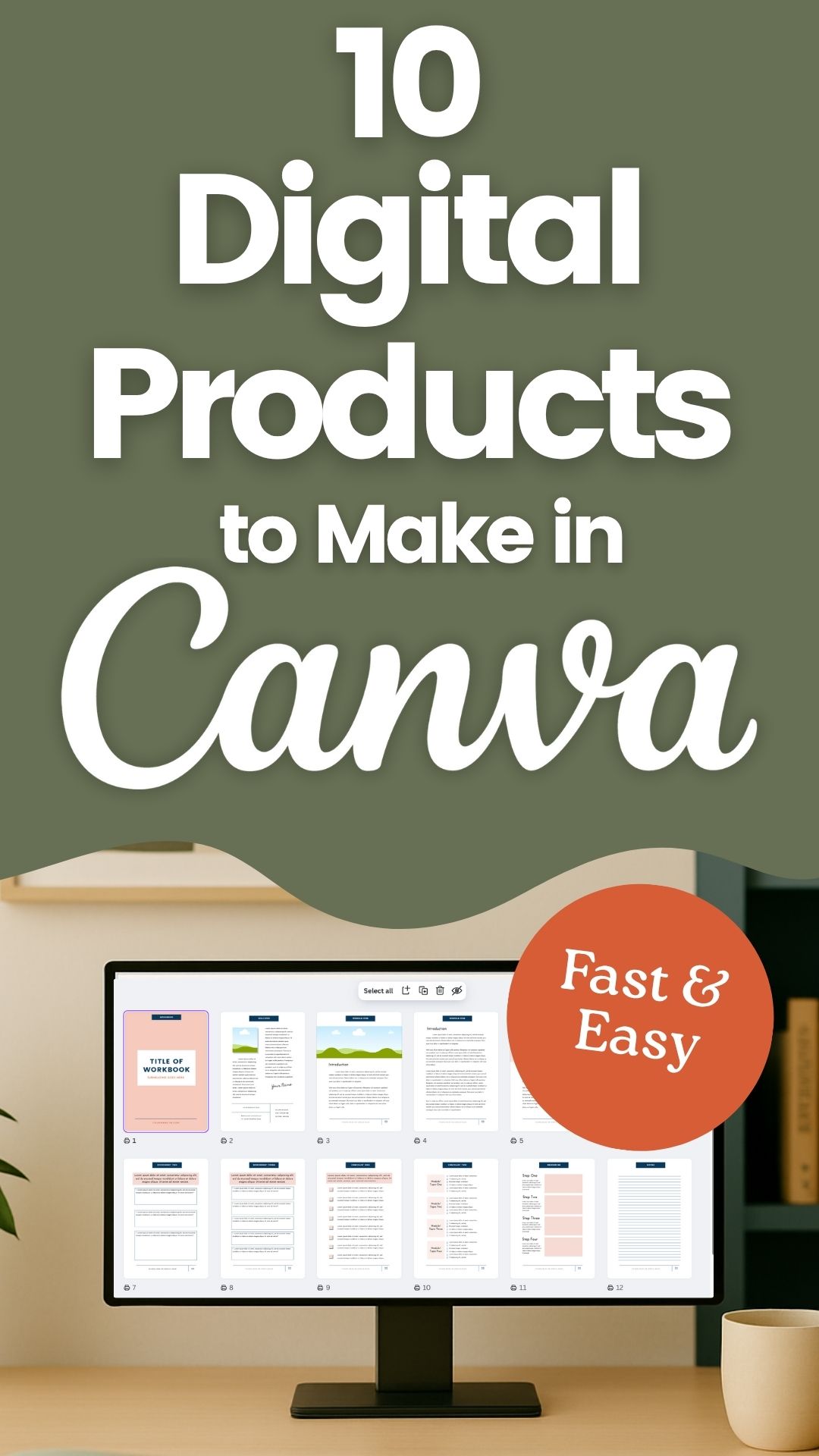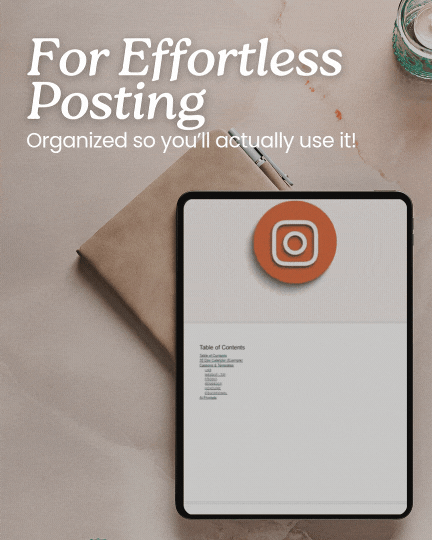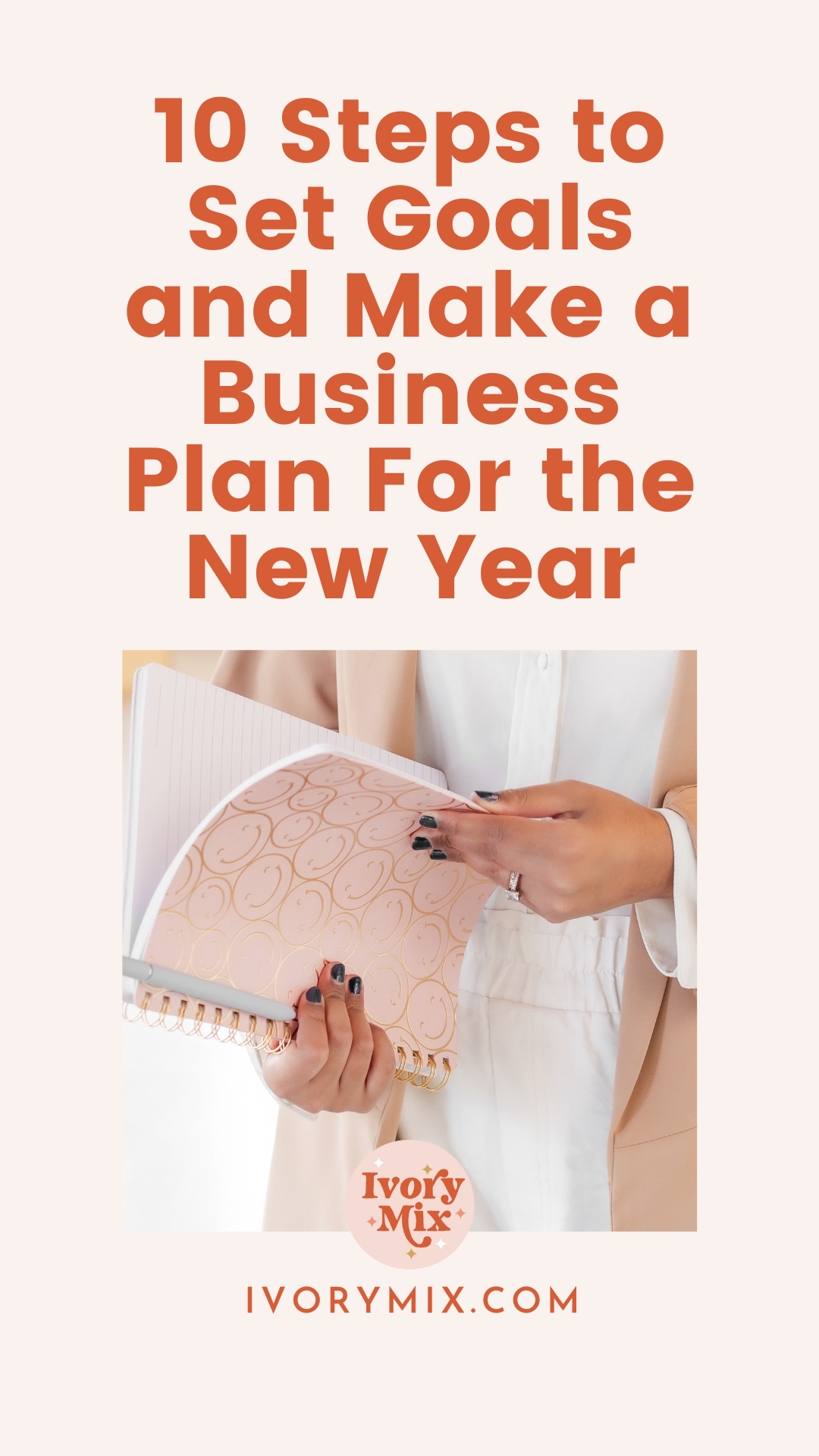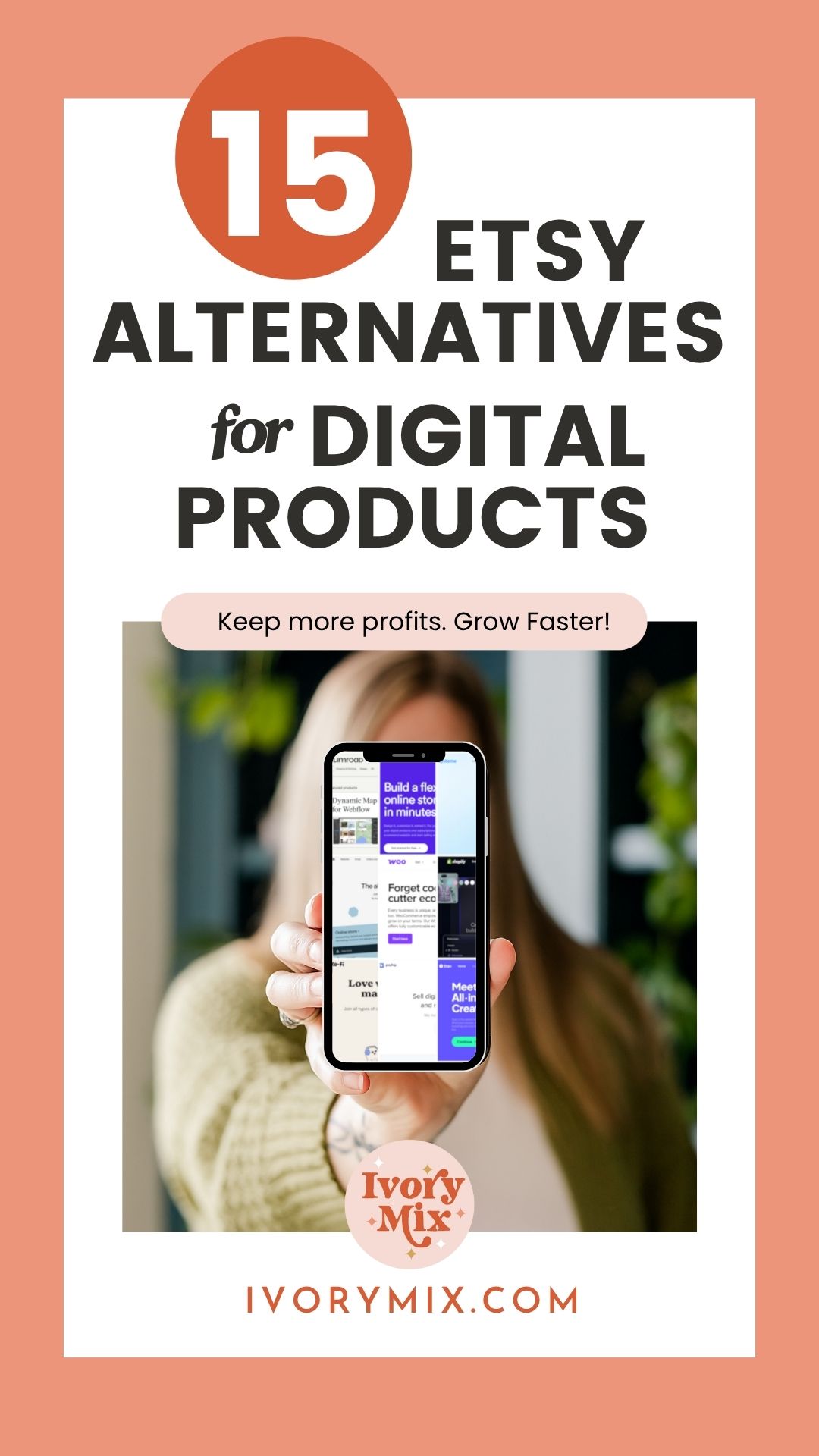get 500+ free images, templates & marketing strategies! You're one click away, Don't Miss It.
How to Create a Digital Product Funnel in a Weekend (with Canva and AI)
This post may contain affiliate links. Please read the disclaimer
If you’ve been thinking about selling a digital product but feel overwhelmed by all the options, you’re not alone. A lot of creators assume you need a giant course, a fancy website, or months of planning before you can start making sales.
The truth is, you can create something small and genuinely useful in just a weekend. You don’t need a big audience or tons of experience. And with tools like Canva and a little help from AI, the process gets much easier.
In this guide, I’ll walk you through what a digital product funnel is, why it works, and how you can get yours up and running quickly.
If you’d like to see what 10 products you can make in canva and that process step by step, I also recorded a video you can watch here:
How to Create a Digital Product Funnel in a Weekend
What Is a Digital Product Funnel?
A digital product funnel is simply a path that guides someone from discovering you to buying something you’ve made. It doesn’t have to be complicated. At its core, it’s a way to help your audience solve a specific problem while you build trust and create a steady stream of income.
Here’s how it typically works:
- Low-cost product: This is a small, accessible offer, often priced between $9 and $27, designed to solve one problem fast.
- Upsell or bundle: After checkout, you can offer an additional product or bundle that goes deeper or adds more value.
- Follow-up: A few emails or pieces of content that help your customer use what they bought and learn about your next offer.
I’ve seen this work well for everything from planners and swipe files to short video trainings. Personally, I started with simple templates and was surprised by how quickly it worked! Never underestimate who fast people will be willing to buy something if it saves them time.
Why This Approach Works
I love this funnel style because it does a few things really well:
- It removes a lot of risk for your buyers. A $17 template or planner feels like an easy yes compared to a huge program.
- It helps you build credibility fast. When someone buys from you once and gets a quick win, they’re much more likely to come back.
- You can set it up to run with very little ongoing effort. It’s the closest thing I’ve found to a digital product that sells while you sleep.
Some people also find that small products are a great way to test out ideas before creating something bigger. You don’t have to commit to a six-month course build when you can see what resonates on a smaller scale first.

A Simple Weekend Plan
Here’s a step-by-step approach you can follow to get your funnel up and running in just a couple of days.
1. Choose One Specific Problem to Solve
Start by thinking about what your audience struggles with most often. The more specific you can be, the better.
Examples of tiny but valuable problems:
- Planning a week of social media content
- Organizing daily routines for weight loss
- Creating a savings and debt payoff plan
- Checklists for Setting Up Your Business
- Tracking habits or goals
If you’re stuck, try prompting AI with something like:
“What is a small, urgent problem [my audience] wants solved quickly?”
2. Create Your Digital Product in Canva
Once you’ve picked a problem, it’s time to make something that solves it. Canva makes this part pretty painless.
10 Digital Products You Can Make in Canva
- Workbook
A fill-in-the-blank guide to help people learn or accomplish something step by step. - Printable Planner
Daily, weekly, or monthly pages people can print or use digitally to stay organized. - Checklist or Cheat Sheet
A quick reference to walk someone through a process or keep track of tasks. - Mini eBook
A short, nicely formatted PDF teaching one focused topic or idea. - Journal Template
Prompt pages for reflection, mindset, or creative writing. - Toolkit Bundle
A collection of related resources—like a planner, checklist, and guide packaged together. - Habit Tracker
A simple template to log progress on goals or routines. - Calendar Template
Editable calendars people can customize for planning or scheduling. - Challenge Planner
A 7, 14, or 30-day tracker to guide people through a challenge or goal. - Resource Guide
A curated list of tools, links, or recommendations presented in a clean, branded PDF.
Keep it short and practical. You don’t need to create a 50-page document. I’ve found that 5–10 pages with clear instructions and examples is usually more than enough.
You can also use AI to draft an outline or generate ideas if you want to speed things up. For example:
“Outline a 7-page workbook to help people [achieve goal].”
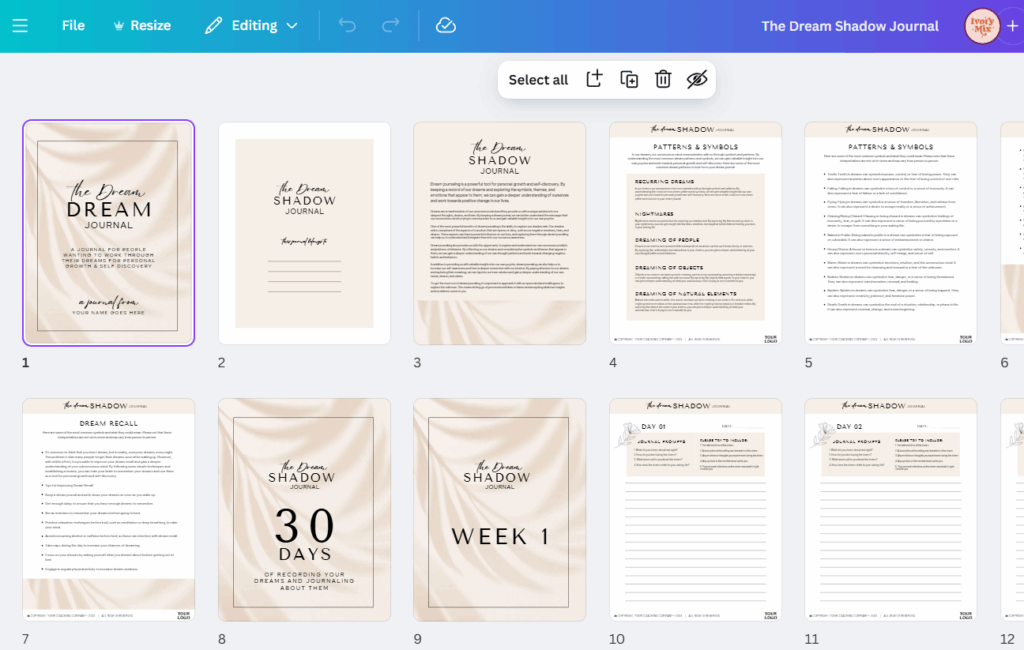
Here are a few things to know about using Canva for product creation:
Before you start selling any Canva-based products, it’s important to read Canva’s Content License Agreement yourself. But you should know that..
- If you export your product as a flattened PDF, that’s generally considered an “end product,” which you can sell.
- If you’re sharing a template link, there are more restrictions. Make sure you’ve created the design yourself.
- Be aware that if you use Canva Pro elements like photos, fonts, or graphics, your customer will also need a Pro subscription.
This isn’t legal advice. I always recommend taking a few minutes to read Canva’s terms to be sure you’re compliant.
3. Build Your Simple Funnel
You don’t need complicated tools to start selling. I personally use woocommerce on my wordpress website which isn’t the easiest for everyone. Some more simple beginner tools I’d suggest might be GumRoad, Systeme.io, Stan Storem or even Third Party websites like Etsy
Here’s what to set up:
- Checkout page: Use a simple user friendly tool to collect payments.
- Thank you page or Follow Up Emails: Send your customer to a thank you page with a follow up email that gives access instructions and a friendly note to help them get started. If possible, offer an upsell on the thank you page (and/or at the bottom of the email). This upsell could be a bundle of related templates, a short training, or a trail to your membership.
- Share Content to drive clicks: Share simple posts or videos that show what your product does. I often post a screen recording, a quick behind-the-scenes look, or a carousel with tips.

This doesn’t have to take weeks. Personally, I’ve created a product and a basic funnel in one weekend by setting aside a few focused hours each day.
Start Here With a Content Membership
If you’d rather skip the process of starting from scratch and get a head start, I’ve put together the Content Membership for you that includes everything you need to start sellin with easy-to-use content kits and fully customizable fill-in the blank templates for any online business niche, service provider, digital product business, coach, and more—so you can stay consistent without spending hours.
✓ Access to all 18,000 Templates for your content and products
✓ 100+ New Templates for Content and Products Monthly
✓ Pre-Written Fill-in-the-blank caption templates to Help You Grow Leads and Sales
✓ Reels, Stories, and Pinterest Pin Templates too
✓ Plus Blog and email Templates as well
✓ 14,000 Exclusive Styled Photos Made By Ivory Mix
✓ PLR kits you can resell
✓ Workshops & More
I designed this to save you time and give you a clear path to launch without needing to figure out every detail from scratch.
Ready to Start With Digital Products?
You don’t need a huge audience or fancy tools to start selling. A simple funnel can help you build confidence and create something you’re proud of.
Personally, I’ve found that starting small is the best way to learn what works and build momentum.
If you’re excited to give this a try, leave a comment or share what you’re working on. I’d love to cheer you on.

Included Free:
550+ Templates, Photos, & Strategies
Get New Free Downloads Monthly
Unlimited Downloads
Special offers & Trends Newsletter
Save and sort your favorites
Access 500+ Free Templates, Photos, & Strategies With A Free Account
Free User Creation for Popup
By creating an account, I agree to Ivory Mix's Website terms, Privacy Policy and Licensing Terms
Already have an account? Log in