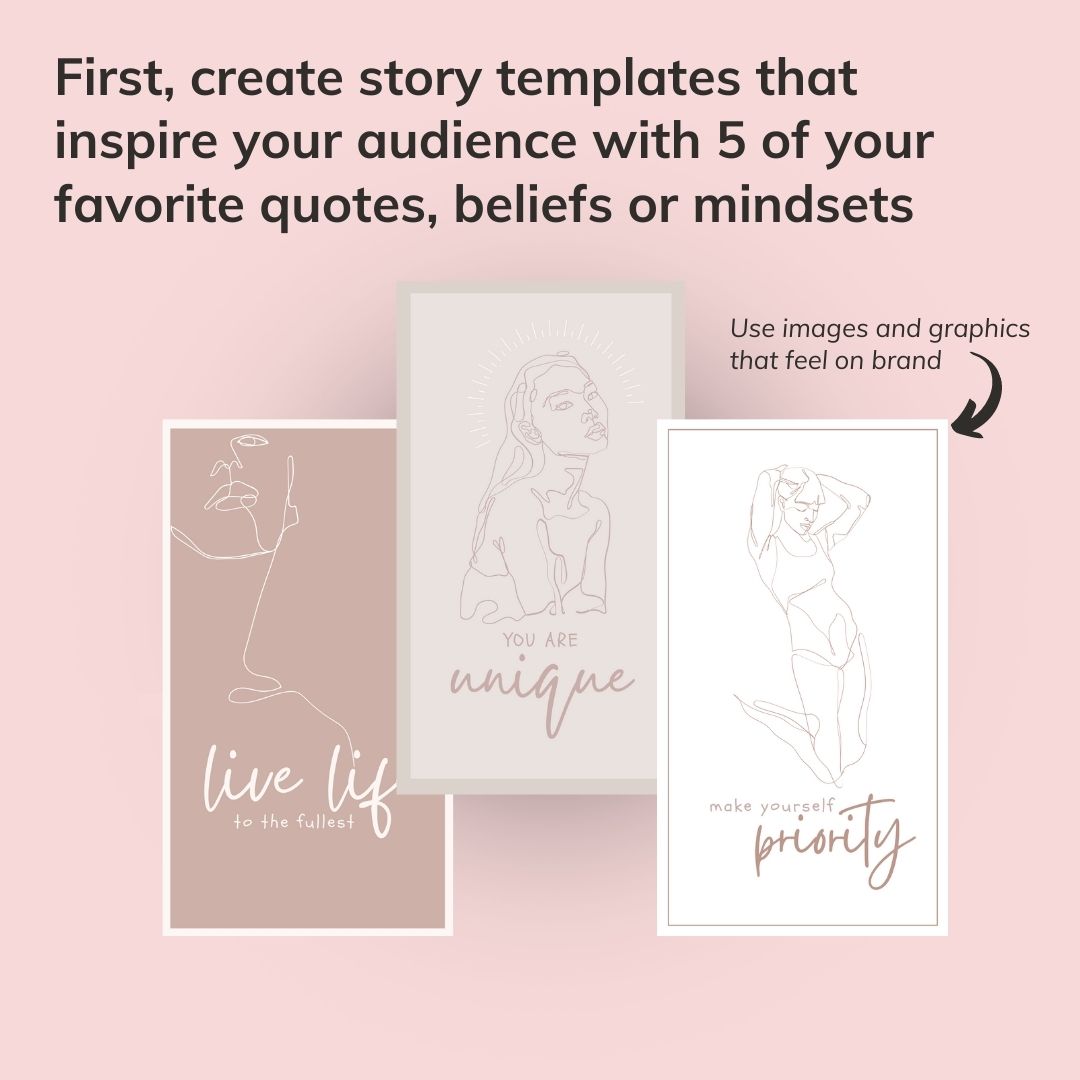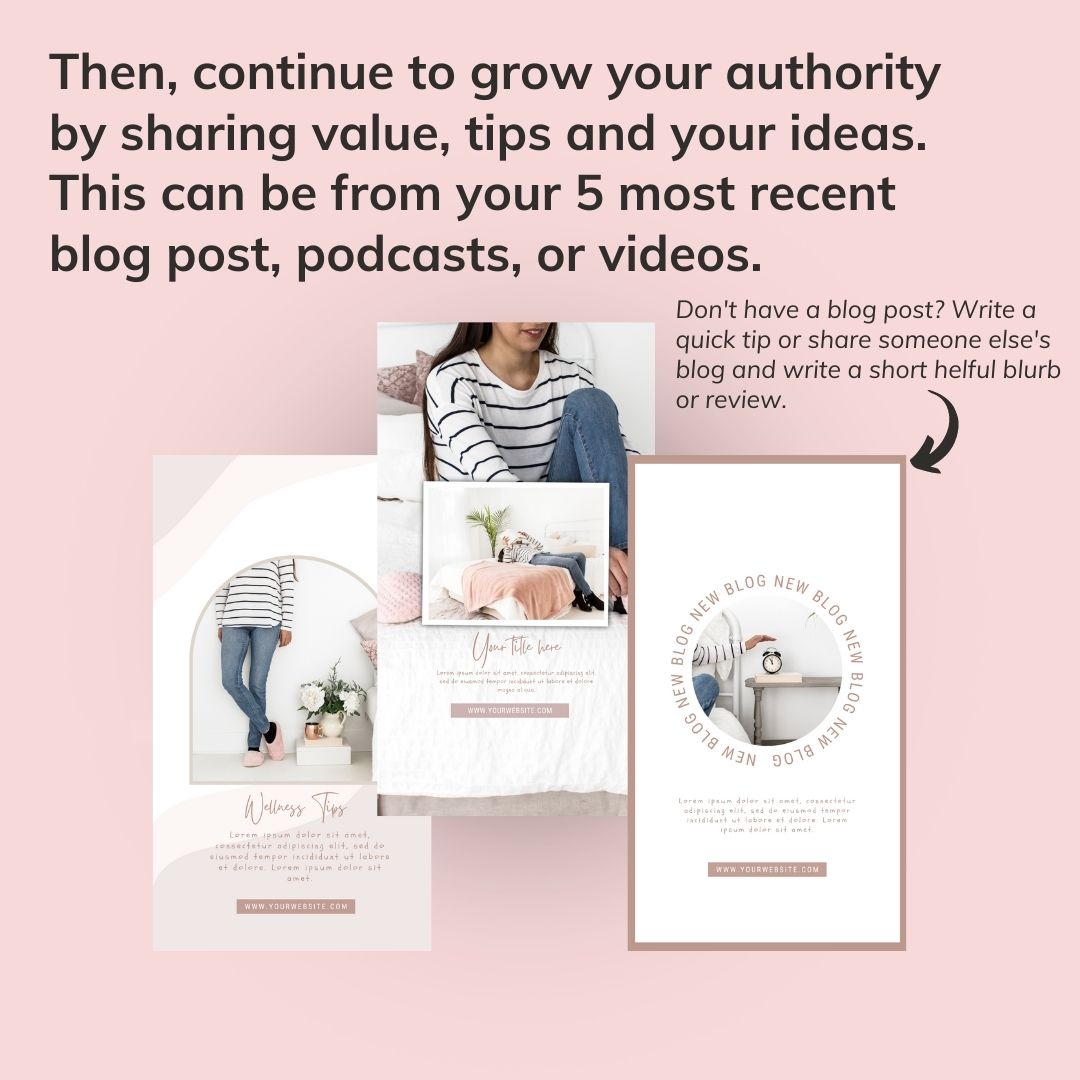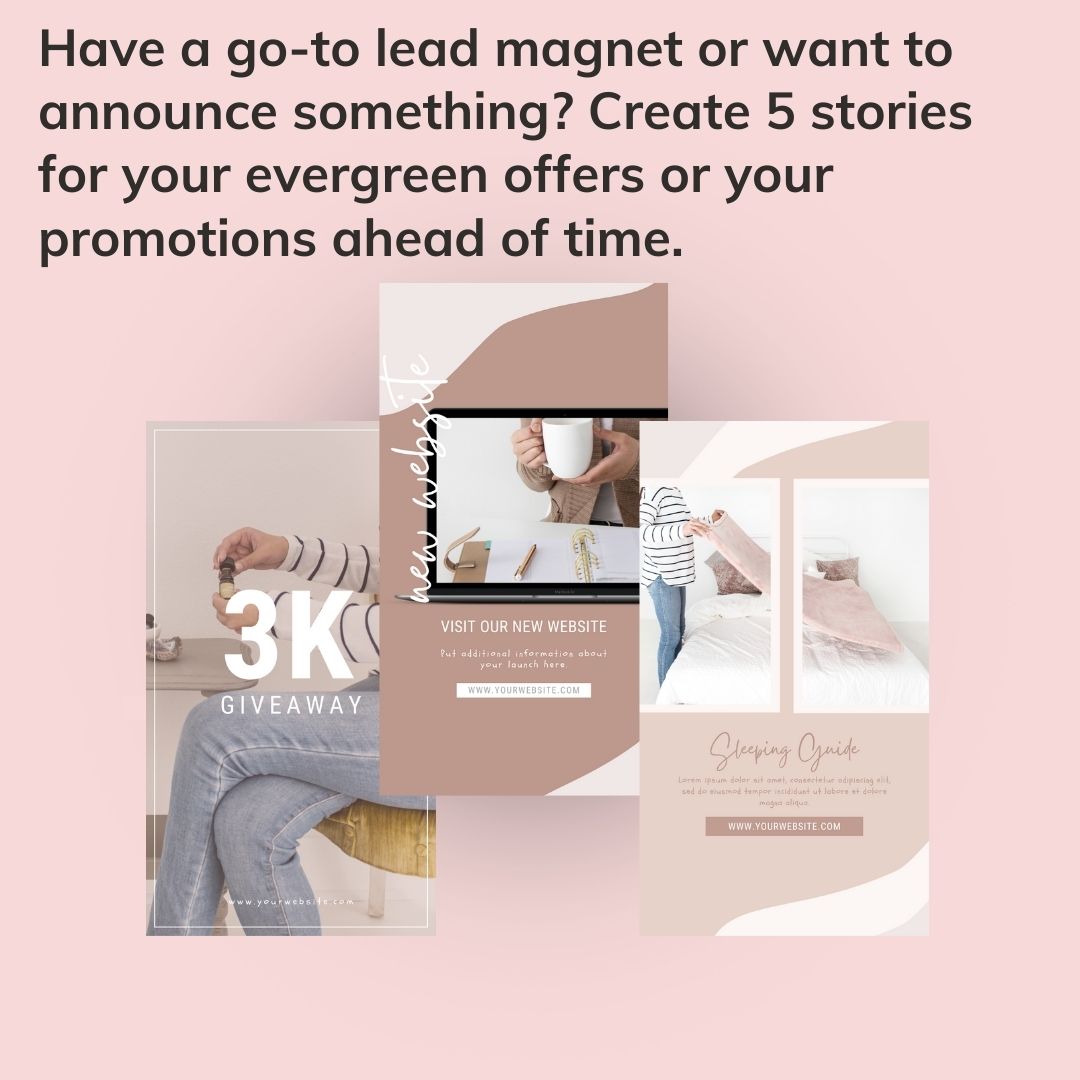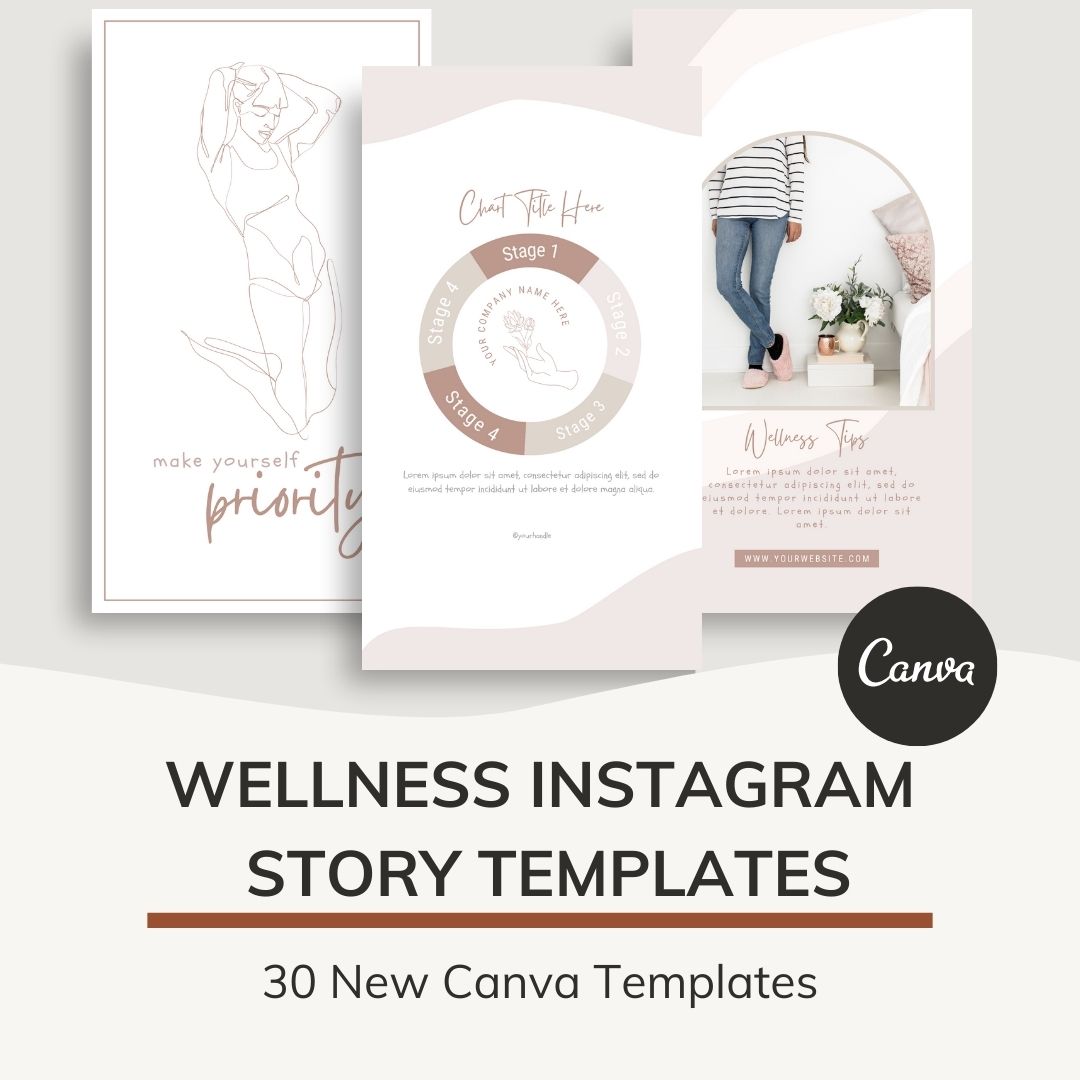get 500+ free images, templates & marketing strategies! You're one click away, Don't Miss It.
How to batch make Instagram Stories on Canva
This post may contain affiliate links. Please read the disclaimer
In today’s post, I’m going to walk you through how you can batch create 30 days of Instagram stories for your Instagram so that you can schedule out impactful Instagram stories that actually make a difference for your audience and in growing your brand.
You can skip the read and watch the video here:
http://https://youtu.be/WY1mealmxG4
Let’s get started.
Step 1: Create 5 Inspirational Instagram Story Templates
The first thing that you can do is create five story templates that you can place in your Instagram stories throughout the month that are meant to inspire your audience. Maybe your favorite quotes or you want to share your mindset or your beliefs – something that relates to your audience but that is also aspirational and inspirational.
Stories are great because they give a behind the scenes of a brand and things that aren’t actually shown on the feed.
By creating a series for the month, like five Instagram stories that are about things that inspire you or that you think would inspire your audience, is going to be ultimately helpful, shareable and may get you more comments and engagement on your stories, because you’re sharing something that’s relatable.
Inside of the Ivory Mix Content Membership we have Canva templates for Instagram and Instagram stories. We have a series of Instagram story templates where you can get creating quotes of your own.
Whether you’re using our templates or you’re using templates of your own, sit down and create at least five quotes or share some beliefs or mindsets that you have with your audience. That way you have five that you can post every week, one every week for the month.
That’s the first step.
Step 2: Create 5 Authority Building Instagram Story Templates
Then what you want to do is continue to grow your authority by sharing your ideas, your tips, and tricks, but really sharing where your longer form content is.
If you have a new YouTube video coming out or you wrote a blog post, and you want to make sure that your audience is seeing your longer form content then you want to create stories up to five for the month related to your longer form content.
Whether you have a blog post that you can send them to, or a YouTube video, you’ll want to summarize that on your stories and create up to five Instagram stories for the month related to that longer form content.
Even if you don’t have a blog post, you can use templates like these or create templates like these for your Instagram stories and use someone else’s tips or link to their resource.
If you found someone’s resource really helpful and your audience might resonate with it, you can mention it in your stories. This is one of the ways that you can show up in your stories, create value, share value with your audience, but without actually having to write the blog post yourself or create the YouTube video yourself.
Your audience will see you as a resource for them even though you’re speaking about someone else. An example of this might be, have you read a book recently that you want to share with your audience and let them know about that book that would be very helpful to them.
You can create stories around that type of content and creating another five around this type of content brings us to 10 stories for the month so far, so let’s keep going.
Step 3: Create 5 Empowering Instagram Story Templates
Our next five Instagram stories that we can create are templates around our favorite and most empowering hashtags for your audience. Something that you think your audience might want to embody or be reminded of.
If you are a fan of self-care, a certain kind of routine, or some type of empowerment hashtag, you can create a post around that belief, that hashtag, that thing that you want your audience to really lean into. You want to do that and remind them of that with an Instagram story.
You can remind them of important routines they should have or important mindsets or maybe daily structures or other things that are aspirational for your ideal client. Whether you’re a coach, an online course creator or you have a product type business, you can create stories that inspire your audience around things that they want to embody.
You just have to look for the right thing for your ideal client. Think about the things that you want to remind your audience about and what kinds of daily reminders or weekly reminders they would appreciate seeing in their Instagram stories.
Make it relatable to your ideal client. The struggles that they’re going through and things that they aspire to improve.
You can create a post and an Instagram story around this up to five times for the month, so that brings us to 15 Instagram story templates you can batch create.
Step 4: Create 5 Engaging Instagram Story Templates
Next, we can then create five engaging stories to actually start conversations. This is where you ask questions or create polls and you can create more engagement this way by asking questions or polling your audience and adding a polling sticker.
You can create a graphic around the idea and we’ll just ignore my misspelling here, but you get the idea. What we want to do is create a graphic around an idea and ask a question.
You could pose a question like asking them their preference to something or asking this or that. This creates engagement and conversation and it’s fun to engage with. You can create up to five of those for the month and that brings you to a total of 20 Instagram stories that you can sit down and batch create.
Step 5: Create 5 Promotional Instagram Story Templates
Next, you can create a lead magnet or maybe a resource Instagram story. Whether you have some kind of an opt-in or something your email subscribers can subscribe to, have a go-to lead magnet or want to announce something, like maybe you have a new website launching or maybe you’re doing a giveaway or a contest.
Any kind of announcement or any kind of lead magnet, you can create an Instagram story around that and share that up to five times in your Instagram stories during the month.
Whether you have an evergreen offer, meaning something that you always have available or for sale, or whether you’re announcing something, I would sit down and create up to five Instagram stories related to either your regular offers, something that you want to announce or some kind of a contest.
Think about the things that you might announce or try to get your audience to take action on and create up to five stories related to that, that you can post throughout the month.
Now, at this point, we’re up to 25 Instagram stories that you can sit down and batch create.
Step 6: Create 5 Testimonial Instagram Story Templates
Last but not least, we want to share client feedback, testimonials.
If you have clients you’ve worked with whether it’s coaching clients, or people who have purchased your products and you’ve taken screenshots or you’ve collected those emails of raving reviews, we want to summarize those things in testimonials and client reviews so that we can sprinkle that in our Instagram stories throughout the month.
You can sit down and create five stories that highlight how you’ve helped one of your clients, share their wins and share their raving reviews.
To summarize the plan, you can create a month of stories ahead of time:
- 5 quotes/beliefs
- 5 resources/blogs
- 5 empowering reminders
- 5 polls/questions
- 5 solutions/offers
- 5 testimonials/reviews
If you’ve liked this process, then you might really enjoy our Ivory Mix Content Membership. You can get your hands on all the templates that I’ve shared with you today inside of our exclusive Ivory Mix Membership.
You get Instagram growth training as well as exclusive stock photos and Canva templates every single month. I highly recommend it and you can sign up here.
The tool we use to batch out the stories is Canva. You can visit the link here to get a free account on Canva. It’s completely free, but these templates here are from the Ivory Mix Membership.
That’s our membership of Canva templates and stock photos. Inside of the membership you get sets of Instagram Canva templates, just like this one, where it’s made for you to create an entire month’s worth of Canva templates.
We use Canva to deliver the templates to you but also to house all 30 templates per set. This is a copy of our wellness Instagram story templates.
Canva makes it really easy to customize for your brand using your brand fonts. You can use different illustrations and different images throughout these templates. You can really customize these templates on Canva with everything that you want.
Now that you know more, I want to share with you my free masterclass. You can get it right here. I’m going to share with you in this masterclass, five strategies for how to get clients and launch a signature offer with your content.
I show you how to do this with your content on Instagram but also how to create sales funnels and turn on your sales machine utilizing content and evergreen content strategies.
If you’re finding it hard to get more people to see your content or find people to collaborate with, I’ve got a secret Facebook group where you can meet other online entrepreneurs, collaborate, and share different advice and share what you’re working on with each other. We would love to have you inside!

Included Free:
550+ Templates, Photos, & Strategies
Get New Free Downloads Monthly
Unlimited Downloads
Special offers & Trends Newsletter
Save and sort your favorites
Access 500+ Free Templates, Photos, & Strategies With A Free Account
Free User Creation for Popup
By creating an account, I agree to Ivory Mix's Website terms, Privacy Policy and Licensing Terms
Already have an account? Log in