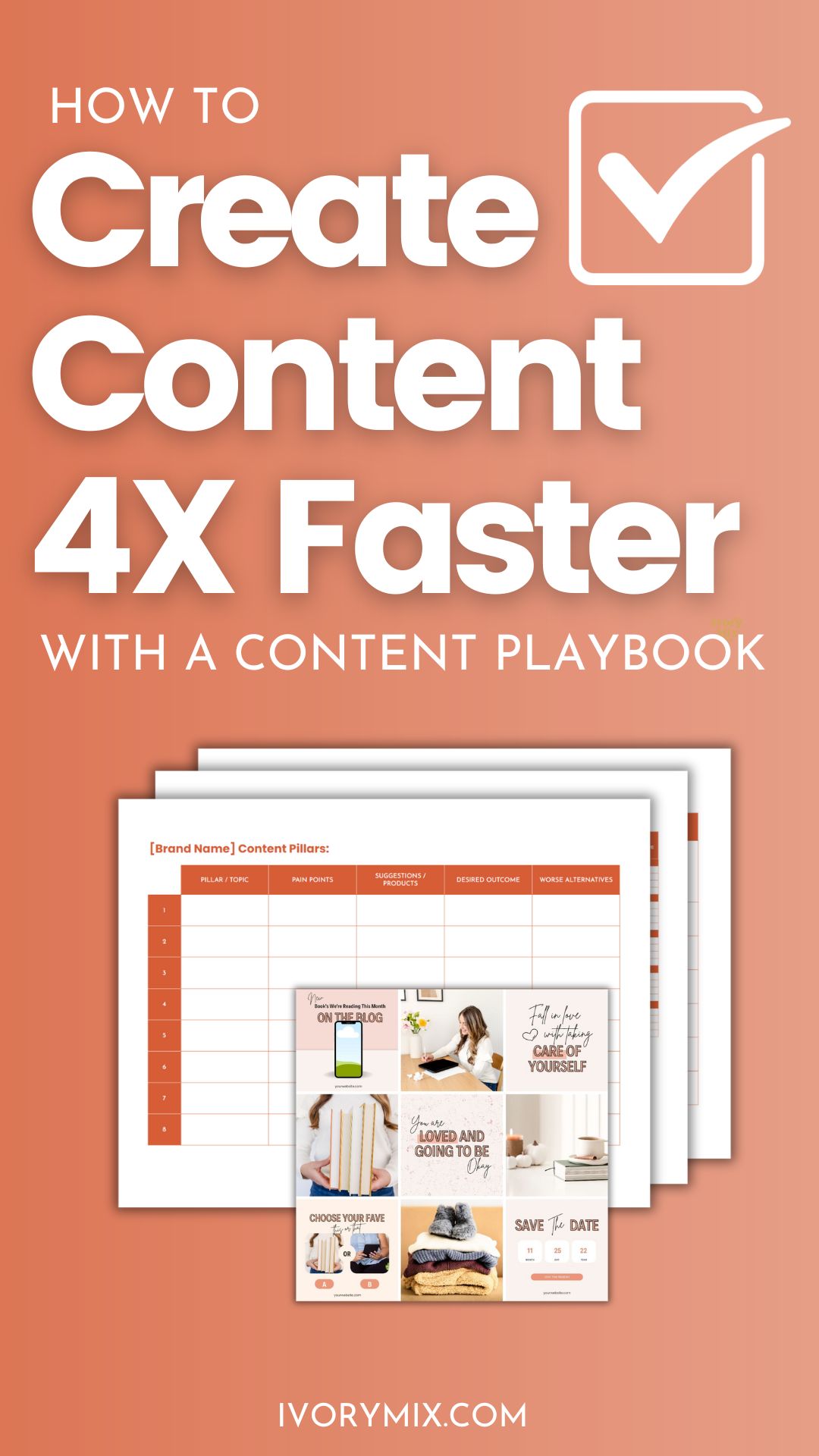get 500+ free images, templates & marketing strategies! You're one click away, Don't Miss It.
Create Content Faster with your own Content Planner and Playbook
This post may contain affiliate links. Please read the disclaimer
Do you find that you spend countless hours creating content, only to feel like you are stuck? Well, I have an amazing solution for you. It’s time to create your own Content + Brand Playbook!
Basically, it’s a guide to making content fun and easy. It helps you define workflow and organize your ideas. Get ready to create content 4X faster!
To get started, you can use a simple Google Sheet like this one below
Make sure you Download a copy of my free content planner for your next content creation session!
Or, use any project management tool or file system you want, but make sure it’s all in one place. That’s the key! We want to prevent switching back and forth between things during the content process.
For this example, I am using a google sheet. I would start by making 4 tabs on this google sheet.
- Content Pillars
- Content Templates
- Content Planner
- Content Process
Then, I would spend some time filling out each tab with the following information.
Step 1: Define Your Brand’s Content Pillars:
First things first, you need to establish a foundation for your brand’s content. Reflect on your main content pillars. Find out the pain points your audience faces in relation to these pillars.
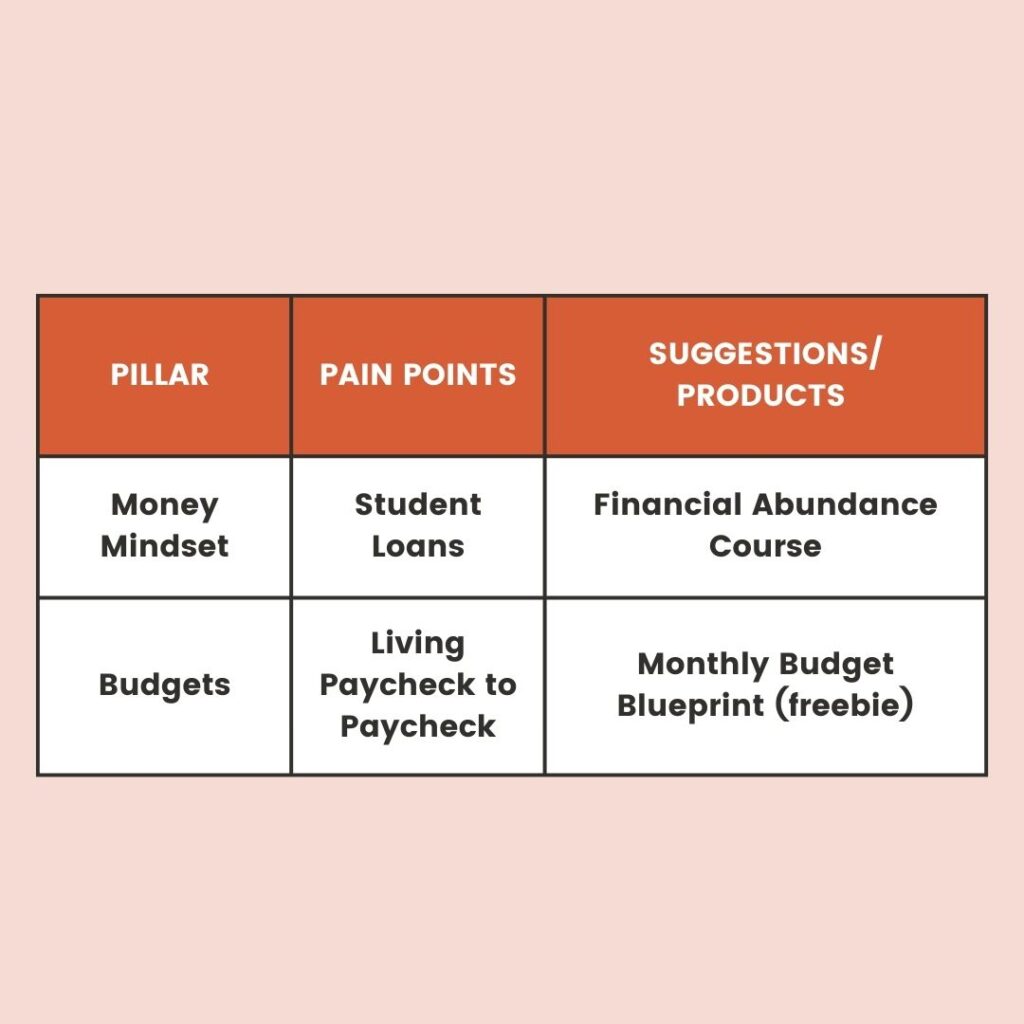
Here’s a simple list of things you’ll likely need to know about each content pillar so you can create the most effective content you can.
- Content Pillar – name a category related to your niche / products
- Pain Point – what are the problems your audience faces related to this pillar
- Related Product or Lead Magnet – what solutions do you offer related to this pillar
- Desired Outcome/Goal – what are the goals your audience has related to this pillar
- Worse Alternatives – what are the worse options/negative outcomes your audience could experience if they don’t use your product/suggestions
Step 2: Organize Your Brand Templates and Assets:
Now, let’s get your brand templates and assets in shape! We all know that having a well-organized toolbox makes any job easier, and the same goes for your brand. By getting your brand templates and assets sorted, you’ll save yourself heaps of time and frustration in the long run.
Gather all your logos, fonts, color palettes, and any other visual elements that represent your brand’s identity. Including templates you regularly use for your content. Consider the consistent elements in your social media posts, blog articles, and emails.
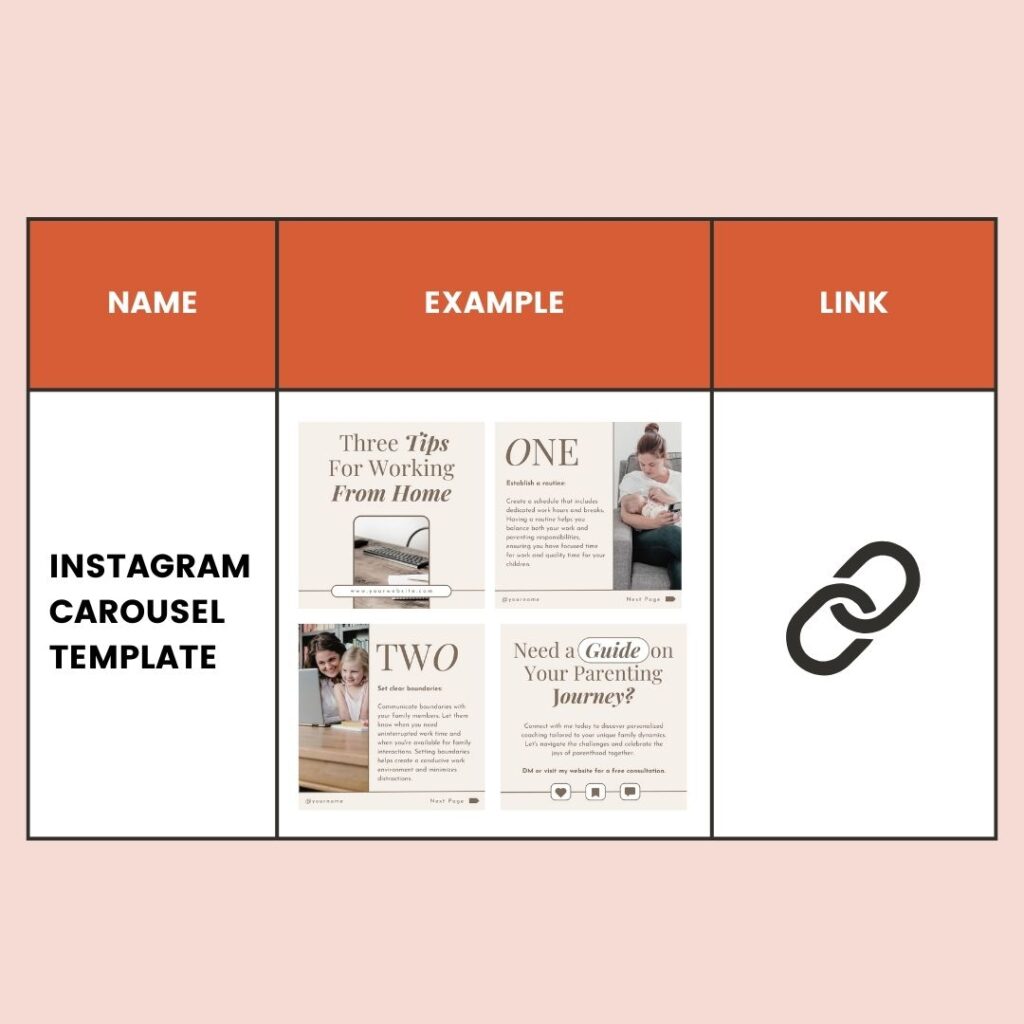
Create a list and group them by content type/platforms:
- Brand assets
- Instagram templates
- Pinterest templates
- Email templates
- Blog templates
Then, add links to your folders or design files (like canva links) to make sure they’re easily accessible on one document whenever you need them. This way, whenever you sit down to create content, you won’t waste time searching for that template you like to use – they’ll be right at your fingertips!
Need to create your brand and develop your brand assets? Check Out this tutorial on how create a brand mood board and plan your content visuals using Canva.
You can also download this free template right here.
Canva has a ‘Brand Kit’ option for pro members, but I’m telling you now, having your items on the same google sheet or document as your content pillars, and the rest of these items, will make all the difference in your workflow!
Speaking on workflows…
Step 3: Clarify Your Workflows
Have you ever found yourself lost during the process of creating content? Well, it’s time to navigate it with more ease. Establishing clear workflows will help you streamline your content creation process. Take a moment to determine the steps involved in creating content, from researching and outlining to writing and editing and then jot down the key steps for different processes.
For example, create these:
- A Blog Post Process
- A process for creating/Scheduling Instagram Content
- The process for Writing an Email Newsletter
Break each process and workflow down into bite-sized tasks and create a checklist or workflow template to keep yourself on track. This way, every time you sit down to create content, you’ll have a clear roadmap to follow.
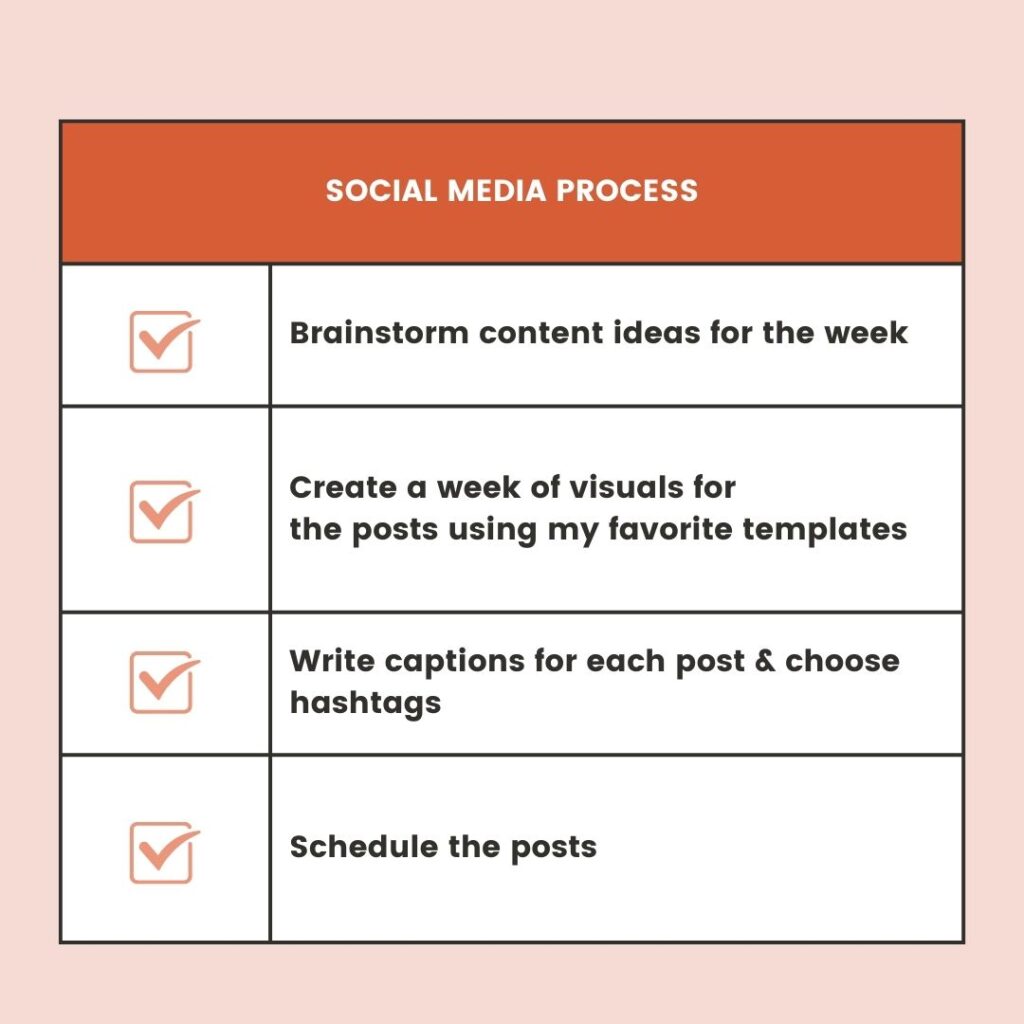
Step 4: Organize Your Ideas in a Content Planner:
Last but certainly not least, it’s time to organize all those ideas swirling around in your head. Create a centralized document where you can store and categorize your content ideas.
Think about the upcoming weeks of sales and promotions maybe. Consider specific topics or themes you’d like to explore in your content. Be sure to tie them back to your content pillars and related products/lead magnets too.
Organize your ideas with the following info:
- What’s the content Idea?
- Which content pillar does it belong in?
- Which Product or Lead Magnet is related?
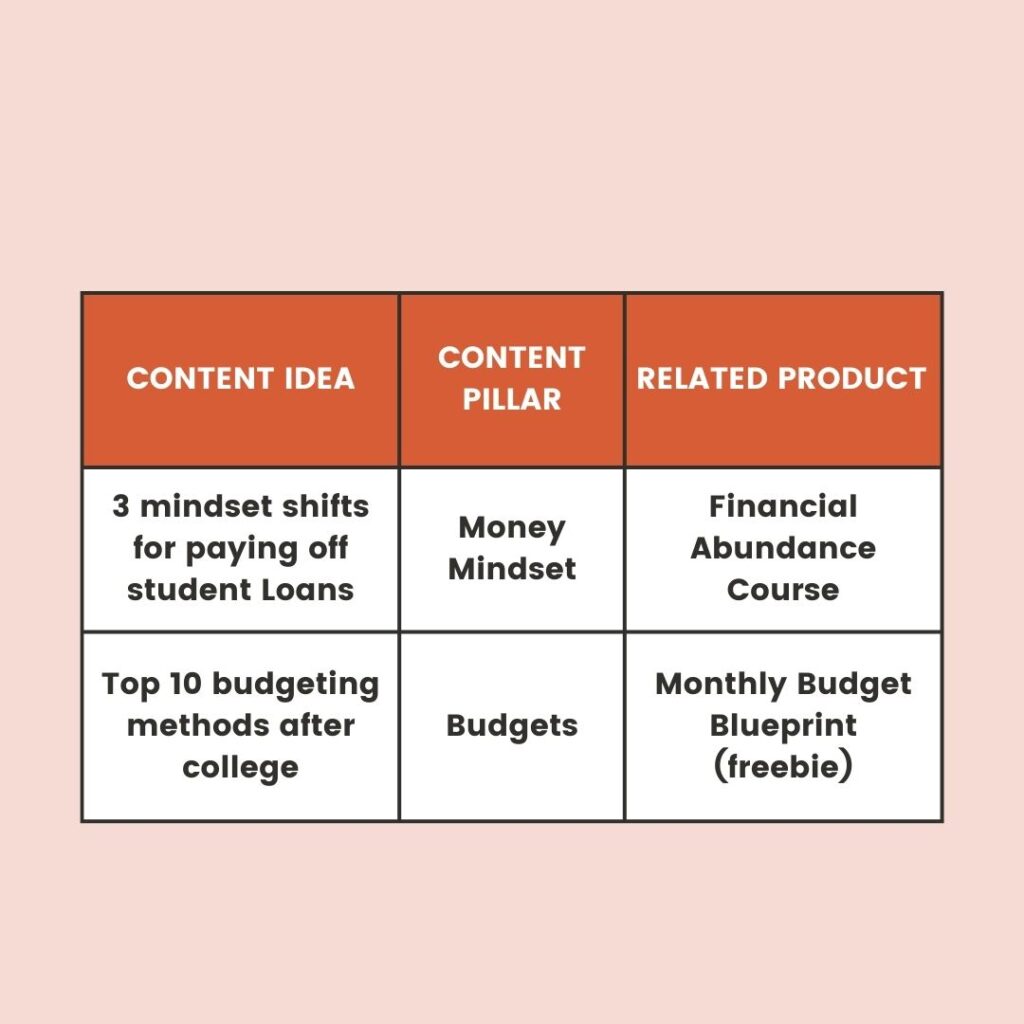
This process puts everything you need in one place. This all could be put into a spreadsheet, a Trello board, or whatever system works best for you. But, having all your content and brand items, including content ideas and canva templates, all in one place will help you stay focused, inspired, and efficient. No more searching through your notes app/notebooks, then switching to canva, then switching to your blog, then switching to trello.
Are you ready to create your Brand Playbook and fill it with templates and content ideas?
Make sure you Download a copy of my free content planner for your next content creation session!
Get yourself a spot in the Profitable content membership, you can finally get the help you need to streamline your content creation and marketing strategy even further.



Included Free:
550+ Templates, Photos, & Strategies
Get New Free Downloads Monthly
Unlimited Downloads
Special offers & Trends Newsletter
Save and sort your favorites
Access 500+ Free Templates, Photos, & Strategies With A Free Account
Free User Creation for Popup
By creating an account, I agree to Ivory Mix's Website terms, Privacy Policy and Licensing Terms
Already have an account? Log in