get 500+ free images, templates & marketing strategies! You're one click away, Don't Miss It.
What you need to know before you design a Logo
This post may contain affiliate links. Please read the disclaimer
 I know many designers and graphic artists will cringe to think I am giving advice that you might be able to design your own logo. The truth is that if you simply are trying to grow your first blog, you should feel no shame in looking into how to design a logo. By the end of this, you should have an understanding of what thoughts go into designing a logo and what you need to do before you get started.
I know many designers and graphic artists will cringe to think I am giving advice that you might be able to design your own logo. The truth is that if you simply are trying to grow your first blog, you should feel no shame in looking into how to design a logo. By the end of this, you should have an understanding of what thoughts go into designing a logo and what you need to do before you get started.
Now, if you’re not artistically inclined at all, and don’t have a creative bone in your body, this advice might not be for you. If that’s the case, please consider hiring a logo designer from a place like 99 designs where you can get your dream logo in 72 hours for just $99. However, don’t let me discourage you though.
Creating a simple and clean logo for your blog can be super easy and free (or at least pretty inexpensive), especially when you use free logo design sites like Logo Garden where you can create a free logo in just 8 minutes. But, before you get to it and start making a logo for your blog, let’s talk about what makes a great logo and how you need to do some prep work and design thinking beforehand.
So, what’s in a great logo?
There are a few elements to a great logo that we should talk about before diving in. A logo can mean a few different things, but a great logo will be all of these things:
A great logo design is simple
It can sometimes be hard to put your figure on exactly why the logo is so great, but it’s usually because it is simple and clean. Don’t get yourself mixed up in this idea that logos need to be all things including a cute image of a flower, black handwritten font, and oh – don’t forget the gold leaf! You could include all of these elements in a logo, but you shouldn’t.
A great logo is simple.
So, keep it simple. Choose great fonts that are easy to read.
Choose simple colors. One or two colors works really well – yep one or two – that’s it. Some logos have multiple colors but you’ll be kicking yourself when it comes time to print it on t-shirts or business cards.
Don’t overuse images.
A great logo design is memorable and distinct
Remember that the logo of a business or a blog is something that people see first. So, it should convey all the things you want and it should be memorable. You can do this with the use of imagery, font, and color. As mentioned above though, keep it simple and don’t overdo it. Simple logos are remembered more easily.You can read more about the use of color to convey certain feelings about your brand below.
Making something, like a new brand, memorable won’t happen right away or overnight. You will need to create an overall branded blog that hits home with people. I’ve personally been impressed with some sites right away. Others have taken time but they’ve grown on me. Keeping the logo simple and memorable will go a long way once your brand and blog starts crossing peoples laptops over and over again. Just remember that there is more to a great blog than just a killer logo.
A great logo is versatile
Your logo should work well in any situation. You may just be planning to use it on just your website today, but what if in 12 months you decide to print out business cards for a networking function you’ve been invited to? So, consider a logo that works on printed material too. Colors are not always the best for logos because they cost a lot more to print on things like flyers and business cards. This might not be something you really have to worry about, but it should be part of your consideration.
Appropriate and Timeless
An effective logo will be appropriate for the work you do and timeless. This means that if you sell children’s clothing, you might have a youthful logo design. If you sell men’s suits, it’s definitely not going to look like the children’s clothing logo – is it?
When thinking about a logo, you should also consider that it should be relevant for a long time. You see a lot of blog logo’s these days that use gold. Gold is great and I love that it’s making a come-back, but that’s just it! Gold has been out of fashion for the last 15 years or longer!
You’ll want to avoid making a decision about your logo now that could affect you in as soon as 5 years. Do you really want to re-design your logo every 5 years? OR do you want something that is as classic as Coke?

Examples of logo styles
When thinking about the type of logo you want to create, you should know that there are 6 different types of logos that can be made. Understanding the differences will help you make decisions on what to do with your logo design. Below are some examples of the six different types to consider.
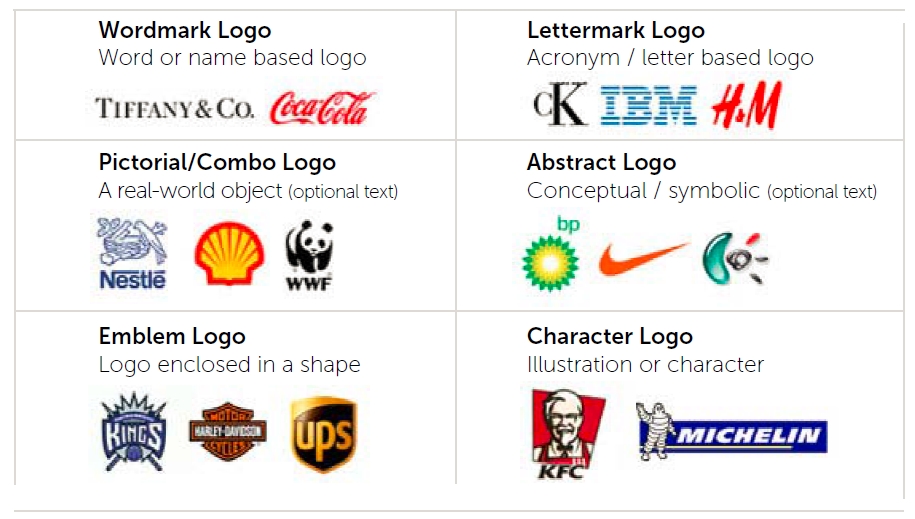
Image from 99 Designs Outsourcing Guide
Still want to learn how to design a logo?
If you’re still interested in designing your own logo, there are a few steps you need to take and some design thinking still needed. For instance, you definitely need to be clear about your design goals and what your overall brand and blog theme is going to be. So, here are the things you’ll want to decide and consider…
Research other businesses, blogs, and logos that capture something you like
No one is too good for a little internet stalking! Go out there and do your own research to determine what others are doing. Start taking screen-shots of designs you love. Do some google searches or start a secret Pinterest board all about your branding and logos you like. This will help you make decisions about things like color, fonts, imagery, size, and combinations. So, become educated by doing research on other blogs!
Decide what your overall blog esthetic and goals. This will help you choose logo colors.
Blue indicates strength, security, dependability, and cleanliness
Green portrays wealthy (like money), relaxation, and nature.
Red is a bold choice and is used for urgency and creating a lot of attention. It’s often used for food-related industries because it increases appetite too!
Orange is full of energy and vitality. It can also be seen in a lot of food and retail logos
Yellow is often seen as youthful and warm. It’s a friendly color!
Black is a luxury color and also feels competent and powerful.
Purple is a calm color that can feel relaxing but also playful and full of imagination.
Build a concept board to see how your favorite colors, fonts, and imagery will look together
Starting a design project with a blank canvas can be intimidating. That’s why you should go through the effort to research the colors you like and the color scheme you are going to use for your website. Once you’ve put something things together, create a simple but effective concept board using any tool you are comfortable using. Free tools like Canva or Picmonkey are great for beginners and DIYers because, well they’re free, and they are so easy to use.

Take a whack at sketching a logo before you try designing one in a digital software
If you can’t sketch it out by hand, what makes you think you’ll be able to use a digital software to do it? Understanding how your logo is put together will come to you if you put pencil to paper. Start jotting down all those ideas and use your sketch as a map/guide for your digital logo. Here’s an example of the MANY different versions I sketched out before coming to the one we have now.
Using free graphic design software or a free logo generator
Once you’re ready to make your sketch digital, you’ll want to choose a software. If you’re not familiar with any, there are great free graphic design options for creating a simple logo like Canva or PicMonkey. However, keep in mind that you must use elements that you’ve uploaded yourself because these free graphic design sites will not let you trademark their images, even if they are free.
One absolutely free software I love to use is InkScape. This software acts and feels like the real deal, but you need some skill to use it. There are a ton of online tutorials for absolute beginners to use Inkscape, so don’t be afraid – there is a help.
If you need royalty free elements, you may want to check out Vecteezy where you can get free vector art to download like cute little gold one.

If you don’t have any software that you’re comfortable with, like PicMonkey, Canva, or even the free Inkscape, then you may want to use a logo specific design site made for creating logos like Logo Garden where you can Design your own DIY logo in 3 easy steps for free..
Download and purchase Logo templates for $10-$29 made by the geniuses from Creative Market
There are thousands of logo templates for sale on Creative market that are not only as cheap as $9, but that are modern and more get uploaded by creative entrepreneurs every day. This resource is a no-brainer for the creative who needs a little inspiration too. Check out this board for kickass logo templates to get some ideas.
OR just hire a logo designer (but get bids first)
Honestly, if you’ve never created a logo before, and you’re not all that artistic, then you’re probably out of your element and should just hire a logo designer or think about crowdsourcing a unique design idea . But, don’t just go and hire anyone. Just like a real business, you should seek out the designs of people you admire and then ask for bids on your specific work. Designers might have flat fee’s, which is great as a starting point, but make sure you really understand what you’re getting.
Don’t pay someone $500 for a logo if you’re only going to get a single low-resolution logo without any revisions. What if you don’t like their first try at it? What if you’re not satisfied? Does their competition offer more service for the same or less? These are things you need to consider when hiring anyone to do any work for you. So, make sure you check the following:
How much time will it take?
How many revisions will you get?
What are their customer testimonials?
What’s the return policy?
What form will the final product come in?
How will communication work between you and your designer?
Will you have 100% rights to work – meaning, will you get all files associated? (remember that revisions in a year may be needed and this designer might go out of business. Wouldn’t it be easier to have all the files yourself?)
These above things are all items you should consider and negotiate with your logo designer. There are some things you might bend and be flexible on, but make sure you understand what you’re getting!
Make multiple versions
Whether you outsource the logo design or DIY it, you’ll want to make a few different versions to decide on. These don’t have to be entirely different, it could be just minor tweaks between them. There could be just a color difference or maybe the font is a little different. Give yourself an opportunity to see a few options before you decide.
*This article contains affiliate links that help pay for things like giant cups of coffee!*

Included Free:
550+ Templates, Photos, & Strategies
Get New Free Downloads Monthly
Unlimited Downloads
Special offers & Trends Newsletter
Save and sort your favorites
Access 500+ Free Templates, Photos, & Strategies With A Free Account
Free User Creation for Popup
By creating an account, I agree to Ivory Mix's Website terms, Privacy Policy and Licensing Terms
Already have an account? Log in
12 Comments
Leave a Comment
You must be logged in to post a comment.


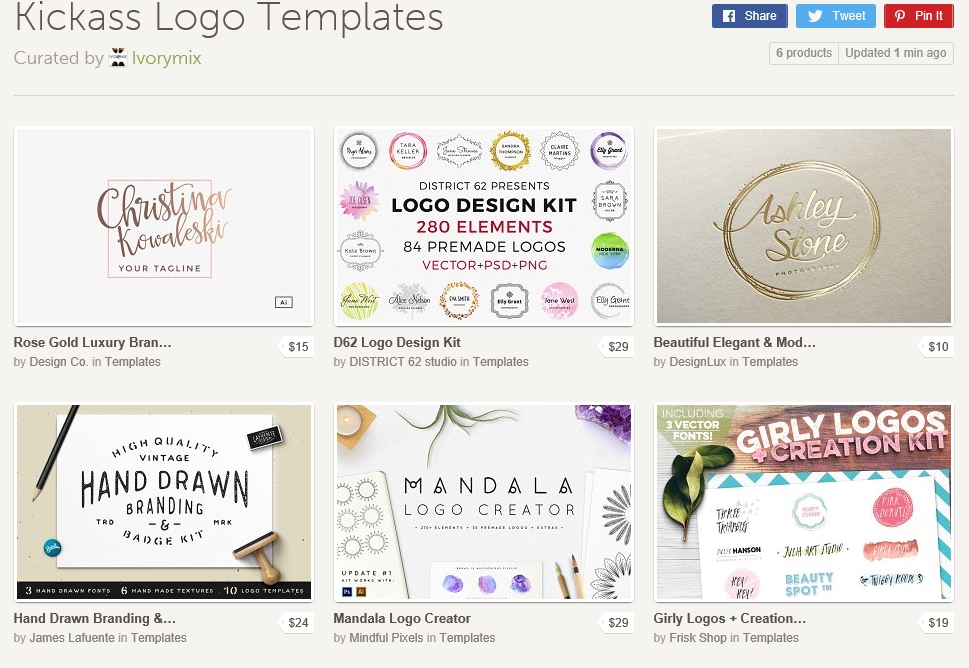
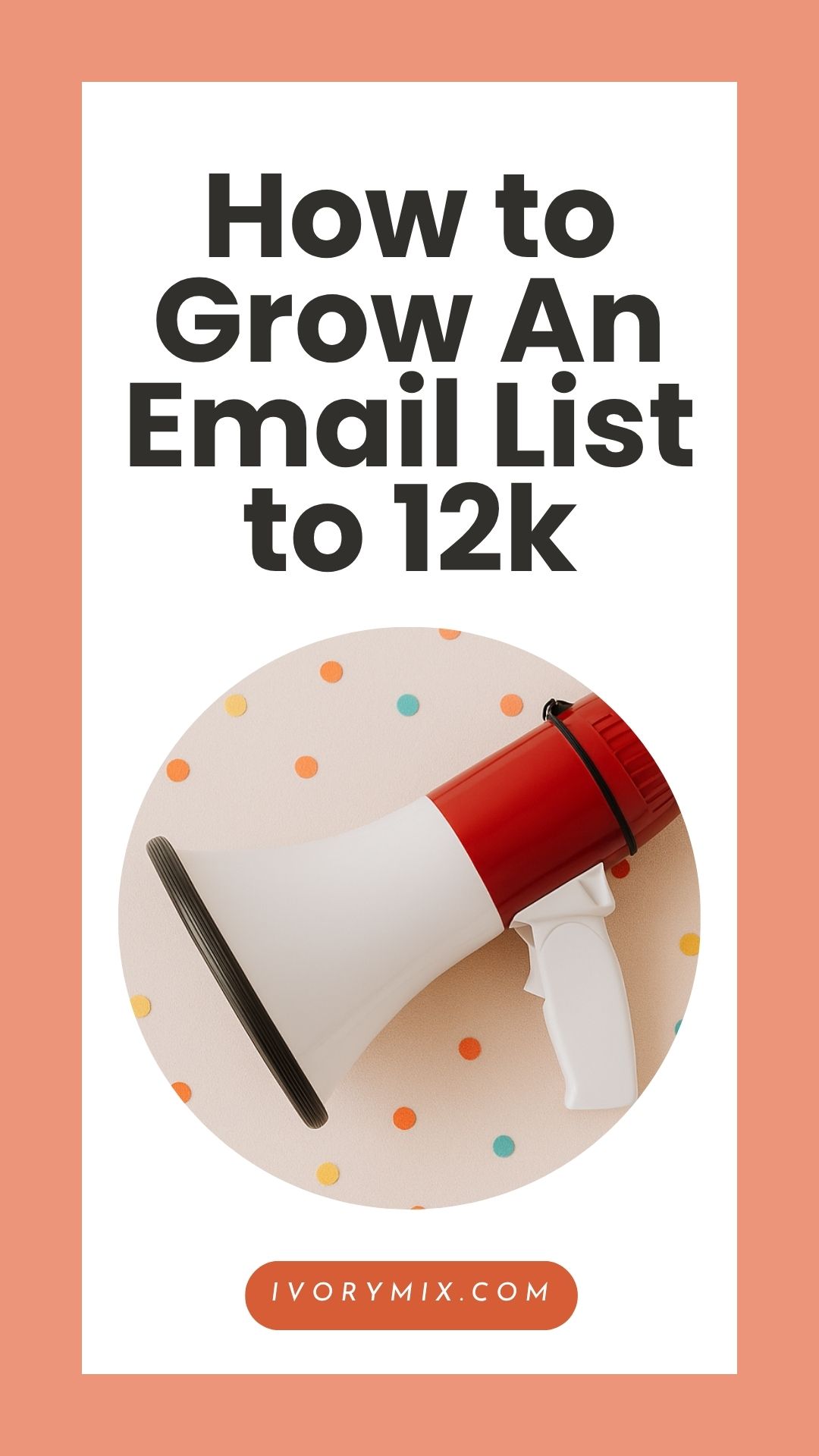

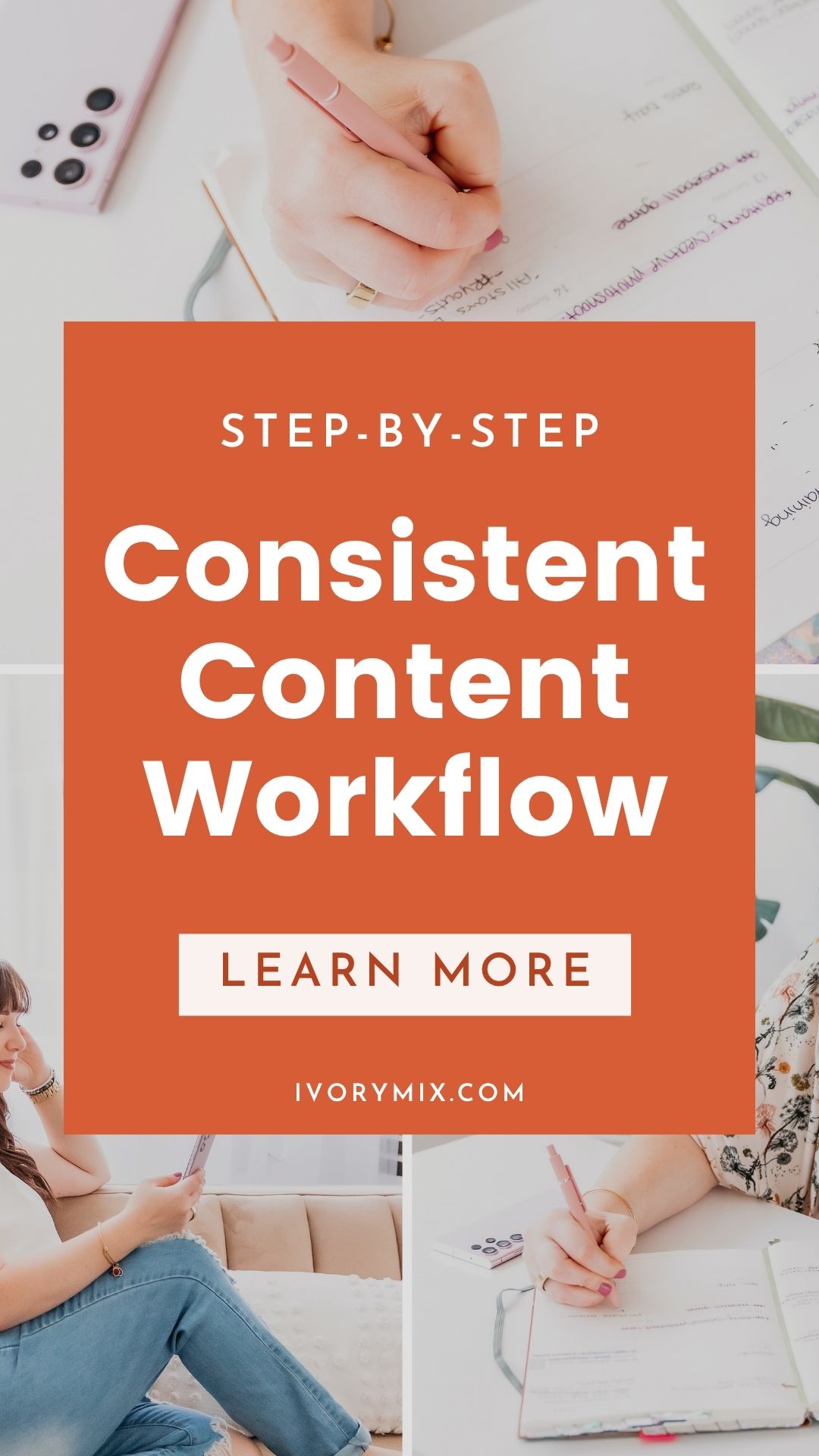
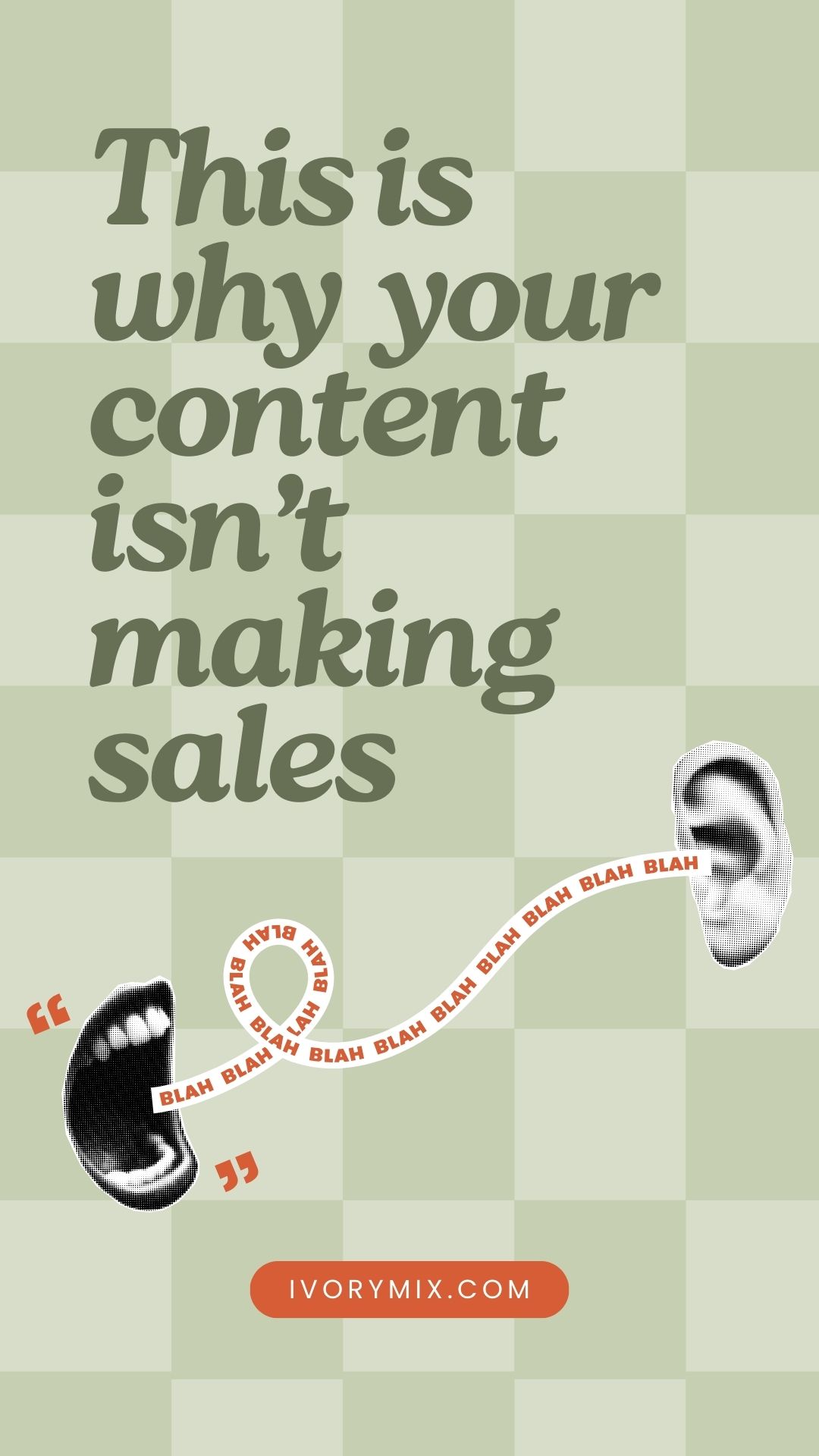



I learned more about logo design from your post than I have anywhere else. Great job!
Thanks Peggy. I’m really glad you found it full of information!
This post is right on time! I am in the process of brainstorming on a logo for my husband’s business. I am not really creatively inclined, at least not to the point where I can design one myself. But I would like to give a clear idea of what I am thinking once we hire someone. Thanks so much for the information! Today I give tips on pulling off an effortlessly chic look! Please leave a comment with your thoughts and include your blog link so my friends can check you out too. Thanks in advance for reading, chickadee!
http://www.khalilahskloset.com/
We are just looking into having a logo for our blog and have been wondering if we can do it ourselves somehow or if we will need to get someone else to do it for us. Thank you for an informative post! We will see if we can do it ourselves with your advice!
This was awesome, thanks for sharing!!
Great advice. It’s funny to read this! When I designed my first logo 7 years ago for my Wedding Coordinating Company it is dominantly Green, with a little blue and then tiny bits of black, which apparently portrays exactly my intentions! Glad to know I’m on the right track!
Yep and that’s exactly why color theory works! People have their own intuition. When something works, they may not know how to explain it, but as my husband hates me to say, great design gives people the “feels”
It can be so stressful designing a logo. THANKS for the great tips!
Wow, very comprehensive! Thanks!
This is great advice! When I launched my blog in September last year I had no idea how important the logo was. I think I went through a few before finally settling on what I have now. I wish I had put more thought into it first. I’m glad you’re sharing this insight!
This is super helpful! Definitely bookmarking – thank you!
This has been so helpful! I have been putting off creating a logo because I didn’t know where to start. This is definitely helpful!