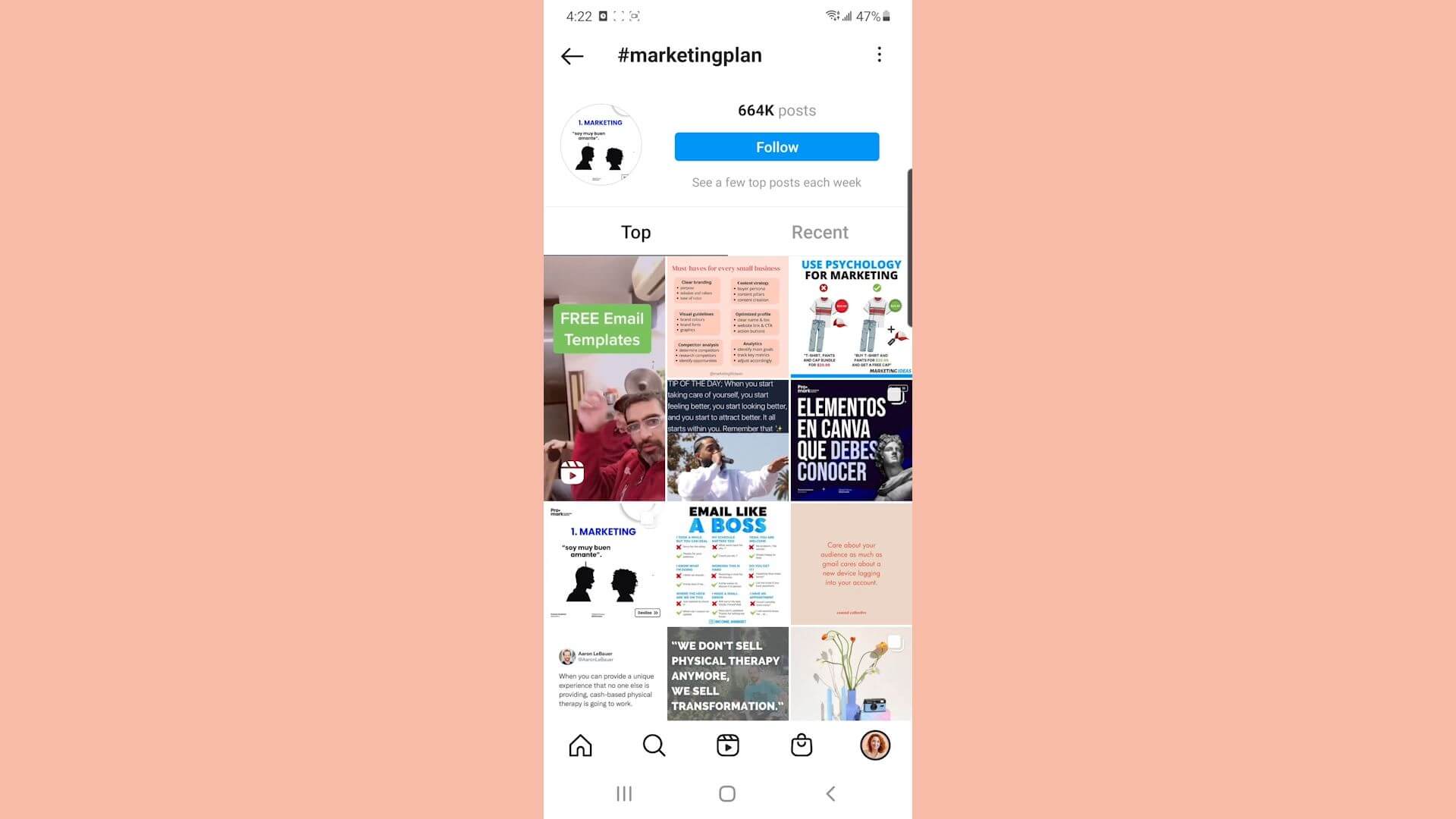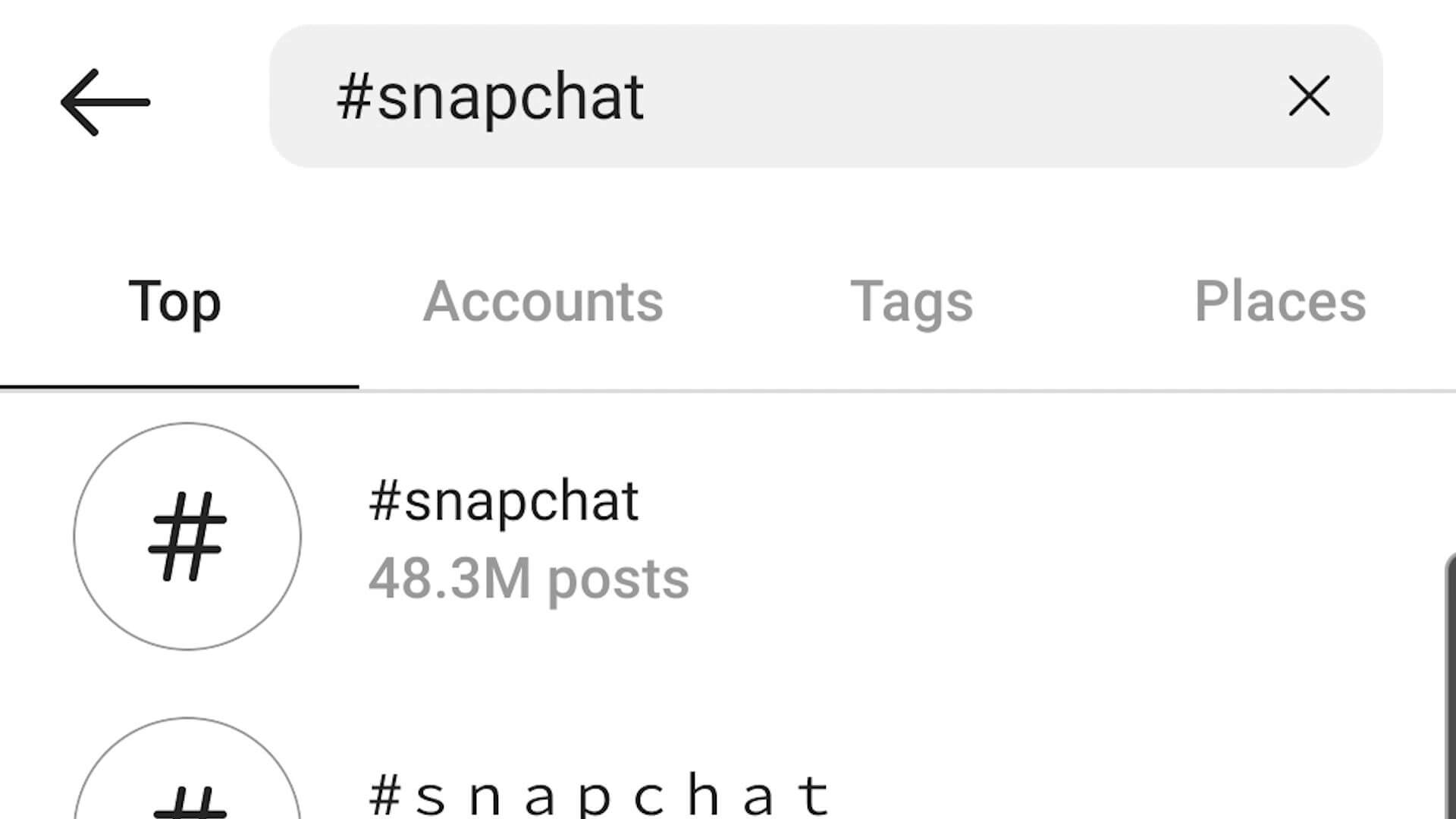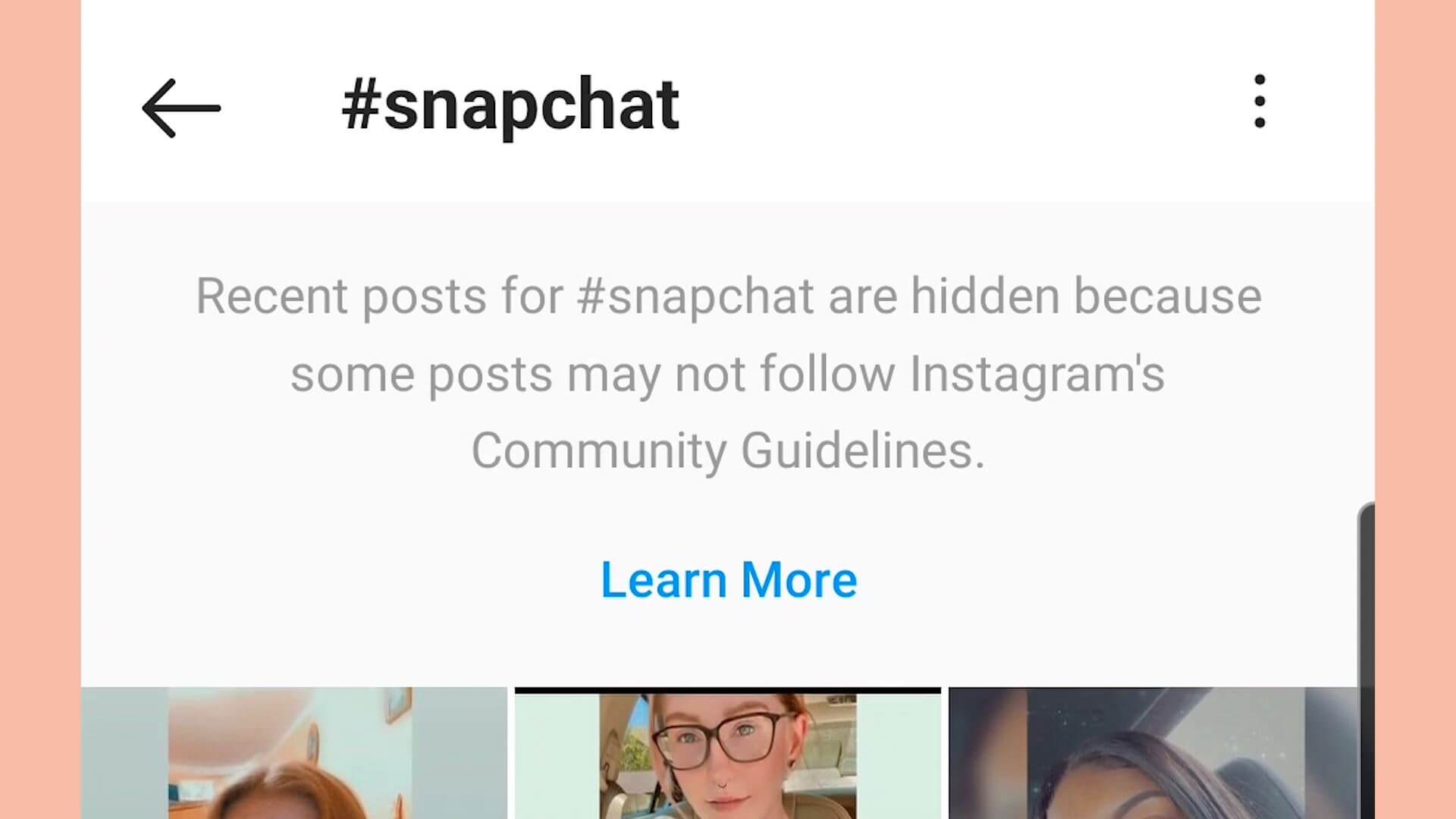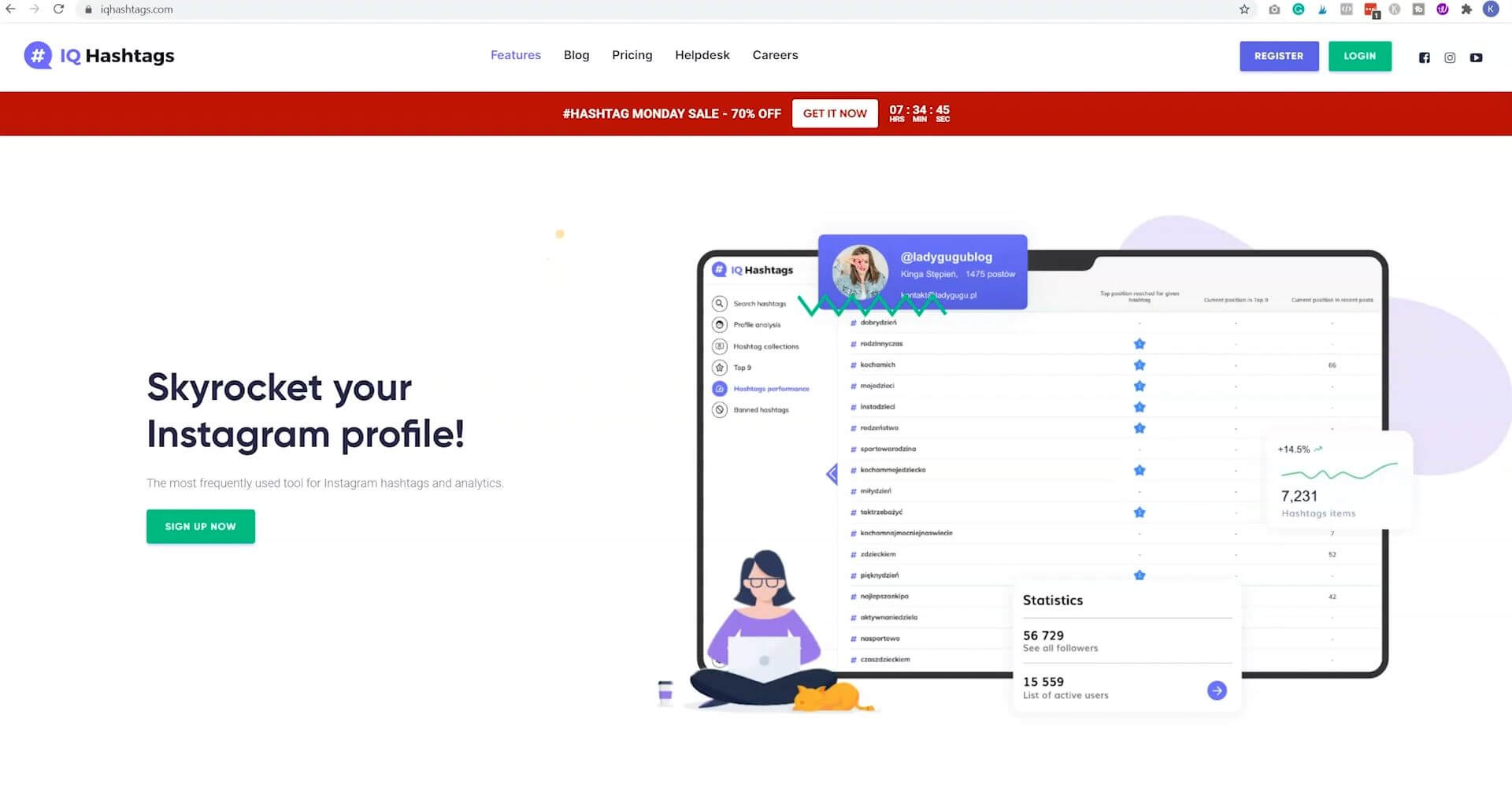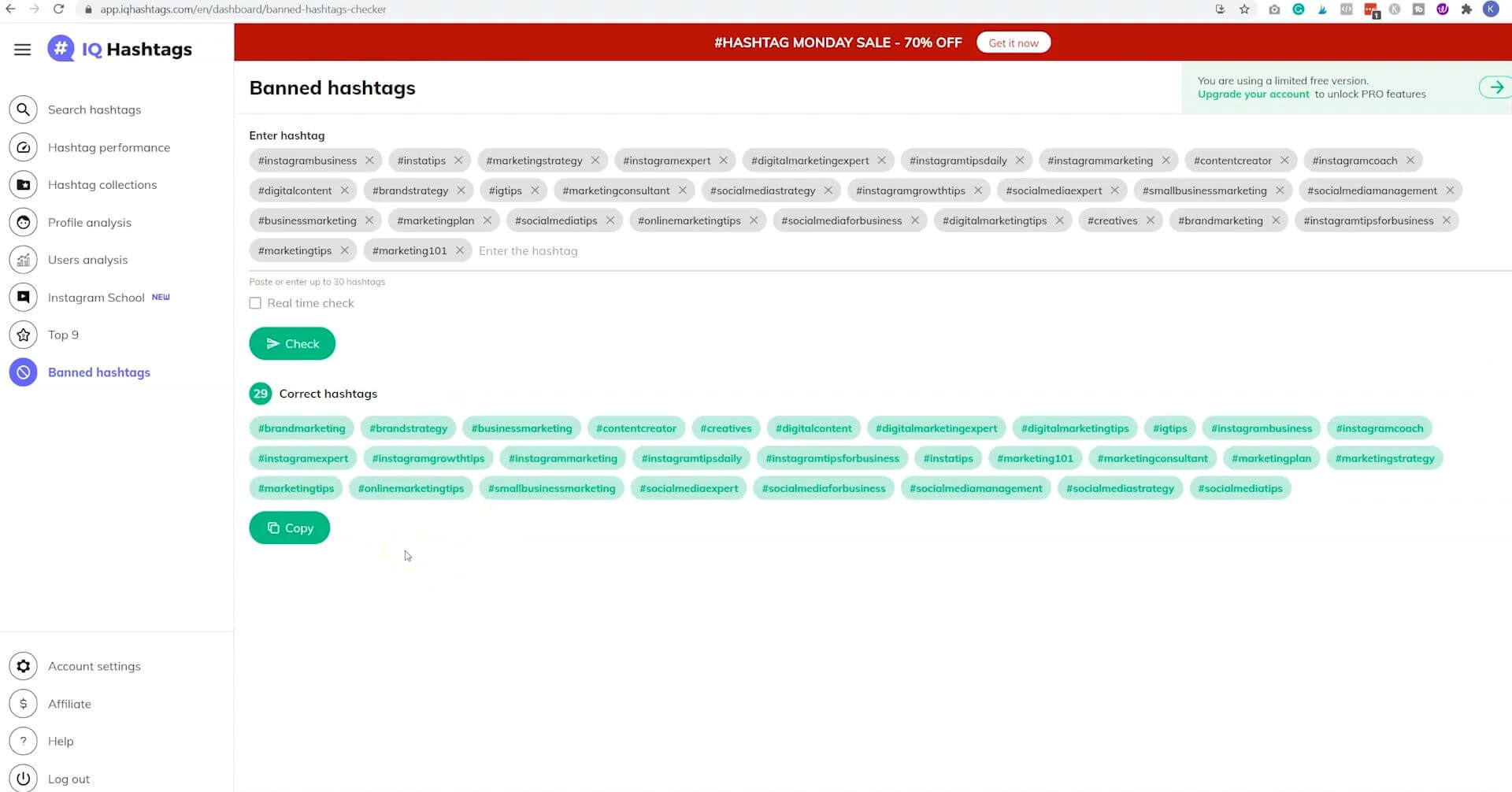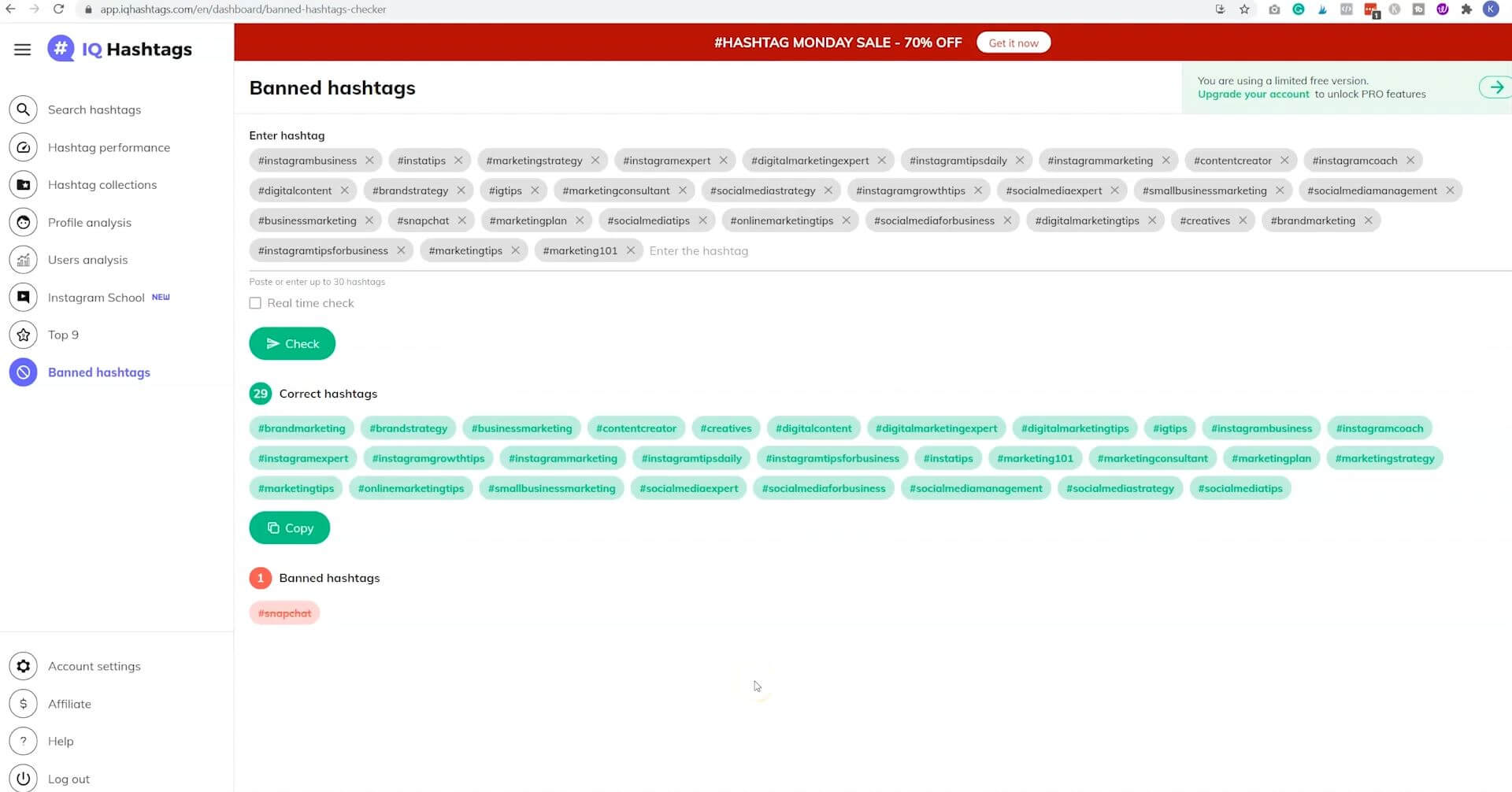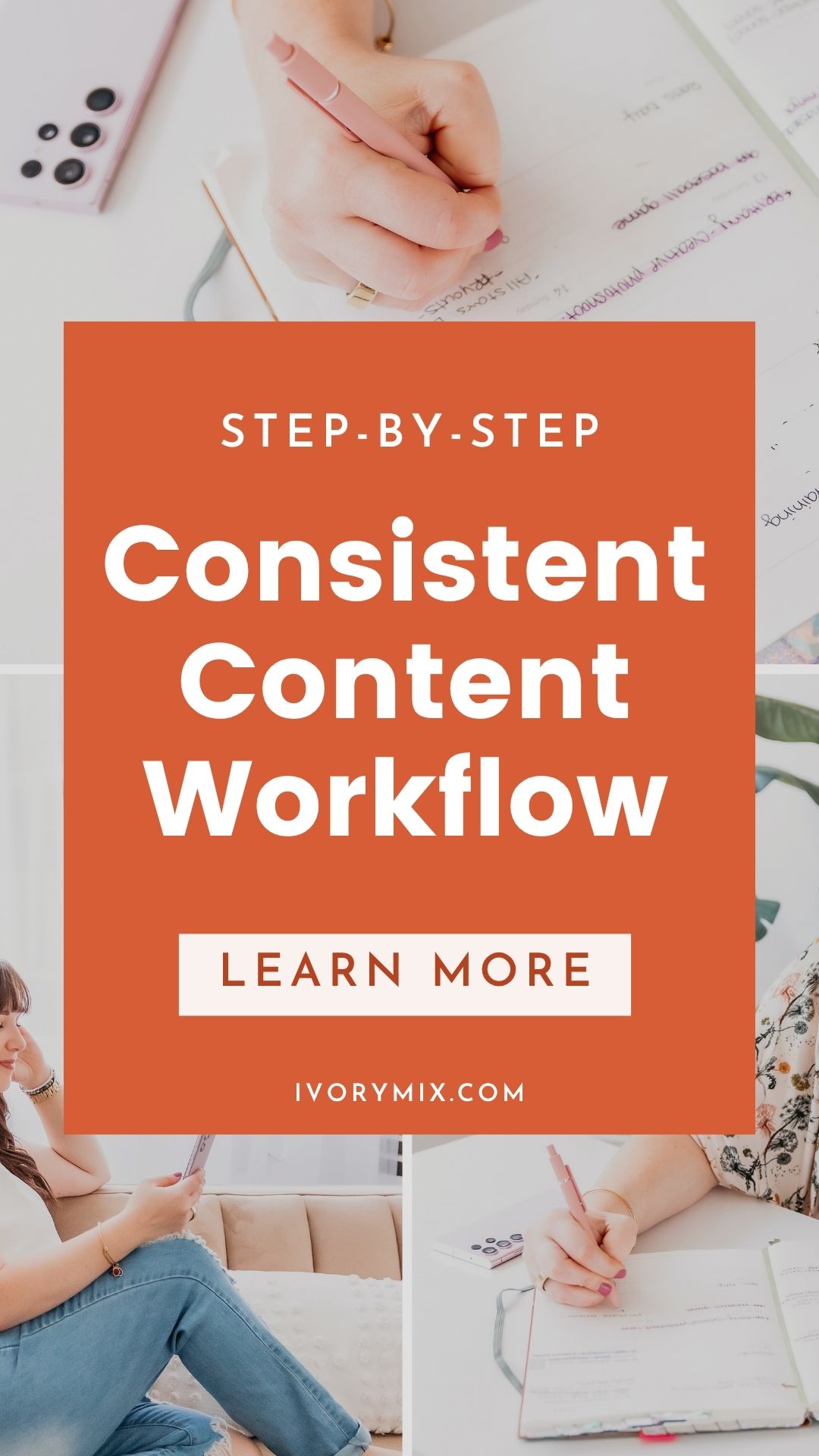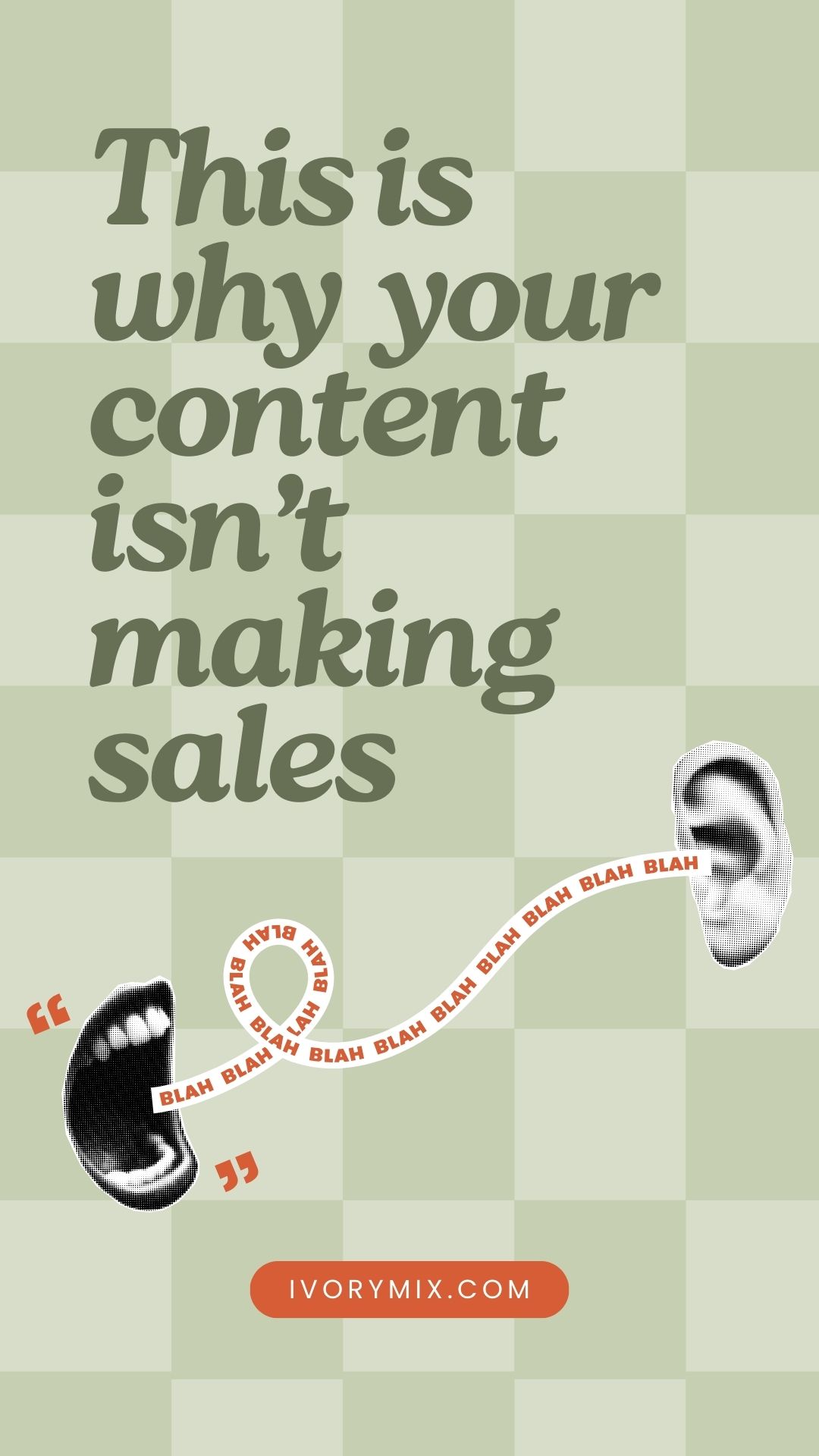get 500+ free images, templates & marketing strategies! You're one click away, Don't Miss It.
How to check if you’re using banned hashtags on Instagram
This post may contain affiliate links. Please read the disclaimer
One thing that a lot of content creators probably don’t realize is that you could be using Instagram hashtags that are working against you.
This means that they’re not helping you reach new audiences and it could be harming your content. These are banned hashtags.
How do you know if one of the hashtags you’re using is banned and how does it affect your account?
I want to share with you how you can figure out whether the Instagram hashtags you’ve been using are banned so that you can stop using them and start using ones that will actually help your content.
Let’s go!
You can skip the read and watch the video here:
The first thing you want to do when you’re looking at your hashtags and whether or not they are banned is to go to your account.
Go to one of your posts and go to your list of hashtags.
Click on one of the hashtags and if this hashtag was banned, I wouldn’t be able to scroll through different posts on this hashtag.
This is not a banned hashtag, however if you did land on a banned hashtag, it would look and act differently.
One of those hashtags that happens to be banned is #snapchat.
If you look up #snapchat and you click on it, you will see a notice at the top of this hashtag that says recent posts from this hashtag are hidden because some posts may not follow Instagram’s community guidelines.
If on any of the hashtags that you’ve posted on your account come up with that notice, then you’ll know that it’s a banned hashtag.
All you have to do is keep clicking on each one of your hashtags that you’ve used. If you don’t see that notice, then you know that your hashtags are not banned.
However, there is a slightly quicker and easier way and that is to use IQhashtags.com
When you register for an account (it’s free to register) you can go to your account and go to banned hashtags and you can paste all of your hashtags in this banned checker.
Then you can click, check, and it’s going to let you know if these hashtags are banned.
This group of hashtags that I’ve pasted in here, none of them were banned.
However, if I put in that one banned hashtag, it’s going to tell me that that one is banned.
Those are the two easiest ways to check whether your hashtags are banned and whether or not that is harming or helping your content.
Now that you know more about Instagram reels, I have 30 story and Instagram reel ideas for you all laid out.
If you like this blog post, let me know what your favorite part was and share it with your fellow content creators. If you do share it to Instagram stories be sure to tag me so that I see it, because I may just feature you in my Instagram stories as well.
What Next?
Want to learn more about Instagram? Click below to learn more from our latest articles.

Included Free:
550+ Templates, Photos, & Strategies
Get New Free Downloads Monthly
Unlimited Downloads
Special offers & Trends Newsletter
Save and sort your favorites
Access 500+ Free Templates, Photos, & Strategies With A Free Account
Free User Creation for Popup
By creating an account, I agree to Ivory Mix's Website terms, Privacy Policy and Licensing Terms
Already have an account? Log in