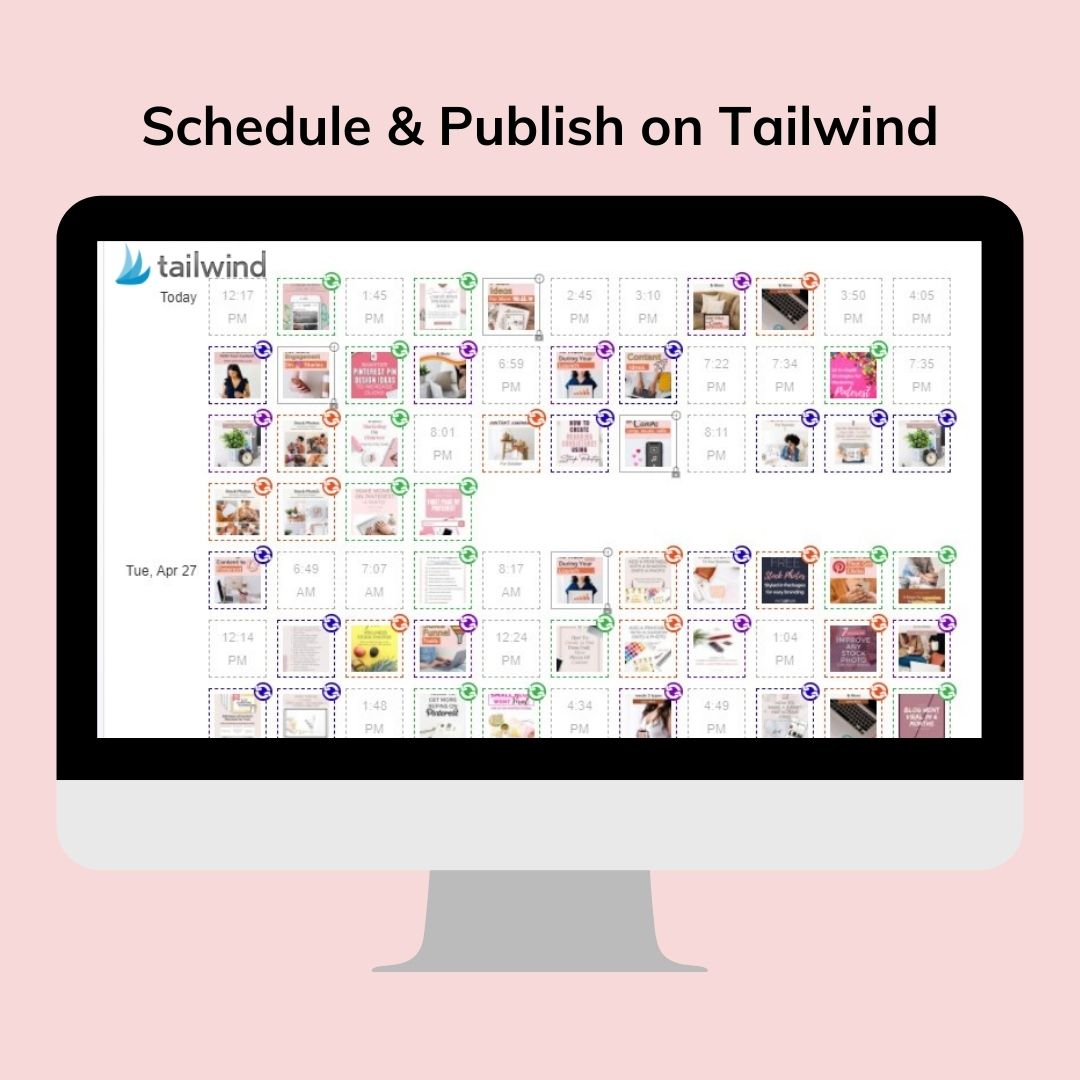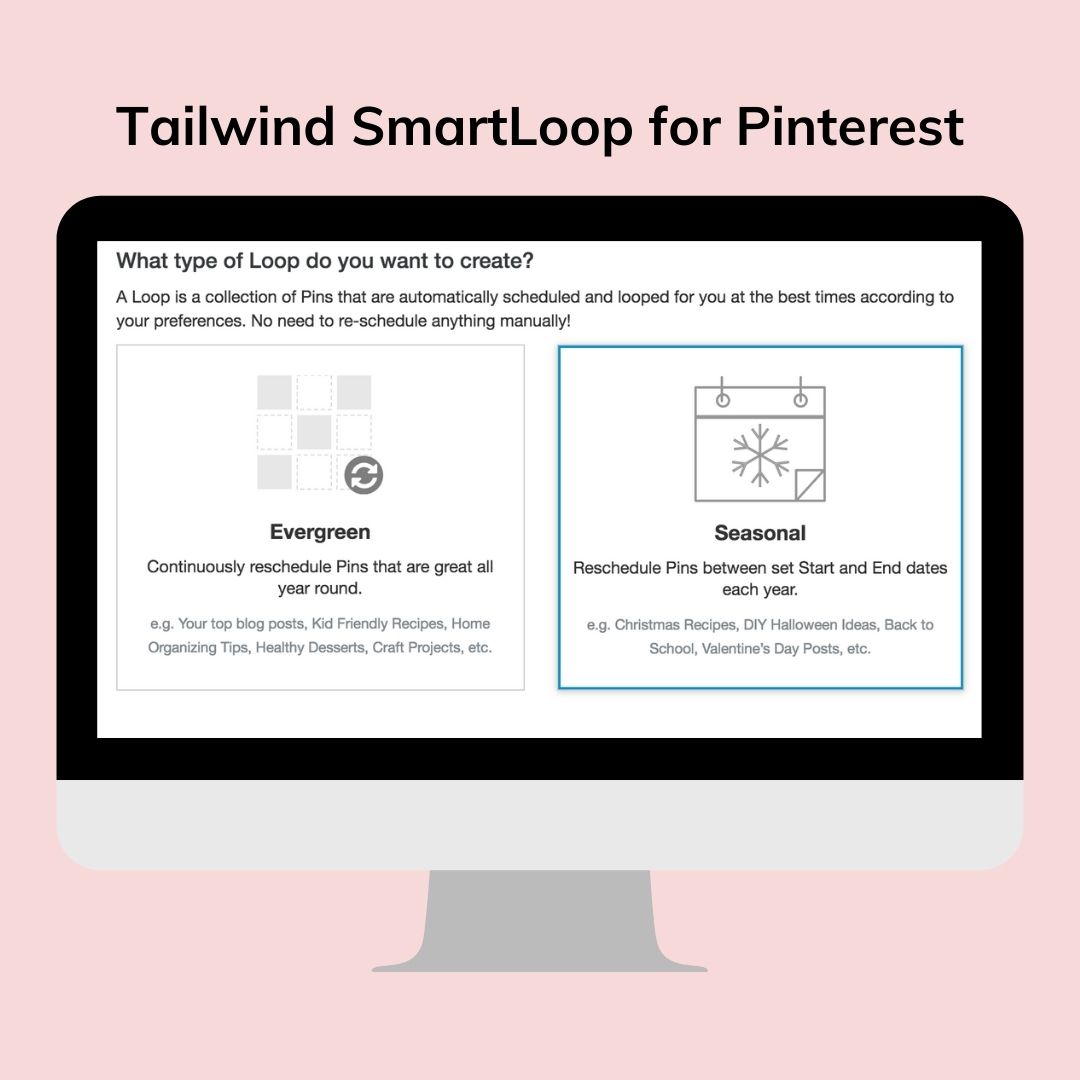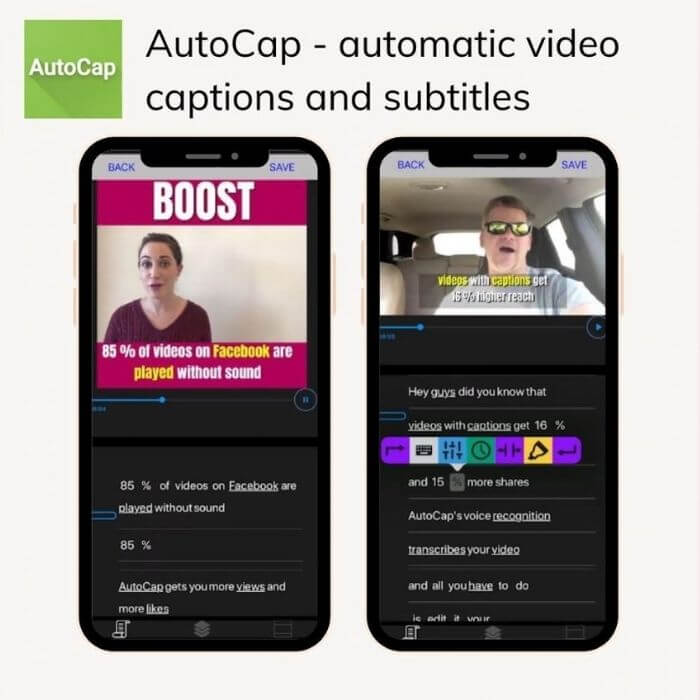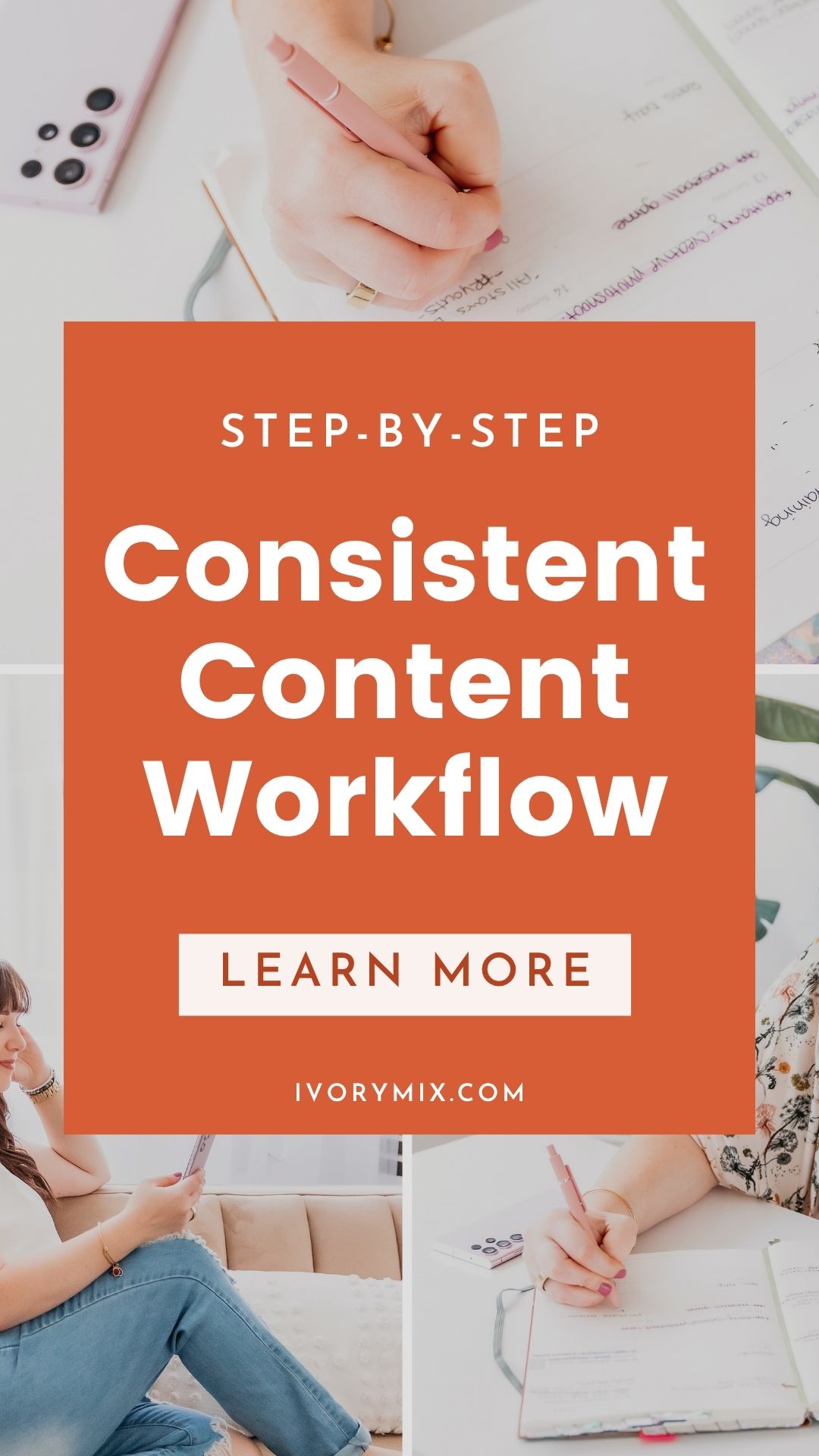get 500+ free images, templates & marketing strategies! You're one click away, Don't Miss It.
Tools I use to grow and manage my Pinterest
This post may contain affiliate links. Please read the disclaimer
The last couple of weeks, we’ve been talking a lot about Pinterest and how to get more mileage with your content organically and so that you can get found.
I’ve been getting lots of questions about what tools I use and how I use these tools in my own business on Pinterest.
Today I want to share with you the tools I use for more reach with Pinterest and the things that I use every day.
You can skip the read and watch the video here:
In order to create Pinterest pins and get active on Pinterest with content, I do require a few tools. Some of them are free and others are paid. But I wanted to share with you today all the tools that I use to manage my Pinterest and my Pinterest content, so that you can see how it might work for you in your business.
Canva Pinterest Templates
The first tool that I use, that I live by, is actually free and they do have a paid option. I do happen to pay for the paid option but when I first started, it was absolutely free and I used it for free for the longest time.
And that’s Canva. Canva is amazing at creating Canva graphics and templates. If I want to create Pinterest pins on the fly, I can grab one of their Pinterest templates and then modify it for my brand, my colors, add in my words, and even my photos and create it unique to me. And it’s completely free.
One of the benefits of Canva is you can create templates and reuse your own templates over and over again, which is one of the things that we do inside of the Ivory Mix Membership. We create Canva templates for our members, that are consistent on brand for the strategies that we teach in terms of content and audience growth.
We do provide Pinterest pin templates inside of the Ivory Mix Membership but we also use Canva for our own Pinterest pins as well because it’s just so easy to use, and user-friendly.
Tailwind for Pinterest Pin Scheduling
The next tool that I use for Pinterest and managing our Pinterest content is Tailwind.
In the beginning of using Pinterest, I used other scheduling platforms and other tools. There were a few other options and there are still other options today. But I use Tailwind today for many different reasons.
One of the reasons is, there is a large community of people in Tailwind communities. When I have a new Pinterest pin, I get the opportunity to share my new Pinterest pin within the community.
If those people happen to see that Pinterest pin and want to share it with their community, that means more reach for my content. Not only do I use Tailwind to schedule Pinterest pins, I also use it to reach more people through Tailwind Communities.
Tailwind is another tool in my tool belt when it comes to managing my Pinterest. Tailwind is great because they have different features like SmartLoop, Tailwind Communities, their planner and their scheduler where you can schedule your Pinterest pins way ahead of time, and so much more.
Add captions to Video Pins with the AutoCap App
Since Pinterest has started really leaning into video, and I’ve been leaning into video as well with YouTube videos, IGTV, Reels and things like that, I found that there is a need to caption my videos when I put them on to Pinterest. People scrolling through Pinterest don’t always have their sound on.
The captions on videos does really help even if the video is only 15 to 30 seconds long, it is helpful. That being said, I utilize an app on my phone called AutoCap that allows me to caption videos and do it really quickly and automatically.
What you do is you upload your video and it’ll caption the video with what you’re saying in the video. That way, I can save that video now and pin it to Pinterest with the captions on.
That’s one tool that I think is not talked about enough because if you are utilizing video on Pinterest, which you probably should consider, then I would consider adding captions to your videos so that other people can watch the videos without having the sound on.
Ivory Mix Exclusive Pinterest Template Kits for Canva
I’ve already kind of talked about this but one of the other tools in my tool belt is the Ivory Mix Canva Membership. The Ivory Mix Canva Membership is my membership where we provide you with stock photos that are exclusive for female entrepreneurs and online business owners and Canva templates for your different platforms like Instagram and Pinterest.
It’s a great resource where we have up to 30 new Pinterest pin designs added to the membership every single month, which makes it really easy to batch create new Pinterest pins.
On top of that, we also provide you with the Audience Growth Academy. If you’re a VIP member, you get full access to the Audience Growth Academy, where we teach you how to utilize tools like Pinterest, Instagram, and YouTube to grow your audience with content.
Pin Groupie for Group Boards
Another tool that you may or may not have heard of for Pinterest management is Pin Groupie.
Pin Groupie is a website that’s been around for a long time and it’s kind of changed and evolved. If you’re looking to grow your Pinterest and get into more group boards, I talk about it here.
If you are interested in growing your audience on Pinterest and getting more eyes on your Pinterest pins, it is very helpful to join group boards.
Group boards are boards where multiple Pinterest creators are on that board and share their content or share other content to that board. It’s really helpful because if the group board is specific, to a specific topic, it means that you can grow a bigger audience together.
Imagine trying to grow an audience as one person and then imagine multiple people trying to grow an audience on one topic. You can see that joining a group board might be beneficial to get more eyes on your content and grow your audience faster with the help of other people.
But you do have to find group boards on a topic that you specialize in. You don’t want to just join general or random group boards.
That’s where Pin Groupie comes into play because Pin Groupie is a great resource of potential group boards that you can join.
Now that you know more about Pinterest, maybe you’re looking for the easiest way to get started. I’ve got a special free resource for you right here for getting started on Pinterest.
If you’re finding it hard to get more people to see your content, or find people to collaborate with, I’ve got a secret Facebook group where you can meet other online entrepreneurs, collaborate, and share different advice and share what you’re working on with each other. We would love to have you inside.

Included Free:
550+ Templates, Photos, & Strategies
Get New Free Downloads Monthly
Unlimited Downloads
Special offers & Trends Newsletter
Save and sort your favorites
Access 500+ Free Templates, Photos, & Strategies With A Free Account
Free User Creation for Popup
By creating an account, I agree to Ivory Mix's Website terms, Privacy Policy and Licensing Terms
Already have an account? Log in