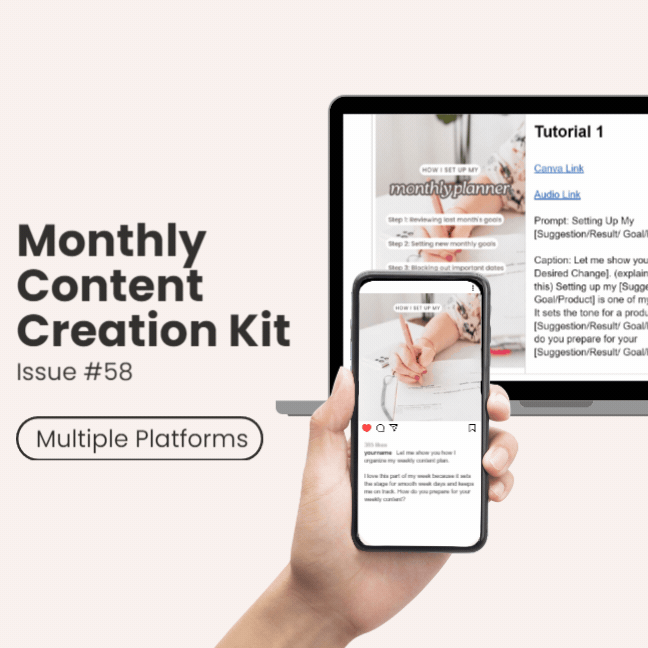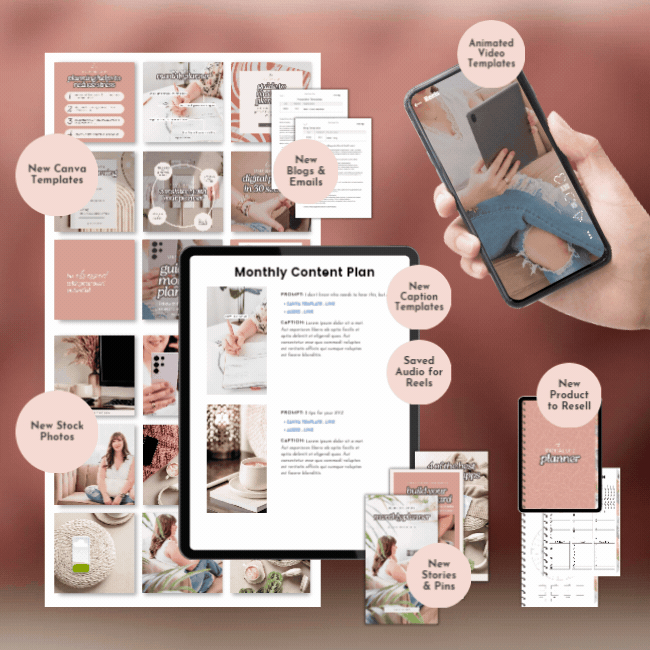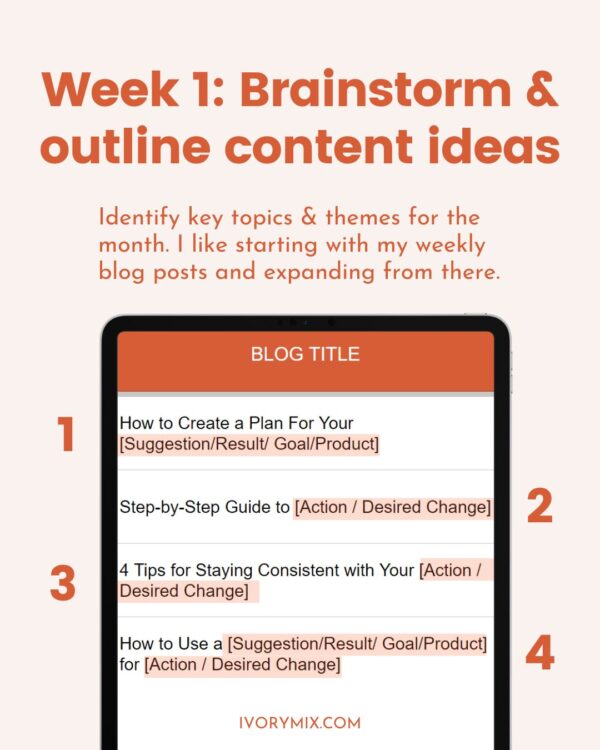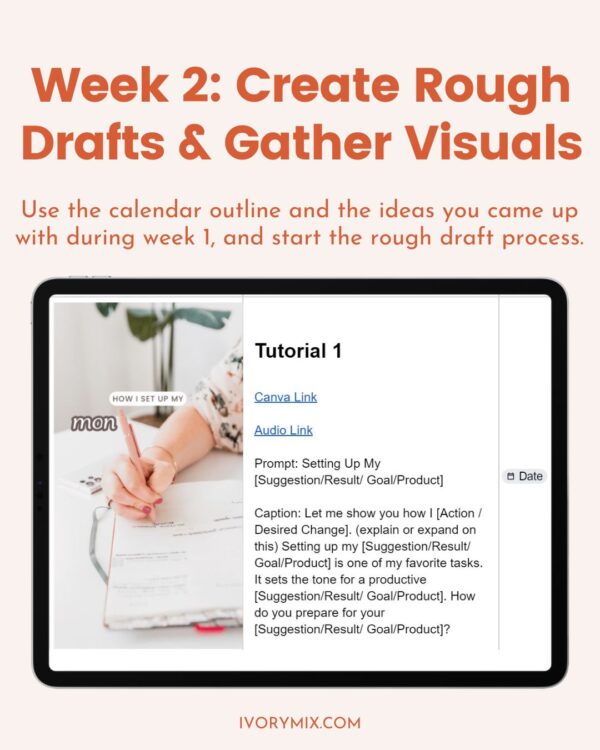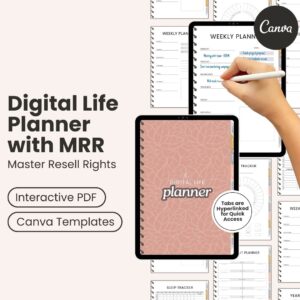get 500+ free images, templates & marketing strategies! You're one click away, Don't Miss It.
How to Batch Content (While Embracing a Slower, More Mindful Approach)
This post may contain affiliate links. Please read the disclaimer

Last month, we explored how to create content with a soft business approach, focusing on gentle, thoughtful methods that align with your values. Today, we’re continuing that journey by diving into how to batch a month’s worth of content while maintaining a slow and mindful pace.
These two approaches share the same philosophy: creating meaningful, high-quality content without the stress and rush. In this post, I’ll guide you through a step-by-step process to batch your content for an entire month, all while staying calm, focused, and aligned with your intentions.
Let’s get started and turn content creation into a purposeful and peaceful practice.
But, before we dive in, make sure you grab your access to my free templates to save time with content and come back to finish this guide!

Step 1: Plan your month of content with Intention
Don’t just make content because ‘that’s what you’re supposed to do’. Before diving into content creation, take a moment to breathe and set your intentions.
- Why are you creating this content?
- What message do you want to share with your audience?
- Do you want to sell more products?
- Are you aiming to grow your email list or generate more leads?
- Do you want to highlight a new feature or product update?
- Or maybe you just want to connect with your audience on a deeper level.
Reflecting on these questions helps you create content that truly resonates.
Tip: Start by outlining your month using our ready-to-use Monthly Content Creation Kit inside the Ivory Mix Membership, that not only includes social media planned for the month with exactly what to say and post, but Blog and Email Templates to plan your key messages too.
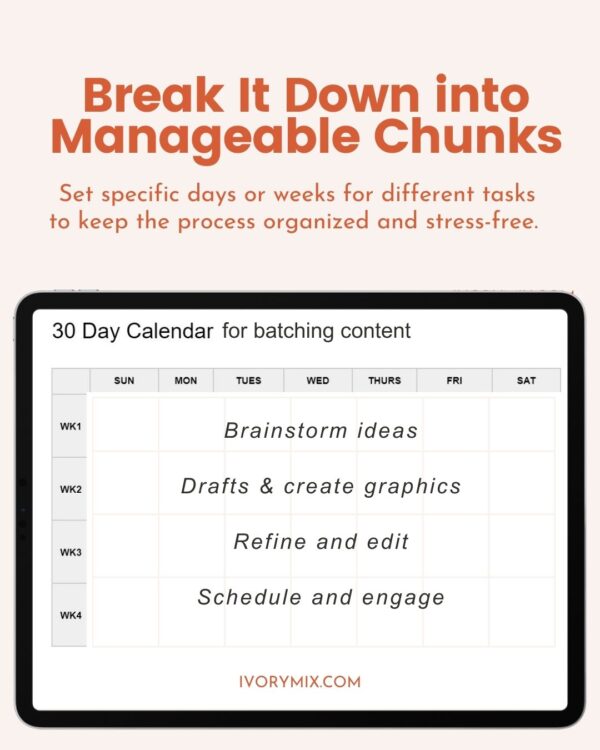
Step 2: Break It Down
Instead of tackling the entire month in one go, break it down into smaller, more manageable chunks. Set specific days or weeks for different tasks to keep the process organized and stress-free.
- Brainstorm ideas
- Drafts & create graphics
- Refine and edit
- Schedule and engage
Week 1: Start with brainstorming and outlining content ideas
Start by pinpointing your key themes for the month. I usually find it helps to begin with weekly blog posts – it’s a strategy I often share with our content membership.
- Theme 1: If your audience has a goal, what’s the plan that’s going to get them there?
- Theme 2: Pick an element of the plan, however broad or niche, and do a tutorial on it step-by-step
- Theme 3: Share some insights and tips for getting things done in their plan effectively
- Theme 4: Share how your product or service helps them get the plan done (have a look at this blog you’re reading now for an example)
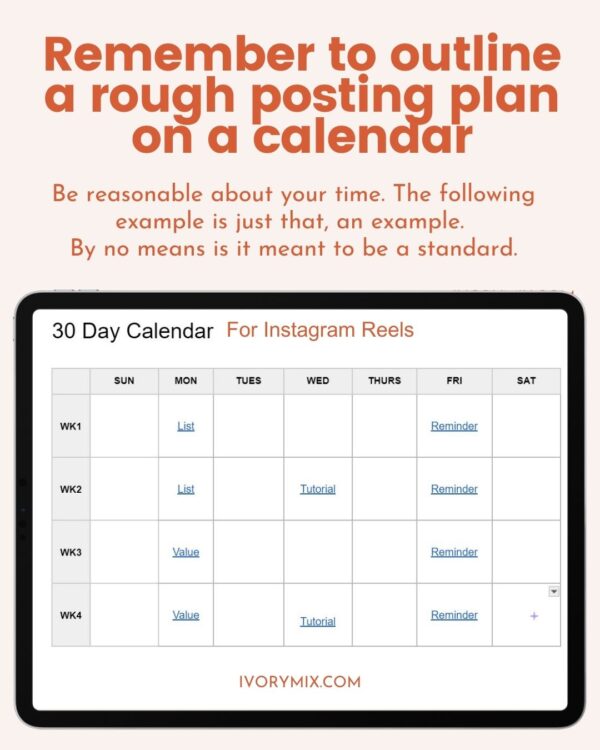
Remember: it’s a good idea to outline a rough posting plan on a calendar
For example, your batching plan could include all of your content, or just one platform. In order to know what you need to create, you’ll want to map this out and I think a calendar view is best. But, a simple list on a piece of paper works too.
Be reasonable with yourself when it comes to the process. It doesn’t have to be treated like a precious document. As long as it’s documented so you can refer to it later, that’s the goal. The following example is just that, an example. By no means is it meant to be a standard.
- 1 Blog Per week
- 5 Instagram Posts per week
- 3 Reels per week
- 2 Stories per day
Week 2: Take your time creating rough drafts of content mindfully
Set up a peaceful environment—turn off those distractions, play some calming tunes, and focus on one piece of content at a time. Remember, it’s about quality, not quantity.
Then, start to create rough drafts and gather visuals needed for your content. Use the calendar outline and the ideas you came up with during week 1, and start the rough draft process. Or, even better, get a major head start by using our Caption Templates and Canva templates provided in the content membership to make this super easy.
Remember to Take Breaks. Your brain is not a content factory. When you start feeling tired, take a break! Stretch, take a walk, or just breathe deeply. Trust me, your content will be better for it. Try something like the Pomodoro Technique: Work for 25 minutes, then take a 5-minute break. After four sessions, take a longer break. It’s a game-changer for productivity.
If you’re ready to get back on track with content and breathe a sigh of relief now using the slow content method try planning your content using my stress-reducing content planner 🙂 Download a copy of my free content planner here

Week 3: Edit and Refine Your Content
Focus on improving clarity and call to actions within your drafts as a way to double check that you’re focused on your goals regarding engagement and clicks, leads, and sales. This is by far the one thing I see rushed on or left out, and it definitely deserves a better focused approach, don’t you think?
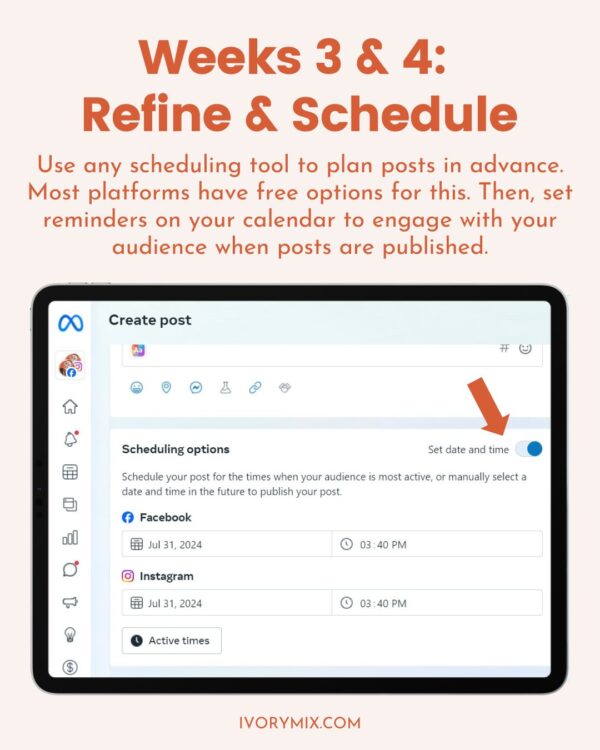
Week 4: Schedule Content across all platforms
Once your content is ready, let’s make life easier and automate those posts. This frees you up to engage with your audience without the stress of posting manually.
Use any scheduling tool to plan posts in advance. Most platforms have free options for this.
These Platforms All Have Free Scheduling Features Directly in them:
- Pinterest: Schedule pins directly within the app on mobile or desktop
- Instagram: Schedule posts or reels in the mobile app or on the Meta Business Suite. (limited features apply to scheduled IG stories)
- Facebook: Schedule posts with Meta Business Suite.
- YouTube: Schedule Videos in the YouTube Studio
- Blogs: Schedule Blogs in the admin platform for WordPress (for example)
- Emails: Schedule emails in the emails management system of your choice (Like ConvertKit)
- Note: if you already use Canva, you can even schedule a lot of your content and posts using Canva Pro
Then, set reminders on your calendar to engage with your audience when posts are published.
Here are some of my past video tutorials on scheduling content:
Creating content is just one piece of the puzzle. Engaging with your audience is where the magic happens. Set aside time on days that you post to respond to comments, answer questions, and connect with your community thoughtfully and in a more personalized way.
Ideas for Engaging With Your Audience (Mindfully):
- Set aside time for engagement when you have a scheduled post
- Respond to comments and messages with more than just an emoji/thank you
- Engage with your audience through their stories and posts too
- Don’t Just Post and Leave, keep the engagement going
- Ask Open-Ended Questions to encourage your audience to share more about their thoughts and experiences.
- Acknowledge and thank your audience for their support and feedback in meaningful ways.
- Share behind-the-scenes content and personal stories to build a deeper connection.
- Engage your audience with interactive polls and stickers in content to invite them to participate.
Remember, creating content doesn’t have to feel like a race. This is exactly how I would embrace a slower, more mindful approach, while still looking to get ahead. It not only leads to higher-quality content but also could make the process enjoyable for you.
So, what next?
Ready to take your content creation to the next level? This month inside the Profitable Content Membership from Ivory Mix, we’ve included everything you’d need for a flexible and full month of content:
- Caption Templates: Engaging captions ready to customize.
- Reels Templates: Eye-catching templates for your Instagram Reels.
- Canva Templates: Stunning designs for various platforms.
- Stories Content Plan: A strategic plan for your Instagram Stories.
- Pinterest Content Plan: Optimized content ideas for Pinterest.
- Blog and Email Templates: Ready-to-use templates for your blog posts and email newsletters.
- Stock Photos: High-quality images to enhance your content.
- PLUS: Additional Digital Products you can resell
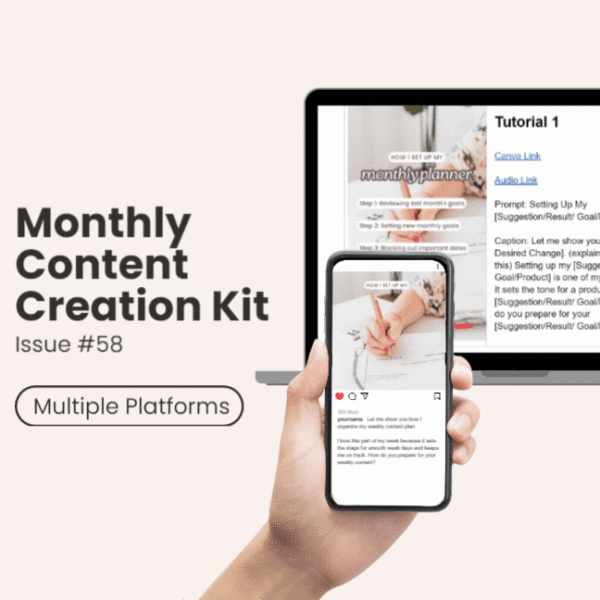
Click here to join the Content Membership at Ivory Mix to access these resources
Continue Reading More On This Topic:
- How to create content in a soft business
- 15 Unbeatable Ways to Come Up with Endless Content Ideas
- 5 Evergreen Content Examples for Instagram (and how to get started)
- 6 Content Ideas to Attract Your Dream Customers to Your Digital Product Business
- 12 Content Ideas to Post When Launching Your First Digital Product, Course, or Service

Included Free:
550+ Templates, Photos, & Strategies
Get New Free Downloads Monthly
Unlimited Downloads
Special offers & Trends Newsletter
Save and sort your favorites
Access 500+ Free Templates, Photos, & Strategies With A Free Account
Free User Creation for Popup
By creating an account, I agree to Ivory Mix's Website terms, Privacy Policy and Licensing Terms
Already have an account? Log in