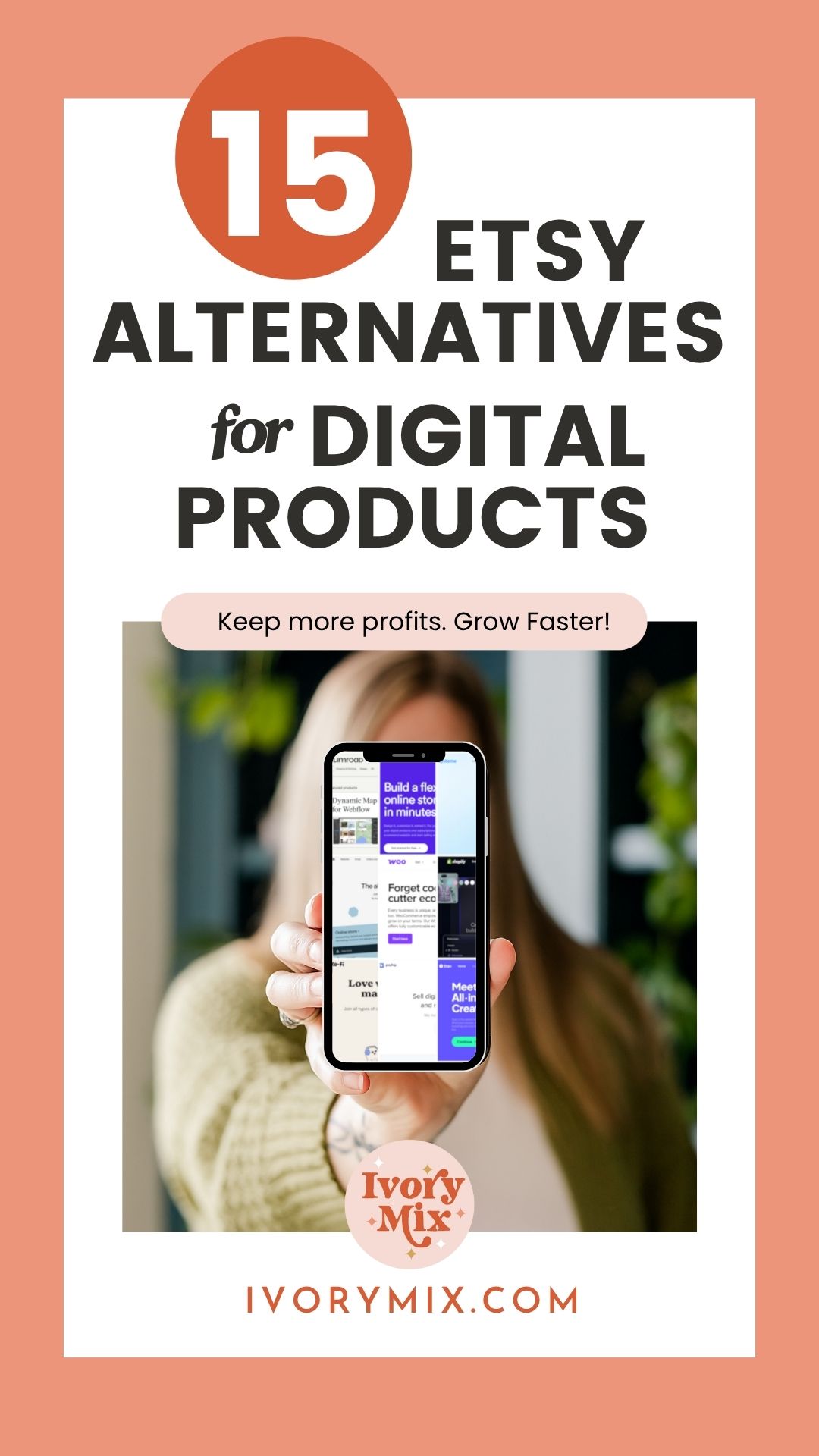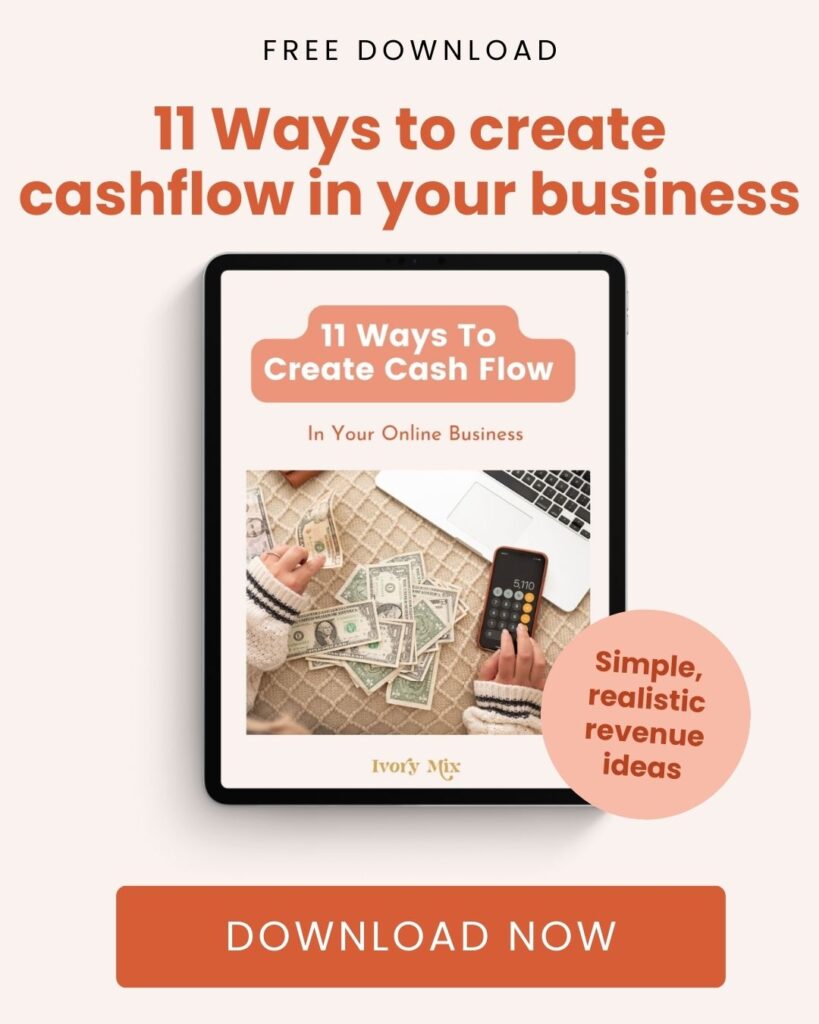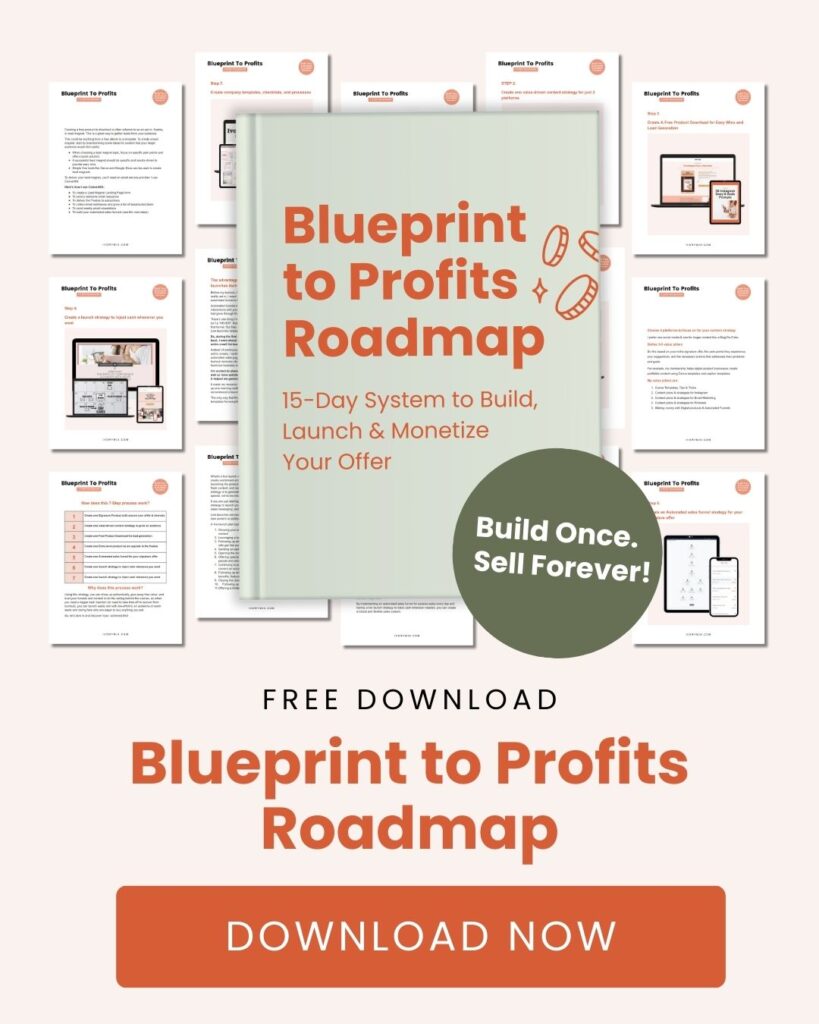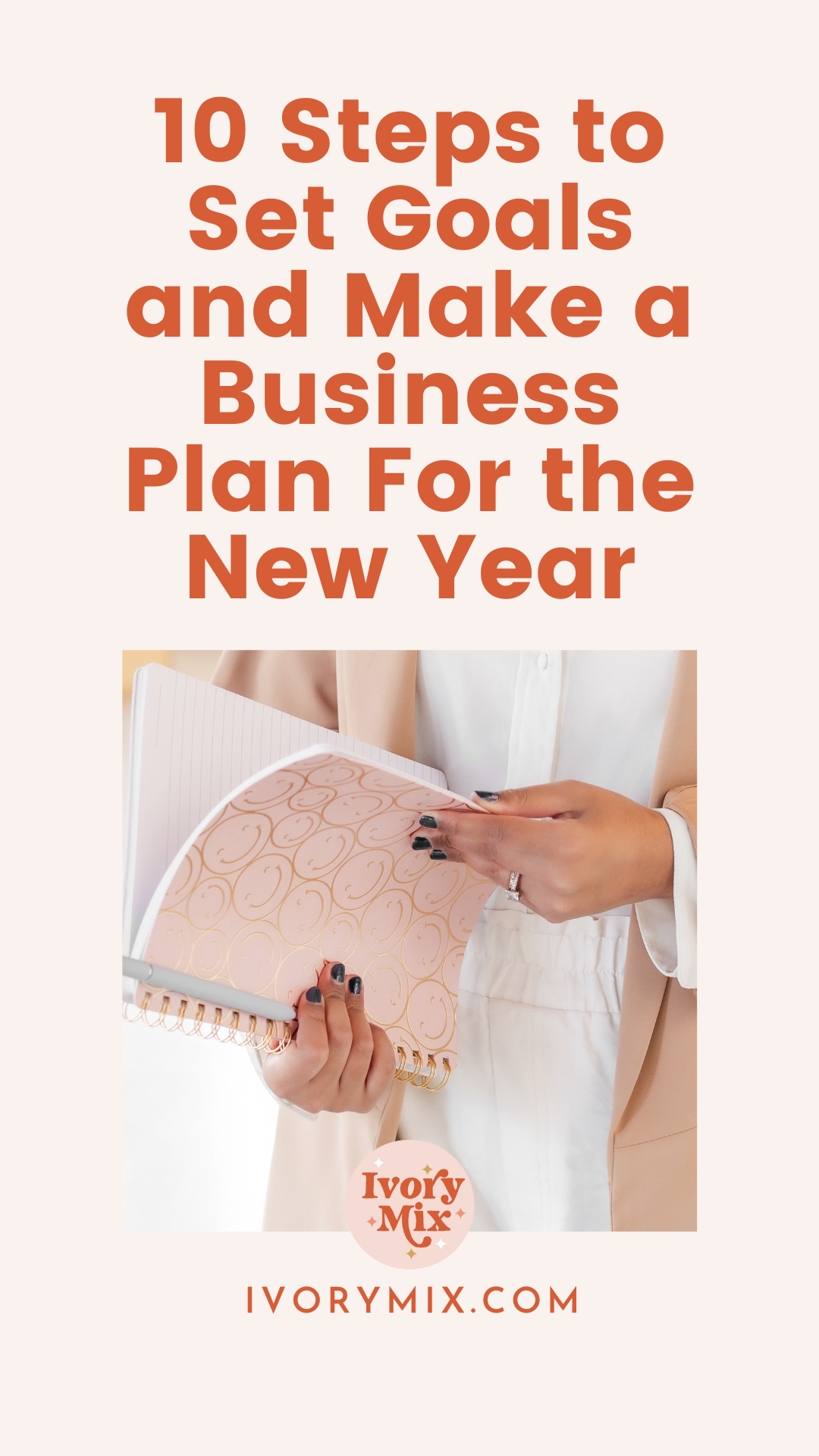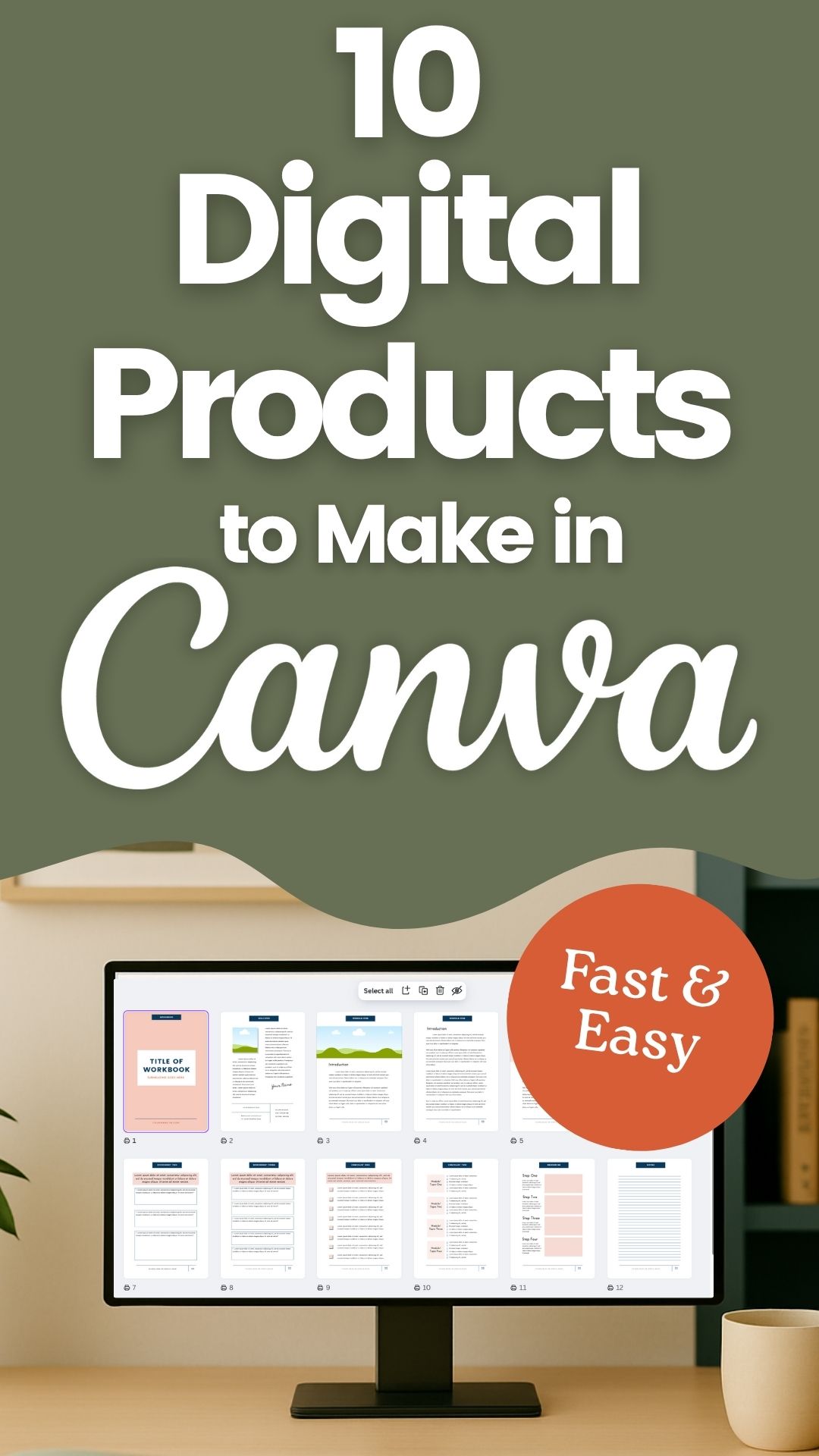get 500+ free images, templates & marketing strategies! You're one click away, Don't Miss It.
15 Etsy Alternatives to Sell Your Digital Products
This post may contain affiliate links. Please read the disclaimer
If you’ve been thinking about selling digital products but you’re not sure where to list them or which platform makes sense, you’re in the right place.
A lot of people start with Etsy because it’s popular and seems like the easiest option. But honestly, there are so many other platforms that can give you more control over your revenue, your customer relationships, and even your sanity—without all the competition and fees.
Hi, I’m Kayla. I help content creators and digital product businesses create better content for better results (and less burnout). In this guide, I’m breaking down 15 options I’ve used or explored, grouped into categories so you can pick what feels right for where you’re at.
Feel free to skim around—I’ve linked directly to each platform so you can check them out for yourself.
Want to skip the read and watch a full video instead? Catch this on my YouTube channel here.
Also..
Want to see which platform has the most fees? Watch this on my YouTube channel here.
Why Not Just Use Etsy?
Let’s be real—Etsy is fantastic for visibility. Plenty of people get their first sales there, and that’s great. But over the years, I’ve heard so many stories (and experienced it myself on other marketplaces) about why you might want to move away eventually.
You don’t own your customer list, which means if Etsy ever shuts you down (and it happens all the time), you’re starting over from scratch.
You’re also competing with thousands of other shops selling pretty much the same thing. Fees stack up fast—especially if you’re selling low-ticket products. And because Etsy started as a handmade marketplace, digital products often feel buried or like an afterthought.
Personally, I’ve never sold on Etsy, but I did start on Creative Market, and while it was a good stepping stone, I eventually realized I’d rather build my own audience and keep more of my revenue.
Category 1: Beginner-Friendly Platforms and Niche Marketplaces
These are perfect if you’re just dipping your toe in or you want something super simple to get started without needing a big website or audience.
They work really well for things like printables, planners, simple templates, or small bundles you create in Canva. The only downside is you’ll have less control over how your shop looks and you’ll still be competing with other sellers.
Gumroad
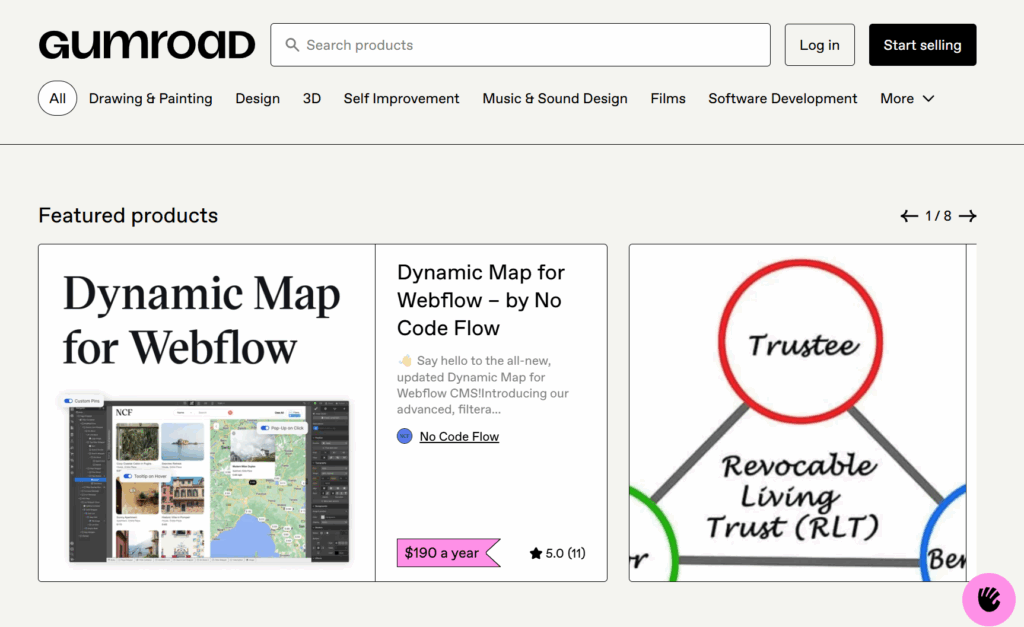
Gumroad is one of the most popular beginner-friendly platforms, and honestly, it’s hard to beat for how fast you can start. I like that you can get up and running in a day—no coding, no fancy setup.
You can list ebooks, templates, videos, or memberships, collect email addresses, and even offer pay-what-you-want pricing. The only tradeoff is that you don’t get much control over how your storefront looks.
Creative Market
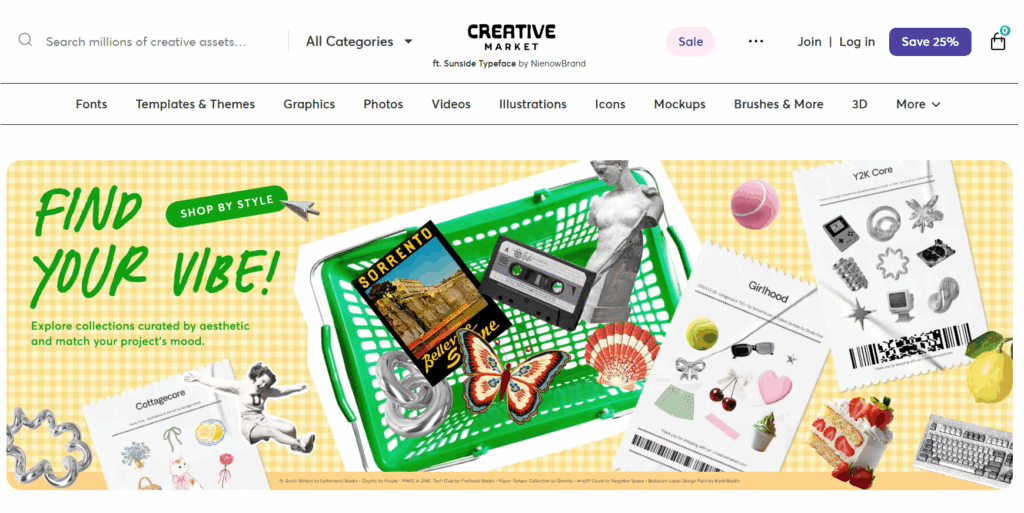
If you create design assets, fonts, or templates, Creative Market is a great place to get in front of buyers. This is actually where I started back in 2016.
It has a big built-in audience, which is awesome if you don’t want to do all the marketing yourself. But you do have to apply to be a seller, and they take a percentage of every sale. Over time, I found I wanted more control and less revenue sharing, but if you’re just getting going, it can be a solid launchpad.
Creative Fabrica
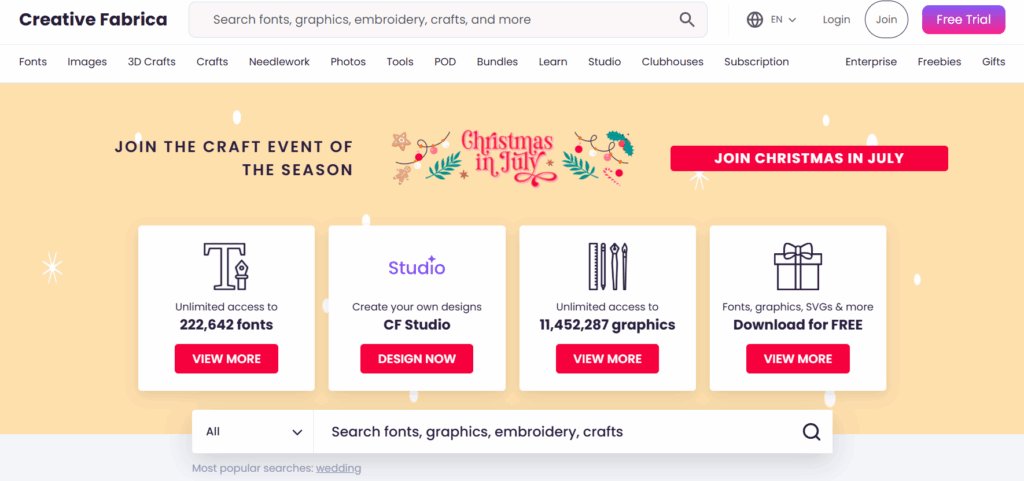
Creative Fabrica is similar to Creative Market, but geared even more toward crafters and bundle-style products—think fonts, SVGs, and big template packs.
I love how well they market bundles and make it easy to get discovered. You can sell individual products or be part of their subscription model, which is a nice bonus. The catch? You’ll be sharing revenue here too (up to 75%). But if you want an audience already looking for creative assets, it can be a good place to start.
Teachers Pay Teachers
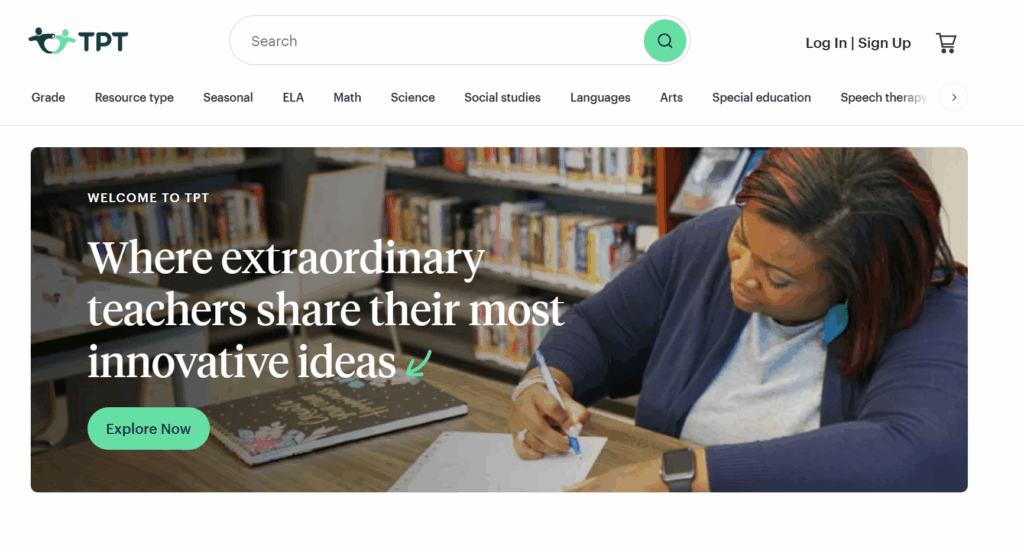
If you create educational content, Teachers Pay Teachers is a no-brainer. It’s a massive marketplace full of educators looking for lesson plans, worksheets, and classroom resources.
I love that you don’t need your own audience to get found. Just know you won’t get much control over your branding, and competition is real. But if you’re an educator, this is probably the easiest way to get your first sales.
Category 2: Link-in-Bio Shops
If most of your traffic comes from Instagram, TikTok, or YouTube, this is where I’d start. These platforms are perfect for low-ticket offers, lead magnets, or mini courses you want to deliver instantly—without building a big website.
They’re quick to set up, and you don’t need to overthink it. Just keep in mind they’re better for a smaller product lineup.
Stan Store
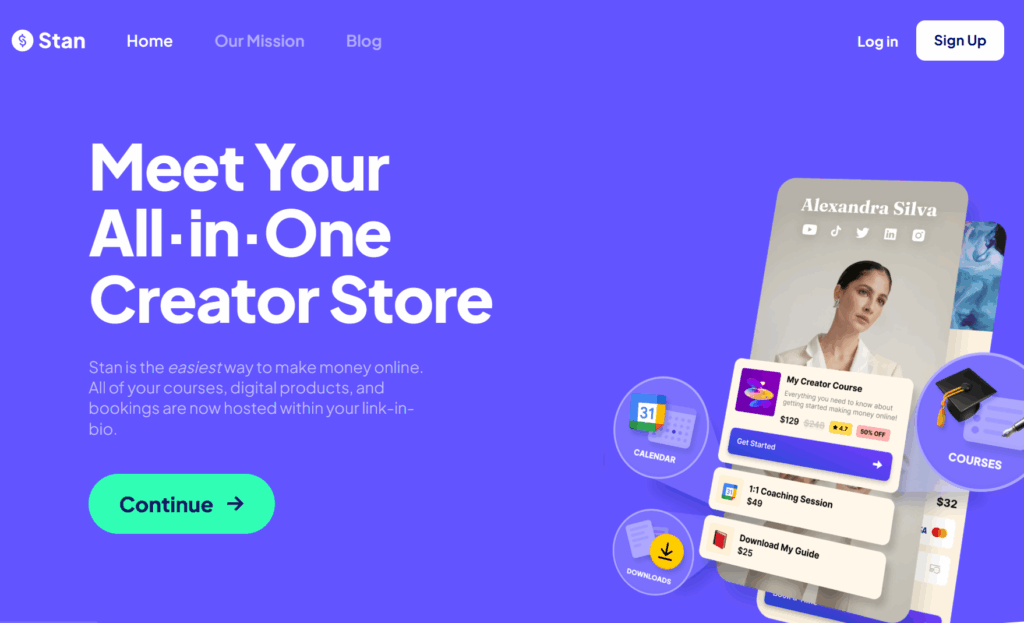
Stan Store is everywhere right now, and for good reason. It’s super beginner-friendly and designed specifically for creators who want to sell right inside their social media profiles.
You can create a clean link-in-bio page that includes digital downloads, coaching offers, and lead magnets. If you just want to get going and start testing offers, this is probably the fastest way to do it.
Payhip
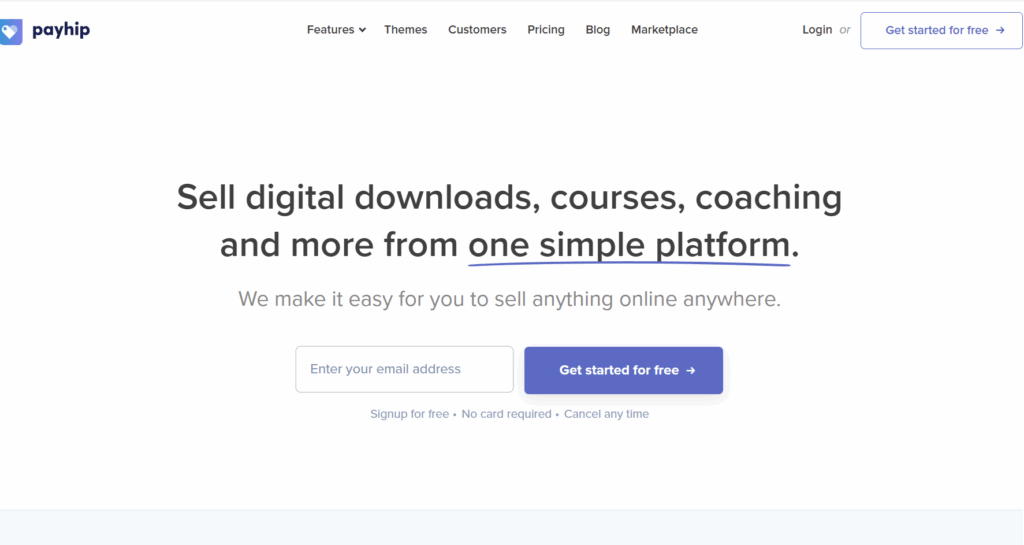
Payhip is another great option that works both as a simple storefront and as a link-in-bio shop.
You can sell digital downloads, memberships, and even physical products. I love that it automatically handles EU VAT (because taxes can be a headache). Plus, you can set up pay-what-you-want pricing and discount codes. The design is clean, but you won’t get tons of customization.
Ko-fi
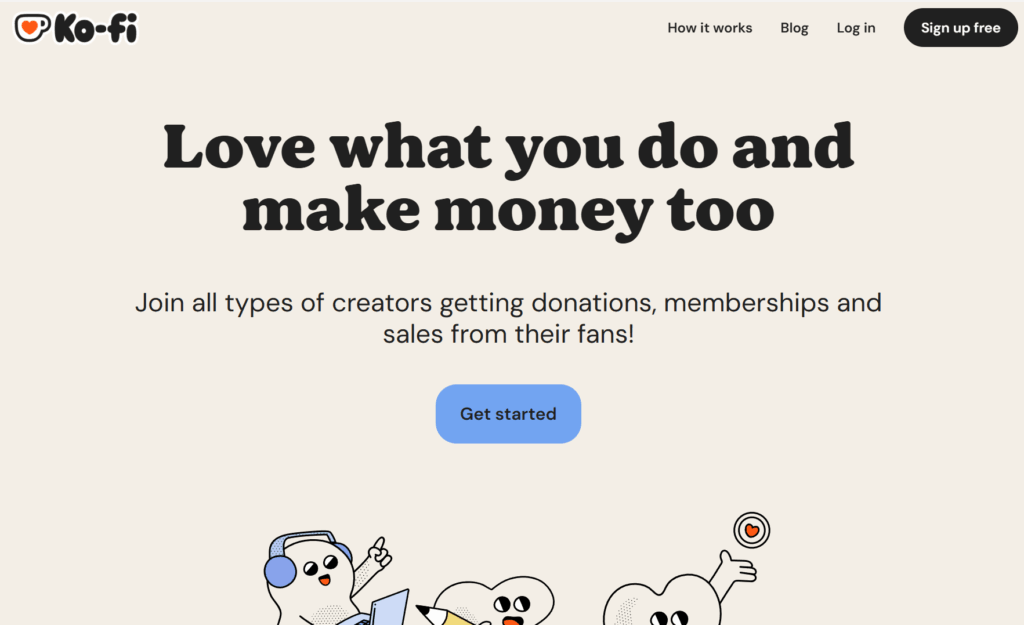
Ko-fi is perfect if you already have a supportive audience. It combines a storefront with a tip jar and simple memberships.
It’s very easy to set up—honestly, you could have your shop live in an afternoon. Just know it’s more limited if you eventually want to build funnels or a full catalog.
Category 3: Your Own Website Store
If you want complete control over everything—your branding, your customer experience, and your profits—building your own website is the way to go.
It takes more time, but you’re not splitting revenue or relying on someone else’s platform. That was a big reason I eventually moved away from marketplaces myself.
Shopify
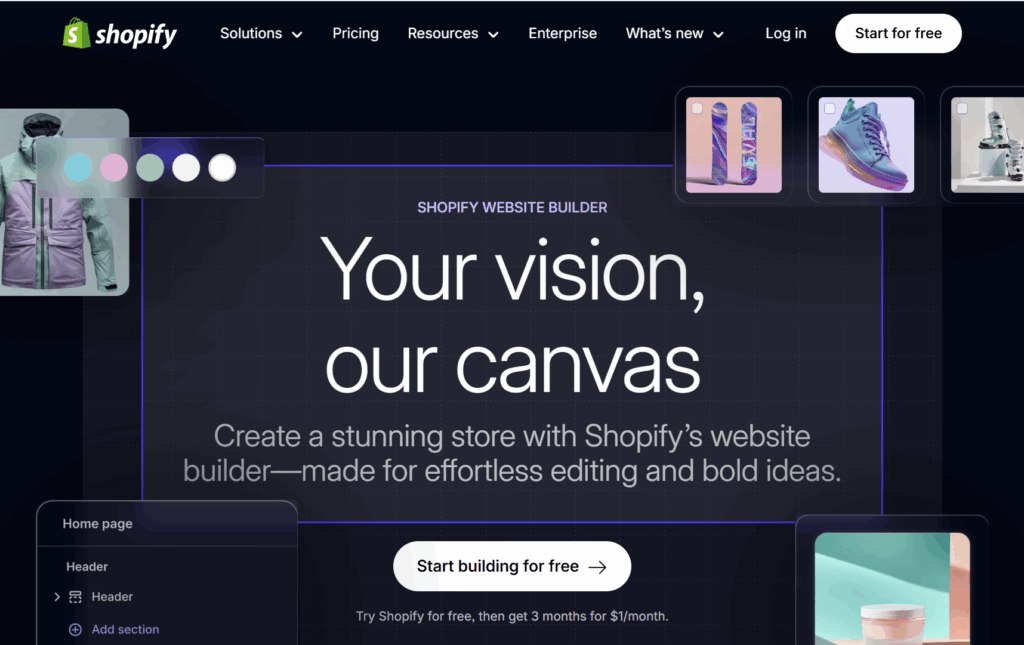
Shopify is probably the most popular option for building a fully branded store.
You can customize nearly everything and install apps to handle digital delivery. If you’re serious about scaling, it’s hard to beat. Just expect monthly fees.
WooCommerce (WordPress)
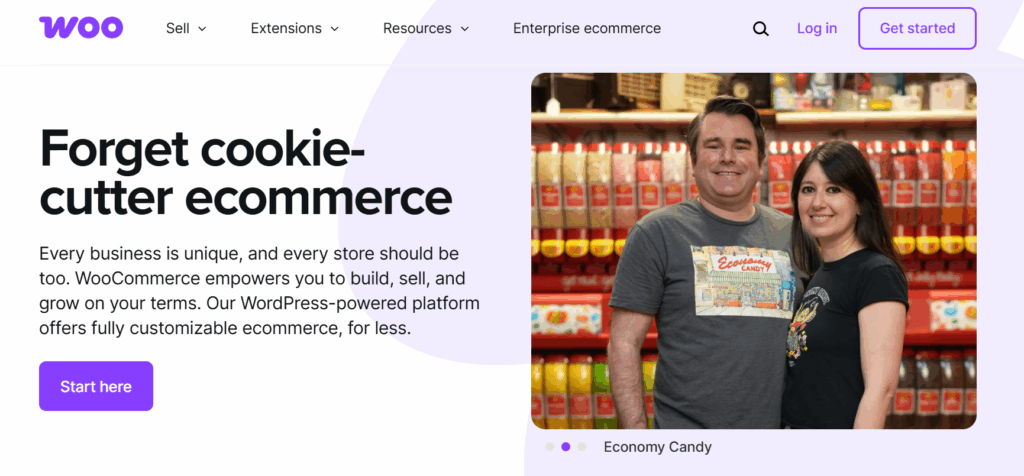
This is what I personally use to run my business. WooCommerce is a plugin for WordPress that gives you total control.
I love having everything in one place—courses, downloads, and memberships—all on my own website. It does require more setup and technical know-how, but for me, the flexibility has been worth it.
Category 4: All-in-One Platforms
These platforms combine everything—your storefront, email marketing, product delivery, and sometimes even courses. They’re perfect if you don’t want to cobble everything together yourself.
Podia
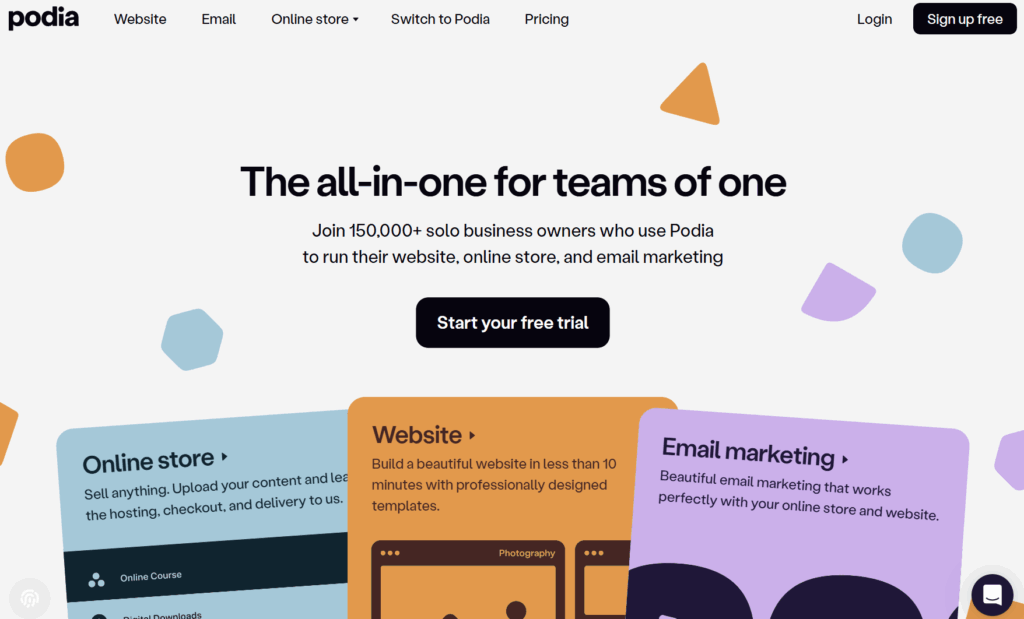
Podia is an all-in-one platform that makes it easy to sell downloads, courses, memberships, and even webinars.
I love how simple it is to set up. Just be prepared for a monthly subscription.
Systeme.io
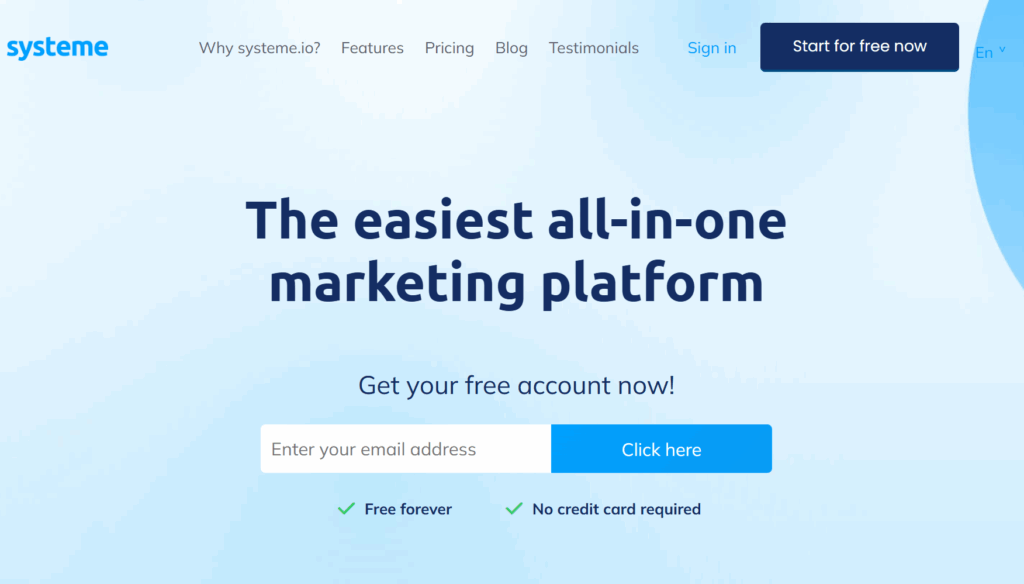
Systeme.io is honestly one of my favorite newer tools.
It combines sales funnels, email marketing, and digital product delivery. You can even host courses. I especially love that you can get started on a free plan with one funnel. I actually created a pre-made funnel for Systeme.io that my content membership members can import and start using right away.
If I were starting over today, I’d probably go this route.
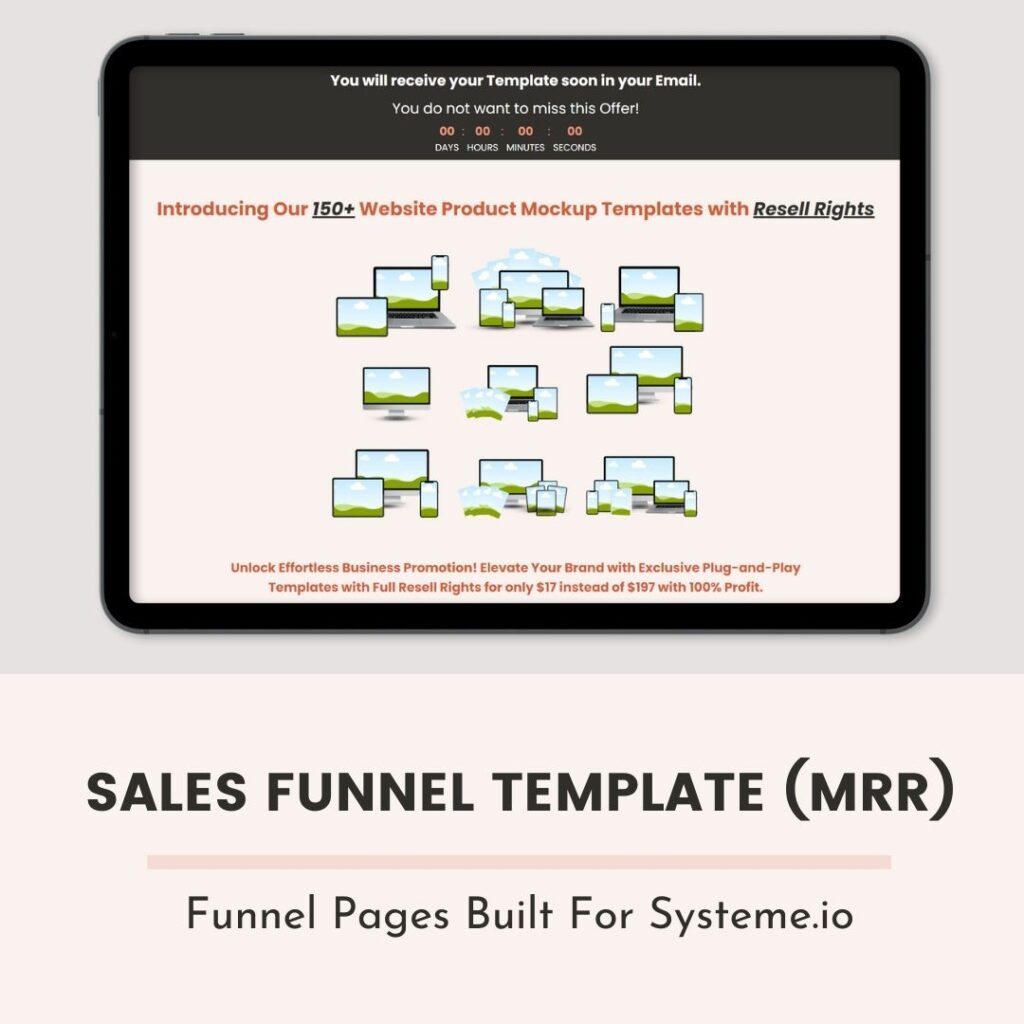
ThriveCart
ThriveCart is a checkout platform with a one-time payment instead of monthly fees.
It’s fantastic if you want high-converting checkout pages, upsells, and a built-in course platform (ThriveCart Learn). If you’re serious about building funnels, this is worth a look.
Lemon Squeezy
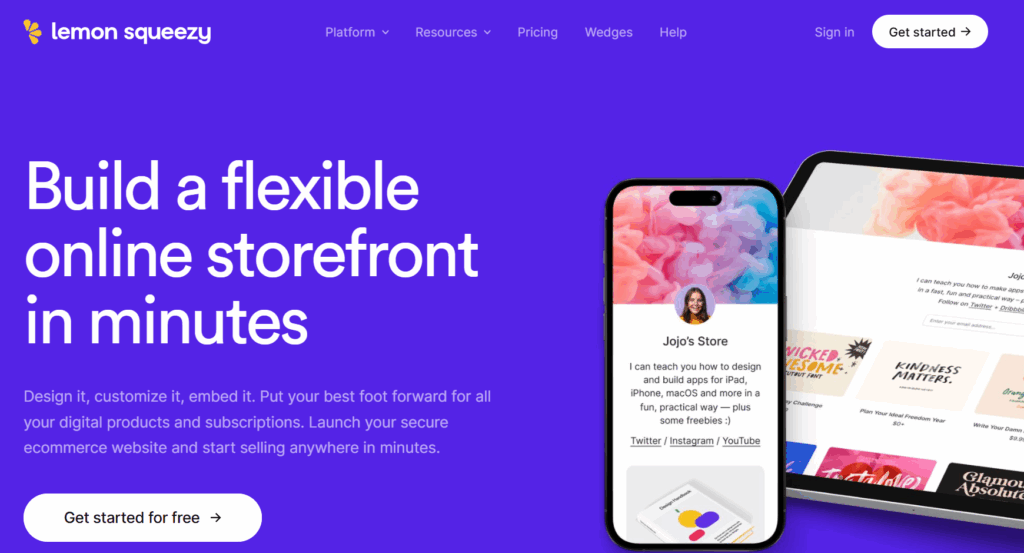
Lemon Squeezy is a newer platform designed for selling digital products and subscriptions.
I’ve heard great things about their clean interface and VAT handling. It’s still gaining traction, so if you like trying new tools, it might be a fit.
Teachable
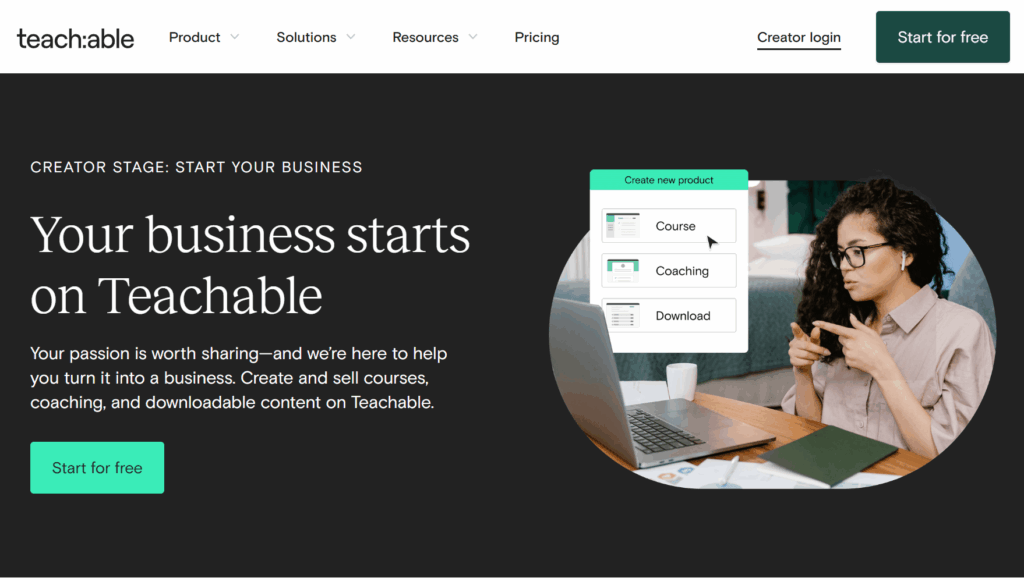
Teachable is a popular course platform I used for years before moving everything to WordPress and WooCommerce.
It’s super simple to host videos, downloads, and coaching offers. If you mostly want to sell courses, this is a great place to start.
Category 5: Simple Checkout Tools
If you already have a website or you’re not ready for a full storefront, simple checkout tools can be a perfect in-between. These platforms make it easy to take payments and deliver your files without having to set up a big shop.
They’re lightweight, fast to launch, and great if you want to test an idea before committing to a larger system.
SendOwl
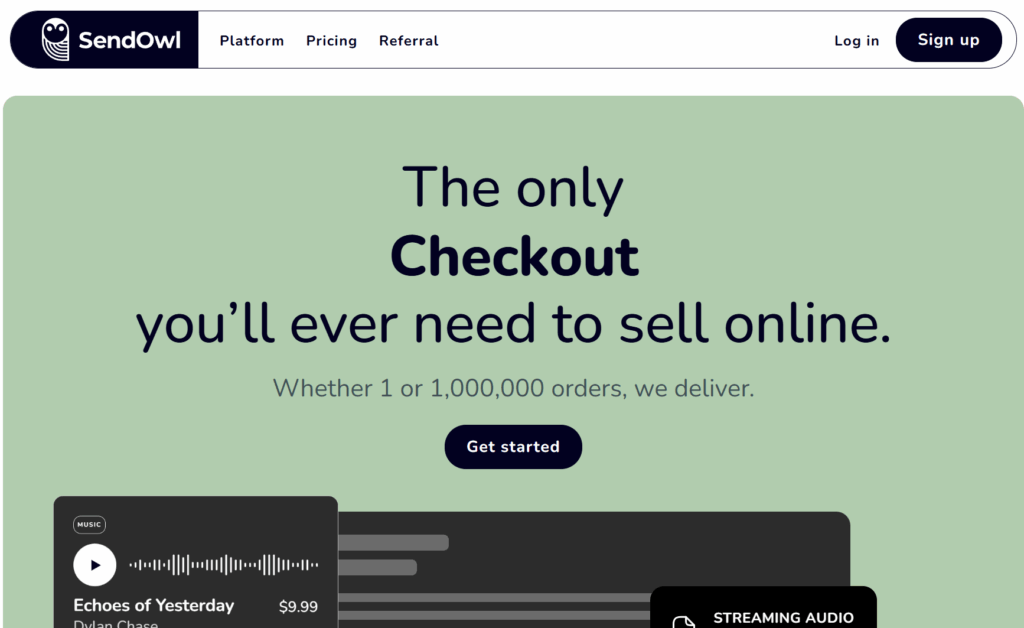
SendOwl is a lightweight tool for selling digital products directly from your own website or a shared link.
I used SendOwl in the early days of my business, and honestly, it was one of the easiest ways to start. You just upload your digital product, connect your payment processor (like Stripe or PayPal), and you’re ready to go.
It also automates file delivery, which saves a lot of time. Recently, they’ve added simple storefront options too, which makes it even more useful.
Just know that SendOwl doesn’t have built-in audience discovery like Etsy or Creative Market—so you’ll need to drive your own traffic. But if you want something clean, affordable, and easy to manage, this is a fantastic place to start.
Tips for Choosing a Platform
Here are a few questions I’d ask yourself before deciding:
- How hands-on do you want to be?
- Do you want a built-in audience or to grow your own?
- What features do you care about most (like courses, upsells, or email)?
- What will it cost over time, especially as you grow?
- Are you okay with revenue sharing or do you want to keep all your profits?
Personally, building my own website took more work upfront, but it’s been worth it. Over the past decade, I’ve seen so many creators regret putting all their eggs in someone else’s basket.
What would I do If I Were Starting From Scratch?
If I were starting today, here’s exactly what I’d do:
- Sell my first product through a link-in-bio tool like Stan Store.
- Set up a free funnel and email list inside Systeme.io.
- Use my first month or two of sales to eventually upgrade Systeme.io and start building more funnels.
- Then, over time, I’d work on gradually moving everything over to a self-hosted site like WordPress with WooCommerce.
- Driving traffic with social media, YouTube, and blogging of course!
This approach keeps things simple but leaves room to grow.
Grab my Blueprint To Profits Roadmap. I’m giving you my exact 7-step roadmap for automated funnels that make consistent 30K months and daily sales. Ready to level up your business?
Ready to stop collecting ideas for your business and start creating?
It’s time to start creating content that actually grows your business and stop collecting ideas you’ll never use. With my all-in-one content membership, you’ll get ready-to-use templates, proven strategies, and a complete system to help you stay visible and sell with ease—no more overwhelm or blank pages. Just grab what you need and start showing up confidently today.
I know you don’t just want another course to watch on how to grow your digital product business with content
That’s why my Content Membership is designed for you. This isn’t just some course or training. You’ll get 18,000 done-for-you content, templates, and resources you can brand as your own to :
- Get found online faster with content
- Grow your audience without burning out
- Make consistent sales with content
- Save hours every month marketing your business
- PLUS NEW CONTENT ADDED EVERY MONTH!
If you’d like to learn more, click here to explore the membership.

Which platform are you thinking about trying? Drop a comment or question below—I’d love to help you figure out the right fit. And if you found this helpful, be sure to subscribe for more guides and tutorials!

Included Free:
550+ Templates, Photos, & Strategies
Get New Free Downloads Monthly
Unlimited Downloads
Special offers & Trends Newsletter
Save and sort your favorites
Access 500+ Free Templates, Photos, & Strategies With A Free Account
Free User Creation for Popup
By creating an account, I agree to Ivory Mix's Website terms, Privacy Policy and Licensing Terms
Already have an account? Log in